A media server is simply a device that stores and shares media – audio, video, photos, books, etc. This broad definition covers a wide range of devices that can be called media servers. This article lists the top ten media server software of 2018.
In the Internet era, which is defined by online communications, the media server plays a significant role by providing a base for storing and sharing media files. It is responsible for the hardware as well as software aspects of successful storage and retrieval of files, as well as media file and data sharing. A media server can be any device with network access and adequate bandwidth for sharing and saving media files. A server, PC, NAS (network attached storage) or any device with storage capacity can be termed a media server.
A media server can be further described as follows:
- Software that enables the availability of audio, video or any other multimedia files on the network. For file discovery, a media server typically uses the Bonjour or UPnP protocols. For sharing files and managing playlists, media servers use DAAP or Windows Media Connect protocols.
- Hardware that can store music, images and videos for accessing via Wi-Fi points on smartphones, smart TVs or any handheld device.
- A computer system operational in the network to store and download all sorts of files from the Internet.
This article lists the top open source media server software, providing a one-stop guide to choose the best of the best based on individual requirements and media management capabilities.
1. Kodi
Kodi, previously known as XBMC, is free and open source media server software developed by the XBMC Foundation. It supports multiple operating systems and hardware platforms to store all digital media files in one place, and manages with the ‘10-foot UI’ (a GUI designed especially for televisions, and uses text and other interface elements which are much larger in order to be read from a typical television viewing distance of 3 metres or 10 feet). The core code is written in C++, with modified versions of Kodi-XBMC with JeOS. It can be used as a software appliance suite or framework in numerous devices like media players, NAS, smart TVs, set-top boxes and even embedded devices like Pi, Pine 64, etc. Kodi supports many common audio, video and image formats, playlists, audio visualisations, slide shows, weather forecasts and third-party plugins.
As a media streamer, Kodi relies mostly on add-ons, which essentially function as apps on a device such as a Roku or Apple TV.

Technical features
- Live TV with EPG + PVR/DVR: Kodi supports native Live TV with the electronic programme guide as well as the digital video recorder with a personal video recorder, to allow end users to capture video and play from a hard disk with PVR client add-ons.
- Video library support: Kodi has strong metadata video databases, and this allows end users to download and display movie information. The Library mode gives more detailed information about video content like the genre, title, year, film directors and the actors.
- Video player: Kodi has an FFmpeg based video player to support all video formats available till date, including CDs, DVDs and Blu-ray disks.
- Audio support: Kodi has its own audio player called PAPlayer (Psycho-Acoustic Audio Player) for all audio formats and even display song lyrics.
- Image viewer: Kodi supports the display of all image formats including zoom features and slide shows with the Ken Burns Effect.
- Gaming: Kodi has strong support for gaming, with a ‘games manager’. It provides a unified games manager library and GUI front-end launcher with online metadata Web scraping support for information about the games. Soon, Kodi will be integrated with Retro Games support.
- Add-ons/plugins: Kodi has an Addons Framework architecture and an Addons Manager GUI client, which connects to a decentralised digital distribution service platform that serves add-on apps and plugins which, among other things, provide online content to Kodi.
Kodi versions
There are many versions of Kodi, a few of which are listed below.
- Kodibuntu: This is a free Ubuntu based Linux distribution with Kodi.
- Kodi for OS X: This runs on Mac OS X Tiger and later versions.
- Kodi for Windows, iOS and Android.
Latest version: 17.6 (Krypton)
Official website: click here

2. Plex
Plex is secure, open source, powerful and fully featured easy-to-install media server software that supports multiple platforms — Windows, MacOS and others. The Plex media server software is based on a client-server model. It offers a wide range of client apps for different devices to support and stream its media server content easily.
Plex Media Server was originally called Plex Media Center and was based on Kodi, formerly known as XBMC. Plex transforms the media library by adding metadata like cover art and IMDb results to enhance your viewing experience. Plex also transcodes on the fly, and automatically adjusts its performance and quality for the available bandwidth.
Technical features
- Automatically indexes content from online sources like iTunes, iPhoto and Aperture, and has a huge metadata database to provide information regarding video content.
- Automatic metadata gathering of information and artwork stored in the Plex library.
- Easy and user friendly Web UI with SSL support.
- Able to decode HD video to 4K as well as 10-bit H.264 sources.
- Has loads of third party add-ons and plugins.
Latest version: 1.14.1.5488
Official website: click here
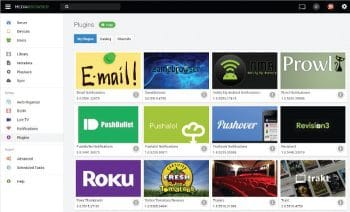
3. Emby Media Server
Emby is open source, powerful and cross-platform media server software with features and a user interface similar to Plex. It features a REST based API with built-in documentation to facilitate client development. The Emby media server is available for multiple operating systems like Windows, Linux, Mac OS, Docker and FreeBSD. It is also available on Amazon Fire TV, Apple TV, Chromecast, Raspberry Pi, and even game consoles like the PlayStation 4 and Xbox One. Emby also has the benefit of third-party support, with a few apps available in the store. The best of these is, probably, Ember.
Emby offers centralised database management, which can be accessed through a Web based management tool. The Emby database manager offers a few more features than what you see in Plex. One of the best methods to manage a multimedia database in Emby is through the built-in Metadata Manager. This lists all the graphical icons of the user’s movies and shows, indicating what metadata (images, trailers, sub-titles, etc.) might be missing.
In a nutshell, Emby can be used to centralise all media content, manage its metadata and artwork, access content on a multitude of different devices, share content with family and friends, and more.
Technical features
- Easy GUI for accessing personal media files, Live TV streaming, DVR management and recordings management.
- Easy sync with smartphones, tablets and even the cloud.
- Detects DLNA (Digital Living Network Alliance) devices for easy content access and supports Chromecast for streaming.
- Web based tools for editing metadata and subtitles, along with comprehensive parental controls.
Latest version: 3.5.0.0
Official website: click here

4. MediaPortal
MediaPortal is an open source media server player-cum-digital video recorder with an interface and features similar to Kodi. It uses the ‘10-foot UI’ for all media functionalities like playing, pause, recording and other utilities.
MediaPortal also allows you to record, watch and timeshift Live TV, record video, listen to your favourite radio stations (local radio stations using the FM tuner of your capture card), and play any movie your PC has a codec for (DivX, MPEG or Matroska). All your movies will be stored in Media Portal’s video database. It includes support for multiple tuners and an advanced TV Guide based on XMLTV.
It was primarily designed for the Windows OS and the source code was mainly taken from XBMC (Kodi).
Technical features
- Live or recorded TV can be watched on network PCs.
- Supports browsing of all movies, videos and DVDs with posters, other details and even subtitles.
- Supports streaming of Live M, Web Radio and even additional radio stations via satellite cable provider.
- RSS reader and live weather feeds.
- Innumerable additional plugins and supports many devices for live access.
Latest version: 2.2
Official website: click here

5. OpenELEC
OpenELEC (Open Embedded Linux Entertainment Centre) is an open source, powerful Linux-based embedded operating system specifically designed to run Kodi. It is based on JeOS (just enough operating system). The idea behind OpenELEC is to allow people to use their home theatre PC (HTPC) like any other device that one might have attached to a TV, such as a DVD player or Sky box. Instead of having to manage a full operating system, one can configure OpenELEC and install the packages required to turn it into a hybrid media centre. OpenELEC is designed to be simple to install, manage and use, making it more like running a set-top box than a full-blown computer.
OpenELEC has a comprehensive media centre software suite that comes with Kodi pre-configured and third-party add-ons, with retro video game console emulators and DVR plugins.
OpenELEC is an extremely small and very fast-booting Linux based distribution, primarily designed to boot from a Flash memory card such as CompactFlash or a solid-state drive, similar to that of the XBMCbuntu.
Technical features
- Powerful and simple organisation of movies. It supports the display of movie information, subtitles and fan art.
- Viewers can browse, watch and record all TV channels, manage TV series and track favourite TV shows.
- Offers support for lots of add-ons and plugins to enhance productivity and the user’s multimedia experience.
- Supports many graphics units, and even Raspberry Pi and Apple TV.
Latest version: 8.0.4
Official website: click here
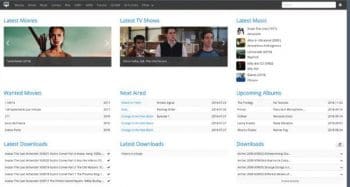
6. OpenFLIXR
OpenFLIXR media server is an open source, virtual, flexible, energy-efficient and feature-packed all-in-one media server for automated downloading and the serving of media. OpenFLIXR focuses on automation, and its objective is to provide an all-in-one solution. Its software automatically downloads, installs and updates select programs.
This home media server is a combination of all well-known open source projects out there, including Plex Media server (that organises movies, series, music and pictures, and streams them), Ubooquity (that serves comics and ebooks), and a Web based reader. It also supports other tools for additional services — CouchPotato, SickRage, Headphones and SABnzbd — to enhance the user experience.
All programs are optimised to work together so it takes very little time to set it up. Being a virtual appliance, OpenFLIXR allows you to run it on any platform. The only thing you need is a hypervisor like VirtualBox (open source), VMware Fusion/Workstation/Player/ESXi, Parallels Desktop, KVM/unRAID or Microsoft Hyper-V.
Technical features
- Completely automated media server with a simple interface and easy installation.
- Complete all-in-one virtual appliance.
- Simple Web interface including monitoring and management tools.
Latest version: 2.5
Official website: click here

7. OSMC or Open Source Media Center
OSMC is a simple, full-featured, easy to use, open source and highly intuitive media server-cum-media streamer software based on Kodi and Debian. It is licensed under version 2 of the GPL, which gives anyone power to use it freely and to make any changes to the code. OSMC can play all major media formats and supports a variety of sharing protocols to be able to stream from other devices. It can stream media and serve files to other devices as well.
It also offers paid hardware kits and other accessories to enhance the OSMC user experience such as the Vero 4K, which supports 4K, HEVC, 10-bit content and HD audio.
Technical features
- OSMC is a simple, easy-to-use OS that has over 30,000 packages available in its repositories, which makes it a very comprehensive media server player.
- Its app store adds new features to enhance a user’s HTPC experience, with everything from YouTube to ESPN 3, and even Netflix. It supports watching live TV via the HDHomeRun app.
- OSMC lets you play back media from your local network, attached storage and the Internet.
- It is self-updating, which means it keeps getting better each month.
Latest version: 2018-10-1
Official website: click here

8. Gerbera
Gerbera is a powerful, lightweight, feature-rich and open source UPnP media server software built on MediaTomb. It allows users to stream digital media (videos, images, audio, etc) through a home network and consume it on different types of UPnP compatible devices, ranging from mobile phones to tablets and more.
Gerbera automatically extracts metadata from a user’s music files. When combined with the power of JavaScript, the layout of the collection as per user requirements can be created on all devices.
Technical features
- Metadata extraction from Mp3, Ogg, Flac and Jpeg files; Exif thumbnail support.
- Support for ContentDirectoryService container updates.
- Highly flexible configuration, allowing users to control the behaviour of various features of the server.
- Web UI with a tree view of the database and the file system, allowing users to add, remove, edit and browse your media.
- User defined server layout based on extracted metadata (scriptable virtual containers).
- Runs on Linux, FreeBSD, NetBSD, Mac OS X, eCS, and even supports x86, Alpha, ARM, MIPS, Sparc and PowerPC.
- Supports flexible media format transcoding via plugins/scripts and much more.
Latest version: 1.2
Official website: click here
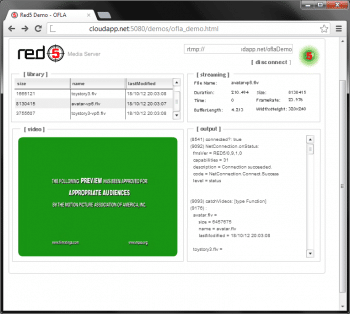
9. Red5
Red5 is an open source media server that supports all kinds of live streaming. The software has a flexible design and supports many plugins which enhance its capabilities. It’s designed in Java and provides compatible services like Adobe Flash Media Server and Wowza Streaming Engine.
Apart from Flash, Red5 supports HLS, WebSockets and RTSP. It provides strong support for WebRTC to enable streaming in the browser without a plugin.
Technical features
- Easy to set up. Its simple user interface comes with stable streaming.
- Supports streaming of video and audio in formats like MP4, F4V, FLV, 3GP, MP3, M4A, AAC, etc.
- Strong plugin architecture.
Latest version: 1.0.7
Official website: click here

10. Universal Media Server (UMS)
Universal Media Server is an open source and powerful media server providing a stable and reliable interface to end users. The software can be easily configured to run on any PC or NAS open source software with a simple series of steps. Universal Media Server has strong support from developers who keep it up-to-date with new features, while performing bug fixes. The program streams or transcodes video, audio and image formats with little or no configuration.
Universal Media Server is capable of serving videos, audio and images to any DLNA-capable device. It supports streaming to many devices including Sony PlayStation, Microsoft Xbox, TVs, smartphones (iPhone, Android, etc), Blu-ray players, and more.
Universal Media Server supports all major operating systems, with versions for Windows, Linux and Mac OS X.
It’s powered by FFmpeg, MEncoder, tsMuxeR, MediaInfo, OpenSubtitles and more, which combine to offer support for a wide range of media formats.
Technical features
- Automatically scans all content on home networks.
- Support for third-party plugins to provide extra features.
- Universal Media Server allows end users to host an entire library of videos, music and pictures, and broadcast them conveniently to a wide variety of different devices.
Latest version: 8.0.0-a2
Official website: click here






























































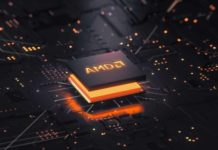

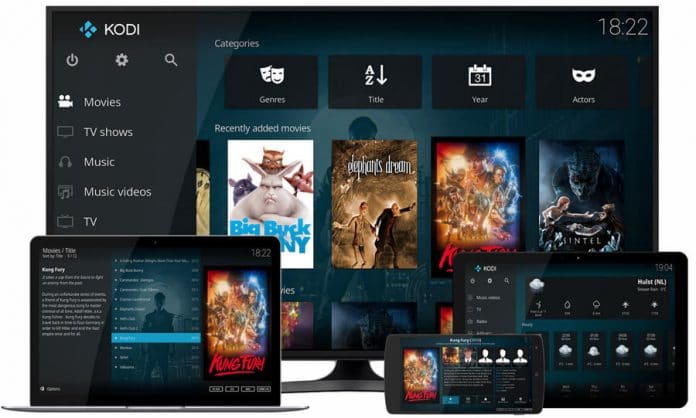
















Hi Anand,
Thanks for the details. You can also review Ant Media Server. Ant Media Server Low Latency solutions are awesome. Ant Media Server Github Page: https://github.com/ant-media/Ant-Media-Server Ant Media Server Google Group: https://groups.google.com/forum/#!forum/ant-media-server Also review website: https://antmedia.io Best Wishes