No matter how much storage is available, there’s always a need for more. Storage solutions are a must in the modern world, especially with the explosion of data. This article introduces readers to a few open source storage solutions, and walks them through the process of building their own SAN and NAS solutions.
Generally, storage solutions can be grouped into the following four categories: SOHO NAS systems, cloud based/object solutions, Microsoft storage server solutions, enterprise NAS (networked attached storage) and storage area network (SAN) solutions.
Enterprise NAS and SAN solutions are generally closed systems offered by traditional vendors like EMC and NetApp and come with a very large price tag; hence, many businesses are looking at open source solutions to meet their needs. So here is a collection of links and brief descriptions of the open source storage solutions currently available.
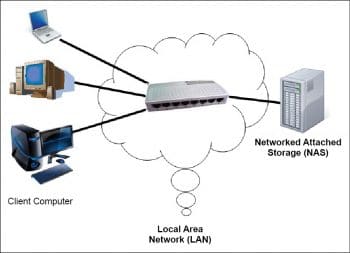
Open source of course means it’s free to use and modify; however, some projects do have commercially supported versions as well, for enterprise customers who require these.
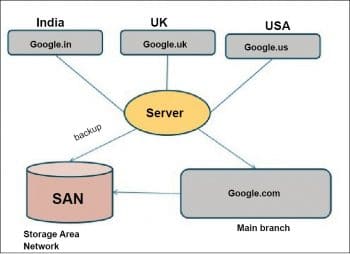
Factors for choosing storage solutions
When you are in need of storage solutions to manage your own infrastructure in your private data centre, there are many offerings available, but selecting the right one depends upon your requirements.
Factors involved in selecting a storage type are:
- Budget
- Type of data to be stored
- Scaling concerns
- Usage pattern
In this article, we will discuss two different methods (NAS and SAN), which define the structure of the storage. It is important to choose the right one that suits your use case and type of data.
Network attached storage
A network attached source (NAS) is a device or server attached to the TCP/IP network, and the data stored in this device can be shared. When a file read/write is requested in the form of a Network File System (NFS) or Common Internet File System (CIFS), it is sent to the NAS attached to a TCP/IP server, which, on receiving the NFS or CIFS request, converts the request into a local storage IO command set.
Features of NAS: NAS uses file level data access. The main I/O protocol of NAS is NFS or CIFS. NAS may appear like a ‘shared folder’ but it is connected by means of the Ethernet, which in some cases can worsen the execution if the system is being used for different purposes (which is typically the case) or the network slacks.
Storage area network
Storage area network (SAN) is a rapid system of storage devices and switches associated with computer systems. SAN works as a result of sharing the pool with multiple servers. Each server can have direct access to the storage. SAN provides centralised storage management. It can move information starting with one storage device onto the next, and can share information between different servers, which makes the restoration and backup of information quick. A well designed SAN will be more productive and enables fast recuperation from calamities, as well as high accessibility.
Features of SAN: SAN uses block level data access. The main I/O protocol of SAN is the Small Computer System Interface (SCSI). SAN appears to the computer as its own storage. It is connected by means of the fibre channel, which results in excellent speed and performance.
Nowadays, many organisations and sectors have switched to software defined infrastructure which means they have to safely and securely store large amounts of data. Many of the organisations have been using open source software to meet their requirements for storing data — for example, projects like Hadoop, Ceph, Gluster, etc.
Home users and small businesses can also use open source storage software to meet their needs of storing data. This software allows them to set up their own NAS or SAN devices, which use industry standard hardware, thus avoiding paying the high price for dedicated storage equipment. It is also possible to set up cloud storage which is safe, secured and private, and affordable too when organisations look for backup and recovery.
A few NAS and SAN open source software
Ceph: Red Hat’s Ceph offers multi-protocol (i.e., unified) objects and block storage capabilities. It is a distributed storage solution that boasts of scalability, reliability and excellent performance. Well-known users include Cisco, DreamHost, CERN, Bloomberg and Deutsche Telekom.
Operating system: Linux
CryptoNAS: This project aims to simplify the process of setting up an encrypted file server. It comes in a live CD package or a server package that adds a Web front-end.
Operating system: Linux
ESOS: Short for Enterprise Storage OS, ESOS is a Linux distribution for setting up a storage array on your own hardware. Commercial support is available.
Operating system: Linux
FreeNAS: FreeNAS claims to be the world’s no.1 storage OS with over 10 million downloads. It counts the United Nations, the University of Florida, the Salvation Army, Reuters, Michigan State University, the Department of Homeland Security and many other organisations among its users. It can be installed on nearly any hardware to turn it into a network attached storage (NAS) device. Paid, supported enterprise solutions based on the same technology are available under the TrueNAS brand name.
Operating system: FreeBSD
NAS4Free: NAS4Free claims to be “the simplest and fastest way to create a centralised and easily accessible server for all kinds of data.” Its features are Zettabyte File System (ZFS), software RAID (levels 0, 1 or 5) and disk encryption.
Operating system: FreeBSD
Openfiler: As a unified storage solution, Openfiler combines the best features of NAS and SAN storage. Key features include high availability/failover, block replication and Web-based management. The London Metropolitan Police, Bill Me Later, Pratt & Whitney and Motorola are some of the users. A paid commercial version is also accessible.
Operating system: Linux
OpenMediaVault: OpenMediaVault is described on its site as a “next-generation network attached storage (NAS) solution.” This system was mainly designed to provide NAS for home users as well as small offices. It offers Web based organisation support and incorporates programming RAID abilities.
Operating system: Linux
Turnkey Linux File Server: The Turnkey Linux Project offers a visual guide to set up Linux based servers for various purposes. It supports the SFTP, SMB, NFS, rsync and WebDAV file transfer protocols.
Operating system: Linux
Building one’s own SAN and NAS storage using FreeNAS open source software
In this section please add figure numbers after each step, to make the text clearer.
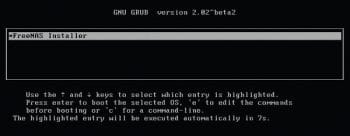
Boot the machine with the CD/DVD (see Figure 3).

Select Option 1: Install/Upgrade (see Figure 4).
Select the drive where the operating system will be installed. We recommend using a Flash drive (8GB) though you can use a hard disk as well (see Figure 5).
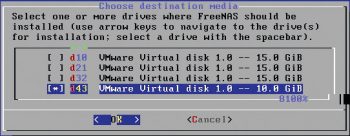
Then the root password is specified (see Figure 6).
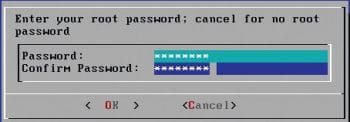
The installation is very quick, and after it’s done, you can remove the DVD/CD and reboot (see Figure 7).
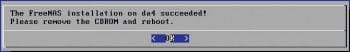
FreeNAS is now fully operational. The shell educates us of the assigned IP. In our lab network, we have Active Directory Domain Services; so we need to design the domain controller as the DNS server. To do so, we should select option 6 in Figure 8.

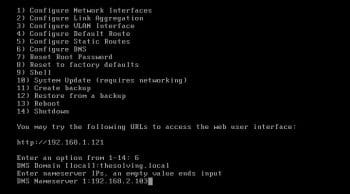
Now specify the DNS domain and the nameserver IP (see Figure 9).
This is an ideal opportunity to find the FreeNAS Web interface. To get to the Web UI, use the IP address of the machine and determine the root credentials (see Figure 10).
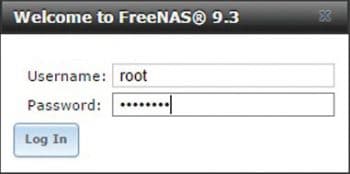
Then, a quick wizard will be started (see Figure 11). Next, select the default volume and go on. Specify the domain administrator credentials (see Figure 12).

We will look at how to create a CIFS (SMB) share in future posts; but for now, leave the fields empty.
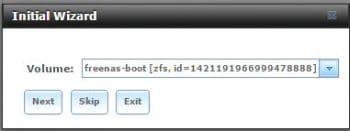
You can now configure FreeNAS to send alarms and notices to an email account and affirm it.
We now have to allocate the space for storing the information. Go to the Storage section and click on Volume Manager. We have four disks accessible, and a RaidZ setup is the best trade-off between security, storage capacity and performance.
The storage volume is now ready for use.
The road ahead
As the volume of data used increases, advanced storage solutions that are easy to maintain are required. When these storage solutions are implemented and maintained properly, they provide the required safety to the data. NAS and SAN offer centralised storage, are very easy to maintain and do not require huge investments for setting up. Open source NAS and SAN solutions allow small business users to securely store their data and grow in the IT world.

















































































The article gives an in depth knowledge about the best data storage services which fits good in the budget….. It paves vast ways to find ourselves the best data storage service to satisy our need. I am looking forward for more articles like this coz it’s always nice to have a experts review.