
Magento and WordPress are undoubtedly the best in their respective lots. While Magento provides an excellent e-commerce solution, WordPress is the most popular and powerful CMS platform. Experts have been looking for effective solutions or tools to integrate these two giants to relish upon the best of the two worlds. Benefits of an amalgamating WordPress with Magento are manifold. You can have all the robust features and rich functionality of Magento apart from enjoying the simplicity of web development with WordPress. The e-commerce store can boast powerful performance as well as elegant appearance if these two platforms are merged. But the integration process is not as easy as it sounds. Owing to the years-long research, existing Magento development companies and freelance developers can avail major benefits by WordPress plugins or Magento extensions.
Benefits of the merger of Magento and WordPress
- You can use the featured themes of both Magento and WordPress.
- Features like static blocks, navigation menu and cart data can be used at a single place.
- You can ensure enhanced SEO for the e-commerce products.
- Effortless transition from blog to cart for your customers
Now after making sure that you have installed Magento and WordPress and configured them appropriately, you need to move on forward and find ways to use them together on your website.
Magento WordPress Integration
Magento WordPress Integration is a freely available extension, designed exclusively to provide seamless integration of Magento and WordPress. Developed by Fishpig, the extension can be used with all editions of Magento like the Professional, Enterprise and Community editions. You do not need to make any changes to the core files of Magento or WordPress to use this extension. This can simply be downloaded and installed from Magento Connect. Through a single login from your Magento account, it enables you to administer both platforms’ backends. It lets you merge WordPress posts with products listed in Magento. You can also create a menu in WordPress and later bring it to the top menu of Magento. This extension also provides multi-lingual support and works well with many WordPress plugins like NextGEN Gallery, Customised Forms and reCaptcha among others.
To further enhance the integration of these two web giants, you can opt to use add-on extensions developed by Fishpig.
Magento WordPress Multisite Integration
To offer the ease of associating different blogs with various department stores of Magento, this extension lets you integrate an MU installation with Magento.
Custom Post Types
By using this add-on, you can use different templates for your WordPress blogs in the Magento store.
Magento WordPress Integration
Magento WordPress Integration is an excellent yet free WordPress plugin designed by James Camp. It lets you integrate Magento into your WordPress site smoothly. Though the use of this plugin does not mandate the use of same domain names, it does require both Magento and WordPress to be installed on the same server. The plugin is a great way to host your Magento store product lines on the WordPress site.
You can also look further to use two powerful add-ons for this plugin.
Category Listing
This add-on inserts a Category Listing Shortcode in your WordPress editor to let you customise the columns, products view and colors of click buttons in the Magento store. The plugin has a built-in Shortcode generator.
Shortcodes
This is yet another powerful add-on that enables you to insert products, layout blocks in your WordPress editor. The plugin comes with Shortcode buttons that make the insertion process easy and ensures that the customers can add products directly to the Magento cart from WordPress.
Single Sign-on
Just like the integration plugin, James Camp has come up with yet another revolutionary plugin for WordPress that makes single sign-on possible for your Magento and WordPress accounts. This has been revolutionary from the end-users’ perspective as it provides better user experience without forcing users to log into both Magento and WordPress to do shopping from your WordPress site that is integrated into the backend with Magento e-commerce store. By using this plugin, you have the privilege of logging into both WordPress and Magento through the single Magento login only. It saves your users from a lot of hindrance in the front end by seamlessly navigating through your blog and e-commerce store in the backend.
Although the integration options are very limited in number, these serve as apt solutions for Magento development with WordPress and vice-versa. You can either use Magento extensions or WordPress plugins on your system as per your preferences and requirement. The extensions and plugins come with well-documented support to help you in the process of integration.
There is just one thing to keep in mind that both the Magento store and WordPress blogs need to be installed on the same server for all the extensions or plugins to work.























































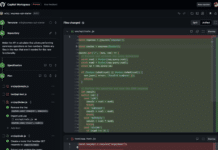
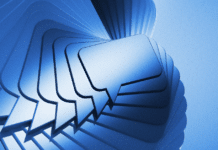



















Thankyou for the useful info to integrate wordpress blog in magento store.
Okay, so this information is unique. I found very less information on this topic across the wed, and that too conveyed in this great format. Kudos for putting it up in such a good way. Thanks for sharing the information.
Thanks for sharing your knowledge with us.