
In the ongoing efforts to influence developers, Microsoft has now replaced the iconic Command Prompt with PowerShell. The open source command-line tool has been debuted on the latest Windows 10 preview.
Windows 10 Insider Preview Build 14971 has brought PowerShell as the “defacto” command shell in File Explorer. You can access its existence through a Windows and X key combination or from the context menu that appears with a shift and right-click on the whitespace in File Explorer. Further, you can also type “cmd” or “powershell” in File Explorer’s address bar to quickly launch the command shell.
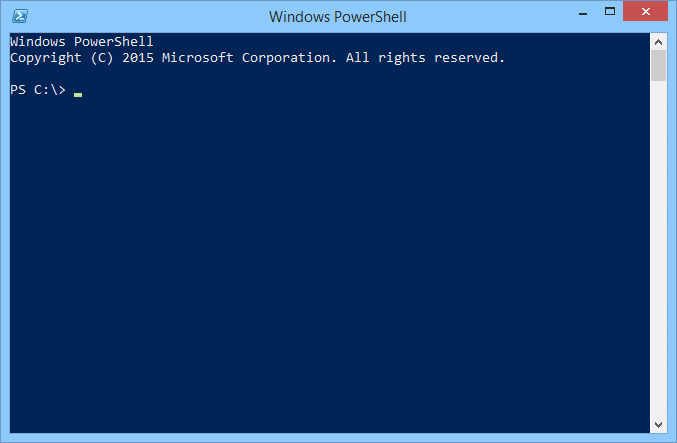
“In an effort to bring the best command line experiences to the forefront of all power users, PowerShell is now the defacto command shell from File Explorer,” Microsoft’s team from the Windows and Devices Group writes in a blog post.
Although PowerShell is now the default command shell in Windows 10, you can opt it out and bring Command Prompt aka cmd.exe back. Microsoft has provided “Replace Command Prompt with Windows PowerShell” in the Taskbar settings menu.
Anniversary gift to devs
PowerShell is not new for Microsoft. In fact, the same command line on Windows platform celebrated its 10th anniversary recently. The newest development is thus appeared to be an anniversary gift from the Redmond giant to all developers and open source enthusiasts.
In August, Microsoft formally released the code of PowerShell on GitHub. The framework also reached to Linux to the Windows-exclusive experience on the open source platform. Presently, PowerShell is available across various Linux flavours, including Ubuntu, CentOS and Red Hat Enterprise Linux.



