In the late 80s, everyone wanted government jobs, and in the 90s, it was engineering and medicine that people were attracted to. Today, everyone is trying to turn into an entrepreneur. Every other day we find a group of highly ambitious, talented youngsters toiling hard to make their dreams come truebecoming job providers rather than seekers. Even venture capitalists are showering them with funds. And now, a few open source enthusiasts have developed an enterprise resource planning (ERP) tool for entrepreneurs, called ERPNext.
ERP, as the name suggests, is business management software. It allows an organisation to use a system of integrated applications to manage the business and automate many back-office functions related to technology, services and human resources. It is an integrated platform which helps the company to collect, store, manage and interpret data from its business activities like product planning, manufacturing, marketing, inventory management, shipping, payment, etc.
ERPNext is a modern tool that covers accounting, HR, inventory, billing, quotes, leads, payroll, etc. It can be downloaded and installed from https://erpnext.com/download. The image can be downloaded from https://erpnext.com/downloads/ERPNext-020415.ova. After installing and creating a project, the home screen that appears will look like whats shown in Figure 1.

We all know that accounts are the backbone of any institution; so lets start with what ERPNext has to offer in this field. The accounts part of the package contains Journal Entry, Sales Invoice, Chart of Accounts, Making Payments, Accounting Reports, Item-wise Tax, Point of Sales invoices, and many more features. All types of entries other than sales invoices and purchase invoices are done using Journal Entry. To create a Journal Entry one has to go to Accounts ->Documents->Journal Entry ->New (Figure 2).
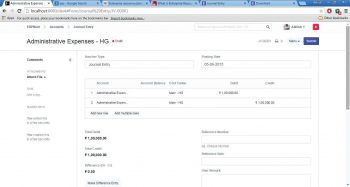
Payments made against Sales Invoices or Purchase Invoices can be entered by clicking on the Make Payment Entry button on Submitted invoices. The credit limit is also built into this. The credit limit is the maximum amount of credit that a financial institution will extend to a debtor for a specific line of credit. This can be achieved by going to Selling->Document->Customer.
Stock maintenance is also very important in ERP, and this has been thoroughly dealt with in this tool. If we want to request for material, then we must go to Stock->Documents->Material request-> New. The material request is categorised into three types—Purchase (if the requested material is to be purchased), Transfer (if the material is to be transferred from one warehouse to another) and Issue (if the material is to be issued)to ease the process. The Stock entry is used to record the transfer of an item from one warehouse to another. When shipment is made from the warehouse, a delivery note is generated. The warehouse, being the most important part of Stock, must be under constant scrutiny and for this, one can go to Stock->Warehouse. In ERPNext, every warehouse must belong to a specific company, in order to maintain company-wise stock balances. Warehouses are saved with their respective companys abbreviations. This helps to identify which warehouse belongs to which company, at a glance.
Moving on to customer relations management, ERPNexts CRM module contains leads, customers, opportunities, campaigns and many other features. Leads are important because they help a company to make a sale. Since there are multiple contacts and addresses for a customer or supplier, these leads are stored separately in ERPNext. Even the campaign is managed in the Campaign tab and tracked via the Leads UI.
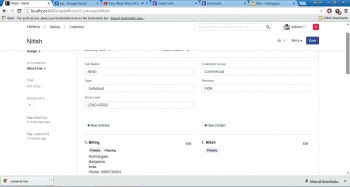
The buying and selling of goods is also managed, and here the user can generate quotations for clients as well as keep a track of suppliers quotations. The Sales Order confirms your sales and triggers purchase (Material Request), shipment (Delivery Note), billing (Sales Invoice) and manufacturing (Production Plan).
Another important aspect in the ERP is human resource management. Right from the planning of resources to the attendance and the leave report, everything is well integrated into this system. New employees can be added from Human Resource-> Employee ->New as shown in Figure 4.

When employees spend some money from their own pocket for official purposes, they can claim these by raising a new expense claim. The salary and payroll is also well integrated in this ERP. The Salary Structure represents how Salaries are calculated based on Earnings and Deductions. To process Payroll in ERPNext, one has to first create Salary Structures for all Employees, then generate salary slips via the salary management tool, and then book the salary in the respective accounts. By creating a new Job opening in the portal, we can also share the information about the job.
The ERPNext Web portal gives ones customers quick access to their Orders, Invoices and Shipments. Customers can check the status of their orders, invoices and shipping status by logging on to the Web. To log into their account and check the order status, customers have to use their email ID and the password sent by ERPNext, generated through the sign-up process. The best part is that ERPNext provides Web support, i.e., static content like Home page, About Us and Contacts can be created using the Web page by going to Website-> Web Page->New.
ERPNext also offers customisation. One can simplify the forms by hiding features not needed, by using Disable Features, Module Setup, Add Custom Fields. One can also change form properties, like adding more options to drop-down boxes or hiding fields using Customize Form View, and make ones own Print Formats by using HTML Templates.
ERPNext is a very well integrated tool, which caters to almost all the requirements of a company and especially a start-up. I would recommend it for all those young entrepreneurs who have set up a company and will be working hard to fulfill their dreams.
























































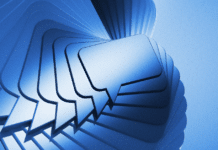




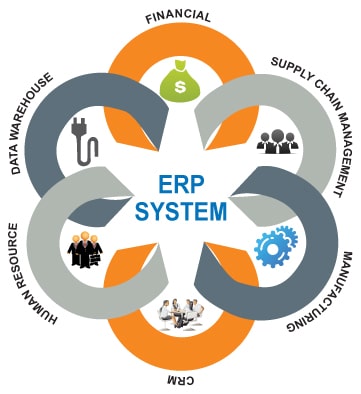
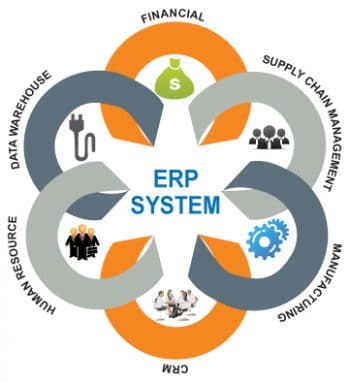













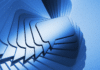


I am a new user. I am finding it difficult to install Erpnext on windows 7.
I have installed Virtual box 5.2 (since Virtual box 6 doesnt support 32bit systems)
I have installed production image, and was able to import it into Virtual box. But when I want to start it, it wouldnt start.
I dont want to use the cloud based erpnext.
Can anyone guide me?