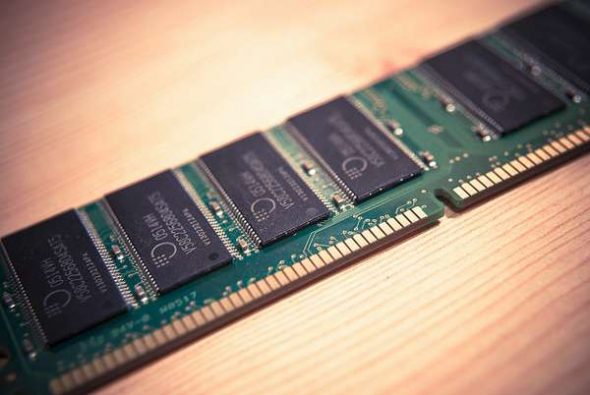
After a delicious lunch, theory makes the audience sleepy. So, let’s start with the code itself.
Disk On RAM source code
Let’s us create a directory called DiskOnRAM which holds the following six files — three ‘C’ source files, two ‘C’ headers, and one Makefile.
partition.h
1 2 3 4 5 6 7 | #ifndef PARTITION_H#define PARTITION_H#include <linux/types.h>extern void copy_mbr_n_br(u8 *disk);#endif |
partition.c
1 2 3 4 5 6 7 8 9 10 11 12 13 14 15 16 17 18 19 20 21 22 23 24 25 26 27 28 29 30 31 32 33 34 35 36 37 38 39 40 41 42 43 44 45 46 47 48 49 50 51 52 53 54 55 56 57 58 59 60 61 62 63 64 65 66 67 68 69 70 71 72 73 74 75 76 77 78 79 80 81 82 83 84 85 86 87 88 89 90 91 92 93 94 95 96 97 98 99 100 101 102 103 104 105 106 107 108 109 110 111 112 113 114 115 116 117 118 119 120 121 122 123 124 125 126 127 128 129 130 131 132 133 134 135 136 137 138 139 140 141 142 143 144 145 146 147 148 149 150 151 152 153 154 155 156 157 158 159 160 161 162 163 164 165 166 167 168 169 170 171 172 173 174 175 176 | #include <linux/string.h>#include "partition.h"#define ARRAY_SIZE(a) (sizeof(a) / sizeof(*a))#define SECTOR_SIZE 512#define MBR_SIZE SECTOR_SIZE#define MBR_DISK_SIGNATURE_OFFSET 440#define MBR_DISK_SIGNATURE_SIZE 4#define PARTITION_TABLE_OFFSET 446#define PARTITION_ENTRY_SIZE 16 // sizeof(PartEntry)#define PARTITION_TABLE_SIZE 64 // sizeof(PartTable)#define MBR_SIGNATURE_OFFSET 510#define MBR_SIGNATURE_SIZE 2#define MBR_SIGNATURE 0xAA55#define BR_SIZE SECTOR_SIZE#define BR_SIGNATURE_OFFSET 510#define BR_SIGNATURE_SIZE 2#define BR_SIGNATURE 0xAA55typedef struct{ unsigned char boot_type; // 0x00 - Inactive; 0x80 - Active (Bootable) unsigned char start_head; unsigned char start_sec:6; unsigned char start_cyl_hi:2; unsigned char start_cyl; unsigned char part_type; unsigned char end_head; unsigned char end_sec:6; unsigned char end_cyl_hi:2; unsigned char end_cyl; unsigned long abs_start_sec; unsigned long sec_in_part;} PartEntry;typedef PartEntry PartTable[4];static PartTable def_part_table ={ { boot_type: 0x00, start_head: 0x00, start_sec: 0x2, start_cyl: 0x00, part_type: 0x83, end_head: 0x00, end_sec: 0x20, end_cyl: 0x09, abs_start_sec: 0x00000001, sec_in_part: 0x0000013F }, { boot_type: 0x00, start_head: 0x00, start_sec: 0x1, start_cyl: 0x0A, // extended partition start cylinder (BR location) part_type: 0x05, end_head: 0x00, end_sec: 0x20, end_cyl: 0x13, abs_start_sec: 0x00000140, sec_in_part: 0x00000140 }, { boot_type: 0x00, start_head: 0x00, start_sec: 0x1, start_cyl: 0x14, part_type: 0x83, end_head: 0x00, end_sec: 0x20, end_cyl: 0x1F, abs_start_sec: 0x00000280, sec_in_part: 0x00000180 }, { }};static unsigned int def_log_part_br_cyl[] = {0x0A, 0x0E, 0x12};static const PartTable def_log_part_table[] ={ { { boot_type: 0x00, start_head: 0x00, start_sec: 0x2, start_cyl: 0x0A, part_type: 0x83, end_head: 0x00, end_sec: 0x20, end_cyl: 0x0D, abs_start_sec: 0x00000001, sec_in_part: 0x0000007F }, { boot_type: 0x00, start_head: 0x00, start_sec: 0x1, start_cyl: 0x0E, part_type: 0x05, end_head: 0x00, end_sec: 0x20, end_cyl: 0x11, abs_start_sec: 0x00000080, sec_in_part: 0x00000080 }, }, { { boot_type: 0x00, start_head: 0x00, start_sec: 0x2, start_cyl: 0x0E, part_type: 0x83, end_head: 0x00, end_sec: 0x20, end_cyl: 0x11, abs_start_sec: 0x00000001, sec_in_part: 0x0000007F }, { boot_type: 0x00, start_head: 0x00, start_sec: 0x1, start_cyl: 0x12, part_type: 0x05, end_head: 0x00, end_sec: 0x20, end_cyl: 0x13, abs_start_sec: 0x00000100, sec_in_part: 0x00000040 }, }, { { boot_type: 0x00, start_head: 0x00, start_sec: 0x2, start_cyl: 0x12, part_type: 0x83, end_head: 0x00, end_sec: 0x20, end_cyl: 0x13, abs_start_sec: 0x00000001, sec_in_part: 0x0000003F }, }};static void copy_mbr(u8 *disk){ memset(disk, 0x0, MBR_SIZE); *(unsigned long *)(disk + MBR_DISK_SIGNATURE_OFFSET) = 0x36E5756D; memcpy(disk + PARTITION_TABLE_OFFSET, &def_part_table, PARTITION_TABLE_SIZE); *(unsigned short *)(disk + MBR_SIGNATURE_OFFSET) = MBR_SIGNATURE;}static void copy_br(u8 *disk, int start_cylinder, const PartTable *part_table){ disk += (start_cylinder * 32 /* sectors / cyl */ * SECTOR_SIZE); memset(disk, 0x0, BR_SIZE); memcpy(disk + PARTITION_TABLE_OFFSET, part_table, PARTITION_TABLE_SIZE); *(unsigned short *)(disk + BR_SIGNATURE_OFFSET) = BR_SIGNATURE;}void copy_mbr_n_br(u8 *disk){ int i; copy_mbr(disk); for (i = 0; i < ARRAY_SIZE(def_log_part_table); i++) { copy_br(disk, def_log_part_br_cyl[i], &def_log_part_table[i]); }} |
ram_device.h
1 2 3 4 5 6 7 8 9 10 | #ifndef RAMDEVICE_H#define RAMDEVICE_H#define RB_SECTOR_SIZE 512extern int ramdevice_init(void);extern void ramdevice_cleanup(void);extern void ramdevice_write(sector_t sector_off, u8 *buffer, unsigned int sectors);extern void ramdevice_read(sector_t sector_off, u8 *buffer, unsigned int sectors);#endif |
ram_device.c
1 2 3 4 5 6 7 8 9 10 11 12 13 14 15 16 17 18 19 20 21 22 23 24 25 26 27 28 29 30 31 32 33 34 35 36 37 38 | #include <linux/types.h>#include <linux/vmalloc.h>#include <linux/string.h>#include "ram_device.h"#include "partition.h"#define RB_DEVICE_SIZE 1024 /* sectors *//* So, total device size = 1024 * 512 bytes = 512 KiB *//* Array where the disk stores its data */static u8 *dev_data;int ramdevice_init(void){ dev_data = vmalloc(RB_DEVICE_SIZE * RB_SECTOR_SIZE); if (dev_data == NULL) return -ENOMEM; /* Setup its partition table */ copy_mbr_n_br(dev_data); return RB_DEVICE_SIZE;}void ramdevice_cleanup(void){ vfree(dev_data);}void ramdevice_write(sector_t sector_off, u8 *buffer, unsigned int sectors){ memcpy(dev_data + sector_off * RB_SECTOR_SIZE, buffer, sectors * RB_SECTOR_SIZE);}void ramdevice_read(sector_t sector_off, u8 *buffer, unsigned int sectors){ memcpy(buffer, dev_data + sector_off * RB_SECTOR_SIZE, sectors * RB_SECTOR_SIZE);} |
ram_block.c
1 2 3 4 5 6 7 8 9 10 11 12 13 14 15 16 17 18 19 20 21 22 23 24 25 26 27 28 29 30 31 32 33 34 35 36 37 38 39 40 41 42 43 44 45 46 47 48 49 50 51 52 53 54 55 56 57 58 59 60 61 62 63 64 65 66 67 68 69 70 71 72 73 74 75 76 77 78 79 80 81 82 83 84 85 86 87 88 89 90 91 92 93 94 95 96 97 98 99 100 101 102 103 104 105 106 107 108 109 110 111 112 113 114 115 116 117 118 119 120 121 122 123 124 125 126 127 128 129 130 131 132 133 134 135 136 137 138 139 140 141 142 143 144 145 146 147 148 149 150 151 152 153 154 155 156 157 158 159 160 161 162 163 164 165 166 167 168 169 170 171 172 173 174 175 176 177 178 179 180 181 182 183 184 185 186 187 188 189 190 191 192 193 194 195 196 197 198 199 200 201 202 203 204 205 206 207 208 209 210 211 212 213 214 215 216 217 218 219 220 221 222 223 224 225 226 227 228 229 230 231 232 233 234 235 236 237 238 239 240 241 242 243 | /* Disk on RAM Driver */#include <linux/module.h>#include <linux/kernel.h>#include <linux/fs.h>#include <linux/types.h>#include <linux/genhd.h>#include <linux/blkdev.h>#include <linux/errno.h>#include "ram_device.h"#define RB_FIRST_MINOR 0#define RB_MINOR_CNT 16static u_int rb_major = 0;/* * The internal structure representation of our Device */static struct rb_device{ /* Size is the size of the device (in sectors) */ unsigned int size; /* For exclusive access to our request queue */ spinlock_t lock; /* Our request queue */ struct request_queue *rb_queue; /* This is kernel's representation of an individual disk device */ struct gendisk *rb_disk;} rb_dev;static int rb_open(struct block_device *bdev, fmode_t mode){ unsigned unit = iminor(bdev->bd_inode); printk(KERN_INFO "rb: Device is opened\n"); printk(KERN_INFO "rb: Inode number is %d\n", unit); if (unit > RB_MINOR_CNT) return -ENODEV; return 0;}static int rb_close(struct gendisk *disk, fmode_t mode){ printk(KERN_INFO "rb: Device is closed\n"); return 0;}/* * Actual Data transfer */static int rb_transfer(struct request *req){ //struct rb_device *dev = (struct rb_device *)(req->rq_disk->private_data); int dir = rq_data_dir(req); sector_t start_sector = blk_rq_pos(req); unsigned int sector_cnt = blk_rq_sectors(req); struct bio_vec *bv; struct req_iterator iter; sector_t sector_offset; unsigned int sectors; u8 *buffer; int ret = 0; //printk(KERN_DEBUG "rb: Dir:%d; Sec:%lld; Cnt:%d\n", dir, start_sector, sector_cnt); sector_offset = 0; rq_for_each_segment(bv, req, iter) { buffer = page_address(bv->bv_page) + bv->bv_offset; if (bv->bv_len % RB_SECTOR_SIZE != 0) { printk(KERN_ERR "rb: Should never happen: " "bio size (%d) is not a multiple of RB_SECTOR_SIZE (%d).\n" "This may lead to data truncation.\n", bv->bv_len, RB_SECTOR_SIZE); ret = -EIO; } sectors = bv->bv_len / RB_SECTOR_SIZE; printk(KERN_DEBUG "rb: Sector Offset: %lld; Buffer: %p; Length: %d sectors\n", sector_offset, buffer, sectors); if (dir == WRITE) /* Write to the device */ { ramdevice_write(start_sector + sector_offset, buffer, sectors); } else /* Read from the device */ { ramdevice_read(start_sector + sector_offset, buffer, sectors); } sector_offset += sectors; } if (sector_offset != sector_cnt) { printk(KERN_ERR "rb: bio info doesn't match with the request info"); ret = -EIO; } return ret;} /* * Represents a block I/O request for us to execute */static void rb_request(struct request_queue *q){ struct request *req; int ret; /* Gets the current request from the dispatch queue */ while ((req = blk_fetch_request(q)) != NULL) {#if 0 /* * This function tells us whether we are looking at a filesystem request * - one that moves block of data */ if (!blk_fs_request(req)) { printk(KERN_NOTICE "rb: Skip non-fs request\n"); /* We pass 0 to indicate that we successfully completed the request */ __blk_end_request_all(req, 0); //__blk_end_request(req, 0, blk_rq_bytes(req)); continue; }#endif ret = rb_transfer(req); __blk_end_request_all(req, ret); //__blk_end_request(req, ret, blk_rq_bytes(req)); }}/* * These are the file operations that performed on the ram block device */static struct block_device_operations rb_fops ={ .owner = THIS_MODULE, .open = rb_open, .release = rb_close,}; /* * This is the registration and initialization section of the ram block device * driver */static int __init rb_init(void){ int ret; /* Set up our RAM Device */ if ((ret = ramdevice_init()) < 0) { return ret; } rb_dev.size = ret; /* Get Registered */ rb_major = register_blkdev(rb_major, "rb"); if (rb_major <= 0) { printk(KERN_ERR "rb: Unable to get Major Number\n"); ramdevice_cleanup(); return -EBUSY; } /* Get a request queue (here queue is created) */ spin_lock_init(&rb_dev.lock); rb_dev.rb_queue = blk_init_queue(rb_request, &rb_dev.lock); if (rb_dev.rb_queue == NULL) { printk(KERN_ERR "rb: blk_init_queue failure\n"); unregister_blkdev(rb_major, "rb"); ramdevice_cleanup(); return -ENOMEM; } /* * Add the gendisk structure * By using this memory allocation is involved, * the minor number we need to pass bcz the device * will support this much partitions */ rb_dev.rb_disk = alloc_disk(RB_MINOR_CNT); if (!rb_dev.rb_disk) { printk(KERN_ERR "rb: alloc_disk failure\n"); blk_cleanup_queue(rb_dev.rb_queue); unregister_blkdev(rb_major, "rb"); ramdevice_cleanup(); return -ENOMEM; } /* Setting the major number */ rb_dev.rb_disk->major = rb_major; /* Setting the first mior number */ rb_dev.rb_disk->first_minor = RB_FIRST_MINOR; /* Initializing the device operations */ rb_dev.rb_disk->fops = &rb_fops; /* Driver-specific own internal data */ rb_dev.rb_disk->private_data = &rb_dev; rb_dev.rb_disk->queue = rb_dev.rb_queue; /* * You do not want partition information to show up in * cat /proc/partitions set this flags */ //rb_dev.rb_disk->flags = GENHD_FL_SUPPRESS_PARTITION_INFO; sprintf(rb_dev.rb_disk->disk_name, "rb"); /* Setting the capacity of the device in its gendisk structure */ set_capacity(rb_dev.rb_disk, rb_dev.size); /* Adding the disk to the system */ add_disk(rb_dev.rb_disk); /* Now the disk is "live" */ printk(KERN_INFO "rb: Ram Block driver initialised (%d sectors; %d bytes)\n", rb_dev.size, rb_dev.size * RB_SECTOR_SIZE); return 0;}/* * This is the unregistration and uninitialization section of the ram block * device driver */static void __exit rb_cleanup(void){ del_gendisk(rb_dev.rb_disk); put_disk(rb_dev.rb_disk); blk_cleanup_queue(rb_dev.rb_queue); unregister_blkdev(rb_major, "rb"); ramdevice_cleanup();}module_init(rb_init);module_exit(rb_cleanup);MODULE_LICENSE("GPL");MODULE_AUTHOR("Anil Kumar Pugalia <email@sarika-pugs.com>");MODULE_DESCRIPTION("Ram Block Driver");MODULE_ALIAS_BLOCKDEV_MAJOR(rb_major); |
You can also download the code demonstrated from here.
As usual, executing make will build the ‘Disk on RAM’ driver (dor.ko), combining the three ‘C’ files. Check out the Makefile to see how.
Makefile
1 2 3 4 5 6 7 8 9 10 11 12 13 14 15 16 17 18 19 20 21 | # If called directly from the command line, invoke the kernel build system.ifeq ($(KERNELRELEASE),) KERNEL_SOURCE := /usr/src/linux PWD := $(shell pwd)default: modulemodule: $(MAKE) -C $(KERNEL_SOURCE) SUBDIRS=$(PWD) modulesclean: $(MAKE) -C $(KERNEL_SOURCE) SUBDIRS=$(PWD) clean# Otherwise KERNELRELEASE is defined; we've been invoked from the# kernel build system and can use its language.else obj-m := dor.o dor-y := ram_block.o ram_device.o partition.oendif |
To clean the built files, run the usual make clean.
Once built, the following are the experimental steps (refer to Figures 1 to 3).
Please note that all these need to be executed with root privileges:
- Load the driver
dor.kousinginsmod. This would create the block device files representing the disk on 512 KiB of RAM, with three primary and three logical partitions. - Check out the automatically created block device files (
/dev/rb*)./dev/rbis the entire disk, which is 512 KiB in size.rb1,rb2andrb3are the primary partitions, withrb2being the extended partition and containing three logical partitionsrb5,rb6andrb7. - Read the entire disk (
/dev/rb) using the disk dump utilitydd. - Zero out the first sector of the disk’s first partition (
/dev/rb1), again usingdd. - Write some text into the disk’s first partition (
/dev/rb1) usingcat. - Display the initial contents of the first partition (
/dev/rb1) using thexxdutility. See Figure 2 forxxdoutput. - Display the partition information for the disk using fdisk. See Figure 3 for
fdiskoutput. - Quick-format the third primary partition (
/dev/rb3) as a vfat filesystem (like your pen drive), usingmkfs.vfat(Figure 3). - Mount the newly formatted partition using mount, say at
/mnt(Figure 3). - The disk usage utility df would now show this partition mounted at
/mnt(Figure 3). You may go ahead and store files there, but remember that this is a disk on RAM, and so is non-persistent. - Unload the driver using
rmmod dorafter unmounting the partition usingumount /mnt. All data on the disk will be lost.
Now let’s learn the rules
We have just played around with the disk on RAM (DOR), but without actually knowing the rules, i.e., the internal details of the game. So, let’s dig into the nitty-gritty to decode the rules. Each of the three .c files represent a specific part of the driver; ram_device.c and ram_device.h abstract the underlying RAM operations like vmalloc/vfree, memcpy, etc., providing disk operation APIs like init/cleanup, read/write, etc.
partition.c and partition.h provide the functionality to emulate the various partition tables on the DOR. Recall the pre-lunch session (i.e., the previous article) to understand the details of partitioning.
The code in this is responsible for the partition information like the number, type, size, etc., that is shown using fdisk. The ram_block.c file is the core block driver implementation, exposing the DOR as the block device files (/dev/rb*) to user-space. In other words, four of the five files ram_device.* and partition.* form the horizontal layer of the device driver, and ram_block.c forms the vertical (block) layer of the device driver. So, let’s understand that in detail.
The block driver basics
Conceptually, the block drivers are very similar to character drivers, especially with regards to the following:
- Usage of device files
- Major and minor numbers
- Device file operations
- Concept of device registration
So, if you already know character driver implementation, it would be easy to understand block drivers.
However, they are definitely not identical. The key differences are as follows:
- Abstraction for block-oriented versus byte-oriented devices.
- Block drivers are designed to be used by I/O schedulers, for optimal performance. Compare that with character drivers that are to be used by VFS.
- Block drivers are designed to be integrated with the Linux buffer cache mechanism for efficient data access. Character drivers are pass-through drivers, accessing the hardware directly.
And these cause the implementation differences. Let’s analyse the key code snippets from ram_block.c, starting at the driver’s constructor rb_init().
The first step is to register for an 8-bit (block) major number (which implicitly means registering for all 256 8-bit minor numbers associated with it). The function for that is as follows:
int register_blkdev(unsigned int major, const char *name); |
Here, major is the major number to be registered, and name is a registration label displayed under the kernel window /proc/devices. Interestingly, register_blkdev() tries to allocate and register a freely available major number, when 0 is passed for its first parameter major; on success, the allocated major number is returned. The corresponding de-registration function is as follows:
void unregister_blkdev(unsigned int major, const char *name); |
Both these are prototyped in <linux/fs.h>.
The second step is to provide the device file operations, through the struct block_device_operations (prototyped in <linux/blkdev.h>) for the registered major number device files.
However, these operations are too few compared to the character device file operations, and mostly insignificant. To elaborate, there are no operations even to read and write, which is surprising. But as we already know that block drivers need to integrate with the I/O schedulers, the read-write implementation is achieved through something called request queues. So, along with providing the device file operations, the following need to be provided:
- The request queue for queuing the read/write requests
- The spin lock associated with the request queue to protect its concurrent access
- The request function to process the requests in the request queue
Also, there is no separate interface for block device file creations, so the following are also provided:
- The device file name prefix, commonly referred to as
disk_name(rbin thedordriver) - The starting minor number for the device files, commonly referred to as
first_minor.
Finally, two block-device-specific things are also provided, namely:
- The maximum number of partitions supported for this block device, by specifying the total minors.
- The underlying device size in units of 512-byte sectors, for the logical block access abstraction.
All these are registered through the struct gendisk using the following function:
void add_disk(struct gendisk *disk); |
The corresponding delete function is as follows:
void del_gendisk(struct gendisk *disk); |
Prior to add_disk(), the various fields of struct gendisk need to initialised, either directly or using various macros/functions like set_capacity(). major, first_minor, fops, queue, disk_name are the minimal fields to be initialised directly. And even before the initialisation of these fields, the struct gendisk needs to be allocated, using the function given below:
struct gendisk *alloc_disk(int minors); |
Here, minors is the total number of partitions supported for this disk. And the corresponding inverse function would be:
void put_disk(struct gendisk *disk); |
All these are prototyped in <linux/genhd.h>.
Request queue and the request function
The request queue also needs to be initialised and set up into the struct gendisk, before add_disk(). The request queue is initialised by calling:
struct request_queue *blk_init_queue(request_fn_proc *, spinlock_t *); |
We provide the request-processing function and the initialised concurrency protection spin-lock as parameters. The corresponding queue clean-up function is given below:
void blk_cleanup_queue(struct request_queue *); |
The request (processing) function should be defined with the following prototype:
void request_fn(struct request_queue *q); |
It should be coded to fetch a request from its parameter q, for instance, by using the following:
struct request *blk_fetch_request(struct request_queue *q); |
Then it should either process it, or initiate processing. Whatever it does should be non-blocking, as this request function is called from a non-process context, and also after taking the queue’s spin-lock. Moreover, only functions not releasing or taking the queue’s spin-lock should be used within the request function.
A typical example of request processing, as demonstrated by the function rb_request() in ram_block.c is given below:
while ((req = blk_fetch_request(q)) != NULL) /* Fetching a request */{ /* Processing the request: the actual data transfer */ ret = rb_transfer(req); /* Our custom function */ /* Informing that the request has been processed with return of ret */ __blk_end_request_all(req, ret);} |
Requests and their processing
Our key function is rb_transfer(), which parses a struct request and accordingly does the actual data transfer. The struct request primarily contains the direction of data transfer, the starting sector for the data transfer, the total number of sectors for the data transfer, and the scatter-gather buffer for the data transfer. The various macros to extract these from the struct request are as follows:
rq_data_dir(req); /* Operation type: 0 - read from device; otherwise - write to device */blk_req_pos(req); /* Starting sector to process */blk_req_sectors(req); /* Total sectors to process */rq_for_each_segment(bv, req, iter) /* Iterator to extract individual buffers */ |
rq_for_each_segment() is the special one which iterates over the struct request (req) using iter, and extracting the individual buffer information into the struct bio_vec (bv: basic input/output vector) on each iteration. And then, on each extraction, the appropriate data transfer is done, based on the operation type, invoking one of the following APIs from ram_device.c:
void ramdevice_write(sector_t sector_off, u8 *buffer, unsigned int sectors);void ramdevice_read(sector_t sector_off, u8 *buffer, unsigned int sectors); |
Check out the complete code of rb_transfer() in ram_block.c.
Summing up
With that, we have actually learnt the beautiful block drivers by traversing through the design of a hard disk and playing around with partitioning, formatting and various other raw operations on a hard disk. Thanks for patiently listening. Now, the session is open for questions — please feel free to leave your queries as comments.






























































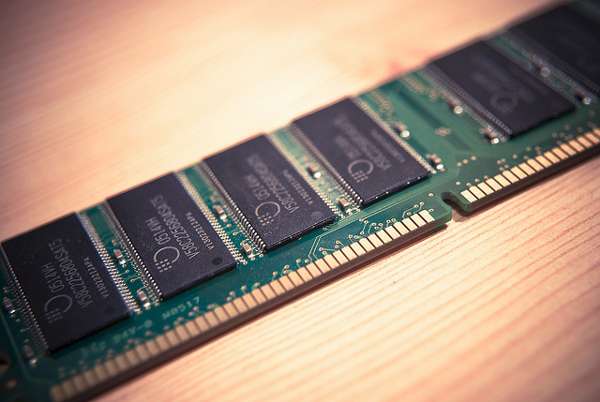

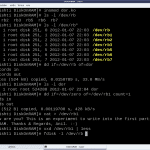
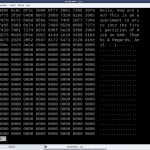
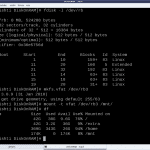













I’m new in linux, but I know C/C++ from Windows.
I use Ubuntu 11.10.
In “Part 2: Writing Your First Linux Driver in the Classroom” I get error.
Where should I put ofd.c and Makefile?
In which folder source go?
What about “apt-get install linux-source” in “Part 3: Kernel C Extras in a Linux Driver”?
Once you do “apt-get install linux-source”, the kernel source would go under /usr/src.
ofd.c & Makefile could be put in any folder, just that the kernel source path in the Makefile need to be changed to point to where the kernel source/headers are.
creating a virtual Hard disk !this is awesome!
creating a virtual Hard disk !this is awesome!
Hello,
I would like to know if I can use this somehow as a disk to be used for Linux swapping. Have you ever tried that?
Yes, definitely you can do that. But point is what are you going to achieve with that? As swapping is used when you are short in RAM, and now your swap would be in RAM. So, instead it is better to have the RAM as RAM and not as swap.
I get only /dev/rb other partitions are not generated. why is that so? is it dependent on anything. I am using Ubuntu 12.04
Possibly, your system is a 64-bit system. For that you need to fix a bug in the above code. Change the two unsigned long’s to unsigned int’s for the last two fields of the PartEntry struct in partition.c, and you should get the other partitions.
I compiled the code on a 32 bit debian virtual box image, and it also failed to create the additional rb partitions. the fdisk raw printout of the partition table shows all zeros, except for one 4 hex number area, and the aa55 mbr signature. I tried changing the mbr signature to aa54, but it still showed up as aa55, suggesting that /dev/rb is not connected to the ramdisk but something else instead. Does this code not work on virtual machines?
Though not tested on a virtual machine, I do not see any reason for it to not work on virtual machine. Try creating partitions using fdisk, and see if that works.
How would I give this device a parent entry (as could be listed by udevadm), in order to characterize it as a USB mass storage device?
I guess you are asking about the USB device class type. If that is so, for that the ram block driver has to emulate the USB device, as well.
Sreeju:
Hello Sir,
We are in the stage for developing a simple block driver for our LPC3250 Board. We have gone through the sources codes from this forum.
We had successfully inserted the module using insmod command. Now we would like to develop an application for testing the driver. For that we need to know how to write an application to make transfer of data. Also we want to know if the same code can be used for statically loading the driver.
Thanks
Regards
Sreeju GR
To test, you may use the already available command called ‘dd’. Still, if you want to write, just go ahead and write a C program to read/write on the block device file – that’s all.
Yes, same code can be used to compile the driver into the kernel.
Thank you for replying ,
I could successfully build the Block driver into the kernel and checked the “/dev” directory and “/proc/devices” file. Everything seems fine.
Now coming into the application for reading and writing, I could open and close the driver. But I’m not sure how to call the “rb_transfer” function to perform read and write. So, I need your help on calling the read/write function.
-Also I would like to know what kind of data can I transfer?
-Can I transfer any text file, image file?
-Can I transfer a file in my USB drive to the board and vice versa? If so how can I do that?
Regards
Sreeju GR
Just do read / write – why are you thinking so much – just do it. That would get translated by VFS to the appropriate request queueing, triggering rb_transfer. And as it would be a raw data transfer, it doesn’t matter, what you write, it would be 0’s & 1’s, anyways :)
Thank you for replying,
My doubt is about calling the “rb_transfer” function from the application. I have the following code:
#include
#include
main ( ) {
int i,fd;
char ch, write_buf[100], read_buf[100];
fd = open(“/dev/rb”, O_RDWR);
….
….
}
where, “open” fn is defined in a structure “block_device_operations”. Like wise, I want to call the rb_transfer function from an application program which is not a part of “block_device_operations”structure.
Also I need to know the parameter to be passed to “rb_transfer()” and the sector number in “ramdevice_write()”.
NB: Sorry I’m a beginner.. My questions will be annoying.. :)
I already understood your question. Just do what I mentioned – do call read / write system call after open for reading & writing respectively – and observe how automagically the rb_transfer is getting called.
Sir,
I tried to make a read and write as you have mentioned. I have attached the screen shot after running my application. Below is my application program:
#include
#include
main ( ) {
int i,fd;
char ch, write_buf[100], read_buf[100];
fd = open(“/dev/rb_HDG”, O_RDWR);
if (fd == -1)
{
printf(“Error in opening file n”);
exit(-1);
}
printf (“Press any: n ‘R’ to Read via device: n ‘W’ to Write via the device: “);
scanf (“%c”, &ch);
switch (ch) {
case ‘r’:
case ‘R’:
printf (” Enter the data to be Read via Block device: “);
scanf (” %[^n]”, read_buf);
read(fd, read_buf, sizeof(read_buf));
break;
case ‘w’:
case ‘W’:
printf (“The data written via the device is: %sn”, write_buf);
write(fd, write_buf, sizeof(write_buf));
break;
default:
printf(“Wrong choice n”);
break;
}
close(fd);
}
I’m not sure if it has worked properly. Need your assistance.
regards
Sreeju GR
Check the logic what you have put :) Shouldn’t you do the scanf on the write_buf instead of read_buf and printf on read_buf instead of write_buf.
Thank you for the correction. It is solved .
Now, I need to copy an mp3 file or jpeg file from my USB to the RAM and read it back. It is possible in the same way?
How can I select the specific file from USB to copy to the board using an application program?
Regards
Sreeju GR
Not very clear. What is this board? What is there on USB? What is your driver for?
Is futex necessary to load the root file system on linux?
When futex enabled on my kerenl it is not working. It is not coming to the start_kernel function. Please give any suggestion.
Regards
Sreenadh
This is too generic a question and moreover not relevant to this post.
In the case of HDD using block drivers, I want to specify the sector address of HDD when writing to it using an application. How can I do that?
Also, I need to do the same for DRAM by giving the memory address. What are the steps?
Regards
Sreeju
Use the “dd” command. For details, do “man dd”.
hello sir,
why we using USB as a block device driver for external storage devices?
we
can still use a USB as a bulk end point to do any I/O with that storage
device?but why we using block subsystem with usb ?am little bit confuse
in this….?am waiting for ur reply….
thank u.
block device driver and bulk end point are two different things. block driver being the software vertical connecting the user space & kernel space. bulk end point is the logical connection between the kernel space and the hardware space USB device.
I tried to insmod this driver in my kernel . it gives “invalid parameter error ”
please suggest something ?
i am new on drivers.
Paste your exact error message, possibly from the bottom of your dmesg output.
And how did you compile your driver?
The latest version of the code demonstrated above can be downloaded from http://sysplay.in/blog/code/dor_code.tar.bz2
It gives error with anything that 3.13+..can you modify?
===
include/linux/bio.h:239:9: error: incompatible types when assigning to type âstruct bio_vec *â from type âstruct b
((bvl = bio_iter_iovec((bio), (iter))), 1);
include/linux/bio.h:240:45: error: request for member âbv_lenâ in something not a structure or union
bio_advance_iter((bio), &(iter), (bvl).bv_len))
===
I have tested this code till 3.7 only. May be, it would be great if you can fix it & share it back.
Hi Anil,
You latest code link @https://sysplay.in/blog/tag/block-drivers/
is working very fine for me. I was able to create partitions on RAM, mount it, un-mount it and play with those partition very well.
Thanks for such a nice article. By-the-way my machine is : Ubuntu 14.04 LTS and
$ uname -a
Linux admin 4.0.1 #2 SMP Sun May 3 23:28:29 IST 2015 i686 i686 i686 GNU/Linux
Thanks & Regards
Amit
That’s great. Thanks for your feedback. People like you help keep things up-to-date.
Hi Sam, Try out the code now. I have modified & tested it till 3.16.
I really appreciate your efforts :) I think I can play with this for my OS assignment lol!
lol
How can I write a block device driver for my raw faormatted pen drive. I mean I want to create a custom file system (experimental) and then I want to write a driver for it. Any help will be much appreciated.
For that you do not need to write a block driver, but a file system driver instead. And for that you can use the existing usb-storage block driver.
I understand that given driver handles a request at a time. How to handle multiple requests concurrently?
What exactly do you mean by handling one request at a time?
If device is slow but can accept multiple requests, data transfer would take long time, and driver would block until the previous request is complete. Then, it will issue next request on device.
How do a driver handle multiple requests in parallel, without blocking on a request?
I got it. As the transfer in the above code is basically memcpy (no blocking), the transfer has been done in the request function itself. Otherwise, the transfer is only initiated in the request function. And then the actual transfers are done by a separate kernel thread or work, which is triggered by the initiation.
Thanks so much for quick response.
Could you point me to a sample implementation of such block device driver, assuming I hold a basic, minimal understanding of block device driver?
+ Download the following script: http://sysplay.in/Downloads/ldd_package.sh
+ Add execute permissions & then Execute it. It would create Templates folder.
+ File BlockDriver/ddk_block.c would give an example of what you are looking for.
Thanks a lot! It helped. Could I get an example of handling I/O requests of type ‘struct bio’ ?
Didn’t you get in the same file? If not, I guess, right now I don’t have any.
Thank you for making to understand block driver so simply. But when I compile this code in 3.11 kernel, I am facing an issue.
ubuntu@ubuntu:~/Desktop/DiskOnRAM$ make
make -C /usr/src/linux-headers-3.11.0-15-generic SUBDIRS=/home/ubuntu/Desktop/DiskOnRAM modules
make[1]: Entering directory `/usr/src/linux-headers-3.11.0-15-generic’
CC [M] /home/ubuntu/Desktop/DiskOnRAM/ram_block.o
In file included from include/linux/mm_types.h:14:0,
from include/linux/sched.h:24,
from include/linux/blkdev.h:4,
from /home/ubuntu/Desktop/DiskOnRAM/ram_block.c:7:
include/linux/uprobes.h:1:1: warning: null character(s) ignored [enabled by default]
In file included from include/linux/sched.h:24:0,
from include/linux/blkdev.h:4,
from /home/ubuntu/Desktop/DiskOnRAM/ram_block.c:7:
include/linux/mm_types.h:437:23: error: field ‘uprobes_state’ has incomplete type
make[2]: *** [/home/ubuntu/Desktop/DiskOnRAM/ram_block.o] Error 1
make[1]: *** [_module_/home/ubuntu/Desktop/DiskOnRAM] Error 2
make[1]: Leaving directory `/usr/src/linux-headers-3.11.0-15-generic’
make: *** [module] Error 2
The kernel version on my machine.
#uname -r
3.11.0-15-generic
I couldn’t understand why it says uprobes_state has incomplete type though it is defined in mm_types.h file.
Am I missing something here, which I couldn’t understand or Is there any change required in makefile?
I have done some googling before posting this question. I thought this question may help others too like me.
I would like to request you to please help me to solve this issue or guide me. Thanks in advance.
Did you get it from my updated article? If not, please pick up the latest code from the latest article from my blog @ SysPlay: http://sysplay.in/blog/linux-device-drivers/2014/04/disk-on-ram-playing-destructively/
Thanks a lot. The issue is in Makefile.
correction in KERNEL_SOURCE /lib/modules/$(shell uname -r)/build
Thanks for the update. I hope the latest code worked for you.
Great Post !!! Correct and to the point – helped me understand the block device drivers immediately.
I implement my first block device driver for one PCIe card that has utilizing the DMA of this card based on this example. I just replace the memcpy() function in ramdevice_write() and ramdevice_read() with my own DMA version of write()/read() function. My own own DMA version of write()/read() function work well for millions of times. They worked in interrupt mode. Linux crashes after several ‘dd’ commoands for 128KB data. Is there any special requirement for the function rb_transfer()?
a) Can the rb_transfer() function call spin_lock()?
b) Can the rb_transfer() function call wait_event_interruptible_timeout ()?
c) Can the rb_transfer() function call vmalloc()/vfree(), kmalloc()/kfree()?
d) Is it OK when one interrupt is generated during the execution time of the sbd_transfer() function?
e) Is it OK to call schedule_work() in ISR of the DMA during the execution time of the sbd_transfer() function?
f) Is it OK to sleep during the execution time of the rb_transfer() function?
g) Sometimes irqs_disabled() returns true. Does it mean that no interrupt will be generated?
h) Is any one example that can handle the request and end the request in different function call?
cannot understand the assignment of *(unsigned long *)(disk + MBR_DISK_SIGNATURE_OFFSET) = 0x36E5756D;