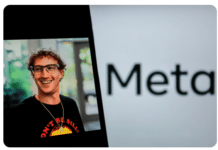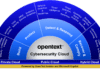Developed specifically to help front-end developers create and share web code snippets, CodePen is a well-known online code editor and development environment. It enables users to create JavaScript, HTML, and CSS right in the browser and view the code’s real-time results. CodePen’s live preview feature allows for instant visual feedback, which makes it a perfect platform for experimentation, learning, and rapid prototyping. Let’s explore it further…
CodePen was founded by Chris Coyier, Alex Vazquez, and Tim Sabat in 2012. The platform was created to address the need for a user-friendly, collaborative space where developers could test and showcase their web development projects without the hassle of setting up a local environment.
Chris Coyier, a well-known figure in the web development community, is also the creator of the popular blog CSS-Tricks, which focuses on CSS and front-end development techniques. His vision for CodePen was to create a tool that complements the learning and sharing ethos of CSS-Tricks, providing a practical environment for developers to apply their knowledge. The founders’ collective vision was to create a platform that would revolutionise how developers write and share front-end code, making the process more efficient, collaborative, and fun.
From the outset, the founders emphasised the importance of community and collaboration. They envisioned CodePen as more than just a code editor; it was to be a social platform where developers could share their work, seek feedback, and learn from each other. This focus on community helped CodePen quickly gain traction and attract a diverse user base. Since its launch, CodePen has evolved into one of the most beloved and widely used tools in the web development community. It serves millions of developers around the world, providing a space for creativity, learning, and collaboration.
Why developers love CodePen
CodePen has become a beloved tool among developers for numerous reasons, ranging from its ease of use to its powerful community features.
-
Instant feedback and live preview
- Real-time results: CodePen’s live preview feature allows developers to see the immediate impact of their code changes. This real-time feedback loop helps in quickly identifying and correcting mistakes, making the development process faster and more efficient.
- Interactive debugging: Instant visual feedback facilitates rapid debugging and iterative testing, which is especially valuable for front-end development.
-
User-friendly interface
- Intuitive design: CodePen offers a clean and straightforward interface that’s easy to navigate, even for beginners. The separation of HTML, CSS, and JavaScript panels helps developers organise their code effectively.
- No setup required: Unlike traditional development environments, CodePen doesn’t require any installation or setup. Developers can start coding directly in their browser, saving time and effort.
-
Powerful community and collaboration
- Vibrant community: CodePen is home to a large and active community of developers who share their projects, offer feedback, and engage in discussions. This sense of community fosters learning and collaboration.
- Forking and sharing: Developers can easily fork (clone) others’ pens to experiment with and build upon existing projects. This collaborative environment encourages knowledge sharing and innovation.
-
Ideal for learning and experimentation
- Educational resources: CodePen offers a wealth of tutorials, examples, and challenges that help developers learn new skills and keep up with the latest trends in web development.
- Safe sandbox: It provides a safe space for experimenting with new technologies, libraries, and frameworks without the risk of breaking live projects. This makes it an excellent tool for learning and prototyping.
-
Ease of sharing and showcasing work
- Simple sharing: CodePen allows developers to share their work with a simple URL, making it easy to gather feedback or showcase projects to potential clients or employers.
- Portfolio creation: Many developers use CodePen to build and display their portfolios. The platform’s ability to present interactive code snippets in a visually appealing way enhances the impact of a developer’s portfolio.
-
Integration with libraries and frameworks
- Library support: CodePen supports a variety of libraries and frameworks such as jQuery, React, and Bootstrap, enabling developers to quickly integrate these tools into their projects.
- Preprocessor options: The platform also supports preprocessors like SCSS, LESS, and TypeScript, which enhance code functionality and readability. This flexibility allows developers to use the tools they are most comfortable with.
-
Participation in challenges and skill improvement
- Regular challenges: CodePen hosts coding challenges that encourage developers to test their skills and creativity. These challenges are a fun way to learn new techniques and stay motivated.
- Skill development: By participating in challenges and exploring other developersʼ work, users can continuously improve their coding skills and stay updated with industry trends.
-
Versatility and accessibility
- Cross-platform: CodePen is accessible from any device with an internet connection, making it a versatile tool for developers who work on the go. Its cross-platform compatibility ensures a consistent experience across desktops, tablets, and smartphones.
- Responsive design testing: Developers can use CodePen to test how their designs perform on different devices and screen sizes, ensuring that their projects are responsive and user-friendly.
-
Advanced features with CodePen PRO
- Enhanced tools: The PRO version of CodePen offers advanced features such as asset hosting, private pens, and live collaboration. These tools are particularly beneficial for professional developers and teams looking for additional functionality.
- Professional use: For developers who rely heavily on CodePen for their work, the PRO features can significantly enhance productivity and streamline workflows.
-
Constant innovation and updates
- Feature updates: The CodePen team continually updates the platform with new features and improvements, ensuring that it remains a cutting-edge tool for modern web development.
- User feedback: CodePen actively listens to its community and implements feedback to enhance the user experience, making it a tool that evolves with its usersʼ needs.
How to get started with CodePen
Sign up or log in: Go to CodePen.io. Click on ‘Sign Up’ to create a new account using your email or social media login. If you already have an account, simply log in.
Explore the interface: Spend a few minutes exploring the user interface. Notice the different sections such as the editor, the live preview pane, and the settings.
Check out the navigation menu to see options for viewing pens, collections, and projects created by the community.
Create a new pen: Click on ‘Create’ and select ‘Pen’ to start a new coding project. You will see three main panels for HTML, CSS, and JavaScript. These are the sections where you’ll write your code.
The right side of the screen displays a live preview of your code output.
Write your code: Start by writing HTML code in the HTML panel. This is where you’ll create the structure of your web page.
Use the CSS panel to add styles to your HTML elements, such as colours, fonts, and layouts. Write JavaScript code in the JavaScript panel to add interactivity and dynamic behaviour to your page.
Use preprocessors (optional): Click on the gear icon in the top right corner of each panel to select preprocessors like SCSS for CSS, Pug for HTML, or Babel for JavaScript. Use these tools to write more advanced and efficient code, which CodePen will compile for you.
Import external libraries: Click on the ‘Settings’ button in the JavaScript panel to add external libraries and frameworks like jQuery, React, or Bootstrap. These libraries will be available in your code editor, allowing you to leverage their functionalities.
Save and name your pen: Click on the ‘Save’ button to save your pen. You will need to name your pen and provide a brief description.
Choose whether you want your pen to be public or private (private pens are a PRO feature).
Share your pen: Use the ‘Share’ button to get a unique URL for your pen. You can share this link with others to showcase your work or get feedback.
CodePen also provides options to embed your pens in websites or blogs.
Explore and fork other pens: Use the search feature to find and explore pens created by other developers.
Click on the ‘Fork’ button to create a copy of someone else’s pen, which you can then modify and build upon.
Join challenges and learn: CodePen hosts regular coding challenges that you can participate in to improve your skills and creativity. Check out tutorials, collections, and examples available on CodePen to learn new techniques and best practices.
Upgrade to PRO (optional): Consider upgrading to CodePen PRO for additional features such as private pens, asset hosting, and live view. PRO members get access to advanced collaboration tools, making it easier to work with others in real-time.
Build a portfolio: Organise your pens into collections that showcase your skills and projects. Use CodePen to create a professional portfolio page where potential employers or clients can view your work.
Stay updated and engaged: Follow other developers whose work you admire to stay updated on their latest projects. Comment on and like other pens, join discussions, and participate in community events to stay engaged and connected.
The success of CodePen is a testament to the founders’ vision and the power of community-driven development. As the web development landscape continues to evolve, CodePen is well-positioned to remain an essential tool for developers looking to push the boundaries of what’s possible on the web.
Several other platforms offer similar features for coding, collaboration, and learning. But CodePen definitely stands out and is worth giving a try.