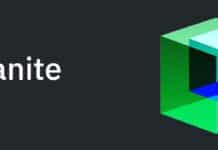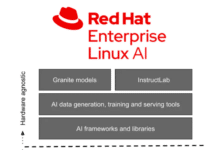Cloud migration seems attractive but is not a bed of roses. Before you embark on a journey to the cloud, analyse all the pros and cons carefully.
Cloud computing has revolutionised business operations by offering numerous benefits, such as cost savings, scalability, and flexibility. As a result, businesses are increasingly adopting cloud computing. However, migrating workloads to the cloud is a complex process that requires careful planning and execution. So let’s explore the factors that businesses need to consider when undertaking cloud migration to ensure a successful transition.
Reasons for migrating workloads to the cloud
Improved stability and uptime: Cloud providers typically offer highly redundant and fault-tolerant infrastructure, ensuring uninterrupted operations even in the face of hardware or software failures. And they often provide SLAs (service level agreements) that guarantee a certain level of uptime. This becomes crucial for businesses with mission-critical workloads.
Accessibility across multiple locations: With cloud computing, businesses can access their data and applications from anywhere in the world, as long as they have an internet connection. This feature is particularly useful for distributed teams as well as businesses with customers or partners in different geographic locations.
Enhanced security: Cloud providers invest heavily in security measures and protocols, providing businesses with better data and application protection. Additionally, automatic software updates and security patches help businesses stay up-to-date with the latest threats and technologies.
Keeping up with technological advancements: Migrating workloads to the cloud enables businesses to stay current with the latest technologies. Cloud providers offer cutting-edge services such as AI and machine learning, giving businesses a competitive edge. Additionally, the cloud allows for easy experimentation with new technologies without significant upfront investments.
Assessing business requirements and constraints
Before migrating workloads to the cloud, businesses must thoroughly assess their requirements and constraints to ensure a successful transition.
For instance, in the stock brokerage industry in India, specific compliance requirements exist regarding data storage and security. Brokers must adhere to regulations set forth by the Securities and Exchange Board of India (SEBI), which dictate that customer data must be stored within the country, and encrypted at rest and in transit.
To comply with SEBI’s regulations, businesses planning to migrate to the cloud need to select a provider with data centres located in India. They must also ensure that the provider has appropriate security measures in place to meet SEBI’s encryption requirements.
| Requirements/Constraints | Example (Stock brokerage industry in India) |
| Compliance | Data storage and encryption regulations set forth by the Securities and Exchange Board of India (SEBI) |
| Budget | Limited budget for cloud services |
| Staffing | IT team with modest capabilities |
| Existing IT infrastructure | Legacy systems or applications that may not be compatible with cloud solutions |
By using a simple table matrix like the one given above, businesses can identify their requirements and constraints, facilitating an informed decision-making process.
In addition to compliance requirements, businesses must also consider other constraints, such as budget, staffing, and existing IT infrastructure. For example, a business with limited budget may need to choose a cloud provider with more cost-effective pricing models, while a business with a small IT team may need to choose a cloud provider that offers more managed services to help with maintenance and support.
Technical factors to consider
When migrating workloads to the cloud, businesses need to evaluate their existing IT infrastructure to determine cloud readiness, choose the right deployment model and address all security concerns.
Evaluating existing IT infrastructure and determining cloud readiness: To determine cloud readiness, businesses should consider the following factors.
Application compatibility: Evaluate which applications can be moved to the cloud seamlessly and identify those requiring modifications to operate effectively in the cloud environment. AWS recommends employing migration strategies like ‘Rehost’ and ‘Refactor’ to address application compatibility concerns.
Resource utilisation: Assess the current resource usage including CPU, memory, storage, and network bandwidth, and verify that the cloud environment can accommodate the workload. The ‘Rehost’ strategy is well-suited for applications requiring minimal changes.
Data dependencies: Identify applications with critical data dependencies and analyse the impact of migrating them to the cloud. Depending on the specific requirements, strategies such as ‘Rehost’, ‘Replatform’, or ‘Refactor’ may prove useful.
Choosing the right cloud deployment model: Selecting the right cloud deployment model depends on the unique needs of the business. Today most cloud providers offer three options.
Public cloud: Public clouds are provided by third-party vendors over the internet, such as Amazon AWS, Microsoft Azure, Google Cloud, IBM Cloud, and Digital Ocean. Migrating to the public cloud is well-suited for the ‘Rehost’ and ‘Refactor’ strategies.
Private cloud: Private clouds provide cloud services exclusively to a single organisation. These can be on premises, on public cloud infrastructure or through a data centre co-location HCI setup using platforms like VMWare, Nutanix, ProxmoxVE, or OpenStack. For migrating to a private cloud, strategies like ‘Replatform’ and ‘Refactor’ may be beneficial.
Hybrid cloud: Hybrid clouds combine public and private cloud models, allowing businesses to leverage the benefits of both. For migrating to a hybrid cloud, strategies such as ‘Rehost’, ‘Replatform’, or ‘Refactor’ can be employed.
Addressing security and compliance concerns: Security and compliance are paramount when moving workloads to the cloud. Here are some migration strategies to address these concerns.
- Refactor: Modify the application architecture to take advantage of the security features offered by the cloud environment.
- Replatform: Use cloud-native security services and features to enhance security and compliance.
- Rehost: Leverage existing security and compliance controls of the application in the cloud environment.
By following the 7Rs of migration, businesses can ensure smooth and secure migration to the cloud environment that meets their specific needs. You can check the AWS Glossary on the 7Rs for ready reference at https://docs.aws.amazon.com/prescriptive-guidance/latest/migration-retiring-applications/apg-gloss.html#gloss-mig-7rs-terms.
Data migration
Data migration is a critical aspect of cloud migration — it is essential to validate the accuracy and integrity of the data during migration. Proper planning and execution, including selecting the appropriate tools and technologies, are important to ensure that data is migrated efficiently and accurately.
Data preparation and secure transfer: Before initiating the transfer process, data needs to be prepared for the cloud environment. This involves organising, cleaning up, and removing duplicates or irrelevant data.
Various methods can be employed for data transfer depending on the data set size.
- Online data transfer: This method involves transferring data over the internet using a secure connection. It is typically the most convenient and cost-effective method for small to medium-sized data sets.
- Offline data transfer: For large data sets, offline data transfer may be more practical. This method involves physically transferring data to the cloud provider, typically using a secure storage device.
- Hybrid data transfer: In some cases, a combination of online and offline data transfer methods may be required to ensure efficient and secure data transfer. For example, a hybrid approach can be used for large healthcare organisations transferring patient data to the cloud while maintaining system uptime.
Validation of data accuracy and integrity: Validating the accuracy and integrity of transferred data is crucial to ensure a successful migration. Different methods can be employed for this. Thorough validation helps identify discrepancies or errors, and ensures the integrity of the data in the cloud environment.
Manual validation: This method involves manually comparing the data in the cloud environment with the original data source. It can be time-consuming, but is typically the most accurate method.
Automated validation: Automated tools can be used to compare the data in the cloud environment with the original data source. This method is typically faster than manual validation, but it may not be as accurate.
Sampling validation: In some cases, it may be impractical to validate all the data in the cloud environment. In these cases, a sampling of the data can be validated to ensure that it is accurate and consistent with the original data source.
Table 1: The 7Rs of migration
| 7Rs of Migration | Description |
| Refactor | Refactor or re-architect the application to take advantage of cloud-native features and capabilities. |
| Replatform | Upgrade or replace the underlying infrastructure of the application to take advantage of cloud services, without making significant changes to the application itself. |
| Repurchase | Move to a different software product or service, such as a SaaS offering like Office365, Google WorkPlace, ZohoOne, instead of migrating the application itself. |
| Rehost | Also known as “lift and shift,” migrate the application to the cloud with minimal changes to the application architecture, and use cloud infrastructure as a like-for-like replacement of on-premises infrastructure. |
| Relocate | Move the application to a different location or region, without making significant changes to the application itself. |
| Retain | Maintain the application on-premises or in a hosted environment, and do not migrate it to the cloud. |
| Retire | Decommission the application, either because it is no longer needed or because it will be replaced with a different application. |
Integration and interoperability
Integrating cloud services with on-premises applications and systems is critical to ensuring seamless operation. Proper integration can help businesses maximise the benefits of cloud migration and minimise disruption to operations.
Integrating cloud services with on-premises applications and systems: This is a critical step in the migrating process. It enables seamless access and use of data and applications between the cloud and on-premises environments. Organisations must identify the suitable integration patterns and protocols that align with their existing infrastructure. Examples include point-to-point integration, middleware-based integration, and API-based integration. Each pattern has its own benefits and drawbacks, and organisations need to choose the one that best fits their requirements. A hybrid integration platform can provide a unified solution. It typically includes a set of pre-built connectors, adapters, and APIs facilitating smooth integration between cloud services and on-premises systems.
Ensuring interoperability with third-party solutions: In addition to integrating on-premises systems, businesses must ensure interoperability with third-party solutions. These solutions can include software applications, platforms, and services that are not part of the organisation’s IT infrastructure. Compatibility with third-party solutions is essential to leverage the benefits of the cloud and these external offerings.
Evaluation of integration patterns and protocols that are compatible with the third-party solutions. such as point-to-point integration, middleware-based integration, and API-based integration, is necessary. Organisations need to choose the pattern that best fits their requirements.
Utilising an API management platform can provide a unified solution for seamless integration between cloud services and third-party solutions. Such a platform typically includes a set of pre-built connectors, adapters, and APIs.
Let’s take the example of a company that uses biometric devices to track employee attendance. The biometric devices are connected to the company’s on-premises system, which is responsible for collecting and storing the data. When migrating to the cloud, the company must ensure that the biometric devices can seamlessly integrate with the cloud-based attendance tracking system. This requires a thorough evaluation of the existing system to identify any potential issues or challenges that may arise during the migration process.
One approach is to use a middleware layer to act as a bridge between the on-premises system and the cloud-based system. The middleware can convert data formats and protocols, enabling communication between the two systems.
To ensure interoperability with third-party solutions, the company must consider the compatibility of the biometric devices with the cloud-based attendance tracking system and any third-party solutions that are being used, such as payroll or HR management software. This requires a comprehensive evaluation of the API compatibility and data exchange formats.
The company may also need to consider additional factors such as device firmware updates, compatibility with cloud-based biometric authentication services, and security considerations when transmitting sensitive employee data from on-premises to cloud-based systems.
Table 2: Ensuring interoperability with third-party solutions
| Considerations | Description |
| Identify third-party solutions | Determine which third-party solutions will be used in conjunction with cloud services. |
| Evaluate compatibility | Check if the third-party solutions are compatible with the cloud provider and the cloud services being used. |
| Verify API availability | Verify that the third-party solutions have APIs that are available for integration with the cloud services. |
| Test integration | Test the integration of the third-party solutions with the cloud services to ensure they are working as expected. |
| Ensure data security | Ensure that the third-party solutions comply with the necessary security and compliance regulations. |
| Monitor performance | Monitor the performance of the third-party solutions and the cloud services to ensure that they are working seamlessly together. |
Cost considerations
The total cost of ownership of cloud solutions includes infrastructure costs, licensing fees, and maintenance expenses. Proper cost analysis and planning are crucial to ensure cost-effective cloud solutions.
Analysing the total cost of ownership of cloud solutions: Considering the total cost of ownership (TCO) is crucial when evaluating cloud solutions. TCO encompasses upfront migration costs, ongoing subscription fees, support costs, and expenses associated with scaling the solution.
By carefully analysing TCO, businesses can make informed solutions to adopt and effectively manage ongoing cloud costs.
Understanding the pricing models and payment options of cloud providers: Cloud providers offer various pricing models and payment options to suit different business needs. Familiarising yourself with these models, such as pay-as-you-go, reserved instances, spot instances, and available discounts, allows businesses to select options aligned with their requirements and budget.
Network connectivity
Adequate network bandwidth and connectivity are critical to the success of cloud services. Proper network testing and monitoring are important to ensure that network connectivity meets business requirements.
Ensuring adequate network bandwidth and connectivity for cloud services: Before migrating, it is crucial to understand the network requirements of your workloads and applications. Assess your organisation’s existing network infrastructure to ensure compatibility with cloud-based services. Evaluate the bandwidth requirements of your cloud-based applications and services to ensure that they can function effectively. Take into account the location of your end users and how they will access the cloud-based services. Ensure there is sufficient network connectivity between them and the cloud provider to maintain optimal performance.
Let’s consider the stock broking industry as an example. Stock brokers heavily rely on network connectivity for timely access to market data, news, and other critical information. To ensure adequate network bandwidth and connectivity for cloud services, stock brokers can utilise a dedicated network connection between their on-premises infrastructure and the cloud provider’s network. For instance, they can use Direct Connect to establish a reliable and cost-effective network connection.
Evaluating the performance and availability of cloud providers’ networks: Evaluate the network performance of different cloud providers. Factors such as latency, packet loss, and jitter should be considered to ensure optimal performance for your application and services. Evaluate the availability and reliability of the cloud providers’ network infrastructure. Consider factors such as data centre redundancy, network architecture, and the geographical location of the data centres.
Check for potential network security risks or vulnerabilities. Ensure that the cloud provider has robust security measures in place to protect your data and network.
Continuing with the stock broking industry example, stock brokers require high levels of network performance and availability to support their trading operations. They can evaluate the performance and availability of cloud providers’ networks by monitoring service level agreements (SLAs) and conducting regular network testing. For example, they can use SaaS based monitoring solutions to measure network latency and packet loss, and Amazon Route 53 DNS services for high availability and reliability of their applications running on the cloud infrastructure.
Business continuity and disaster recovery
Business continuity and disaster recovery planning are essential to ensure uninterrupted operations in the event of a disruption.
Implementing a robust business continuity and disaster recovery plan for cloud services: Implementing comprehensive business continuity planning (BCP) and a disaster recovery (DR) plan is crucial when migrating critical workloads to the cloud. Cloud service providers offer several disaster recovery options, but it is important to evaluate them and choose the one that best suits the organisation’s needs. The BCP/DR plan should be tested periodically to ensure that it is effective and up-to-date.
As an example, in the event of a disaster, stock brokerage firms should have a BCP/DR plan in place to ensure the availability of their trading platforms and customer data. This may involve data replication, automatic failover to secondary data centres, or using third-party disaster recovery services. Multi-specialty hospitals relying on cloud services for critical applications like electronic health records (EHRs) need a comprehensive BCP/DR plan. This ensures availability of applications even in the face of natural disasters or cyber-attacks.
Ensuring compliance with service level agreements (SLAs): When selecting a cloud service provider, organisations must review and understand the service level agreements (SLAs) offered. SLAs define the terms and conditions of the service, including performance, uptime guarantees, and remedies in case of service interruptions. Organisations should ensure that the SLAs offered by the provider meet their business requirements and provide adequate protection in the event of service disruptions.
For example, in the stock brokerage industry, it is important to ensure that the trading platform and customer data are always available. The SLA with the cloud service provider must guarantee high uptime and performance for trading platforms and customer data. The SLA should also include provisions for compensation in case of service disruptions affecting business operations.
Key takeaways
Here are the key takeaways to remember when considering cloud migration.
- Cloud offers benefits such as cost savings, scalability, and access to cutting-edge technologies.
- Before migrating, assess business requirements, evaluate existing IT infrastructure, choose the right deployment model, and address security and compliance concerns.
- Adequate network bandwidth, connectivity, a comprehensive BCP/DR plan, analysing TCO, and understanding pricing models are crucial for successful cloud implementation.
Future directions and trends
The future of cloud computing presents exciting opportunities for organisations. Consider the following trends:
- The cloud computing market is expected to continue growing, with increased adoption of multi-cloud and hybrid cloud environments.
- Artificial intelligence and machine learning will play a larger role in cloud computing, with providers offering AI-driven services and solutions.
- Edge computing and edge data centres are gaining popularity as organisations seek to process data closer to the source, improving latency and performance.
- Security and compliance will remain top concerns, driving automation and proactive measures to mitigate risks.
Overall, the future of cloud computing looks promising, offering organisations opportunities to improve efficiency, reduce costs, and leverage innovative technologies. However, it is essential to evaluate each organisation’s unique needs before embarking on a cloud migration journey.