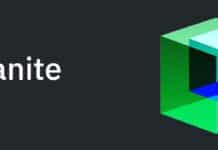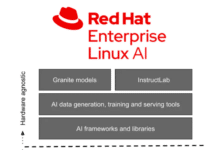This is the age of data. Keeping a backup of this data is critical for every business. This short tutorial explains how to install and use UrBackup, a simple open source tool, for data backup.
Today, data is the most precious thing any business can have. As a result, data security, data backup, etc, have become equally important. Data backup is basically the process of storing multiple copies of data at different locations, etc. Data recovery means bringing back data from elsewhere to the original location.
UrBackup is a tool that helps us maintain a backup of our data and retrieve it when required. It is a very easy to use open source backup system. Let’s learn how to install and use it on our Ubuntu Machine!
We first need to install the required packages as shown in Figure 1, using the command given below:

sudo apt install gnupg2 curl software-properties-common
Now we can add the repo of the UrBackup application using the following command, as shown in Figure 2:
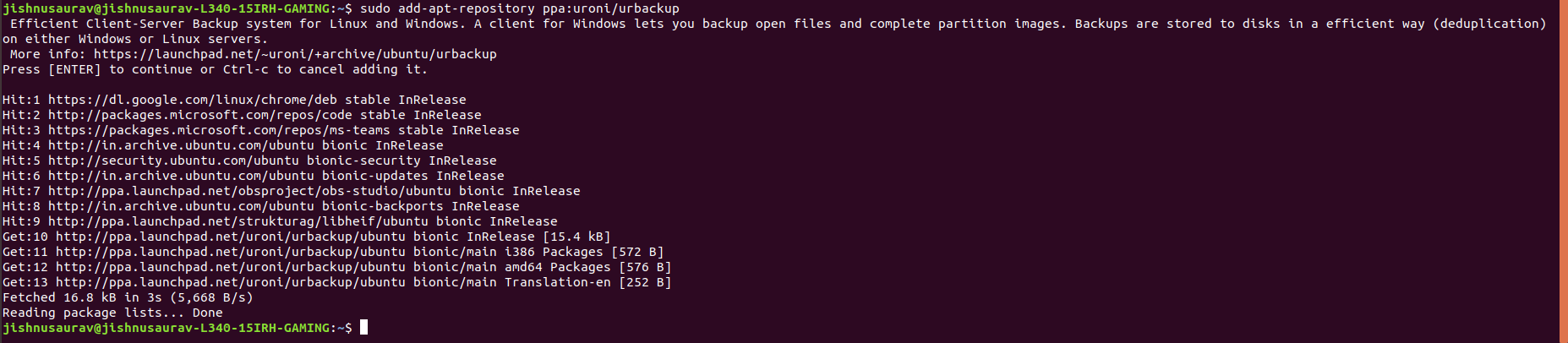
sudo add-apt-repository ppa:uroni/backup
Once that is done, update our apt as shown in Figure 3, using the following command:
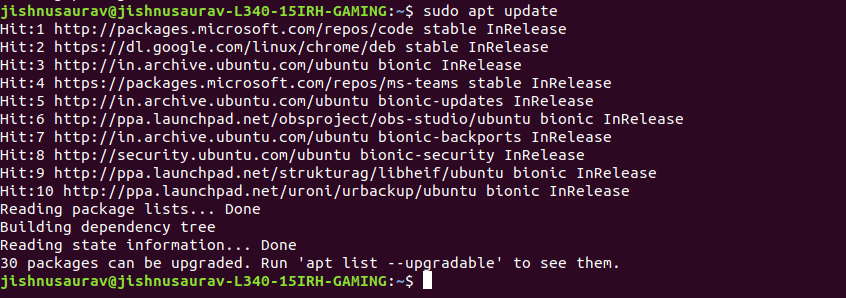
sudo apt update
Now go ahead and install the UrBackup server using the command given below:
sudo apt install urbackup-server
You will be asked the location where your backup needs to be stored; enter the location you desire, as shown in Figure 4.
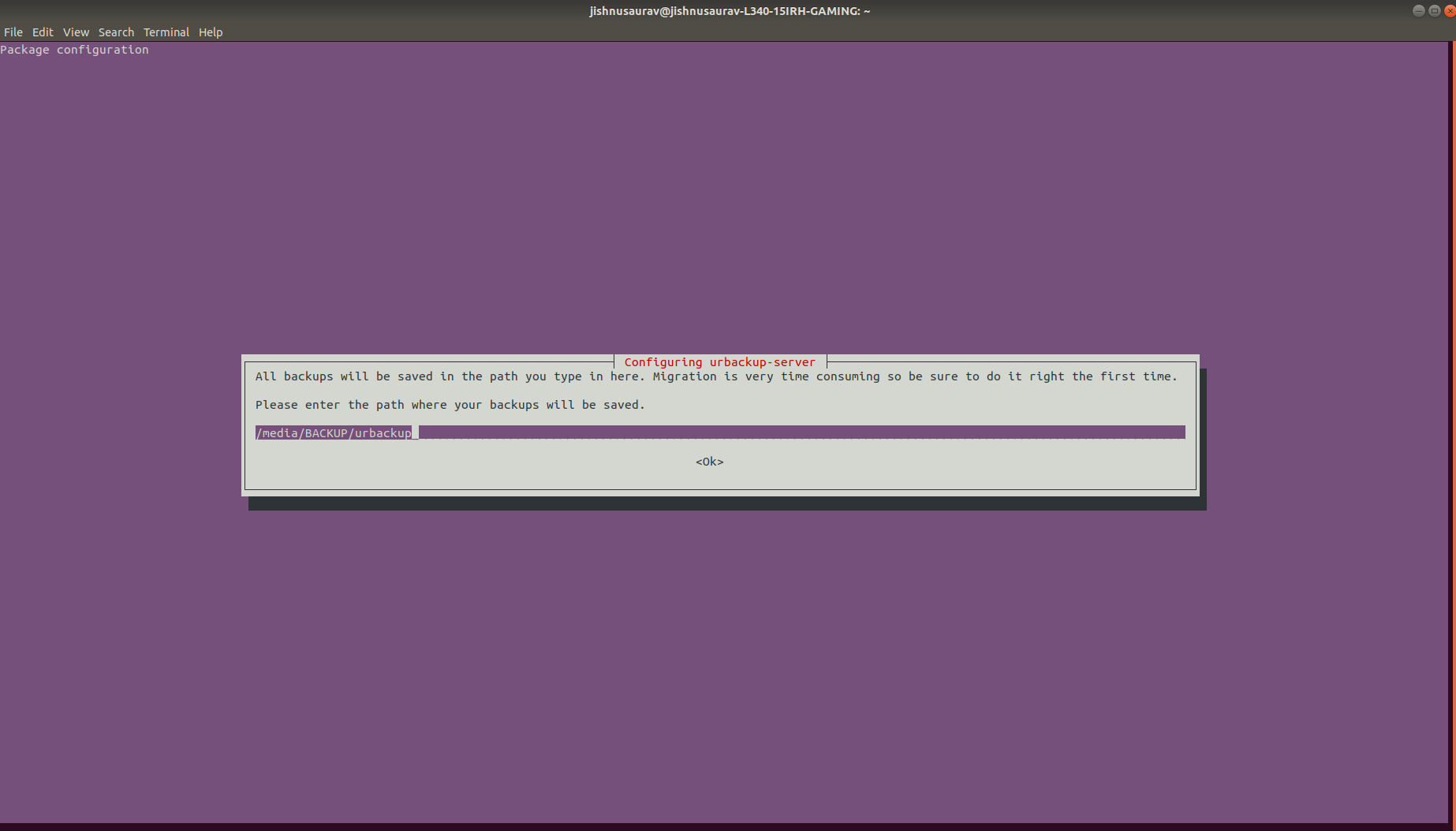
Now that the installation and configuration are done, you can open UrBackup, set up the different options and start backing data up, as shown in Figure 5, by going to the port http://localhost:55414/ on your local host on your browser.
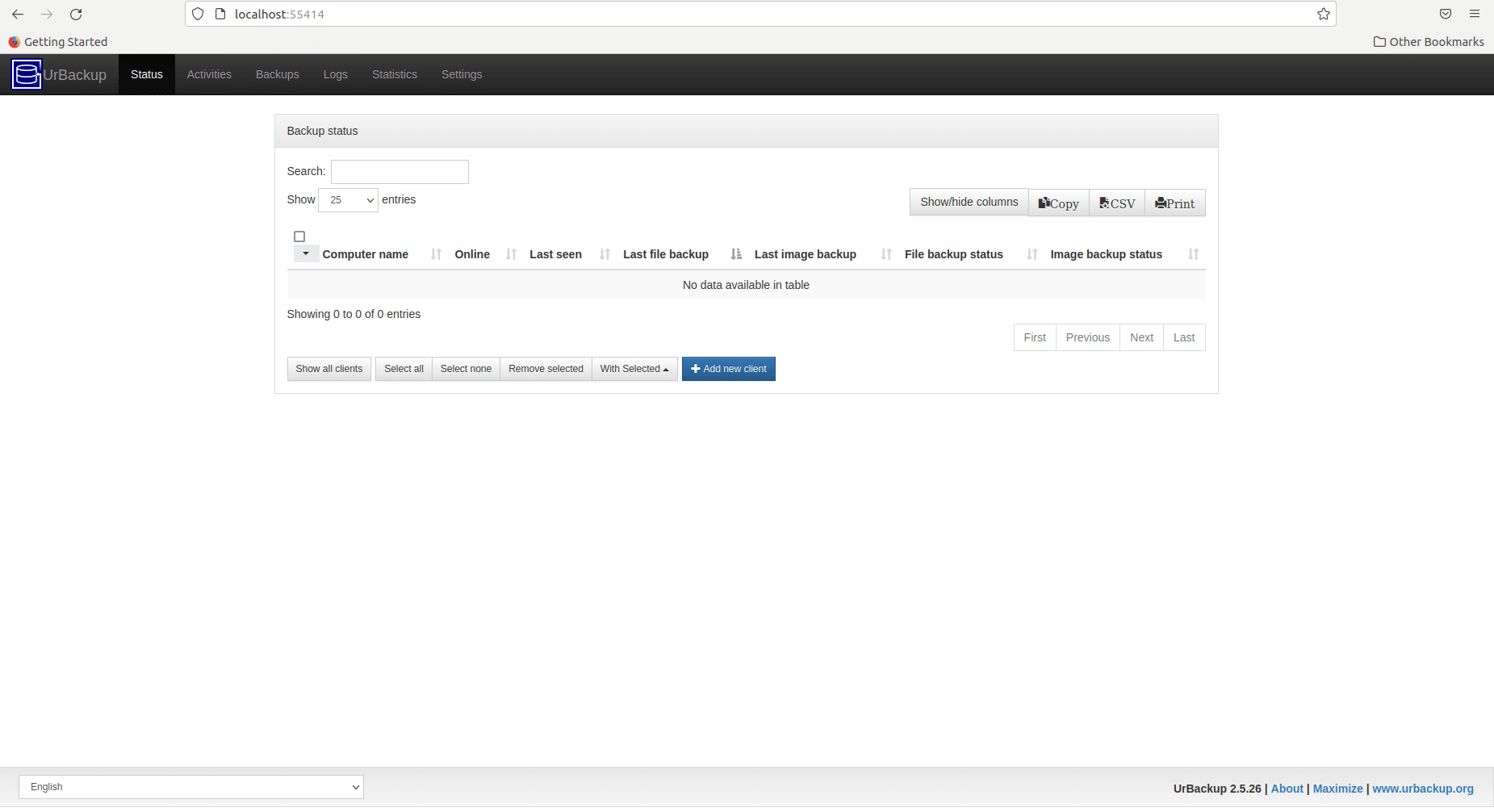
You can explore the rest of the options in the web interface to set up an effective backup of your data. The system can also be configured along with a NAS drive to create a complete backup system of a small office/home office with multiple endpoints.