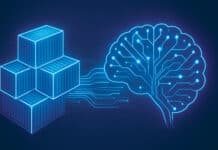Pandas is a popular Python library. This article describes a few features and functions available in this library, and encourages readers to use it for practical business problems.
Pandas provides fundamental and high-level building blocks for practical, real world data analysis in Python. It is one of the most powerful and flexible open source tools for data analysis and manipulation, and provides data structures for modelling and manipulating tabular data (data in rows and columns).
Pandas has two primary data structures. The first is a ‘series’ data structure that helps to retrieve data from the array or dictionary of Python objects. Data can be retrieved either by position or by specifying the index name. The second is the ‘dataframes’ data structure to store data in rows and columns. Columns have column names and rows are accessed using indexes. Columns can have different types of data including lists, dictionaries, pandas series, another dataframe, NumPy arrays, etc.
Processing various file types
Data is often available in various formats. It is imperative that the tool used for data analysis is able to provide a wide range of methods for handling it.
With Pandas, one can read various file types like CSV, JSON, XML, Parquet, SQL (see Table 1).
| Write | Read | |
| CSV | to_csv | read_csv |
| JSON | to_json | Read_json |
| Parquet | to_parquet | read_parquet |
| SQL | to_sql | read_sql, read_sql_query, read_sql_table |
| XML | to_xml | read_xml |
Data cleansing using Pandas
In real-world scenarios, data is often incomplete and includes bad data. It is sometimes duplicated. Also, data includes sensitive and confidential information, which needs to be masked. Pandas offers ways to handle bad data by using methods like cleaning, dropping, replacing, masking, etc.
a. Empty rows can be removed with the df.dropna(inplace=True) operation.
b. Empty values can be replaced with df.fillna(<value>, inplace=True). We can specify the column name to be placed in a particular column.
c. You can mask the values for sensitive and non-public data for all items NOT satisfying the condition my_list.where(my_list < 5). Masking of values satisfying the condition can be done with my_list.mask(my_list < 5).
d. Duplicates can be dropped from a dataframe using:
df.drop_duplicates(‘<column>’, keep = False) df.drop_duplicates(‘<column>’, keep = ‘first’) df.drop_duplicates(‘<column>’, keep = ‘last’)
Data analysis using Pandas
Table 2 lists the various functions in Pandas that perform data analysis as well as the syntax for usage. (Note: df stands for dataframe.)
| Function | Description | Syntax |
| Head | Head() function returns the first five rows | df.head(x) |
| tail | tail() function returns the last five rows by default | df.tail(x) |
| Loc | Loc function returns a particular row. Slicing of the data is also possible | loc(x:y) |
| Groupby | Groups data on a particular column | groupby(‘<column>’) |
| Sum | Sum of values in a particular column | df[‘column’].sum() |
| Mean | Average of values in a particular column | df[‘column’]. mean() |
| Min | Minimum value in a particular column | df[‘column’].min() |
| Max | Maximum value in a particular column | df[‘column’].max() |
| Sort | Sorts dataframe in a column | df.sort_values([‘column’]) |
| Size | Rows * columns | df.size |
| Describe | Describes details of the dataframe | df.describe |
| Crosstab | Creates a frequency tabulation of rows and columns | pd.crosstab(df[‘column1’], df[‘column2’], margins = True) |
| Duplicated | Returns True or False based on duplicate values in Column1 and Column2 | df.duplicated([column1, ‘column2’]) |
Advantages of Pandas
- It supports multi-index (hierarchical index) used for easy analysis of data having a large number of dimensions.
- It supports the creation of pivot tables, stack and unstack operations.
- Categorical data containing finite values can be processed with Pandas.
- It supports grouping and aggregations.
- Sorting can be explicitly disabled.
- It supports filtering at both row-level (gets the rows satisfying the filter condition) and column-level (selects only the required columns).
- Helps in reshaping of data sets. You can also transpose the values of the array and convert to a List. When you are processing data using Python, you can convert the Pandas dataframe to a multi-dimensional NumPy array; the values member variable is used for this.
- Supports label-oriented slicing of data.
The disadvantages
The code and syntax of Pandas is different from Python, which leads to a steep learning curve for some users. Also, a few concepts like three dimensional data are better handled in other libraries like NumPy.
Pandas really elevates the data analysis process in an efficient manner. Its compatibility with other libraries makes it very conducive for use in various scenarios.