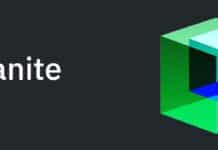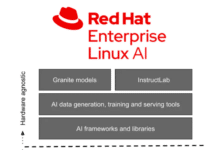An integrated development environment (IDE) is a software suite that provides the basic tools needed to write and test software. To write software, developers need tools that help to write and test the code, and these often include various libraries and code editors. In this article, we present the top six IDEs for Raspberry Pi.
Raspberry Pi is a small computer that has revolutionised the way children in schools learn computer science. It has proved to be a blessing for all software developers, and is now also being used in robotics. Raspberry Pi is extremely small – just the size of a credit card – and can be plugged into a standard PC keyboard or a TV. It is ideal for embedded projects and is very affordable.
The Pi has been successfully used by many people for various projects, starting from very basic items for children to complex tasks. Also, people with more advanced skills can transform it into a desktop computer that will run spreadsheets, write documents and perform other tasks that are generally expected of a PC. The Pi can also be used to play high-quality videos.
The top IDEs available for Raspberry Pi
The first thing to do when you start with programming is to get an IDE (integrated development environment). To make your Pi performs the tasks you want it to, you have to write certain code and an IDE enables you to write, test and execute different code before implementing it. Raspberry Pi is compatible with several languages that can be used to write code.
Here is a selection of the top six Raspberry Pi IDEs.
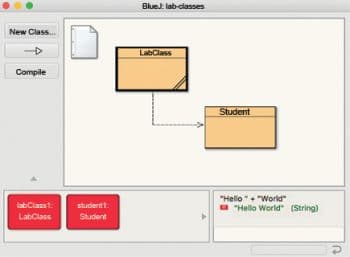
BlueJ IDE
The BlueJ IDE was initially developed for educational purposes and was solely dedicated to Java. However, you can also use it for small-scale software development projects, and is ideal for such projects. BlueJ IDE is perfect for someone who is just starting out with programming, or for those who want their children to learn to program.
BlueJ IDE is a successor of the Blue system and was developed by Michael Kolling and John Rosenburg in Australia. It has a very interactive and simple interface, which makes it easy to master when compared with other similar IDEs. BlueJ is portable and runs without installation on any OS, starting from MacOS to Windows. Also, it comes with technical support. The support team is very effective and responds to queries within 24 hours, any day of the week.
Geany IDE
Geany IDE is GUI based and is considered very lightweight. It is basically a text editor that uses GTK+ and Scintilla along with IDE support. Geany is independently designed and requires fewer packages to perform. The GTK2 runtime library is the only thing needed for execution. Geany is easy to navigate and comes with the auto-completion feature. It supports various programming languages, like C++, C, Java, Python and many others.
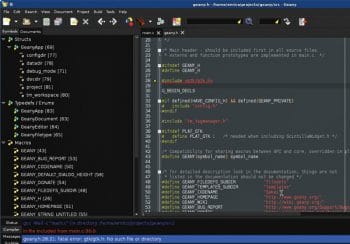
Geany comes with syntax highlighting and is highly customised. You can add or remove options, windows and bars, according to your liking. It comes with various free-to-download plugins that are easily available as well.
Lazarus IDE
Developed by Cliff Baeseman, Michael A. and Shane Miller, Lazarus was launched in 1999. It is known as a cross-platform GUI based IDE, which can be used for quick application development. Lazarus comes with three primary features — fast execution speed, compilation speed and cross-compilation. Users can cross-compile from Windows to Linux and Mac OS, etc.
This particular IDE comes with the Lazarus component library and offers various facilities to developers, some of which are platform-specific. It is fast, powerful and easy to use. It is perfect for Android application development and uses Free Pascal, which comes with various new features.

Greenfoot IDE
Greenfoot IDE was developed by Michael Kolling. It is a Java based cross-platform IDE, which was developed for use in high schools and for undergraduate students. Along with an easy to understand GUI interface, Greenfoot comes with automatic code completion, project management features and syntax highlighting.
This particular IDE is perfect for newbies and those starting out with programming. It is highly effective for executing Java code. Greenfoot supports KDE, X11 and the GNOME graphical environment. It is divided into two main classes — Actor and World. The latter represents the class where the main execution takes place, and ‘Actor’ stands for the object that exists in reality.
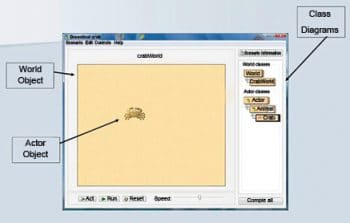
Code::Blocks IDE
Code::Blocks IDE was written using wxWidgets as a toolkit in C++ and was released in 2005. It is a cross-platform IDE that supports various compilers including Clang, Visual C++ and GCC.
This IDE is highly intelligent and can perform various functions like code completion, syntax highlighting and code folding. It comes with various external plugins that can be customised. You can run this IDE on Windows, Linux and MacOS. It supports various compilers starting with GCC, Borland C++, Intel C++ and many other computer languages. It uses custom-built systems and XML extension files to store information.
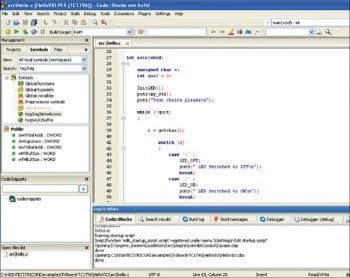
Ninja IDE
Ninja IDE is slightly different from other IDEs. It was designed by Diego Sarmentero, José Rostango, Horacio Duranm Gabriel Acosta and Pedro Mourelle. The IDE is written in Python and works perfectly on all operating systems. It has been specifically designed to create applications that are based on Python. Ninja is extremely light and can perform functions such as code position, and tabs and file management. Apart from Python, the IDE also supports other computer languages.
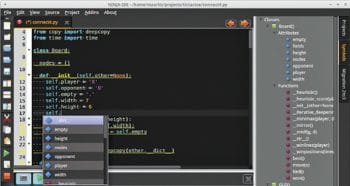
Ninja is considered the most effective code editor, since it can perform complex functions, such as code completion and re-entry. One of its best features is that it helps to locate the static and PEP8 errors present in a file. The IDE comes with the code localisation function, which allows direct and fast access to any file. Users only have to type ‘CTRL + K’ and write what they are looking for, and the IDE will identify the text. Like most of the IDEs on our list, Ninja is also very easy to use. It comes with several unique and useful project management features along with useful add-ons that make the IDE highly extensible.