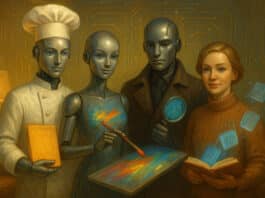Windows 10 has done away with the photo viewer altogether. Many users miss it since a photo viewer is needed. Thankfully, there are many open-source options available. Here is a selection of some of the best.
There are many free and open-source photo viewers available in the market that can be used in place of the photo viewer that has been done away within Windows 10. This article features a few free and open source photo viewers for those who want to try out something different.
ImageGlass
ImageGlass is simple, very lightweight and fast. It looks similar to Windows photo viewers. It displays photo collections just like the Windows’ default option does.
Features
- Easy installation.
- Free and open source software.
- It supports more than 70 image formats including all the popular ones like .jpg ,.png, .gif, .svg, etc.
- An image can be opened directly from the clipboard.
- Faster switching between images.
- Faster thumbnail view.
- Drag-and-drop is supported for image viewing.
- There are many zoom options like scale to width, scale to height, lock zoom ratio, zoom to fit and auto zoom.
- Sharing of images is possible.
- Images can be viewed in the slide show format.
- An image can be converted from one to another extension.
- Different shortcut keys.
- Minimal UI and multi-language support.
- It also provides different themes which we can install as an add-on over the ImageGlass software.

JPEGView
JPEGView is a very configurable photo viewer/editor for JPEG, BMP, WEBP, TGA, PNG, GIF, and TIFF images. JPEGView’s GUI is very minimal and, in terms of looks, it’s pretty average compared to other photo viewers. Apart from that, on-the-fly image processing is provided for sharpness, rotation, colour balance, contrast, and local under-/overexposure.

Features
- It is very fast and small in size. It uses SSE2 and up to four CPU cores.
- It has the basic image processing tools.
- It can play all images in movie mode.
Nomacs
Nomacs is one of the free photo viewers that supports many platforms like Windows, Mac and Linux systems. It is fast and handles almost all common image formats including RAW. One of its advanced features is synchronisation with multiple viewers. It can also compare different images and highlight their differences.

FastStone Image Viewer
FastStone Image Viewer is all-in-one software that provides image browser, editor and converter functionalities for Windows. It is free and open source software. Again, it offers all the basic functionalities like support for different image formats, resizing, rotating and cropping. It supports advanced functionalities like red-eye removal, screen-capturing, transitions, undo/redo, etc. It is fast and reliable all-in-one software.
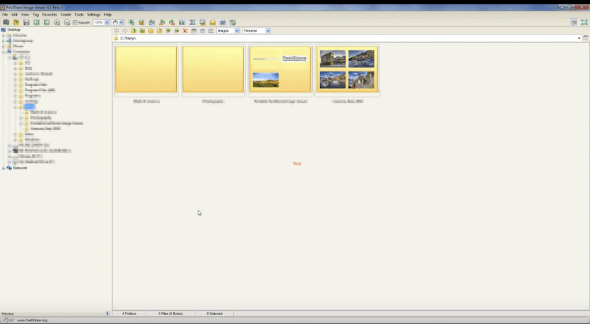
PhotoQt
PhotoQt is a powerful yet simple image viewer written in the C++/Qt language. It is free and open source software so anyone can use it and modify it under the terms of the licence agreement. It supports a number of operating systems like Windows, Ubuntu, Linux Mint, Fedora, Slackware Linux, Applmage, PCLinuxOS, Mandriva Linux, Arch Linux, Gentoo Linux, Chakra, etc.
PhotoQt contains all the necessary features expected from any photo viewer.
- It supports a variety of image formats
- Rotating, flipping, zooming images – no permanent changes
- Scaling images – zooming in or out
- Renaming, deleting, moving, copying file operations
- Shortcuts
- Can share an image to imgur.com
- Image slideshow
- Touchscreen support
- Customisable interface
- Thumbnail cache
- System tray usage
- Command line options
- Several translation features are available
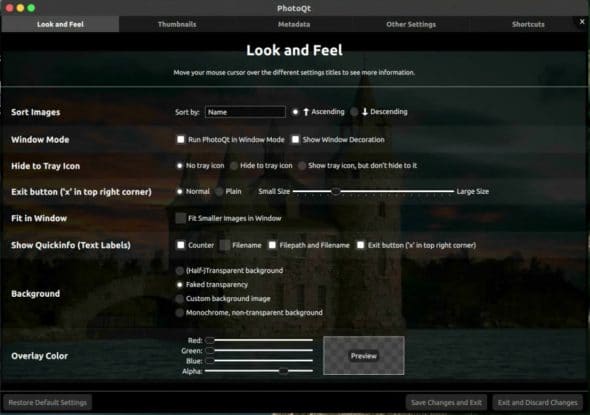
The five photo viewers mentioned in this article are the most popular. There are many other free and open source photo viewers available in the market–some support Windows and some are specifically for the Linux operating system. Go ahead and try them out too.