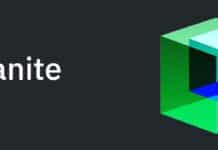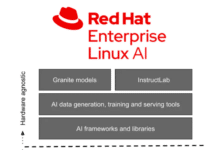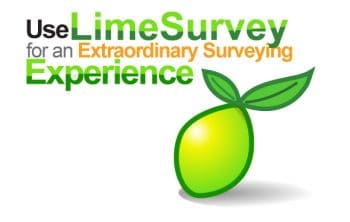LimeSurvey helps to set up surveys or questionnaires with a click of the mouse and the minimum of technical knowledge. According to Wikipedia, LimeSurvey is a Web server-based software. It enables users to develop and publish online surveys and collect responses, without doing any programming. It is written in PHP and requires a database (MySQL, PostgreSQL, etc) to function. LimeSurvey was initiated by Carsten Schmitz, and is now available in its stable release 2.05 under the GNU General Public License.
Striking features
LimeSurvey offers exceptionally good features. As a surveying tool, it has everything that youll ever want. Here are some of the features provided by LimeSurvey:
- Multiple surveys at a time
- No limit to the number of questions
- Grouping of questions
- 20+ types of questions
- User profile management
- Unlimited participants
- Support for 70+ languages
- Token-based survey participation
- Support for printer-friendly version of surveys
- The capability to add images in surveys
- Multiple themes and support for WYSIWYG HTML Editor
Pre-requisites
LimeSurvey is compatible with Linux-based systems as well as with Microsoft Windows platforms. For this article, I will demonstrate a Windows installation to keep things simple. LimeSurvey is server-based software and hence requires a Web server to run on the hosting machine. Also, a database like MySQL, PostgreSQL or MS SQL is required. To set up a basic working environment, I would recommend installing the WAMP server on your machine, which is a complete development environment for Web applications and hence includes Web server (Apache) and database applications (MySQL).
You can download WAMP from
http://sourceforge.net/projects/wampserver/files/WampServer%202/WampServer%202.0/WampServer2.0i.exe/download
Make sure that after the installation of the WAMP server, you have the directory c:\wamp and the access to it. I am assuming that you have a working WAMP server installed.
Installation
- Download the latest stable release of the LimeSurvey from the following link: http://www.limesurvey.org/en/stable-release
- Unzip the contents of the .zip file you downloaded, to the folder C:\wamp\www\LimeSurvey.
- The installation part is done. Just start the WAMP server (Start menu->start wampserver).
- Using any Web browser, go to http://localhost/ and LimeSurvey should be listed under Your Projects.
On its first run, LimeSurvey needs certain parameters to be set up. Follow the steps shown below: - Go to http://localhost/LimeSurvey, which will open up a welcome screen. Choose the language you want to continue in and click Start Installation.
- On clicking Accept in relation to the terms of the GNU General Public License, a pre-installation check will be performed. This should be all green if the WAMP server was installed successfully. If the Next button appears, it means you have met the requirements; otherwise, please check the manual of LimeSurvey (http://manual.limesurvey.org/Installation).
- In the database settings, most of the fields will be filled by default. Just provide a valid database name (e.g., survey00, questionnaire, etc).
- After this, an administration panel will come up. Just fill in the desired settings and continue.
Note: If you dont have any prior experience with MySQL, just keep the fields for Database User: root and password blank.

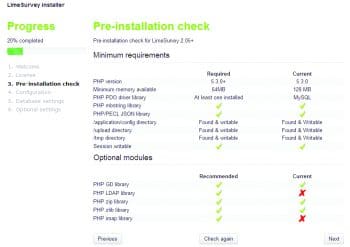
Question groups and types
LimeSurvey provides you an easy way to manage questions, by grouping the questions under certain categories. Each question group must contain at least one question.
It gives you a choice of more than 20 question types. To name a few:
- List (Dropdown)
- List (radio)
- Arrays
- Files
- Ranking
- Text display
- Multiple choices (check boxes) and many others.
For questions like List and Multiple choice, you need to provide options that are referred to as sub-questions in LimeSurvey. It also provides you a way to add Other options, which is often required while making surveys.
Managing conditions
LimeSurvey is capable of arranging dynamic or intelligent surveys. Conditions are used to determine whether a question will show up or not. Every question can be made to appear when it satisfies all its prior conditions.
Exporting responses
LimeSurvey allows the administrator to get responses in one place by providing support for exporting the responses in formats that those in the industry are familiar with. Responses of LimeSurvey can be exported in the following formats:
- CSV
- Microsoft Excel sheets
- HTML
- Microsoft Word documents
Analysis of responses
LimeSurvey also provides ways of analysing all your responses and viewing graphs. It allows users to see which options have been selected, and by what percentage of the respondents. These analytics can help the organiser of the survey in various ways. For example, if you need to distribute chocolates, you can ask people to choose between KitKat and Galaxy and based on the percentages, buy the right number of each brand.

Token management
In an organisation, one obviously doesnt want everyone to have access to every survey. For instance, the survey meant for the HR team may have nothing to do with the software developers in the firm. LimeSurvey provides an easy approach, called the token system, which limits the participation in surveys to only those who submit the proper tokens. These tokens can be generated and distributed via e-mail to only the prospective group being surveyed.

Managing user groups
LimeSurvey can be set up on a server and can be accessed by multiple people simultaneously. This helps organisations to create a central hub for managing surveys. All users can access content and manage their surveys. This means that a technical manager can use the LimeSurvey for gathering a clients requirements, whereas the same server can be used by the HR department to deploy a survey asking employees their preferences on a particular subject.
Exporting and importing surveys
LimeSurvey focuses on re-usability and hence provides an easy way of exporting surveys. Exporting and importing surveys means saving a complete survey in a file and storing it, such that it can be used later. LimeSurvey exports surveys in the form of data-sets, which can be used when required.
LimeSurvey gives you complete flexibility in creating and managing surveys. Right from adding questions to releasing tokens, everything can be customised as per your requirements. Also, LimeSurvey allows you to add multiple themes by supporting plug-ins and survey themes.