
Linux is a wonderful operating system and comes with almost everything that a user might require. However, sometimes you might just have to use MS Windows, even though youd prefer not to - for instance, if your office primarily works with Windows, or you are a gaming fan and prefer to retain MS Windows to play the latest action games. But did you know that even in such cases you can use open source software as alternatives to closed source proprietary options?
Using open source tools and software on MS Windows serves a dual purpose: on one hand, you get the satisfaction of supporting open source and freedom, and on the other hand, you can also save a good deal of money by not relying on highly overpriced proprietary tools.
So lets acquaint ourselves with some of the common and most popular open source alternatives to proprietary software.
1. Libre Office (an alternative to Microsoft Office)
If you are looking for an office and productivity suite that does not burn a hole in your pocket, look no further than Libre Office.
Much like Microsoft Office, Libre Office, too, comes loaded with many tools, including a word processor, a drawing tool, spreadsheet software, a database management application, and so on. However, unlike Microsoft Office, Libre Office is totally free and open source.
Libre Office is cross-platform, and it runs equally well on Linux, Mac and, of course, Windows!
Website: http://www.libreoffice.org/
2. Inkscape (an alternative to Adobe Illustrator and CorelDRAW)
Inkscape is a powerful vector graphics editor that offers a wide array of features, including alpha blending, markers, and so on.
If you are someone who works often with Scalable Vector Graphics (SVG), you probably rely mostly on Adobe Illustrator and CorelDRAW. While both these programs are handy tools, Inkscape offers an equally powerful and intuitive solution; yet, it is totally open source and free.
Website: http://inkscape.org/
3. The GIMP (an alternative to Adobe Photoshop)
The GNU Image Manipulation Program, or the GIMP as it is commonly called, is a very capable and robust image editor. An easy-to-use photo editor, it can double up as a versatile image retouching tool for advanced users, offering features such as batch image processing, image format conversion, etc.
As with most open source software and unlike Adobe Photoshop, the GIMP is free. It is also cross-platform and supports various operating systems, including MS Windows.
Website: www.gimp.org
4. Blender (an alternative to 3DS Max and LightWave 3D)
When it comes to rendering 3D objects and for animation, Blender is one tool that can outshine costly proprietary alternatives in every aspect.
As a 3D content creation suite, Blender supports modelling, animation, rendering, and even comes with a detailed and powerful game engine. Several movies and other projects have been created using Blender, and the software is in no way weaker than its proprietary counterparts.
Website: http://www.blender.org/
5. BRL-CAD (an alternative to AutoCAD)
BRL-CAD is a cross-platform open source modelling tool. It has been under active development for well over two decades.
As a modelling tool, BRL-CAD offers geometric analysis, ray tracing, interactive editing, image processing, and several other features.
Website: http://brlcad.org/
6. Mozilla Thunderbird (an alternative to Microsoft Outlook)
If you use a desktop mail client to manage your email, opting for the rather costly and bulky Microsoft Outlook isnt your only option. You can try Mozilla Thunderbird, a free desktop email client that is fully open source.
As a matter of fact, Thunderbird is way better than Outlook in several aspects, such as being lightweight and offering better contact management tools. If you havent done so already, you should by all means give Mozilla Thunderbird a spin!
Website: http://www.mozilla.org/en-US/thunderbird/
7. Chromium and/or Mozilla Firefox (alternatives to MS Internet Explorer, Opera and Safari)
Lets face itwhen it comes to browsing the Web, the world has already dumped Microsoft Internet Explorer. Other closed source browsers such as Safari, too, are not the most popular options out there.
The worlds leading Web browsers, for that matter, are open source. Chromium (the browser that serves as the base for Google Chrome) and Mozilla Firefox are Web browsers that should definitely be on your system. Whatever it is that you wantdata sync, faster Web browsing or a better overall online experiencethese two Web browsers will not disappoint you!
Websites: http://www.mozilla.org/en-US/firefox/
http://www.chromium.org/Home
8. 7-Zip (an alternative to WinZip and WinRAR)
7-Zip is a file compression tool that comes with a GPL licence. It supports numerous file formats, and offers a compression ratio that is roughly 10 per cent better than that of WinZip.
7-Zip has been localised into 70+ languages and it offers AES-256 encryption. Besides, 7-Zip integrates well with the Windows shell, so you can use its features easily.
Website: http://www.7-zip.org/
9. Dia (an alternative to Microsoft Visio)
Dia is a lightweight diagram editor that is available for both Linux and Windows. It supports various standard formats, such as EPS and SVG. Dia offers a no-nonsense interface that lets you work on your drawings with ease.
Website: http://dia-installer.de/
10. VLC Media Player (an alternative to Windows Media Player, Real Player, ZOOM Player, etc)
VLC is a free, open source and cross-platform multimedia player that plays almost every media file. It works with DVDs, CDs and multimedia files, and offers advanced features such as video/audio encoding, file format processing, and so on.
Also worth a look is Miro (http://www.getmiro.com/) for videos and Kantaris (http://kantaris.org/) for audio.
Website: http://www.videolan.org/vlc/index.html
Irrespective of the operating system that you are running, you can always make use of handy open source tools and software that are not just robust and powerful but also offer an intuitive and easy-to-use interface. These open source tools are
invariably well supported by an active community and helpful documentation. Thus, even if you are an MS Windows user, you should give some of the open source tools a try. You certainly will not be disappointed, and youre definitely not going to miss the proprietary alternatives!






























































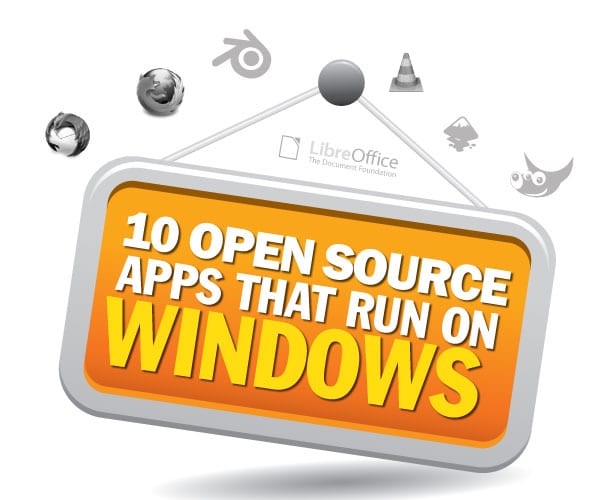














nice list. In our Training Institute Payilagam, we train the Trainees to get involved in LibreOffice and Firefox.
Very helpful list. I’m now downloading most of these tools for my Windows 8.1 machine.