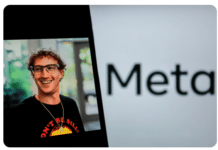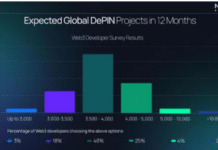Mozilla’s rapid release cycle for the Firefox browser has had corporations a bit worried for a long time. Many feel that the Mozilla Foundation should slow down a bit for users to get accustomed to the changes offered with each release. Mozilla, however, has a different take on this. While a lot has been happening at Mozilla, the foundation is also eyeing the mobile space with Boot To Gecko. But with a super successful open source software like Android around, is Boot To Gecko a cool move from Mozilla?
Diksha P Gupta from Open Source For You touched upon all these issues in an exclusive conversation with the Mozilla Foundation. Here are a few excerpts:
What are you doing to ensure that even companies adopt Firefox like individuals do?
Many organisations have two primary concerns: 1) The Firefox release schedule doesn’t allow sufficient time for the organisations and their vendors to certify new releases of the products; 2) The associated end-of-life policy exposes them to considerable security risks if they remain on a non-current version past Firefox 3.6.
To help address these issues, Mozilla offers an Extended Support Release (ESR) based on an official release of Firefox for the desktop. This can be used by organisations including schools, universities and businesses, as well as by others who need extended support for mass deployments. To find out more information about this programme, please see Mozilla’s ESR Overview.
Mozilla had to pull back Firefox 16 after its launch, amidst security concerns. What were they and how have you fixed them?
The security vulnerability in Firefox 16 could have allowed a malicious site to potentially determine which website’s users had visited it and get access to the URL or URL parameters. There was no indication that this vulnerability was being exploited in the wild.
Mozilla worked quickly to fix the vulnerability, releasing updates to Firefox for Android on October 10 and Firefox for Windows, Mac and Linux on October 11.
The beta of Firefox 17 offers a new social API. There have been Mozilla APIs that did not get very far. Why did you feel the need to introduce one now?
Many people use social sites throughout the day—checking back for updates, chatting with friends and sharing. When we started to integrate social sites into Firefox, this was our guiding principle: make it easy to stay connected, and stop treating social like ‘just another tab’. We see potential for Social API integration beyond traditional social sites, too – imagine using the sidebar as an easy way to keep up with group projects, email, or new music. Mozilla is a non-profit organisation; we build Firefox only for users, and features like the Social API exist solely to give users a more integrated, human, awesome Web experience.
According to Statscounter, Chrome is the No 1 browser, followed by IE. What do you think Firefox lacks?
Mozilla measures success by how much we are doing to improve the overall health of the open Web. Mozilla achieves success by helping more people make choices about what software they want to use, what level of participation they would like to have online, and how to take part in building a better Internet. When we see growth in community contributors, software localisation, and a competitive browser market, for example, we know we are moving toward our goals.
Secure surfing is increasingly becoming a concern for one and all. How is Mozilla working to ensure security for its users?
Mozilla has incorporated some features in the Firefox browser, which help users ensure their online security. Here are a couple of them:
Warn me when sites try to install add-ons: Firefox will always ask you to confirm installations of add-ons (those little pieces of software that enhance your Firefox experience). To prevent unrequested installation prompts, Firefox warns you when a website tries to install an add-on and blocks it. You can add exceptions to this rule for sites you trust—just click Exceptions, enter the site name and click Allow.
Block reported attack sites: Check this if you want Firefox to check whether the site you are visiting may be an attempt to interfere with normal computer functions or to send personal data about you to unauthorised parties over the Internet (note that the absence of a warning does not guarantee that a site is trustworthy).
Block reported Web forgeries: Check this if you want Firefox to actively check whether the site you are visiting may be an attempt to mislead you into providing personal information (this is often referred to as phishing). Note that the absence of a warning does not guarantee that a site is trustworthy. For more information, see ‘How the phishing and malware protection in Firefox works’.
Remember passwords for sites: Firefox can securely save passwords you enter in Web forms to make it easier to log in to websites. Clear this checkbox to prevent Firefox from remembering your passwords (for example, if you’re on a public computer). Even with this checked, however, you’ll still be asked whether to save passwords for a site when you first visit it. If you select ‘Never for This Site’, that site will be added to an Exceptions list. Use Exceptions to access that list.
Use a master password: Firefox can protect sensitive information such as saved passwords and certificates by encrypting them with a master password. If you create a master password, each time you start Firefox, it will ask you to enter the password the first time it needs to access a certificate or stored password. You can set, change or remove the master password by checking or unchecking this preference or by clicking the ‘Change Master Password’ button. If a master password is already set, you will need to enter it in order to change or remove the master password.
Mozilla for mobile devices
When do we see Boot To Gecko being launched and who will be your preferred OEM partner?
Telefónica has committed to bringing commercial Firefox OS devices to market in Latin America in early 2013. The first devices featuring the Firefox OS will be manufactured by TCL Communication Technology (Alcatel) and ZTE, using Snapdragon processors from Qualcomm.
How different will Boot To Gecko be from Android or Ubuntu for Android?
The Firefox OS will be totally open (just like the Firefox Web browser) and available to any network operator or OEM. However, it will be managed and maintained by Mozilla, so it will not need every operator to agree to every aspect or decision which has slowed down some other initiatives.
Although Google makes some source code of Android available, Android is essentially not open: all the APIs are designed by Google, and Google controls the direction of the technology. The source is available, but often only after that particular version of Android has been shipped. Firefox OS will be more open because the governing rules for the ecosystem will be looser, and being HTML5-based, it extends the openness of the Web to the mobile.
QWhich segment amongst tablets or smartphones are you targeting for Boot To Gecko and why?
There is a much lighter software footprint on Boot to Gecko mobile devices. The operating system and apps are one layer closer to the hardware, so less memory and CPU is needed to deliver the same performance compared to more advanced handsets. This cost-effectiveness will allow Mozilla to offer Firefox OS smartphones to consumers who would otherwise have purchased a feature phone. This aligns well with the Mozilla project’s overall goal of strengthening the open Web and expanding its reach.
Mozilla and the Indian community
How do you interact with the community in India and what do you plan to do to increase the involvement of developers from this part of the world?
There is a vibrant community in India, including more than 30 Mozilla Reps that work to grow and strengthen our community, and promote Mozilla, our products and contribution opportunities. Vineel Reddy of Hyderabad serves on Mozilla’s global Reps Council. Mozilla Reps have been organising numerous workshops, events, interactive sessions and contests around the country to get people engaged and excited with building and expanding the open Web. There have been 13 events in India in the past two months. Right from organising community events to spreading Mozilla at schools, we are doing it all in India. We organise MozParty events and MozCamps, MozClubs and Moz Interactions for the community to come up and discuss Mozilla. We have also planned to conduct a website making session in Chennai government-run schools, and help in spreading the word about Mozilla.