
With the growth of the Internet, there has been a considerable increase in the number of Web browsers available for the Linux/BSD/Solaris platforms.
Not so long ago, in this world of FOSS, there used to be a time when the term “Web browser” signified only a few text-based browsers. Nobody needed to run pop-up blockers, and Flash was just another comic book character. Yet, who cared! It was simple and minimal — right? Move on to the present day. Things have changed in a big way. We have innumerable open source browsers. The only thing that remains unchanged since the 1990s is that IE is still boring!
Now coming to the point: which is the best choice to surf the Web? No, I am not going to answer that here, but I will help you make that decision yourself. After all, FOSS is about helping and sharing, right?
With the ever-increasing number of browsers available, users are bound to feel pampered. Gone are the days when Mozilla Firefox was the de facto Web browser bundled with every distro; there’s talk of Google Chrome being included in upcoming releases of several distros. So without further ado, let’s plunge into exploring the list of Web browsers.
Mozilla Firefox
You can hardly speak of the Internet without mentioning Firefox in the same breath. The world’s second-most-used Web browser boasts of features such as tabbed browsing, spell-checking, incremental search, live bookmarks, a download manager, and much more. Besides, the Firefox community keeps adding new and innovative features to enhance the browsing experience. Shipped with almost every distro, Firefox will be your safest bet for browsing!
Google Chrome
Chrome is one of the fastest-growing browsers in the world. Most of Chrome’s source code is open, under the BSD licence, so you should definitely have no ethical problems with using it. Chrome aims to improve speed and overall performance, and it does quite well at this. It has a minimalist interface, which is customisable via themes, and its Javascript processing speed is considered to be the swiftest of all browsers, at present. Gaining popularity day by day, Chrome has established itself as the ideal Web browser for numerous home users.
Opera
The browser of choice for the geek community, Opera has been around for a long time, though its presence on the desktop has rarely been noticed. Opera Mini for mobile phones is popular with every mobile Internet user, but the story is hardly the same on the desktop.
Nevertheless, Opera has a few unique features up its sleeve, like widgets; Speed Dial to quickly access your favourite pages (no longer unique though, since Chrome also offers the same); Opera Turbo to speed up slow connections (a real blessing for me when I am on GPRS); built-in phishing and malware protection (shame on you, IE!); cross-platform compatibility (including BSD and Solaris); and strong encryption. The down-side? Opera is not “entirely” open source — it is more of a freeware application, with chunks of FOSS thrown in here and there.
Seamonkey
Yes, I’m not joking — there is a Web browser by that name. Actually, it’s more of an Internet suite, including a browser, an email client, and an HTML editor (Wow! Talk about goodies!). Coming from the same stable as Firefox (Mozilla), Seamonkey is open source and available for both Windows and Linux. Though overshadowed by Firefox, Seamonkey does have some useful features, such as the password manager and form manager.
Flock
Flock has established a reputation for being the “social browser”. It offers seamless integration of social networking sites such as Facebook, Twitter, MySpace, etc, and has features like a blog editor and a feed reader. On the downside, most of the software is proprietary. Nevertheless, Flock has gained tremendous popularity.
Konqueror
Konqueror is the default Web browser bundled with KDE. Until KDE 3.5, it used to double up as a file manager as well, but with the release of KDE 4, the file-management part was given to Dolphin, in order to make Konqueror a stand-alone Web browser in its own right.
Being fully open source, Konqueror suffices as a browser for everyday use, though it seriously lacks the prowess of leaders like Firefox or Chrome.
Epiphany
Epiphany is the default Web browser for the GNOME desktop. Minimalist and simple, Epiphany provides a nimble browsing experience for the casual user, with great support for add-ons.
GNU IceCat
GNU IceCat was earlier known as GNU IceWeasel. It includes several enhanced security measures, such as the option to block third-party cookies; warnings against URL redirection (which I found to be irritating — loading Gmail gives you 4 warnings), etc. IceCat natively supports Firefox add-ons and extensions, as it is based on the Mozilla engine.
Midori
Midori has three factors that are unique: speed, stability and a nice name — Midori means “green” in Japanese. By default, the XFCE desktop environment bundles Midori among its “Goodies” components. Midori offers seamless integration with GTK+, hassle-free bookmark management, and ad blocking (though most ads were not successfully blocked, while I was testing it).
Swiftweasel
Swiftweasel is yet another browser based on Firefox, but available only for Linux. It is completely free and open source, and does all that Firefox can, except that, more often than not, it struggles with Flash content.
Lynx
Okay, let’s say you’re a true console lover — or perhaps you wish to be hailed as a “Keyboard Warrior”. In that case, a text-based browser is what you need (though text-based browsing was originally meant for character cell terminals). Lynx is one such text-based Web browser that is highly customisable, and supports a good deal of HTML.
It cannot natively display images or videos, but can launch third-party programs to do that. Lynx does not support Javascript either, but it proves to be very handy in low-bandwidth scenarios, or when only text-based browsing is available.
Well, that was a summary of some of the main browsers available for open source operating systems. There are plenty more, but these dominate the scene. So, now the question is: which one to use? Well, that depends from user to user. I tend to use Opera and Seamonkey, but then the majority uses Firefox or Chrome. Either way, you would not make a bad choice. So go ahead, choose your browser, and don’t forget a, “Too COOL for IE” badge!


























































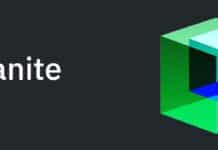
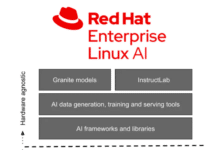

















Chrome is not an open-source browser. It is based on chromium which is open-source. So, there is little chance of Chrome being bundled with Linux Distros.
However, Firefox is still the best for me.