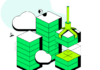Let’s explore some of the top open source tools that are widely used in data science today. Mastering these tools will not only enhance your understanding of how data science is shaping industries but also help unlock job opportunities in this fast-growing field.
Data science has today emerged as a very important field in the technology industry and is helping companies use data for better decisions and profits. According to Fortune Business Insights, the global data science platform market was valued at around US$ 104 billion in 2023 and is expected to grow to nearly US$ 777 billion by 2032, with a compound annual growth rate of nearly 25%. This rapid growth of data science has happened because of the increasing availability of data, improvements in computational power and the development of sophisticated machine learning algorithms.
While most organisations use proprietary tools for their large scale data science operations, open source platforms like Python, R, and Apache Spark are popular not just in academia but across various industries. These tools are free and anyone can use, modify and contribute to their development. As businesses increasingly seek professionals who can navigate data analysis, machine learning, and business intelligence, knowledge of open source platforms like Python and R makes a candidate more attractive to employers.
Many leading companies today actively contribute to the open source ecosystem even while primarily depending on proprietary software. For example, Google has released TensorFlow, a widely used open source machine learning library that allows anyone to create and deploy AI models. Facebook has developed PyTorch, another popular open source tool for machine learning and deep learning. Microsoft has also contributed significantly by releasing open source tools like Visual Studio Code, a coding platform loved by developers worldwide. Apache Spark, developed at UC Berkeley, is another powerful tool used to process large amounts of data quickly and efficiently. Big companies like Amazon and IBM rely on it to handle their massive data needs, and they actively support its development. Similarly, Netflix has created Genie, a tool that helps manage and organise large-scale data tasks, making it easier for businesses to handle Big Data operations. And Twitter has developed Finagle, a tool designed to help developers create software systems that can handle large numbers of users and traffic smoothly. These contributions from leading companies are benefitting developers and businesses and making advanced technologies like artificial intelligence, Big Data, and cloud computing more accessible to everyone.
The three stages of data science
Data science is a structured process, and data scientists follow three key stages across all industries and problems.
The first stage is ‘Data collection and cleaning’, where raw data is gathered from multiple sources and cleaned to ensure its accuracy and reliability. Without clean data, the results of any analysis would be inaccurate and potentially misleading. Companies like Amazon and Netflix depend heavily on this phase to power their recommendation systems that provide personalised experiences to their users.
Once the data is clean, the second stage, ‘Data analysis and modelling’, begins. This involves using advanced algorithms and statistical models to analyse the data, identify trends and make predictions. For example, banks use data modelling to detect fraudulent activity, while e-commerce platforms forecast purchasing trends based on models created from customer data.
The final stage is ‘Data visualisation and reporting’ where the results of the analysis are presented in a clear and understandable way. Data visualisation tools, like Tableau and Plotly, help transform complex data into visually appealing graphs, charts, and reports.
These three stages remain relevant across all industries. They ensure that data-driven insights are not only accurate but also actionable and valuable for decision-making.
Data collection and cleaning tools
Raw data is rarely clean. It often contains missing values, duplicates or inconsistencies. Without the right tools to clean and organise this data it becomes difficult to derive meaningful insights. There are several open source tools that make the process accessible and easy for new learners.
Before diving into specific packages, it’s essential to approach learning in a structured way. If you’re just beginning, start by exploring tutorials and free online resources. Many platforms like YouTube, Coursera or DataCamp offer easy courses that can help you get a better understanding of data collection and cleaning. Familiarise yourself with basic concepts first, such as how to gather data from different sources, clean datasets, and prepare them for analysis. This foundation is vital before jumping into advanced packages.
BeautifulSoup is an excellent starting point for data collection. It is particularly useful for web scraping. This Python library allows you to extract data from HTML and XML documents. For instance, if you’re collecting news headlines or product details, BeautifulSoup helps you navigate the web page structure to pull out specific information. Similarly, R users can achieve the same results with the rvest package, which provides intuitive functions for scraping and organising web data. Beginners should start by scraping static websites, as they involve simpler tasks like extracting links or text. As you become more comfortable, you can move on to more dynamic sites or even scrape data from APIs.
Once the data is collected, the next important step is cleaning it to ensure consistency and usability. In Python, Pandas is the most popular library for handling structured datasets. It offers versatile data structures like DataFrames that let you filter rows, handle missing values and reform data efficiently. For example, with Pandas, you can remove rows with missing entries or filter data based on specific conditions (for instance, analysing customers above a certain age). R users can leverage the dplyr package, which offers a very intuitive approach to data manipulation with functions like filtering, grouping, and summarising.
For beginners who may find coding intimidating, OpenRefine offers a user-friendly graphical interface to clean and explore datasets. This tool allows users to perform tasks like standardising date formats, merging duplicates, or splitting columns without needing to write code. OpenRefine is particularly useful for those who want to familiarise themselves with data cleaning concepts before diving into more complex coding solutions.
When data collection requires scraping multiple pages or dealing with complex websites, Scrapy is a more advanced, powerful framework. Unlike BeautifulSoup, which is better suited for smaller tasks, Scrapy is designed for large-scale data extraction. While it may have a steeper learning curve, Scrapy is invaluable for projects that require more robust data scraping solutions.
Here are a few tips for beginners in the data collection and cleaning field.
- Start small: Begin by working with simple datasets, such as CSV files from platforms like Kaggle or public datasets available from government portals like data.gov.in. This will help you get familiar with the tools and concepts.
- Explore Python and R: Python users can start with BeautifulSoup for web scraping and Pandas for data cleaning. R users can explore rvest for scraping and dplyr for data manipulation.
- Use OpenRefine: If you prefer a visual interface, OpenRefine is a great way to understand cleaning concepts without diving into code.
- Practice: Don’t just read; try hands-on projects. There are several websites that offer free tutorials and provide interactive learning environments. You just need to search and compare on the internet.
By working on these foundational tools and techniques beginners can build a strong understanding of data collection and cleaning. This will set them up for success in later stages of data analysis and modelling.
Must-know data science packages for beginners
| Category | Python | R |
| Automation | AutoML | h2o |
| Clustering | Scikit-learn | cluster |
| Data cleaning | Pandas | janitor |
| Data collection | requests | rvest |
| Data exploration | Pandas, NumPy | dplyr |
| Data visualisation | Matplotlib | ggplot2 |
| Deep learning | Keras | keras |
| Machine learning | Scikit-learn | caret |
| Model evaluation | Scikit-learn | caret |
| Statistical analysis | SciPy | stats |
| Text analytics | TextBlob | text |
| Text mining and NLP | spaCy | tm |
| Time series analysis | statsmodels | forecast |
| Web scraping | BeautifulSoup | rvest |
Data analysis and modelling tools
Here too, before jumping into specific packages, you need to familiarise yourself with the fundamental concepts of data analysis and modelling. Focus on understanding basic terms and concepts, such as classification, regression, clustering, and prediction. Online tutorials and interactive platforms like Kaggle, DataCamp, and Coursera are excellent places to begin. These resources provide hands-on exercises and step-by-step guidance, which will help you gradually build your skills. As you progress, try to explore more advanced topics and algorithms to deepen your understanding. It’s also important to practice consistently by working with real-world datasets, as this will reinforce your learning. You will find a lot of datasets available on Kaggle.
One of the popular Python tools for data analysis and machine learning is scikit-learn. For new learners, scikit-learn offers a comfortable starting point. It allows quick and easy implementation of machine learning algorithms such as classification, regression, and clustering. For example, if you’re looking to predict house prices based on features like location and size, scikit-learn’s regression models can help you do this efficiently. Its seamless integration with other Python libraries such as NumPy and SciPy makes it an excellent choice for beginners. While new learners can start with simpler models like linear regression or decision trees, more experienced users can explore advanced techniques like support vector machines and ensemble models.
For those who prefer working in R, the language offers excellent capabilities for statistical modelling and data analysis. With packages like caret for machine learning and ggplot2 for visualisation, R is well suited for analysing data. Beginners often find R particularly useful for statistical analysis and hypothesis testing. Its advanced functionalities attract researchers and professionals in academia. For example, R’s strength in time-series analysis is unmatched, making it a preferred tool in fields like finance and epidemiology.
As data grows in complexity, deep learning becomes a game-changer, and tools like TensorFlow and Keras make it easier to implement deep learning models. TensorFlow, developed by Google, is a robust library for building and training neural networks. Its scalability allows users to handle massive datasets, making it ideal for applications like image recognition and natural language processing. Keras, a high-level interface built on top of TensorFlow, simplifies the creation of neural networks. If you’re new to deep learning, Keras is a great starting point due to its intuitive syntax. For instance, building a simple image classification model in Keras requires only a few lines of code. Meanwhile, more advanced users can explore TensorFlow’s additional features, like fine-tuning the models to improve accuracy or using multiple computers to speed up the training process for large datasets
For handling large-scale data, Apache Spark is a popular choice. It’s built to process Big Data quickly, making it essential for data analysis. Spark works with Python, R, Java, and Scala, so it fits easily into most workflows. For example, Spark is great for analysing real-time data from IoT devices or social media. Beginners can start by learning Spark’s DataFrame API for basic data tasks, while more advanced users can explore its machine learning library, MLlib, to build powerful models.
As you progress, focus on combining these tools to create a complete analysis pipeline. For instance, you can use Pandas for data manipulation, scikit-learn for building a predictive model, and TensorFlow for fine-tuning a deep learning algorithm. Experiment with integrating Spark for large datasets to gain experience with Big Data tools.
Visualisation and reporting tools
Data visualisation serves as a bridge between complex analysis and effective communication. Well-crafted visualisations can transform raw data into insights that are easy to understand and act upon. There are several open source tools that make it simpler for data scientists to create insightful and appealing visualisations.
Matplotlib, a very basic Python library, is often the first tool data scientists encounter for creating visualisations. It offers extensive functionality for building a wide range of charts, including line plots, histograms, and scatter plots. For beginners, Matplotlib provides a great way to learn the basics of visualisation. Start by plotting simple graphs, such as sales trends or temperature variations to understand its capabilities. For experts, Matplotlib’s flexibility allows the creation of custom visualisations tailored to specific needs such as annotated time-series plots or layered graphs.
Seaborn improves upon Matplotlib by making it easier to create attractive and informative charts. While Matplotlib is great for basic plots, Seaborn takes it a step further, making it simpler to create more complex visualisations such as heatmaps, violin plots and pair plots. Seaborn is especially useful when you want to explore how different variables in your data are related to each other. It works seamlessly with Pandas, which is a popular tool for working with data in tables (DataFrames).
For users looking to create interactive visualisations, Plotly offers a powerful solution. It supports dynamic charts that respond to user interactions, such as zooming, filtering, or selecting specific data points. This interactivity makes Plotly an excellent choice for creating dashboards and web-based reports. Whether you’re plotting sales performance over time or visualising real-time sensor data, Plotly provides a user-friendly framework for developing engaging visuals.
For those looking for a no-code solution, Tableau Public is a free tool that allows users to create interactive dashboards and visualisations. Its drag-and-drop interface makes it easy to explore data from different sources and design dashboards without any coding. Tableau is especially popular in business intelligence and marketing, where creating clear and engaging dashboards is important for sharing insights with others. While Tableau Public has some limitations compared to the paid version, it is still a great tool for learning the basics of data visualisation and how to tell a story with data.
For R users, tools like ggplot2 offer great flexibility when it comes to creating high-quality visualisations. ggplot2 is based on the grammar of graphics — a concept that helps users build plots step by step by adding different components, such as data, axes, labels, and colours. This allows users to create very detailed and personalised visualisations. Beginners can start by making simple graphs, like bar charts or scatter plots, while more advanced users can use ggplot2 to create complex, multi-panel plots that are often used in academic research or professional presentations.
Open source: Shaping the future of data science
The future of data science is tightly connected to the growth of open source tools. One of the main reasons open source tools are thriving is community collaboration. Thousands of active users contribute to the development and improvement of these tools. Platforms like GitHub and Stack Overflow make it easier for data scientists to share ideas and solve problems. For example, scikit-learn and TensorFlow have become successful because their communities continually improve them, keeping them reliable and effective.
Cloud platforms like AWS, Google Cloud, and Microsoft Azure have also transformed the way data scientists work. Cloud solutions allow users to scale projects easily, process massive datasets, and deploy models in real-time. Tools like Apache Spark, Kubernetes, and Jupyter Notebooks are optimised for cloud environments, making collaboration more efficient. As data volumes grow, cloud-integrated open source tools have become essential for effective analysis. Many cloud platforms even offer free tiers or credits, making it affordable for students and small organisations to access powerful computing resources.
Libraries such as TensorFlow and PyTorch are leading the way in machine learning and AI. These tools are constantly improving, adding new algorithms and enhancing performance. For instance, TensorFlow’s Keras API simplifies deep learning, making it beginner-friendly, while PyTorch is popular with researchers due to its flexibility. Tools for natural language processing (NLP) and computer vision, such as spaCy and OpenCV, are also expanding the possibilities for data scientists. These innovations help apply AI across industries like healthcare, finance, and retail.
Automation is becoming an important feature of data science tools. Open source projects like AutoML frameworks, including Auto-sklearn and H2O.ai, automate tasks such as feature selection, hyperparameter tuning, and model evaluation. This allows data scientists to focus more on analysing results and solving problems. Automation also makes it easier for beginners to achieve valuable results without requiring deep technical expertise. As these tools continue to evolve, they will lower the entry barrier for newcomers and promote broader adoption of data science.
Whether you’re just starting your tech journey or leading innovation in an organisation, open source tools provide the right help, making it possible for anyone, anywhere, to participate in the exciting field of data science.