Built on massive datasets, large language models or LLMs are closely associated with generative AI. Integrating these models with Docker has quite a few advantages.
Generative AI, a growing and prominent segment of artificial intelligence, refers to systems capable of producing content autonomously, ranging from text, images and music, to even code. Unlike traditional AI systems, which are primarily deterministic and perform tasks based on explicit rules or supervised learning, generative AI models are designed to create new data that mirrors the characteristics of their training data. This capability has profound implications, transforming industries by automating creative processes, enhancing human creativity, and opening new avenues for innovation.
According to Fortune Business Insights, the global generative AI market was valued at approximately US$ 43.87 billion in 2023. This market is projected to increase from US$ 67.18 billion in 2024 to US$ 967.65 billion by 2032. This dominance can be attributed to several factors, including the presence of key technology companies, significant investments in AI research and development, and a robust ecosystem that fosters innovation and collaboration. As businesses across various sectors increasingly adopt generative AI solutions to enhance their operations, the market is poised for unprecedented growth and transformation in the coming years.
Large language models (LLMs) are closely associated with generative AI and specifically focused on text generation and comprehension. LLMs such as OpenAI’s GPT-4 and Google’s PaLM are built on massive datasets encompassing a wide range of human knowledge. These models are trained to understand and generate human language with a high degree of coherence and fluency, making them instrumental in applications ranging from conversational agents to automated content creation.
The versatility of LLMs is evident in their application across various domains. In the healthcare industry, LLMs are used to assist in the drafting of clinical notes and patient communication. In finance, they generate reports and assist with customer service. The adaptability of these models makes them a cornerstone of the AI revolution, driving innovation across multiple sectors.
The deployment of large language models (LLMs) involves intricate processes that require not only advanced computational resources but also sophisticated platforms to ensure efficient, scalable, and secure operations. With the rise of LLMs in various domains, selecting the appropriate platform for deployment is crucial for maximising the potential of these models while balancing cost, performance, and flexibility.
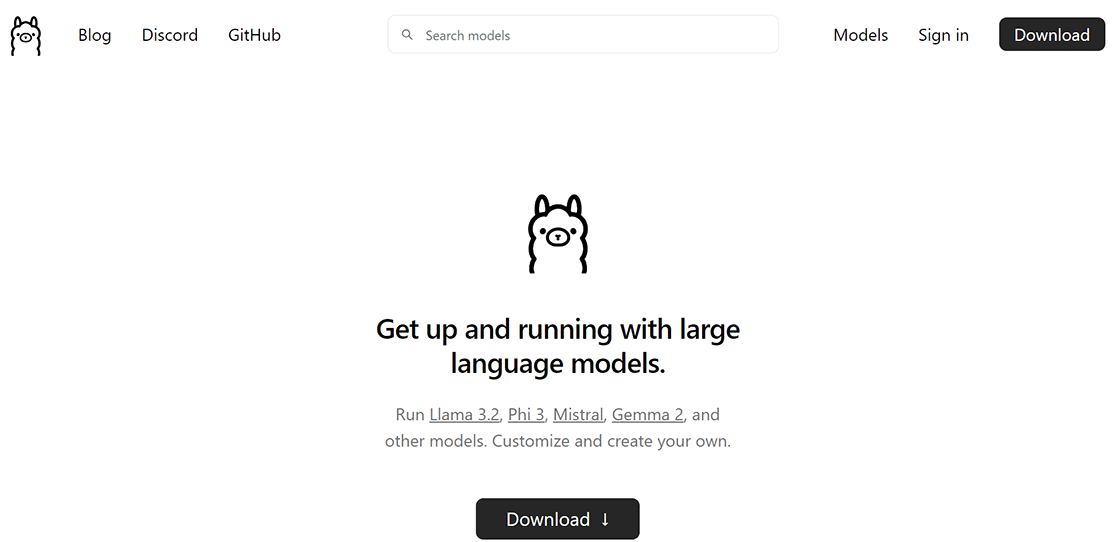
Ollama, a framework for building and running LLMs
Ollama is a specialised platform that facilitates the deployment and management of large language models (LLMs) in local environments. This tool is particularly valuable for developers and researchers who need to fine-tune and run models without relying on cloud-based infrastructure, ensuring both privacy and control over computational resources.
The installation and working process typically involves downloading the Ollama package and setting up the necessary dependencies.
Once Ollama is downloaded and installed, deploying an LLM locally is straightforward. The platform provides a set of commands that allow users to load, fine-tune, and interact with language models.
To initiate the deployment of a model, you can use the following command:
CommandPrompt > ollama run llama2
In this command, `llama2` is a placeholder for the specific model you wish to deploy. Ollama supports a range of models, and this command will load the selected model into the local environment. The deployment process typically involves initialising the model with the necessary computational resources, such as GPU or CPU, depending on the specifications of your machine.
After deploying the model, Ollama provides an interactive interface for running queries and generating text. The platform supports a variety of inputs, enabling users to interact with the model in a dynamic and intuitive manner. For example, you can execute the following command to interact with the model:
CommandPrompt > ollama run llama2 -p “Explain the concept of quantum computing.”
This command prompts the `llama2` model to generate a response based on the provided input. The `-p` flag indicates the prompt that is being passed to the model. Ollama’s interface is designed to handle complex queries and can be customised to suit the specific requirements of different applications.
Ollama also allows users to fine-tune models according to their specific needs. Fine-tuning involves adjusting the parameters of the model to better align with a particular dataset or task. This process can be initiated with the following command:
CommandPrompt > ollama tune llama2 --dataset custom_dataset.json
Here, `custom_dataset.json` represents the dataset that will be used to fine-tune the model. The tuning process enables the model to adapt to specialised tasks, improving its accuracy and relevance in generating outputs.
| Popular platforms for deploying LLMs
Cloud-based platforms On-premises and hybrid platforms Edge deployment platforms Open source platforms Specialised AI platforms |
Docker integration of generative AI LLMs
Integrating generative AI and large language models with Docker involves a dedicated process that enhances the scalability, portability, and deployment efficiency of these advanced machine learning models. Docker, a containerisation platform, encapsulates applications and their dependencies into lightweight, self-sufficient containers, enabling seamless deployment across various environments.
The first step in Dockerizing a generative AI LLM is to create a Docker image that contains the model, its runtime environment, and all requisite dependencies. This process typically begins with selecting a base image, such as an official Python image if the model is implemented in Python, or a specialised machine learning image like TensorFlow or PyTorch, depending on the framework used.
The Dockerfile, which serves as the blueprint for building the Docker image, is meticulously crafted to include the installation of the model’s dependencies, such as specific Python libraries, CUDA drivers for GPU acceleration, and the model’s codebase. For instance, installing large libraries like `transformers` for working with models like GPT or BERT, as well as configuring environment variables for optimal runtime performance, are critical steps. Additionally, the Dockerfile should be optimised to minimise the image size, which can be achieved by leveraging multi-stage builds or minimising the number of layers.
Step 1: Installation and deployment of Docker
Download Install Docker for your operating system on the official Docker website.
Step 2: Create a Dockerfile
Create a file named Dockerfile in your project directory as follows:
# Use the official Ollama Docker image FROM ollama/ollama # Expose the Ollama API port EXPOSE 11434
Step 3: Build the Docker image
Open your terminal, navigate to your project directory, and run the following command to build the Docker image:
docker build -t my-llm-image .
Replace my-llm-image with your desired image name.
Step 4: Run the Docker container
Run the following command to start a container from the image:
docker run -it -p 11434:11434 --name my-llm-container my-llm-image
-it: This will run the container in interactive mode.
-p 11434:11434: This will map port 11434 on your host to port 11434 in the container, allowing you to access the Ollama API.
–name my-llm-container: This will give your container a name for easy management.
my-llm-image: The name of the image you built in step 3.
Step 5: Download an LLM model
Once the container is running, you can download a model using the Ollama CLI within the container:
docker exec -it my-llm-container ollama pull mistral:7b-instruct
This command will download the Mistral 7B Instruct model. You can replace it with any other model available in the Ollama library.
Step 6: Interact with the model
You can now interact with the model using the Ollama CLI:
docker exec -it my-llm-container ollama run mistral:7b-instruct
This will start a chat session with the model. You can type your prompts and get responses from the LLM.
Alternatively, Ollama Web UI can be used for a more user-friendly interface by following the instructions on the Ollama GitHub page to set it up.
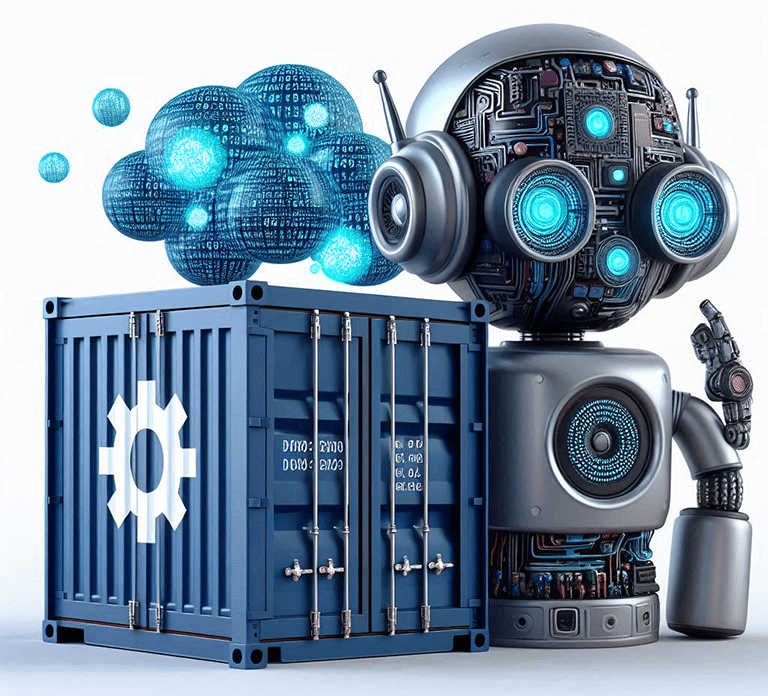
Handling large model files
Generative AI LLMs, particularly state-of-the-art models, are characterised by their massive size, often requiring significant disk space and memory. Integrating these models into Docker necessitates efficient handling of large model files, which could be done by either directly including the model weights in the Docker image or by mounting external storage volumes where the models are stored.
Including model files directly within the image ensures that the model is self-contained but can lead to excessively large Docker images, which complicates deployment and transfer across networks. Alternatively, mounting external storage allows the container to access large model files without bloating the image size, but requires robust networking and storage solutions to maintain performance, particularly when dealing with latency-sensitive applications.
GPU acceleration and resource management
Leveraging GPU acceleration is often indispensable for running LLMs efficiently, given their computational demands. Docker allows for the integration of GPU resources by using NVIDIA’s Docker runtime, which facilitates direct access to the host’s GPU. The Dockerfile and runtime configuration must be carefully set up to ensure that the container can utilise GPUs effectively.
Scalability and orchestration
One of the primary advantages of Docker is its ability to facilitate the scaling of applications. For generative AI LLMs, this means that multiple instances of the model can be deployed across different nodes within a cluster, thereby distributing the load and improving response times. Docker Compose or Kubernetes can be employed to orchestrate these containers, allowing for automatic scaling based on demand, load balancing, and seamless updates or rollbacks.
Kubernetes, in particular, is highly suited for managing large-scale deployments of LLMs, providing advanced features such as auto-scaling, service discovery, and fault tolerance. By defining Kubernetes resources like Deployments and StatefulSets, and using ConfigMaps or Secrets to manage configuration data and credentials, LLM containers can be deployed, scaled, and managed effectively within a cloud-native environment.
Security considerations
Security is paramount when deploying LLMs in Docker containers, particularly in production environments where models may process sensitive data. Docker provides several mechanisms to enhance the security of containers, including the use of secure base images, implementing least privilege access through Docker’s user namespace and capabilities features, and isolating containers using network policies and namespaces.
Continuous integration and deployment (CI/CD)
To streamline the deployment of generative AI LLMs, integrating Docker into a CI/CD pipeline is crucial. This involves automating the build, testing, and deployment of Docker images through tools like Jenkins, GitLab CI, or GitHub Actions. The CI/CD pipeline can be configured to automatically rebuild Docker images when the model or its dependencies are updated, run tests to validate the model’s performance and correctness, and deploy the updated containers to production environments. In the context of LLMs, CI/CD pipelines also facilitate A/B testing of different model versions, rolling updates, and canary deployments, where a new version of the model is gradually rolled out to minimise the risk of introducing errors in production.
Effective monitoring and logging are essential for maintaining the health and performance of Dockerized LLMs in production. Tools such as Prometheus, Grafana, and ELK Stack (Elasticsearch, Logstash, and Kibana) can be integrated with Docker containers to provide real-time insights into metrics like CPU and memory usage, GPU utilisation, response times, and error rates.
One of the most promising areas of research lies in the optimisation of generative AI models when integrated with Docker. LLMs are notoriously resource-intensive, requiring substantial computational power and memory. Researchers can explore techniques for model compression, quantization, and pruning to reduce the footprint of these models, making them more suitable for containerised environments. Moreover, the dynamic nature of Docker containers allows for the exploration of distributed deployment strategies, where different components of an LLM can be deployed across multiple containers, potentially on different nodes in a cluster. This not only enhances scalability but also enables fault-tolerant and resilient AI systems.
The intersection of generative AI and Docker also holds significant potential for advancing the integration of machine learning and DevOps (MLOps) practices. MLOps, which focuses on the continuous delivery and automation of ML models, can greatly benefit from Docker’s capabilities in environment standardisation and dependency management. Research can delve into creating streamlined pipelines where LLMs are trained, tested, and deployed within Docker containers, ensuring consistency across all stages of the machine learning lifecycle. Furthermore, the immutable nature of Docker containers can help in maintaining version control and traceability of models, which is crucial for reproducibility and auditability in AI research.
Another critical area for research is the security implications of deploying generative AI models within Docker containers. As these models become increasingly integrated into business-critical applications, ensuring their security against vulnerabilities and attacks becomes paramount. Docker’s security features, such as container isolation and image signing, can be leveraged to enhance the security posture of LLM deployments. However, the complexity of AI models also introduces new vectors of attack, such as model poisoning and adversarial inputs, which require sophisticated defence mechanisms. Researchers can investigate the development of robust security protocols and compliance frameworks tailored to the unique challenges posed by AI-container integration.
















































































