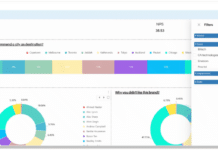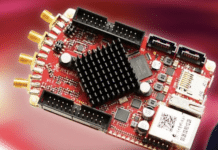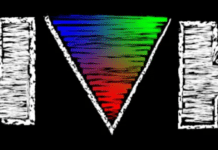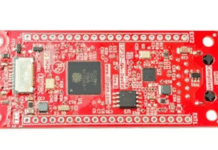Cloud-based DevOps solutions are in demand in the age of AI, as they enable operational efficiency. We take a quick look at five popular tools in this domain, and also explore the connection between CloudOps and observability.
Large enterprises tend to prefer hybrid cloud solutions. They share some workloads in the public cloud and some of the legacy solutions in their on-premises data center (DC) or private cloud to address strategic goals like cost of operation, security, and regulatory restrictions. Sometimes they also prefer a multi-cloud and cloud agnostic solution. Here, the private cloud or on-premises DC is replaced with multiple cloud service provider (CSP) based solutions. For example, they may opt for database solutions in Google Cloud Platform (GCP) while the application remains in Microsoft Azure.
Best practices for cloud agnostic DevOps architecture
As per Gartner, most large enterprises adopt a cloud-first strategy for digital transformation. Cloud architects recommend cloud agnostic architecture in order to provide a CSP neutral solution. In such an architecture, CSP-specific services (which cannot be ported across CSPs) and standard reusable services (which can be ported across CSPs) have to be separated.
Some best practices to keep in mind when building cloud agnostic architecture are:
- Using containers for microservices (Docker or Kubernetes).
- Using cloud neutral solutions like Terraform templates for configuring container orchestration in GCP or EKS.
- Using automation as much as possible.
- Avoiding usage of direct vendor lock-in services like native storage.
- Using SpringBoot microservices in cloud storage in Azure, GCP or AWS.
- Automating configuration (infra as a code) to reduce CSP dependency.
- Integrating cloud native directory and authentication services (e.g., Cognito or Google Directory or Azure AD).
- Templatised application setup for microservices, build, test and deployment activities.
- Flexibility to integrate with any API platform using native API gateway services.
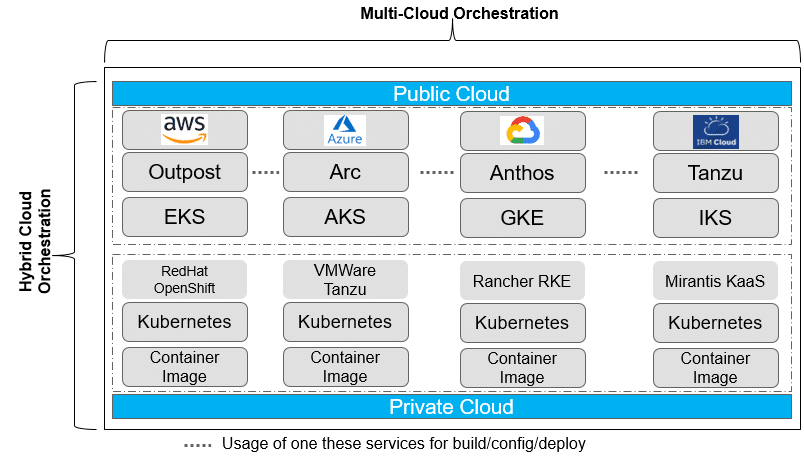
Operational efficiency in cloud DevOps solutions
Operational efficiency in cloud DevOps solutions is pivotal for modern enterprises aiming to streamline their IT operations, reduce costs, and enhance the overall agility of their development and deployment processes. Leveraging the cloud in tandem with DevOps practices enables organisations to achieve a high degree of automation, scalability, and reliability. This synergy fosters an environment where continuous integration and continuous deployment (CI/CD) pipelines can flourish, driving faster and more efficient software delivery.
The key components of operational efficiency in a cloud DevOps solution are as follows.
Automation: Automation is at the heart of operational efficiency in DevOps. By automating repetitive tasks such as code integration, testing, and deployment, teams can reduce human error, speed up processes, and ensure consistency across the board. Tools like Jenkins, GitLab CI, and CircleCI play a crucial role in automating CI/CD pipelines.
Scalability: Cloud platforms such as AWS, Azure, and Google Cloud offer elastic resources that can scale up or down based on demand. This flexibility ensures that resources are utilised efficiently, minimising waste and optimising cost. Kubernetes and Docker are pivotal in managing containerised applications, enabling scalable deployments across different environments.
Monitoring and logging: Continuous monitoring and logging are essential for maintaining operational efficiency. Tools like Prometheus, Grafana, ELK Stack (Elasticsearch, Logstash, Kibana), and CloudWatch provide real-time insights into application performance and infrastructure health. These tools help in proactively identifying and resolving issues before they escalate, ensuring high availability and performance.
Infrastructure as Code (IaC): IaC tools like Terraform, AWS CloudFormation, and Ansible enable the management of infrastructure through code, ensuring that environments are reproducible and version-controlled. This approach reduces manual intervention, accelerates infrastructure provisioning, and enhances consistency across different stages of the development lifecycle.
Continuous integration/continuous deployment (CI/CD): Implementing CI/CD pipelines is fundamental to achieving operational efficiency. These pipelines automate the process of integrating code changes, running automated tests, and deploying applications to production. This practice not only accelerates the release cycle but also improves the quality of the software by catching issues early in the development process.
Cost management: Effective cost management is crucial for operational efficiency. Cloud platforms provide tools and services for monitoring and optimising resource usage. AWS Cost Explorer, Azure Cost Management, and Google Cloud’s cost management tools offer detailed insights and recommendations to optimise spending. Additionally, practices such as right-sizing instances and using reserved instances can significantly reduce costs.
There are quite a few benefits of operational efficiency in cloud DevOps.
Faster time-to-market: By automating and streamlining processes, organisations can release new features and updates more quickly, gaining a competitive edge.
Improved quality and reliability: Continuous testing and monitoring ensure that issues are detected and resolved early, leading to more stable and reliable applications.
Cost savings: Efficient use of resources and effective cost management practices reduce unnecessary expenditure, optimising the overall IT budget.
Enhanced collaboration: DevOps fosters a culture of collaboration between development and operations teams, breaking down silos and improving communication and productivity.
Scalability and flexibility: Cloud-based DevOps solutions provide the ability to scale resources dynamically, ensuring that the infrastructure can handle varying workloads efficiently.
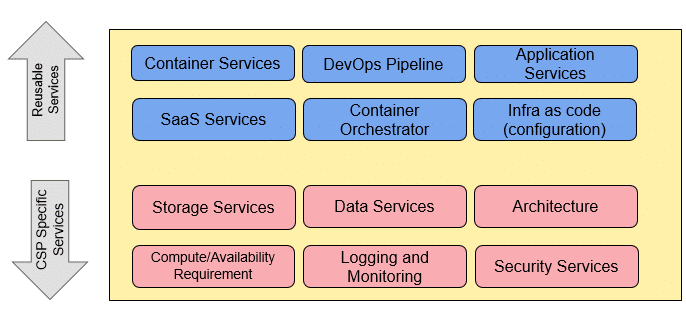
Popular third party DevOps solutions
Some of the most popular third party DevOps tools today are briefly outlined here.
→ Jenkins
Pros
- Highly extensible with a vast library of plugins.
- Strong community support.
- Free and open source.
Cons
- Complex setup and maintenance
- Can become resource-intensive
Technical features
- CI/CD automation: Automates the process of integrating code changes, testing, and deploying applications.
- Pipeline as code: Jenkins file allows defining build, test, and deployment stages in code.
- Distributed builds: Supports running builds on multiple nodes, distributing the workload to optimise build times.
- Extensible plugin architecture: Thousands of plugins available to integrate with various tools and platforms (e.g., Slack, Docker, AWS).
- Declarative and scripted pipelines: Provides both declarative (simpler, structured) and scripted (flexible, powerful) pipeline syntaxes.
- Integration with SCM: Supports various source control management (SCM) systems like Git, SVN, Mercurial, and more.
- Built-in security: Role-based access control, matrix-based security, and integration with LDAP or Active Directory.
→ Gitlab CI/CD
Pros
- Integrated with GitLab repository management.
- Comes with built-in CI/CD pipelines.
- Has robust security features.
Cons
- Can be overwhelming for beginners.
- Limited to GitLab repositories unless using external SCM integration.
Technical features
- Auto DevOps: Automatically detects, builds, tests, and deploys applications based on project structure.
- CI/CD pipelines: Integrated with GitLab repositories, offering seamless automation from code commit to deployment.
- Kubernetes integration: Native support for deploying applications to Kubernetes clusters.
- Container registry: Built-in Docker container registry to store and manage container images.
- Security scanning: Includes SAST (static application security testing), DAST (dynamic application security testing), and dependency scanning.
- Review apps: Automatically generates temporary environments for review purposes for each merge request.
- Pipeline visualisation: Graphical representation of pipeline stages and jobs, providing easy-to-understand insights into the pipeline flow.
→ CircleCI
Pros
- Easy to set up and use.
- Highly scalable.
- Extensive integration options.
Cons
- Limited free plan.
- Some advanced features require a paid plan.
Technical features
- CI/CD pipeline automation: Automates the build, test, and deployment processes with customisable workflows.
- Docker support: Native support for building and deploying Docker containers, with pre-built images available.
- Orbs: Reusable packages of CircleCI configuration for commonly used tasks, simplifying pipeline configuration.
- Parallelism: Splits tests across multiple containers to speed up test execution times.
- Matrix jobs: Runs multiple job configurations in parallel, useful for testing against different environments.
- Caching: Caches dependencies and other build artifacts to speed up subsequent builds.
- Integration with VCS: Supports GitHub, Bitbucket, and GitLab repositories for seamless code integration.
→ Travis CI
Pros
- Simple configuration with .travis.yml.
- Free for open source projects.
- Integration with GitHub.
Cons
- Limited support for non-GitHub repositories.
- Slower build times compared to some competitors.
Technical features
- Simple configuration: Uses a straightforward YAML file (.travis.yml) to define the build, test, and deployment stages.
- Multi-language support: Supports a wide range of programming languages including JavaScript, Ruby, Python, PHP, and more.
- Containerised builds: Runs builds in isolated containers, ensuring consistent environments.
- Deployment support: Out-of-the-box deployment support for various cloud platforms (e.g., AWS, Heroku, Google Cloud).
- Cron jobs: Schedules automated builds at specific intervals to ensure code stability over time.
- GitHub integration: Deep integration with GitHub, automatically triggering builds on code commits and pull requests.
- Environment variables: Securely manages and injects environment variables into the build environment.
→ Azure DevOps
Pros
- Comprehensive suite of tools.
- Tight integration with Microsoft products.
- Scalable and secure.
Cons
- Steeper learning curve.
- Cost can be high for large teams.
Technical features
- Azure pipelines: Provides CI/CD pipelines with support for any language, platform, or cloud. Integrates seamlessly with Azure services.
- Azure repos: Git repositories for version control, with pull request and code review features.
- Azure test plans: Comprehensive testing tools including manual and exploratory testing, test case management, and automated testing.
- Azure artifacts: Universal package repository to store and share Maven, npm, NuGet, and Python packages.
- Integration with Azure services: Tight integration with Azure cloud services, simplifying deployment and management.
- Advanced security: Includes tools for identity management, access control, and compliance tracking.
- Scalability: Highly scalable infrastructure that can handle large and complex workflows.
- Analytics: Built-in analytics and reporting tools for tracking and optimising pipeline performance.
Table 1 gives a comparative analysis of these tools.
| Feature | Jenkins | GitLab CI/CD | CircleCI | Travis CI | Azure DevOps |
| CI/CD automation | Yes | Yes | Yes | Yes | Yes |
| Pipeline as code | Jenkinsfile | .gitlab-ci.yml | Config.yml | .travis.yml | YAML |
| Distributed builds | Yes | Yes | Yes | Limited | Yes |
| Plugin/Integration | Extensive (plugins) | Built-in (extensive features) | Extensive (orbs) | Limited | Extensive (Azure integrations) |
| Kubernetes support | Yes | Yes | Yes | Limited | Yes |
| Container support | Yes | Yes | Yes | Yes | Yes |
| Security features | Built-in security, RBAC | SAST, DAST, dependency scanning | Enterprise-grade security | Medium | Enterprise-grade security, IAM |
| Ease of use | Medium | Medium | High | High | Medium |
| Community support | Strong (large open source community) | Strong (active community and support) | Medium (good documentation) | Medium (GitHub-centric) | Strong (Microsoft support) |
| Cost | Free (open source) | Free and paid (cloud/self-hosted) | Free and paid (cloud-based) | Free (open source) | Paid (usage-based pricing) |
| Supported languages | Any (extensible with plugins) | Any | Any | Multiple (limited by environment) | Any |
| Environment management | Configurable environments | Kubernetes, Docker | Docker, custom environments | Predefined environments | Extensive (Azure environments) |
| Scalability | High | High | High | Medium | High |
| Analytics and monitoring | Plugins (e.g., Prometheus, Grafana) | Built-in monitoring and analytics | Third-party integrations | Basic (via integrations) | Built-in analytics and reporting |
Table 1: A comparative analysis of five popular DevOps tools
CloudOps and observability
In the dynamic world of cloud computing, the management of operations (CloudOps) and the ability to monitor and understand system behaviour (observability) are critical for ensuring optimal performance, reliability, and efficiency. These concepts are essential for modern enterprises leveraging cloud environments to deliver scalable and resilient services.
CloudOps refers to the practices, technologies, and strategies used to manage and optimise cloud infrastructure and services. It encompasses a wide range of activities including deployment, monitoring, scaling, performance management, security, and cost control.
Observability is the capability to measure the internal states of a system by examining its outputs. In cloud environments, observability involves collecting, analysing, and visualising data from various sources to gain actionable insights into system performance and health.
The pillars of observability are:
- Metrics: Quantitative data points (e.g., CPU usage, memory consumption) that provide real-time insights into system performance.
- Logs: Records of events and transactions that help trace and debug issues within the system.
- Traces: Detailed records of the paths taken by requests through the system, useful for understanding end-to-end performance and identifying bottlenecks.
Integrating CloudOps and observability
Integrating CloudOps and observability creates a robust framework for managing and optimising cloud environments. Automation in CloudOps reduces operational overhead, while observability provides the insights needed to maintain performance and reliability.
Here are some best practices for this integration.
- Automated monitoring: Set up automated alerts and dashboards to continuously monitor cloud operations and performance metrics.
- Centralised logging: Implement a centralised logging system to aggregate logs from various sources, making it easier to search and analyse data.
- End-to-end tracing: Use distributed tracing to gain a holistic view of request flows and pinpoint performance issues across services.
- Continuous feedback loop: Establish a feedback loop where observability data informs CloudOps strategies, driving continuous improvement.
CloudOps and observability are integral to managing modern cloud environments. CloudOps ensures efficient and scalable operations, while observability provides the insights necessary to maintain and optimise system performance. Together, they empower organisations to deliver high-quality and reliable services in the cloud. By embracing these concepts and integrating them effectively, enterprises can achieve greater agility, resilience, and operational excellence in their cloud endeavours.