Enterprise architecture is indispensable for any organisation that relies extensively on IT systems. The process of developing this architecture can be demanding and complex. Fortunately, there are many tools available to ease the task of architects. Read on to familarise yourself with some of the best ones, as well as a few best practices to follow when developing enterprise architecture.
Enterprise architecture (EA) is a strategic approach to designing, planning, implementing, and governing the IT systems and processes of an organisation. EA aligns the business goals, vision, and values with the IT capabilities, resources, and standards. It helps to create a holistic view of the current and future state of the organisation’s IT landscape, and to identify the risks and opportunities for improvement.
In modern IT architecture, several reasons can lead to architecture failures. These include lack of executive support, insufficient communication and collaboration among EA stakeholders, as well as difficulty in defining and scoping the EA initiative and establishing the EA vision and strategy. Also, one must consider the complexity and diversity of IT systems and processes, and their lack of standardisation and interoperability. There is also resistance to change and adoption of the EA standards and principles, and lack of EA skills and competencies during EA development.
Components of enterprise architecture
Defining the principles and designing the guidelines of an enterprise architecture involves various business, IT and technical stakeholders in order to achieve the right strategy and roadmap for the enterprise.
There are five integral components of EA.
- Organisational architecture, which defines the roadmap and strategy of an IT office.
- Business architecture, which defines the priorities and expectations for a roadmap from business sponsors.
- Information architecture, which defines the flow of data and its internals (e.g., data modelling, data sensitivity and security).
- Application architecture, which defines the application landscapes, and the interfacing definitions and design patterns to be used for building the application.
- Technological architecture, which defines the whitelisted and blacklisted frameworks, and tools or technologies to be used.
Data architecture vs information architecture
DAMA International is a global non-profit data management community that defines various standards on information and data management. It defines data “as a collection of representation of facts as text (news), numbers (figures), graphics (datasheet), images, sound or video.” Information, according to DAMA, is: “Data in context and background. Without a context, data is absolutely meaningless or clueless to interpret; we create meaningful information by interpreting the context around data collected from different sources. The resulting information helps one to guide in taking a decision.”
Hence, data architecture (DA) is an integral component of information architecture (IA), and is concerned with the design and intent to use data in a given structured format like databases and file systems. A data architect models the data in stages (conceptual, logical and physical) and must relate this data to each process that uses it.
Information architecture (IA) is the starting point for data modelling, design, and development to support business process needs. Any new models or changes to existing models must be consistent with the definitions of existing information objects.
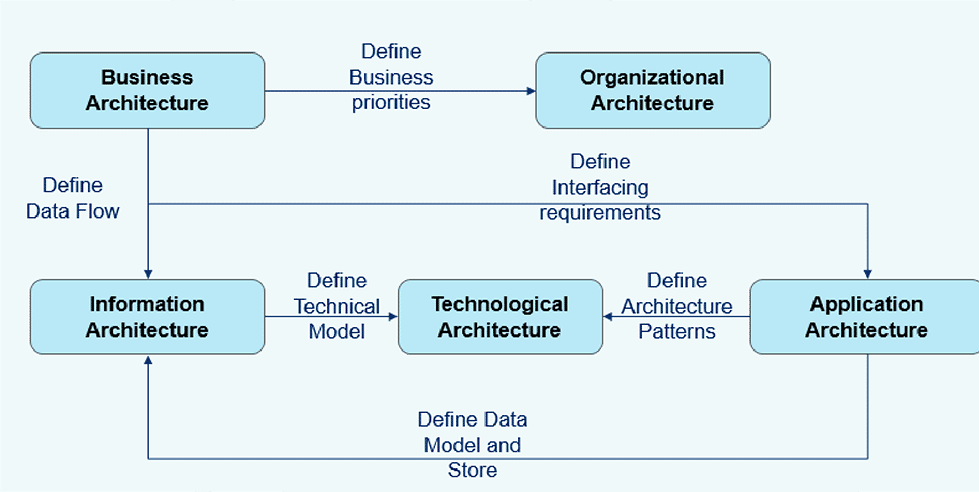
Data modelling as part of EA development
In traditional architecture development, data modelling is the simple task of deriving data elements from requirements, depicting the relation between the entities through entity-relation (ER) diagrams, and defining the parameters (data types, constraints, validations) around the data elements.
In data driven architecture, where data intensity is high (such as Big Data architecture), data modelling is a crucial step (time consuming as well) and is innovatively divided into three stages.
- Conceptual data modelling (CDM): This is based on the business requirement to define ‘what’ is handled in the data flow. Usually, CDM is decided by business stakeholders (e.g., consultants, business owners, application analysts) and data architects.
- Logical data modelling (LDM): This is the next step after CDM. It works on the logical relations between the entities and details their data types. It defines ‘how’ data is handled in the data flow, which is decided by business consultants and data architects.
- Physical data modelling (PDM): The actual blueprint is built here based on LDM, which gets translated into data scripts for execution in a live environment. This crucial stage, where the data structure, transaction handling mechanism, tuning and optimisation of the data model is implemented, is typically handled by a database analyst or data engineer.
Data driven modelling helps to build a strong foundation for architecture design. It aids in designing ‘fail fast’ architecture — building the right architecture in the early stages and reducing failure at later stages.
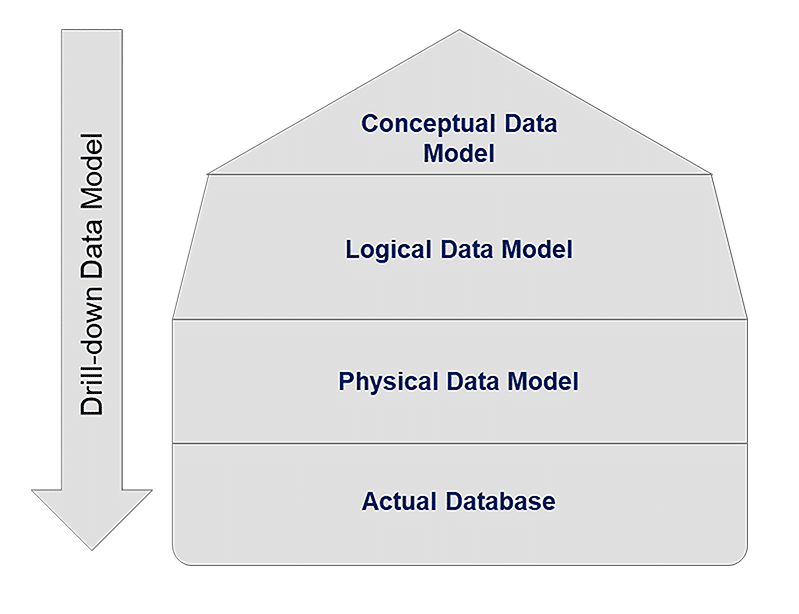
Popular tools for EA development
- Enterprise Architect Sparx Systems’ Enterprise Architect is a comprehensive, multi-functional modelling tool that has been a staple in the enterprise architecture space for many years. Known for its robust support for a wide variety of modelling languages and frameworks such as UML, BPMN, SysML, and ArchiMate, Enterprise Architect caters to a broad range of industries and use cases. It is designed to support large-scale, complex projects by providing extensive functionality for requirements management, project management, and software development. This Windows-based application supports various database backends including SQL Server, Oracle, MySQL, and PostgreSQL. It offers both cloud and on-premises deployment options and integrates seamlessly with popular development and project management tools such as Jira, Confluence, and DOORS.
Pros
- Highly customisable and scalable
- Supports multiple modelling languages and standards
- Strong integration with tools like Jira, Confluence, and DOORS
- Comprehensive documentation and version control
Cons
- Steep learning curve
- The interface can be overwhelming for beginners
- Performance issues with large models
- iServer
Orbus Software’s iServer is a powerful enterprise architecture tool that emphasises a repository-based approach to modelling. iServer is built on Microsoft technologies, specifically integrating deeply with Microsoft Visio, SharePoint, and Office. It supports popular frameworks like TOGAF and ArchiMate, providing a structured methodology for developing and maintaining enterprise architecture. It is available both as a cloud-based solution and an on-premises installation. It supports integration with various IT management and development tools, including ServiceNow, Jira, and Confluence, enabling a cohesive IT ecosystem.
Pros
- Strong focus on TOGAF and ArchiMate
- Seamless integration with Microsoft Office suite
- Robust reporting and dashboard capabilities
Cons
- Can be expensive for small businesses
- Relies heavily on Microsoft technologies
- Customisation can be complex
- Avolution ABACUS
Avolution ABACUS is a flexible and comprehensive enterprise architecture tool that provides extensive capabilities for modelling, analysis, and reporting. It supports a wide range of frameworks and languages, including TOGAF, ArchiMate, and BPMN, making it suitable for various architecture and business process modelling needs. The tool is known for its strong analytical capabilities, offering advanced simulation, scenario planning, and road-mapping features that enable organisations to visualise the impact of changes and make informed decisions.
Pros
- Supports a wide range of modelling frameworks
- Extensive reporting and analytics capabilities
- Scenario planning and road-mapping features
Cons
- Interfaces can be complex for new users
- Higher cost compared to some competitors
- Requires training for effective use
- BiZZdesign Enterprise Studio
BiZZdesign Enterprise Studio is a leading enterprise architecture tool known for its user-friendly interface and strong support for the ArchiMate modelling language. It provides a comprehensive set of features for modelling, analysis, and visualisation. Enterprise Studio supports multiple frameworks and standards, including TOGAF and BPMN. It is available as both a cloud-based and on-premises solution, offering flexibility to meet different organisational needs. It integrates with various enterprise tools, including ServiceNow, Jira, and Confluence, enabling seamless workflows and data sharing.
Pros
- Intuitive and user-friendly interface
- Strong support for ArchiMate
- Good visualisation and analysis tools
Cons
- Limited support for non-ArchiMate frameworks
- Can be expensive for smaller organisations
- Some users report issues with performance on larger models
- Mega HOPEX
Mega HOPEX is a comprehensive platform that integrates enterprise architecture, business process analysis, and governance, risk, and compliance (GRC) management into a single tool. HOPEX is designed to provide a unified approach to managing enterprise transformations, ensuring that business and IT strategies are aligned. The tool supports various frameworks and standards, including TOGAF, BPMN, and ArchiMate, and offers robust capabilities for modelling, analysis, and reporting. It uses a scalable architecture that supports large datasets and complex models, ensuring robust performance even in demanding environments.
Pros
- Integrated approach to EA, BPA, and GRC
- Strong analytics and reporting capabilities
- Flexible deployment options
Cons
- High cost of ownership
- Steep learning curve
- Complex configuration and setup
- Planview Enterprise One
Planview Enterprise One focuses on enterprise portfolio management, integrating project management, resource management, and financial management. Enterprise One is designed to provide a holistic view of the enterprise portfolio, enabling organisations to optimise resource allocation, prioritise investments, and achieve strategic objectives. Planview Enterprise One is a cloud-based solution that integrates with various ERP and PPM systems, providing a cohesive IT ecosystem. Its web-based interface allows for easy access and collaboration across distributed teams.
Pros
- Comprehensive portfolio management capabilities
- Strong integration with other enterprise systems
- Good financial planning and analysis tools
Cons
- Expensive for smaller enterprises
- Complex to implement and configure
- Requires significant training for effective use
- IBM Rational System Architect
IBM Rational System Architect is a well-established tool in the enterprise architecture space, and supports various frameworks and standards, including TOGAF, DoDAF, and BPMN. The tool is designed to provide a comprehensive view of the enterprise architecture, enabling organisations to manage complexity, improve decision-making, and align IT with business goals. The latest version, Rational System Architect 2024, includes enhanced modelling capabilities, improved performance, and expanded integration options. The tool integrates with other IBM products, including IBM Rational DOORS and IBM Rational Team Concert.
Pros
- Extensive support for multiple frameworks
- Strong modelling and analytical capabilities
- Good integration with other IBM tools
Cons
- High cost
- Steep learning curve
- Interfaces can be outdated and complex
- Ardoq
Ardoq is a modern tool designed to support dynamic and collaborative enterprise architecture and digital transformation initiatives. The tool supports various modelling languages and frameworks, including ArchiMate and BPMN. Ardoq is designed to facilitate collaboration across teams that integrate with various IT management and development tools, including Jira, Confluence, and ServiceNow.
Pros
- Intuitive and modern interface
- Strong collaboration and visualisation features
- Flexible metamodeling capabilities
Cons
- Limited offline capabilities
- Can be expensive for large-scale use
- Some users find customisation options complex
- LeanIX
LeanIX is an enterprise architecture tool that emphasises simplicity and ease of use, making it ideal for companies seeking quick and effective EA solutions. The tool supports various frameworks and standards, including TOGAF and BPMN, and offers robust capabilities for application portfolio management, IT portfolio management, and cloud governance.
Pros
- User-friendly and intuitive
- Strong integration capabilities
- Quick to implement and use
Cons
- Limited advanced modelling features
- Higher cost for larger deployments
- May not suit very complex EA requirements
- Erwin Evolve
Erwin Evolve supports various frameworks and standards, including TOGAF, ArchiMate, and BPMN, making it suitable for a wide range of industries and use cases. It integrates with various IT management and development tools, including ServiceNow, Jira, and Confluence, enabling a cohesive IT ecosystem.
Pros
- Comprehensive feature set
- Strong integration capabilities
- Good support for various frameworks
Cons
- Can be expensive
- Steep learning curve
- Complex setup and configuration
Best practices in EA development
Align with business strategy: Ensure EA initiatives support organisational goals and adapt as business needs evolve. Engage regularly with leadership to understand priorities.
Adopt a holistic approach: Consider all architectural layers (business, information, application, technology) to understand interdependencies and optimise across domains.
Implement strong governance: Establish clear roles, decision-making processes, and architecture standards. Regularly assess EA effectiveness and enforce compliance.
Foster collaboration: Involve stakeholders from across the organisation. Communicate EA concepts clearly and maintain accessible artifacts like roadmaps and models.
Embrace agility: Use iterative approaches to EA development. Regularly update artifacts and balance long-term vision with short-term needs.
Ensure data quality: Implement robust data governance practices. Maintain data accuracy and consistency to enable data-driven decision-making.
Prioritise security and compliance: Integrate security considerations into all architectural decisions. Ensure compliance with regulations and regularly assess risks.
Focus on scalability and flexibility design architectures that can grow with the organisation: Adopt modular systems and prepare for future technological advancements.
Leverage reference architectures: Use industry-standard frameworks and reference models to accelerate development and ensure best practices are followed.
Continuous learning and improvement: Stay updated on emerging technologies and methodologies. Regularly review and refine EA practices based on outcomes and feedback.
Challenges in EA development
Resistance to change: Implementing EA often involves significant organisational changes. Overcoming resistance from employees and stakeholders who are comfortable with existing processes can be a major hurdle.
Complexity management: Modern enterprises have intricate IT landscapes with numerous systems and technologies. Managing this complexity while designing a cohesive architecture is a constant challenge.
Legacy system integration: Many organisations rely on legacy systems that are critical to operations. Integrating these systems with newer technologies and architectural patterns can be technically challenging and resource-intensive.
Skill gaps and talent acquisition: The rapidly evolving technology landscape requires architects with diverse skills. Finding and retaining professionals with the right mix of technical, business, and soft skills can be difficult.
Balancing short-term and long-term goals: EA must address immediate business needs while planning for future growth. Striking the right balance between quick wins and long-term strategic initiatives is often challenging.
Governance and standardisation: Establishing and enforcing architectural standards across the organisation can be met with resistance. Effective governance is crucial but challenging to implement.
Measuring ROI and value: Quantifying the benefits of EA initiatives can be difficult, especially for intangible improvements. This challenge can impact stakeholder buy-in and ongoing support.
Keeping pace with technological advancements: The rapid pace of technological change makes it challenging to maintain an up-to-date and relevant architecture. Continuous learning and adaptation are essential.
Data management and security: With increasing data volumes and privacy concerns, architects must design robust data management and security frameworks that comply with regulations while supporting business needs.
Cloud and hybrid environments: Managing the transition to cloud or hybrid infrastructures presents unique architectural challenges, including integration, security, and performance considerations.
Agile and DevOps integration: Aligning EA practices with agile methodologies and DevOps cultures can be challenging, requiring a balance between flexibility and architectural integrity.
These diverse challenges highlight the complex nature of enterprise architecture development. Successfully navigating these obstacles requires a combination of technical expertise, business acumen, and strong leadership skills.










































































