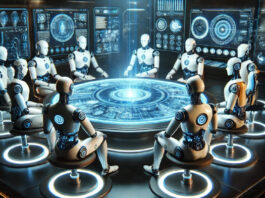The Python programming language is a favourite among beginners and seasoned professionals alike. Let’s try to understand the reasons behind its explosive growth in popularity, as well as the significance of APIs and their role in the Python ecosystem.
Programming languages are designed for specific applications and activities, just as different human languages have varied functions and settings. Python is frequently used for tasks like web development, data analysis, and artificial intelligence because of its simple syntax. On the other hand, sophisticated software systems and applications are best built using languages with a reputation for speed and efficiency, such as C++ or Java. The ability of programming languages to bridge the gap between computer activities and human intents makes them essential. They give programmers a uniform method for writing code, facilitating communication, debugging, and project maintenance. With programming languages, computers can carry out the commands required to process data, operate apps, and manage hardware.
However, Python is more than just a programming language; it is a gateway to a vast ecosystem of tools and technologies. One such integral component is the application programming interface (API), which facilitates communication between software systems, enabling seamless integration and data exchange.
Why Python is popular
The rise of Python after 2015 can be attributed to several factors.
Easy to learn and work: Python’s clear, straightforward syntax makes it simple to learn and comprehend, appealing to beginners and experienced developers. Because of its readability, maintaining codebases is easier, and collaboration is encouraged. Python’s adaptability and flexibility allow it to be applied in various fields, such as automation, web development, data science, artificial intelligence, and machine learning. Its extensive standard library and third-party packages give developers the resources they need to handle a variety of difficulties effectively.
Open source community: The Python community comprises enthusiastic developers, instructors, and enthusiasts. Learning, cooperation, and knowledge sharing are encouraged by the free availability of online resources, user groups, active forums, tutorials, and documentation.
Boom of AI: As data science and machine learning applications spread rapidly across numerous industries, they considerably aided in the popularity of Python. Python is now considered the preferred language for data analysis, visualisation, and creating machine learning models thanks to libraries like NumPy, Pandas, Matplotlib, and TensorFlow.
Flow of funds: Python is being used by both large tech businesses and startups to create reliable, scalable, and effective software. Because of its growing popularity, Python is receiving more funding for development, which expands its capabilities and ecosystem.
Let’s start coding with Python
Getting started with Python is a straightforward process. To install it, follow the steps given here. For our coding setup, we will use the following tools:
- Visual Studio Code
- Python 3
- GitHub
- Rapid API
Download Python: Visit the official Python website at https://www.python.org/. Navigate to the Downloads section, and choose the appropriate installer for your operating system (Windows, macOS, or Linux). As of now, Python 3.x is the recommended version for beginners.
Install Python:
- Windows: Double-click the downloaded installer, and follow the installation prompts. Make sure to check the box that says ‘Add Python x.x to PATH’ during installation to easily access Python from the command line.
- macOS: Run the downloaded installer and follow the installation instructions. Python should already be installed on most macOS systems, but you may need to update it to the latest version.
- Linux: Python is usually pre-installed on most Linux distributions. Use your package manager to install it if it’s not already available. For example, on Ubuntu, you can install Python by running sudo apt install python3.
Verify installation: After installation, open a terminal or command prompt and type python –version (or python3 –version depending on your system) to check if Python is installed correctly. You should see the installed Python version on the screen.
Interactive mode: Python comes with an interactive mode interpreter, which allows you to execute Python commands line by line. To start the Python interpreter, simply type python (or python3) in your terminal or command prompt and press Enter. You should see the Python prompt (>>>), indicating that you’re in interactive mode.
Writing your first Python program:
- Launch VS Code (a text editor such as Notepad on Windows, TextEdit on macOS, or any code editor of your choice).
- Write your Python code. For example, you can start with a simple ‘Hello, World!’ program:
print(“Hello, World!”) |
Save the file with a .py extension (e.g., hello.py) in a directory of your choice.
Running your Python program:
- Open a terminal or command prompt (Ctrl + Shift + ` & Cmd + Shift +`)
- Navigate to the directory where you saved your Python file using the cd command.
- Type python hello.py (or python3 hello.py) and press Enter. You should see ‘Hello, World!’ on the screen.
Congratulations! You’ve successfully installed Python and written your first Python program. You can continue exploring Python by learning its syntax, data structures, and various libraries and frameworks for different purposes, such as web development, data analysis, and machine learning.
Community support and resources for Python
- Python open source community: Joining the Python open source community is a fantastic way to connect with fellow developers, seek guidance, and contribute to various projects. Websites like GitHub provide a platform for collaboration and exploration of open source Python projects.
- Articles on Medium: Medium is a treasure trove of Python tutorials, articles, and tips shared by experienced developers and educators. Utilise the search feature to find articles tailored to your learning needs and level of expertise.
- GeeksforGeeks Python tutorial: GeeksforGeeks offers a comprehensive Python tutorial covering a wide range of topics, from basics to advanced concepts. The step-by-step explanations and code examples make it an invaluable resource for beginners.
Essential Python modules
- Flask: Flask is a lightweight and flexible web framework for Python, perfect for building small to medium-sized web applications with ease.
- FastAPI: FastAPI is a modern, fast (high-performance) web framework for building APIs with Python 3.7+ based on standard Python type hints.
- Django: Django is a high-level Python web framework that encourages rapid development and clean, pragmatic design.
- Requests: Requests is a simple yet powerful HTTP library for Python, making it easy to send HTTP requests and handle responses.
- Psycopg2: Psycopg2 is a PostgreSQL adapter for Python, enabling seamless interaction with PostgreSQL databases from Python applications.
- Pyrogram: Pyrogram is a Python library that provides a convenient way to interact with the Telegram API, facilitating the development of Telegram bots and applications.
You will be well-prepared to navigate the fascinating world of Python programming, create eye-catching projects, and start a rewarding career in software development by making use of these materials and modules.
Working with APIs
APIs (application programming interfaces) facilitate communication and interaction between different software systems, enabling seamless integration and data exchange. They have become integral to enabling communication between web applications and services. Web APIs expose specific functionalities or data endpoints over standard protocols such as HTTP, allowing developers to access and manipulate resources remotely. This has fuelled the growth of the web ecosystem, giving rise to platforms and services that leverage APIs for various purposes, including social media integration, e-commerce transactions, and cloud computing. Today, APIs are ubiquitous across the digital landscape, powering a vast array of applications, platforms, and devices. From social media APIs like Facebook Graph API to payment gateways like Stripe API, APIs have become the building blocks of interconnected digital ecosystems. The emphasis on interoperability and standardisation has led to the proliferation of RESTful APIs, which adhere to the principles of simplicity, scalability, and uniformity.
Types of API
APIs can be sorted based on their functions, uses, and methods of exposing data or services.
Web interaction based APIs
RESTful APIs: Representational State Transfer APIs use HTTP requests to perform CRUD (create, read, update, delete) operations. These APIs typically send back data in JSON or XML format.
SOAP APIs: Simple Object Access Protocol APIs use XML for message exchange over HTTP, SMTP, or TCP/IP. These APIs use XML Schema Definition (XSD) for message structure.
GraphQL APIs: A query language-based API that enables clients to request only the needed data, allowing more flexibility and efficiency in data retrieval.
JSON-RPC and XML-RPC APIs: Remote Procedure Call protocols allow client and server communication using JSON or XML messages.
Operating system-based APIs
Windows API: This API manages resources and interacts with the Windows operating system.
POSIX API: Portable Operating System Interface for UNIX-like operating systems provides standard functionalities across different UNIX and UNIX-like systems.
Library APIs
Standard libraries: These are bundled libraries provided by programming languages for everyday tasks like file I/O, networking, file transfer, manipulation, etc.
Third-party libraries: These API libraries are developed by third-party developers such as Stripe to make the development easy to access and extend the functionality of programming languages or frameworks.
Hardware interaction APIs
Graphics APIs: DirectX and OpenGL render graphics on computer screens.
Device APIs: Help to access hardware devices such as cameras, sensors, and peripherals.
Database interaction APIs
SQL APIs: Application interfaces for interacting with relational databases using SQL (Structured Query Language).
NoSQL APIs: NoSQL databases, such as MongoDB, Cassandra, etc, allow APIs to interact with production stack-driven applications.
Cloud interaction APIs
Storage APIs: Allow interaction with cloud storage services like Amazon S3, Google Cloud Storage, Azure Blob Storage, etc.
Compute APIs: Enable management and provisioning of virtual machines, containers, and serverless functions in cloud platforms like AWS, Azure, Google Cloud, etc.
AI/ML APIs: Provide access to machine learning and artificial intelligence services such as natural language processing, image recognition, etc.
Social media APIs: Facebook Graph API, Twitter API, Instagram API, etc, provide access to social media platforms’ functionalities for integrating third-party applications.
Enterprise APIs
Enterprise Service Bus (ESB) APIs: Facilitate communication between different enterprise applications and systems.
CRM APIs: Enable developers within an organisation to access customer relationship management systems like Salesforce, SAP, etc, and allow them to integrate for further application development.
ERP APIs: Allow integration with enterprise resource planning systems for managing business processes.
Playing around with an API
Let’s make it simpler to understand what APIs do. Basically, they act as a mediator between a channel and client. Let’s say a backend client wants to inform the frontend that the task is complete. Here comes the API’s role — this little guy will deliver our message to the frontend client.
However, we must follow the internet standards and ensure our APIs are secure to make our app secure. Let’s see how to develop one. First, let’s suppose we need to fetch information from Wikipedia; while many open source APIs are available, we can create one easily using Python. Start your browser and open the Wikipedia site. Watch closely the URL pattern in the address. Now, search for something such as Python. Can you observe the URL change in the address bar? That’s the indication that the data was sent from the backend and communicated through the web via an API. Now copy the URL and check out the sample code I have given below.
Here I am sharing a code for a sample Python connection of an API using request module. Feel free to modify it with the URL we copied from the address bar and play around with it.
import requestsdef main():# Specify the URL to send the GET request tourl = ‘https://www.example.com’try:# Send a GET request to the specified URLresponse = requests.get(url)# Check if the request was successful (status code 200)if response.status_code == 200:# Print the content of the response (the webpage HTML)print(‘Response Content:’)print(response.text)else:# Print an error message if the request was not successfulprint(f’Error: Failed to retrieve content. Status code: {response.status_code}’)except requests.RequestException as e:# Handle any exceptions that may occur during the requestprint(f’Error: {e}’)if __name__ == ‘__main__’:main() |
In this example:
- We first import the Requests library using import requests.
- Inside the main() function:
- We specify the URL of the website we want to send a GET request to (url = ‘https://www.example.com’).
- We use requests.get(url) to send a GET request to the specified URL and store the response in the response variable.
- We check if the request was successful (status code 200) using response.status_code.
- If the request was successful, we print the content of the response (the HTML of the webpage) using response.text.
- If the request was not successful, we print an error message with the status code.
- We handle any exceptions that may occur during the request using a try-except block.
You can replace https://www.example.com with the URL of any website you want to make a request to. This example demonstrates a basic usage of the Requests library for making HTTP requests in Python.
Here are a few Python modules that allow interaction for web APIs; each module has its use case depending upon the role it plays.
- Requests
- Urllib3
- Aiohttp
- GRequests
- HTTPx
- Uplink
You can easily install these in your system using pip.
The following online platforms provide valuable resources for learning and accessing APIs, enhancing our understanding and working capabilities with them. Notably, they offer access to a wide range of free APIs through the open source community.
1. Rapid API (https://rapidapi.com/)
2. Programmable Web (https://www.apistack.io/apps/programmableweb)
3. GitHub (https://github.com/)
4. PostMan (https://www.postman.com/)
5. API List (https://apilist.fun/)
These platforms offer a wealth of APIs for different purposes, whether building web applications, mobile apps, or integrating services into existing systems. Explore their catalogues and documentation to find APIs that suit your project requirements.
Python’s popularity can be attributed to its ease of learning, the vibrant open source community, the boom of AI applications, and its adoption by industry giants and startups alike. Additionally, we have gained insight into developing Python APIs, laying the groundwork for creating seamless interactions between the different components of our software projects.