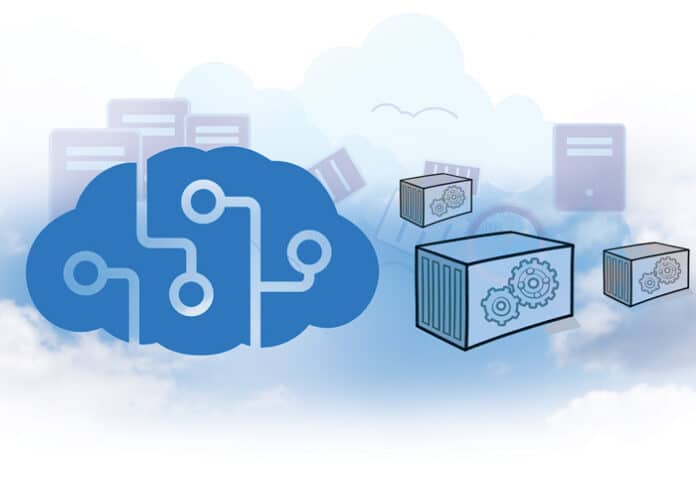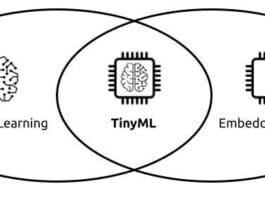Let’s explore the diverse range of Azure AI services, highlighting their capabilities and the potential they offer for developers, and also look at how to deploy a cloud container using these services.
Artificial intelligence (AI) has emerged as a transformative force in the rapidly evolving landscape of technology, changing the way businesses operate and people interact with digital systems. Microsoft Azure, a leading cloud platform, has positioned itself at the forefront of this AI revolution with a suite of powerful and comprehensive AI services.
Industry use cases of Azure AI cognitive services
Azure cognitive services have been developed through a combination of Microsoft’s extensive research and development efforts in the field of AI and machine learning, along with the incorporation of cutting-edge technologies and methodologies. These are a set of AI services and APIs that enable developers to build intelligent applications without having to delve deeply into the intricacies of machine learning. These services are categorised into vision, speech, language, and decision APIs, and offer a wide array of functionalities.
Azure AI cognitive services have been implemented across different industries. The use cases range from customer engagement to process optimisation. Table 1 shows some real-time projects that are using these services.
Table 1: Real-time projects using Azure AI cognitive services
| Industry | Real-time projects | Azure AI services used |
| Healthcare | Smart patient assistance | Language understanding (LUIS), Chatbot |
| Manufacturing | Quality control | Custom vision, Anomaly detector |
| Finance | Fraud detection | Anomaly detector |
| Education | Intelligent tutoring systems | Language understanding (LUIS), Speech-to-text |
| Smart cities | Traffic monitoring and management | Computer vision |
| E-commerce | Visual search | Computer vision |
| Hospitality | Multilingual customer service bots | Translator text, Chatbot |
| Energy | Predictive maintenance | Anomaly detector |
Why to choose Azure AI services?
Azure AI services offer a suite of powerful tools that empower businesses and developers to harness the potential of artificial intelligence. These services are not only rich in features but also provide a range of key benefits that significantly impact the development, flexibility, scalability, and analytical capabilities of applications. These benefits collectively redefine the landscape of AI-driven applications, fostering innovation, efficiency, and unparalleled user experiences (Figure 1).
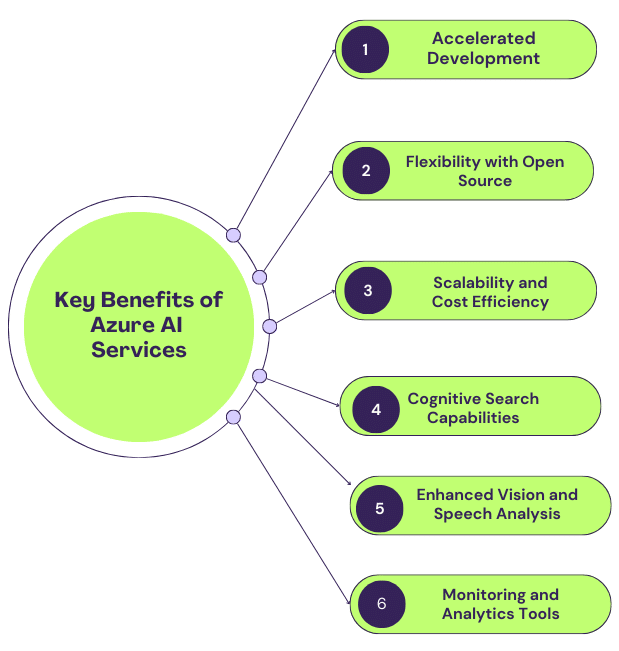
Popular APIs of Azure AI cognitive services
Azure cognitive services offer a diverse set of tools and APIs that leverage artificial intelligence to enhance various aspects of applications. Table 2 provides a quick overview of the Azure AI cognitive services, categorising them into vision processing, speech recognition, language, decision, and search APIs.
Table 2: Popular APIs of Azure AI cognitive services
| Category | Service | Description |
Vision APIs |
Computer vision | Extract information from images and videos |
| Face APIs | Provide facial recognition capabilities | |
|
Speech APIs |
Speech-text recognition | Translate spoken to written text |
| Text-speech recognition | Translate written text to spoken words | |
| Speaker recognition | Identify and verify speakers through voice analysis | |
Language APIs |
Text analytics | Extract insights from text data, such as sentiment |
| Translator text | Translate text into various languages | |
Decision APIs |
Personaliser | Customise content recommendations based on user behaviour |
| Anomaly detector | Detect anomalies in time-series data | |
| Search APIs | Bing search API | Integrate web search results into applications |
Analytics APIs |
Azure cognitive search | Add sophisticated search capabilities to applications |
| Analytics understanding | Enhance bot comprehension of user input by extracting intent |
Steps to deploy a cloud container using Azure AI services
To deploy a container image using Azure cognitive services, we generally use Azure container instances (ACI).
Step 1. Set up an Azure cloud account: If you don’t already have a subscription, then start with an Azure free access.
Step 2. Log in at the Azure multi-service account: Once you successfully sign up on the Azure AI services account, a starting dashboard of Azure AI services will be displayed as shown in Figure 2.
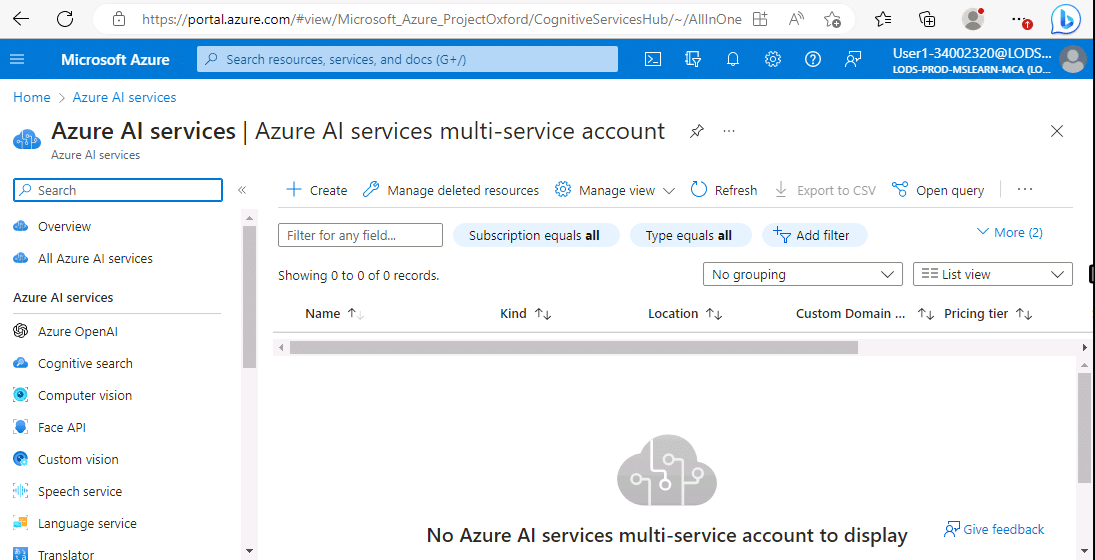
Step 3. Create Azure AI services: To create AI services on the ‘instance’ tab, enter the details mentioned in Figure 3. In our case, we have created the Azure AI service named ‘OSFYAzureContainer’ depicted in this figure.
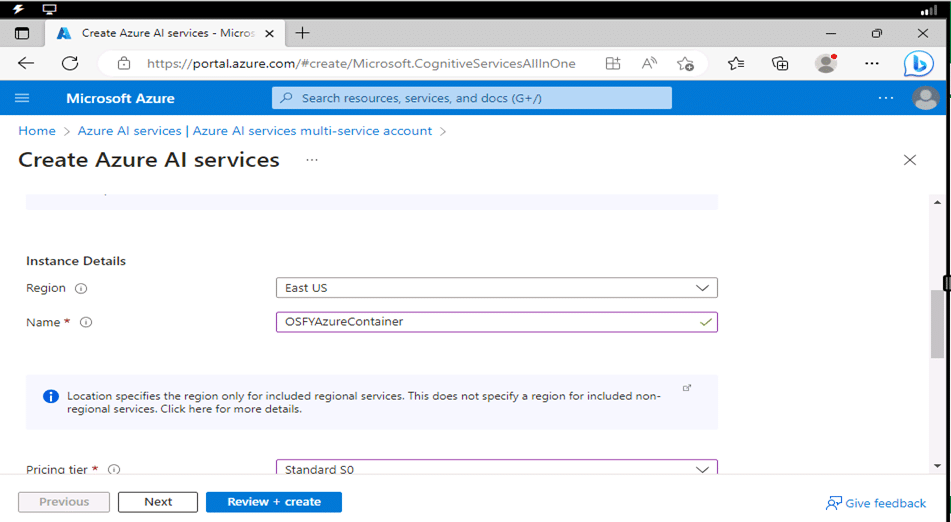
Step 4. Create the container instance: After clicking on the ‘Review Create’ menu, a new browser will open, where the user can review and finally create the container instance as shown in Figure 4.
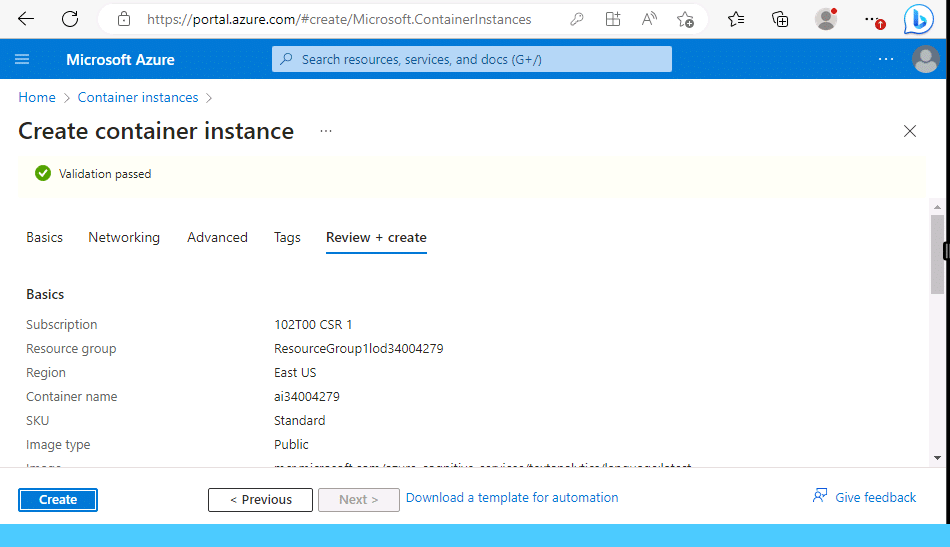
Step 5. Details and activity log of created container service: On the ‘overview and activity log’ tab as depicted in Figure 5, you can check the details such as ‘resource group’, ‘data centre location’, ‘pricing tier’, etc, for the created container.
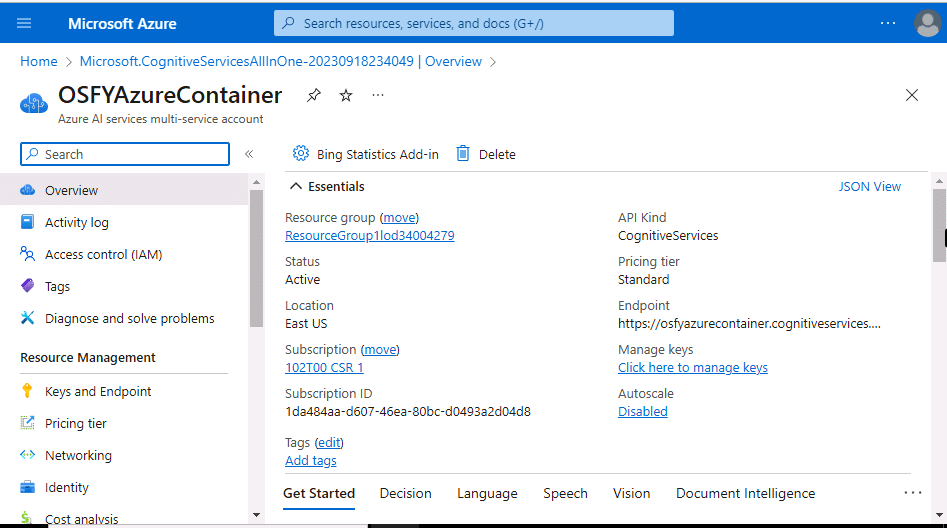
Step 6. Deploy the container: Finally, save your changes, and the container is successfully deployed. A sample application deployed is shown in Figure 6.
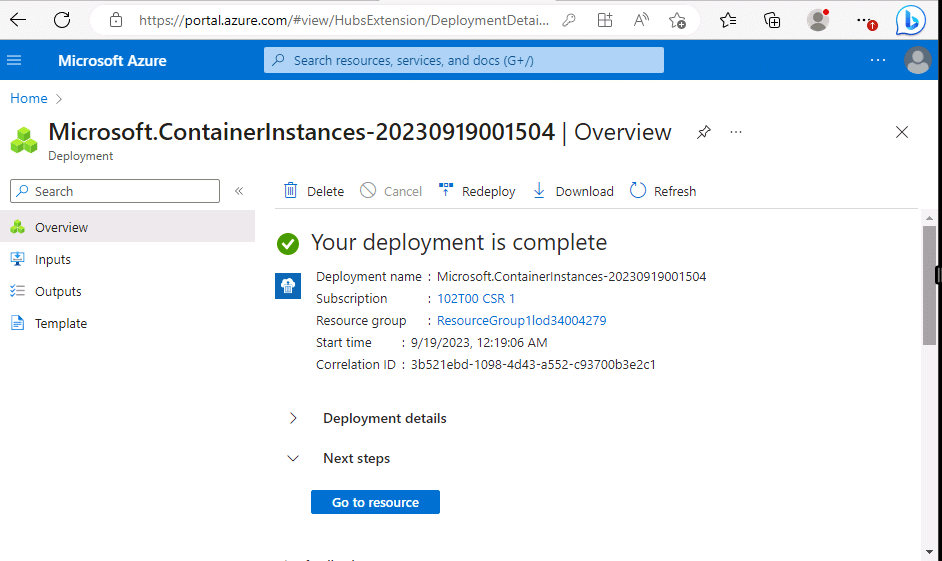
Microsoft Azure AI services provide a comprehensive and accessible suite of tools that empower developers and businesses to infuse intelligence into their applications. Whether it’s understanding natural language, recognising images, building machine learning models, creating conversational bots, or implementing powerful search capabilities, these services offer a wide range of functionalities to drive innovation and deliver enhanced user experiences. As the AI landscape continues to evolve, Azure remains a reliable and cutting-edge platform for those looking to harness the potential of artificial intelligence in their applications and services.