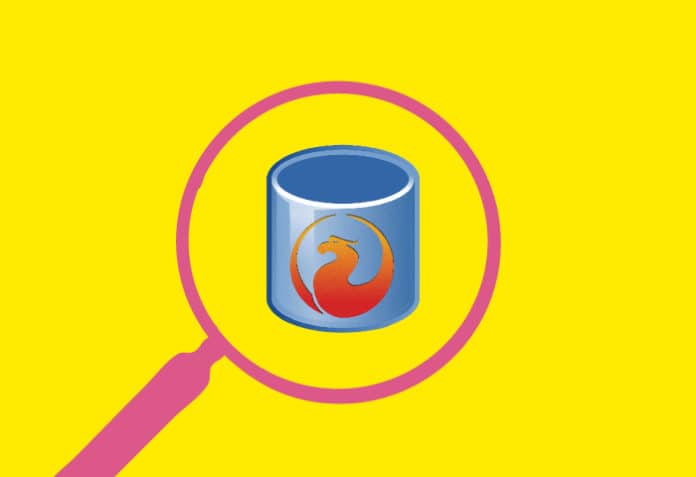With its impressive features, cross-platform compatibility, and cost-effectiveness, Firebird emerges as a formidable choice for businesses and developers seeking a robust and efficient database solution.
Firebird is a relational database management system that offers high performance, flexibility, and scalability. It is an open source project and can be used on a variety of platforms and operating systems such as Linux, Windows, and MacOS. Firebird is also a cross-platform database system that provides a robust, scalable, and reliable database solution for small to large businesses. It is designed to be easy to use and administer, even for non-technical users. Firebird supports standard SQL syntax and transactional processing without requiring any manual intervention. It provides several tools for database administration, including a command line interface, a graphical database manager, and a web-based administration tool. It also supports replication, which allows data to be synchronised between multiple databases in real-time, providing robust disaster recovery options.
What is Firebird 4.0.0?
Firebird 4.0.0 is an open source SQL relational database management system that runs on Linux, Microsoft Windows, macOS and several UNIX platforms. It was released by Borland Software Corp, formerly known as Inprise Corp, and developed in C and C++. Firebird offers many ANSI SQL standard features, allows simultaneous OLTP and OLAP operations through its multi-generational architecture, and supports stored procedures and triggers, among other features.
One of the key features of Firebird is its ability to handle large volumes of data. It provides flexible and powerful indexing and sorting mechanisms that help optimise the performance of the database, even when working with a large number of records.
Another important feature of Firebird is its support for stored procedures and triggers. Stored procedures are pre-compiled SQL scripts that can be used to automate routine tasks or execute complex business logic. Triggers are scripts that automatically run when specific events occur in the database, such as when new records are added or when existing records are updated.
Firebird also provides a variety of tools and utilities to help developers and administrators manage the database. These include administrative tools, database backup and restore utilities, and a powerful command line interface.
Its main features are:
- Full support for stored procedures and triggers
- ACID-compliant transactions
- Referential integrity
- Multi-generational architecture (MVCC or multi-version concurrency control)
- Support for external functions (UDFs or user-defined functions)
- SQL activity can send asynchronous notification events to clients
- Third-party tools, including GUI administrative tools and replication tools
- Incremental backups
- Full cursor implementation in PSQL
Why go for the Firebird database?
Firebird is a relational database offering many ANSI SQL standard features that run on Linux, Windows, and a variety of UNIX platforms. Firebird deals with excellent concurrency, high performance, and powerful language support for stored procedures and triggers. Its current user base crosses multiple verticals, sector-specific applications, and business use cases. Based on different users’ testimonials, Firebird’s quality and performance is comparable to commercial proprietary databases. Some users laud its scalability and stability, while others enjoy its ease of configuration.
The Firebird open source database system is easy to maintain and provides SQL features across different operating systems. It is known for enhanced concurrency and multiple language support. The free database software of Firebird PHP also provides Boolean support.
Here are some commonly cited reasons why developers and organisations may choose Firebird as their database management system.
Open source: Firebird is an open source database system, which means that it’s free to use. This feature makes it an attractive option for developers and organisations that want to reduce their costs.
Cross-platform compatibility: Firebird runs on multiple platforms like Windows, Linux, and macOS. It provides a high level of portability and accessibility to organisations that need support for multiple operating systems.
Small footprint: Firebird has a small footprint, which means that it requires minimal resources to run. This feature makes it an ideal database system for applications with limited hardware resources.
High performance: Firebird provides excellent performance even in applications with high transactions, high concurrency, and high data volumes. By optimising its architecture, it achieves high throughput and low latency.
Easy integration: Firebird supports many programming interfaces like ODBC, ADO.NET, and JDBC, which makes it easy to integrate with different programming languages.
Security: Firebird includes advanced security features like encryption, roles, and user-level security, which improve data protection and confidentiality. It also offers auditing capabilities for monitoring data access and changes.
Maintenance and support: Firebird has a large user community that provides maintenance and support. This community is a rich source of knowledge for developers and organisations who run into issues with their installations.
Installation in Windows 10
Download the Firebird 4.0.0 (Firebird-4.0.0.2496-1-x64.exe) installation file from the trusted link.
Select Save or Save as to download the program. Most antivirus programs like Windows Defender will scan the program for viruses during download.
If you select Save, the program file is saved in your Downloads folder.
Or, if you select Save as, you can choose where to save it, like your desktop.
After Firebird is downloaded, click the .exe file twice to run the installation process, choose the language as English, and accept the licence agreement.
Now select the destination location. Select ‘full installation’ as shown in Figure 1.
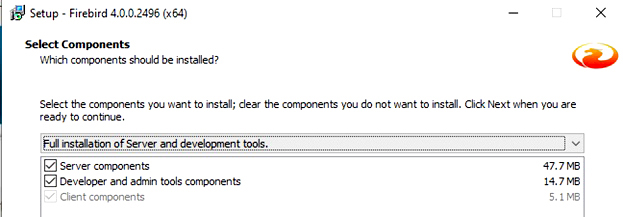
Next, set the default password and retype the password.
Complete the Windows installation by clicking on the Finish button.
Now, the Firebird icon will appear on your Desktop and can also be found in the Windows menu.
Click on the icon to run the application on your Windows 10 PC/laptop, and the screen shown in Figure 2 will be visible once installation is done successfully.
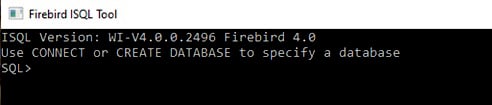
Real world applications of the Firebird database
A real world application of the Firebird database could be a management system for a small business. The database could be used to store information on customers, inventory, sales, and employee performance. The system could generate reports, track orders, and ensure that inventory is properly managed.
Firebird’s ability to handle multiple connections and transactions is well-suited for a busy retail environment with multiple registers and employees accessing the system at once. The security features of Firebird ensure that sensitive customer information is protected.
Overall, Firebird can be an efficient and cost-effective way for a small business to streamline its operations and improve customer service.
A few Firebird users are listed below.
- Broadview Software Ltd, Toronto, Canada, vendor of information and control systems, and online services for broadcasters worldwide
- Morfik P/L, Hobart, Tas., developers and vendors of a web OS development suite for construction and maintenance of interactive websites, store web objects in a Firebird meta-layer (system database) as well as Firebird user data.
- Communicate Systems Pty Ltd, Perth, WA, vendor of patient management and medical records software for hospitals, clinics, medical practices and mobile health units across Australia.
- ‘The Examiner’ newspaper, Launceston, Tas., offers high availability (24/7) business, information, production and news systems.
- US Navy uses Firebird for its management and logistical systems.
- Front Range Solutions USA Inc., Colorado Springs, USA, uses Firebird for the back-end of the scalable, award-winning integrated CRM, service management and business systems ‘Goldmine’ software suite.
- British Rail, UK, uses it for timetabling, bookings, accounting and information systems for the national railway passenger network.
Firebird is free, with no licences to count. It is known, from reputable enterprise surveys, that Firebird is being used on hundreds of thousands of production sites around the world. Its open source, cross-platform nature, and low cost of ownership make it an attractive option for businesses of all sizes and software developers alike. If you are looking for a robust and efficient database solution, Firebird is definitely worth considering.