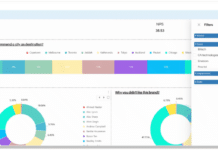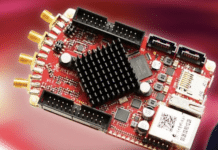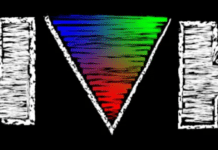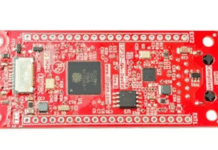By providing a shared and decentralised virtual platform, the metaverse has the potential to create new opportunities for innovation, creativity, and social connection. This article looks at popular open source tools that can be used for building the infrastructure of the metaverse and help to secure it.
Metaverse technology is still in its early stages of development, but it has the potential to transform the way we interact, socialise, and conduct business in a virtual environment.
The metaverse is becoming increasingly popular for several reasons.
Immersive experience: The metaverse provides a highly immersive virtual world experience, where users can interact with each other, objects, and environments in real-time, creating a sense of presence and community.
Decentralisation: The metaverse is decentralised, meaning that it is not controlled by a single entity or organisation, which provides users with greater control and ownership over their virtual assets and experiences.
Creative freedom: It provides a platform for creativity, innovation, and expression, allowing users to create and explore unique virtual environments and experiences that would not be possible in the physical world.
Social connection: The metaverse provides a platform for social interaction and connection, enabling users to form virtual communities and relationships with others from around the world.
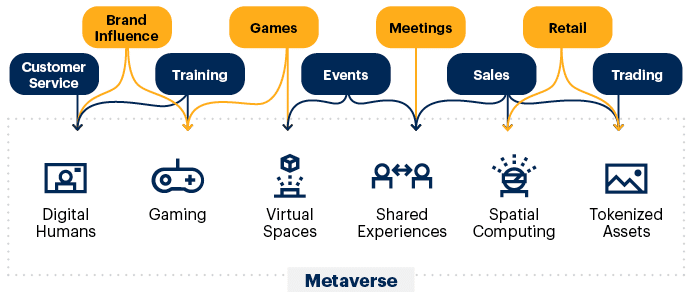
Open source tools for the metaverse environment
Metaverse, being a decentralised virtual world, requires various tools and technologies to operate and be secure. Here are some open source tools that can be used for that.
Table 1: Popular metaverse open source tools and their developers
| Metaverse tools | Developer |
| Ethereum | Vitalik Buterin is a Russian-Canadian programmer (2013) |
| IPFS | Juan Benet (United States, 2014) |
| Three.js | Ricardo Cabello (2010) |
| A-Frame | Diego Marcos (2015) |
| Blender | Ton Roosendaal, Blender Foundation (2007) |
| Unity | David Helgason, Nicholas Francis, and Joachim Ante in (2004) |
| OpenSim | Dr Melanie Thielker (Germany, 2007) |
Ethereum
This open source blockchain platform provides a decentralised infrastructure for building and deploying decentralised applications, including virtual worlds. Ethereum is a decentralised blockchain platform used for various applications in the metaverse. Its ability to create NFTs (non-fungible tokens) and smart contracts make it a popular platform for building the infrastructure of the metaverse.
IPFS
IPFS is an important tool for building the infrastructure of the metaverse, as it provides a decentralised and scalable solution for storing, sharing, and delivering data and digital assets. In the metaverse, IPFS is used to store various types of data, such as virtual world maps, user-generated content, and other digital assets. By using IPFS, data can be stored in a decentralised and distributed manner, making it more secure and available.
Steps to set up an IPFS node
- Download and install IPFS: IPFS is available for Windows, macOS, Linux, and other operating systems.
- Initialise IPFS: Once you have installed IPFS, run the following command at a command prompt to create a new IPFS repository on your system:
$ “ipfs init”
3. Connect to the metaverse network: Now add the metaverse IPFS bootstrap nodes to your IPFS configuration.
4. Verify your connection: After you have done that, you can verify that you are connected to the network by entering the following command:
$ “ipfs swarm peers”
This should return a list of IPFS peers that are connected to the metaverse network.
5. Start using IPFS: With IPFS installed and connected to the metaverse network, you can start using it to store and share files, create decentralised applications, and more. You can use IPFS commands to add files to the network, retrieve files from other peers, and manage your IPFS repository.
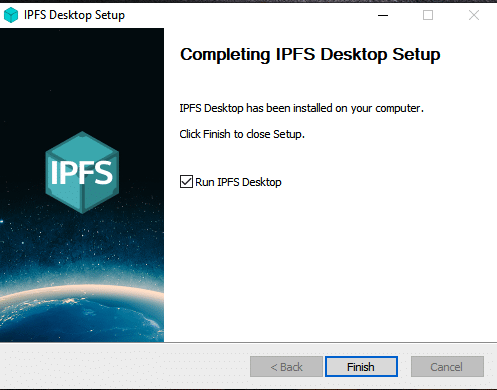
Three.js
This open source JavaScript library for creating and rendering 3D graphics in the browser can be used to build interactive virtual world environments. By leveraging the power of Three.js, developers can create engaging virtual worlds, avatars, and objects that enable users to interact with each other in new and exciting ways. Here are the general steps to install Three.js for metaverse development.
Steps to set up Three.js for metaverse development
1. Download and install Node.js: Three.js is a JavaScript library that can be used with Node.js.
2. Create a new Node.js project: After installing Node.js, create a new Node.js project for your metaverse development by running the following command at the terminal.
$ “npm init”
3. Install Three.js: Now, install Three.js by entering the command:
$ “npm install three”
This will download and install the latest version of Three.js in your project.
4. Set up your project: Once Three.js is installed, you can set up your project to use the library. You can also include additional JavaScript files to add interactivity or connect to the metaverse network.
5. Start developing: With Three.js installed and your project set up, you can start developing your metaverse application.
A-Frame
This is an open source web framework for building virtual reality experiences, which can be used to create an immersive virtual world. To use A-Frame for the metaverse, developers can create 3D scenes that represent virtual spaces or objects that can be interacted with by multiple users. A-Frame supports multiplayer interactions through various protocols such as WebRTC or WebSockets, allowing multiple users to interact with the same virtual environment simultaneously.
Blender
This open source 3D creation software can be used to create and export 3D assets for virtual worlds. Blender can be used to create a wide range of 3D models, animations, and visual effects that can be used in the metaverse. These assets can be exported in various file formats such as glTF, FBX, or OBJ, which are compatible with most virtual reality platforms and game engines used in the metaverse.
Unity
This open source game engine can be used to build and deploy virtual worlds and games. Unity is a powerful tool that allows developers to create 3D environments, assets, and interactive experiences that can be used in the metaverse.
OpenSim
OpenSim is a powerful platform that allows users to create and share their own virtual worlds, which can be used as part of the metaverse. Its flexibility, open source nature, and support for hypergrid technology make it a popular choice for users who want to create their own virtual environments and connect with others in the metaverse.
A comparison of popular open source tools used in the metaverse environment is presented in Table 2.
Table 2: A comparison of popular open source tools used in the metaverse environment
| Metaverse tools | Licensed by | Written in |
| A-Frame | MIT | HTML, JavaScript |
| OpenSim | Apache 2.0 | C++ |
| Ethereum | GNU | Solidity |
| IPFS | MIT | Go, JavaScript, C, Python |
| Three.js | MIT | JavaScript |
| A-Frame | MIT | JavaScript |
| Blender | GNU | Python, C, C++ |
| Unity | Unity Personal | C++ |
| OpenSim | Apache 2.0 | C++ |
The security of the metaverse is essential for the protection of user data, virtual assets, and the stability and integrity of the virtual world. By implementing strong security measures and best practices, organisations can help to protect their users and assets, as well as promote trust and confidence in the metaverse.