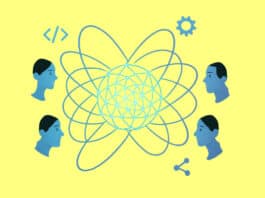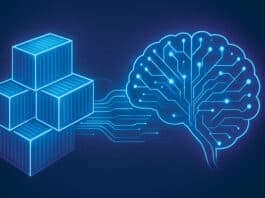Get acquainted with the popular open source IDEs, and find out how to make an informed decision while selecting one.
An IDE, or integrated development environment, is a software application that provides a comprehensive set of tools for software development. It typically includes a source code editor, a compiler or interpreter, a debugger, and a variety of other features such as a project manager, version control integration, and a graphical user interface. IDEs are designed to make it easier for developers to write, test, and deploy code by providing a single, unified interface for all the different tasks involved in software development. Some popular examples of IDEs include Visual Studio Code, Eclipse, IntelliJ IDEA, and PyCharm.
Why use an IDE?
Using an IDE can greatly benefit a developer in several ways.
Productivity: IDEs provide a wide range of tools and features that can help developers write, test, and debug code more efficiently. This can save a lot of time and effort, and allow developers to focus on the logic and functionality of their code rather than worrying about the details of the development process.
Consistency: Many IDEs come with built-in templates and conventions that can help developers write consistent and well-organised code. This can make it easier to maintain and update the codebase over time.
Error prevention: IDEs often include features such as syntax highlighting, code completion, and real-time error checking, which can help developers catch and fix errors before they become a problem.
Collaboration: Most IDEs have support for version control systems, which can make it easier for developers to collaborate and share code with other members of a team.
Learning: IDEs often provide comprehensive documentation and tutorials, which can be a great resource for developers who are new to a programming language or framework
Customisation: Many IDEs allow developers to customise the environment to their liking, by adding or removing plugins, creating custom templates, and changing the layout and functionality of the interface.
IDEs can help developers work more efficiently and effectively, and can be an essential tool for any software developer to maintain productivity.
Things to consider before choosing the right IDE
When choosing the right IDE, there are several things to consider.
Programming languages: Make sure that the IDE supports the programming languages that you will be working with. Many IDEs are language-specific, while others support multiple languages.
Platform support: Consider the operating system that you will be using, and choose an IDE that is compatible with that platform.
Features and tools: Different IDEs offer different features and tools. Consider the specific features that you need for your project, such as debugging, version control integration, and code refactoring.
Customisability: Some IDEs are highly customisable, while others are more rigid. Consider whether you need an IDE that can be easily tailored to your specific needs.
Community and support: Look for an IDE with a large and active community, as this will ensure that there are plenty of resources, tutorials, and support available.
Integration with other tools: If you are already using tools like testing frameworks, build systems, or other libraries, look for an IDE that can integrate with them seamlessly.
Cost: Consider the cost of the IDE and whether it fits your budget. Some IDEs are free and open source, while others are commercial.
Learning curve: If you are new to programming, you may want to consider an IDE with a steeper learning curve, as this will provide a more comprehensive set of tools and features.
Personal preference: Finally, consider your personal preference, as the IDE that works best for one developer may not work as well for another.
The best IDE for you will depend on your specific needs and preferences, as well as the programming languages and tools that you are working with. It’s advisable to try several IDEs and choose the one that you feel most comfortable and productive with.
Popular IDEs are:
- Visual Studio Code
- Eclipse
- IntelliJ IDEA
- Code::Blocks
- PyCharm
Note that this list may change over time and different developers may have their own preferences based on their experience, programming languages they are working with, and the specific features they are looking for in an IDE.
Visual Studio Code (VS Code)
One of the most popular IDEs is Visual Studio Code (VS Code). It is developed by Microsoft and has a large and active community of developers. It is developed on the Electron Framework, for Windows, Linux and macOS. Its key features include:
- Intuitive user interface: VS Code has a clean and modern user interface that is easy to navigate and customise.
- Built-in support for debugging: It includes a built-in debugging tool that allows developers to step through their code, set breakpoints, and inspect the state of variables.
- Code editing: VS Code provides powerful code editing features such as syntax highlighting, code completion, and IntelliSense (a smart code completion feature) for multiple languages.
- Built-in Git integration: It has built-in integration with Git, which makes it easy for developers to collaborate and share code with other members of a team.
- Extensibility and customisability: VS Code is highly extensible and customisable; it has a large library of plugins and extensions that can be added to the IDE to provide additional functionality and support for various programming languages and frameworks.
It also has multi-platform support, a large and active community, and is free and open source.
VS Code is a powerful and versatile IDE that can help developers work more efficiently and effectively. It’s known for its speed, flexibility and the ability to integrate with a wide range of tools and services.
Latest version: 1.74
URL: https://code.visualstudio.com/
Operating systems supported: Windows 7 or later, OS X 10.10 or later, Linux
You can use vscode.dev for quick edits online too.
Eclipse
Eclipse is widely used by developers for a variety of programming languages and platforms. It’s a Java-based IDE that can be used for development in various languages. It’s also highly extensible and customisable. Some of the benefits of using Eclipse include:
- Cross-platform compatibility: Eclipse runs on multiple platforms, including Windows, Linux, and macOS, which makes it accessible to a wide range of developers.
- Extensibility and customisability: Eclipse is highly extensible and customisable. It has a large library of plugins and extensions that can be added to the IDE to provide additional functionality and support for various programming languages and frameworks.
- Built-in support for Java development: It has built-in support for Java development, including features such as code completion, refactoring, and error checking, making it a popular choice for Java developers.
- Support for multiple languages: Eclipse supports development in multiple languages, including Java, C++, Python, and more, which makes it a versatile choice for developers working on a variety of projects.
- Built-in version control integration: It provides built-in support for version control systems, such as Git and SVN, which makes it easy for developers to collaborate and share code with other members of a team.
This free and open source IDE has a large and active community
Eclipse is a powerful and versatile IDE that can help developers work more efficiently and effectively, and can be a great choice for a wide range of development projects.
Latest version: 4.23
URL: https://www.eclipse.org/
Operating systems supported: macOS, Windows and Linux
IntelliJ IDEA
Developed by JetBrains, IntelliJ IDEA is primarily used for Java development, but also supports other languages such as Python, Scala, and Kotlin. Some of the key features of IntelliJ IDEA include:
- Advanced code analysis: IntelliJ IDEA has a powerful code analysis engine that can detect and fix errors, bugs and performance issues in real-time.
- Intuitive navigation: The IDE provides a variety of tools for fast and easy navigation through the codebase, such as a class hierarchy, call hierarchy, and a structure view.
Refactoring: IntelliJ IDEA provides a wide range of refactoring options, such as renaming, moving and changing signatures, which can help developers write more maintainable and readable code. - Debugging: The IDE provides a powerful debugging tool that allows developers to step through the code, set breakpoints, and inspect the state of variables.
- Built-in support for version control: IntelliJ IDEA supports a variety of version control systems, including Git, SVN, and Mercurial, which makes it easy for developers to collaborate and share code with other members of a team.
This open source IDE has plugins and extensions support, a customisable interface, and a large and active community.
The IDE is a powerful and versatile tool that can help developers work more efficiently and effectively, and is a great choice for Java development and other languages.
Latest version: 2022.3.1 Community Edition
URL: https://www.jetbrains.com/
Operating systems supported: macOS, Windows and Linux
Code::Blocks
Code::Blocks is a cross-platform IDE for C, C++, and Fortran. Its key features include:
- Multi-compiler support: Code::Blocks supports multiple compilers, including GCC, MSVC, and Digital Mars.
- Built-in debugging: It includes a built-in debugger that allows developers to step through their code, set breakpoints, and inspect the state of variables.
- Customisable interface: The IDE can be customised to fit the developer’s needs, with options to change colour schemes, key bindings, and layouts.
- Syntax highlighting: Code::Blocks provides syntax highlighting for multiple languages, which can make it easier to read and write code.
- Code completion: It provides code completion, which can help developers write code more efficiently and reduce the risk of errors.
- Project management: Code::Blocks provides a project management system that allows developers to organise and manage the files in their project.
This free and open source IDE has a large and active community.
Code::Blocks is a powerful and versatile IDE that can help developers work more efficiently and effectively, and can be a great choice for C, C++, and Fortran development projects.
Latest version: 20.03
URL: https://www.codeblocks.org/downloads/
Operating systems: Windows 7 or later, OS X 10.10 or later, Linux
PyCharm
PyCharm is a popular open source IDE developed by JetBrains, specifically designed for Python development. Some of its key features are:
Syntax highlighting and code completion: PyCharm provides advanced code editing features such as syntax highlighting and code completion, which can help developers write code more efficiently and reduce the risk of errors.
Debugging and testing: It includes a built-in debugging tool that allows developers to step through their code, set breakpoints, and inspect the state of variables. It also includes a built-in testing tool that allows developers to run and debug unit tests.
Integrated development tools: PyCharm provides a wide range of integrated development tools, such as a source code editor, a compiler, a debugger, and a visual layout editor, which can save developers time and effort.
Built-in support for version control: PyCharm supports a variety of version control systems, including Git, SVN, and Mercurial, which makes it easy for developers to collaborate and share code with other members of a team.
Customisable interface: The IDE can be customised to fit the developer’s needs, with options to change colour schemes, key bindings, and layouts.
This free and open source IDE also has cross-platform compatibility, and a large and active community.
Latest version: 2022.3.1
URL: https://www.jetbrains.com/pycharm/download/
Operating system: Windows 7 or later, OS X 10.10 or later, Linux
Other notable open source IDEs include Atom (retired), Sublime Text, NetBeans, Visual Studio and Android Studio.
Just remember that the choice of the best IDE depends on the users’ specific needs, preferences, and the programming languages they are working with.