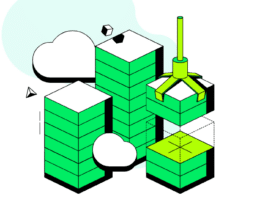DigiKam, a free open source multi-platform digital photo management application, has released version 7.7 for Windows, macOS, and Linux, which includes new features, camera support, and bug fixes. DigiKam is a free and open source digital photo management program that runs on Linux, Windows, and MacOS. According to the company, it offers a complete set of tools for importing, managing, editing, and sharing photos and RAW files.
The free professional photo management software update comes just a few months after the previous major feature release, which added support for the AOM AV1 image file format as well as adding and updating read/write support for the JPEG-XL image format in all supported bundles.
The 7.7 update adds support for the Olympus OM-1 mirrorless micro four-thirds system, allowing the application to recognise the new camera and lens combinations, bringing the total number of supported RAW cameras to over 1180. It also supports the AVIF format.
That update also included a “Ignore Face” button for unrecognised faces in the thumbnail view, improved RAW DNG reading from Adobe Lightroom with specific colour space conversions (such as sSRG IEC61966-2.1 and converted to TIFF) as well as JPEG files created in Photoshop and usable by Lightroom, and finally, fixed the detection of the Hugin open source panorama photo stitching and HDR merging program.
In addition to the file type updates, the digiKam developers improved overall application performance by changing the installer package to use system libraries. These changes, according to the team, help improve DNG file support while changing image orientation, as well as support for animated GIF files and Flatpak files.
Version 7.7 also includes 84 crash, bug, and maintenance fixes to improve overall performance and experience, such as improved support for HEIF images from various iPhone cameras, updated operating system support (Windows/Mac/Linux), and new features such as Pinterest exporting, Picasa 3 migration, and the ability to export PSD files to Google Photos.
With all of the bug fixes, crash fixes, file type support, UI improvements, and functional updates, the digiKam developers recommend that users update to version 7.7 as soon as possible, either by downloading the update directly from the digiKam site, grabbing the AppImage bundle, installing the new version from whichever stable GitHub repository users prefer, or from Flathub as a Flatpak app.