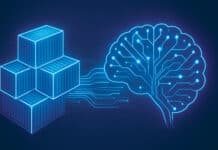Simple Keyboard is a free open source keyboard for Google’s Android operating system, created by the same company that created Simple Mobile Tools. The app was only recently made available to the general public, and it is still in its early stages of development.
Android keyboards aren’t always friendly to privacy or light. Fortunately, Android users can install third-party keyboards like OpenBoard on their devices and use them instead of the defaults.
Simple Keyboard focuses on offering a light keyboard that is optimised for text input. Advanced features such as AI text predictions, built-in search, support for emojis or GIFs, swipe typing, auto-correcting, and voice input are not available in the present version.
Some users use these features frequently, while others only use them once in a while, but Simple Keyboard may be all you need if you just want a trustworthy privacy-first keyboard.
Please keep in mind that the initial version only supports English and Russian. More languages will be added in the future, but for now, these two are the only ones available (and the spell checking as well as keyboards that go along with them).
It’s not as simple as installing the keyboard app to add a keyboard to Android. You must grant permission for the app to be used as a keyboard on the device, as well as switch the active keyboard to the newly installed app. Thankfully, Simple Keyboard can assist you in this endeavour.
Once that’s out of the way, you’ll be able to type on the device with the new keyboard. The typing experience is nice, but getting used to the software may take some time, especially if you rely on missing features like auto-corrections.
The keyboard highlights non-dictionary spelling errors so you can correct them, but this is not an automated process; for some, this may be a reason not to use the keyboard, while others may not mind.