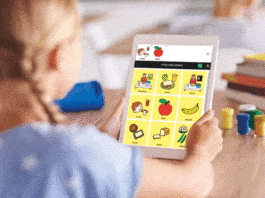- Password reset requests get resolved quickly, end-users regain access and maintain continuity of their password management
- The Admin Password Reset rollout remains consistent with the Bitwarden zero-knowledge encryption model
Bitwarden, the open source password manager for business, announced a broader set of password management features for enterprises seeking to ensure password security at scale. Admin Password Reset, a new policy feature available to Bitwarden enterprise plan customers, provides designated administrators the ability to reset passwords on end-user accounts if an employee loses or forgets their Bitwarden password.
It said that with the added features, administrators can now seamlessly provision new master passwords or delegate that control to other administrators, along with password policies for complexity, strength, and minimum length. Password reset requests get resolved quickly, end-users regain access and maintain continuity of their password management, and companies strengthen overall security for critical tools and assets.
Bitwarden zero-knowledge encryption model
The Admin Password Reset rollout remains consistent with the Bitwarden zero-knowledge encryption model. Bitwarden Enterprise customers have the option to activate Admin Password Reset, allowing for broader continuity of use with a password manager.
It said that many solution enhancements reflect direct and on-going input from the Bitwarden community. Recent enterprise developments include enterprise single sign-on leverages an organization’s existing Identity Provider (IdP), personal ownership policy requires users to save Vault Items to an organisation and custom role configuration allows for granular user permissions. It also has bitwarden Send delivers a secure, simple way to share information directly with another person, expanded biometrics across device types to unlock your Vault, and emergency access to designate Vault access to trusted emergency contacts.