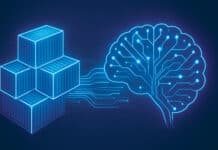The Visual Studio Code editor also has another version known as Visual Studio Codium, which is completely open source. This article elaborates on the differences between the two editors.
Before going to the Visual Studio Code editor, let’s understand the difference between Chrome and Chromium. Chromium is an open source Web browser project maintained by Google. This browser is completely open source and freely available for download from the official Chromium website. Chrome is a branded version of Chromium with additional features (which are proprietary, not open source) that have been developed by Google for the former.
Chrome is free but not 100 per cent open source; it is a branded version of Chromium and proprietary to Google. (If you read the licence agreement, you will find out this difference.)
Visual Studio Code is a streamlined code editor with support for development operations like debugging, task running and version control. It has integrated all the tools that are required by developers for a quick code-build-debug cycle. Freely available for private or commercial use, it can run on MacOS, Linux and Windows platforms.
Why has Visual Studio Code become popular in a short period of time?
- It is free: The developer community is not really interested in paying for software like IDEs, and Visual Studio Code is free. However, there are a number of other free IDEs too, like Brackets, Eclipse, Atom, Sublime Text, etc. So this is not the only reason why this editor is popular.
- Great companion to Visual Studio: Most developers like the simplicity of Microsoft applications and already are familiar with great source code IDEs like Visual Studio.
- Cross-platform: Visual Studio Code is also available for all the three major OSs: Windows, Linux, and MacOS.
- Great ecosystem: It has a great ecosystem of plugins for the languages of your choice and more people are developing these daily. Supported by a techno-giant, it has all the benefits of the Microsoft ecosystem.
- Feature-rich: It can be used for any programming language with some simple configuration.
- Fast release cycle: Visual Studio Code is evolving very fast. Features we didn’t have a few weeks ago are being implemented while I am writing this. IDEs like Bracket did not become popular because the release cycle of twice a year is not good enough.
Why Visual Studio Code when there is Visual Studio Community edition for free?
Visual Studio Code is a full-featured IDE with a bunch of features like IntelliJ, NetBeans, Eclipse and many more. It’s a full environment with plenty of tools for software development and is far more than just a text editor. Visual Studio Community edition is a full-fledged IDE with limited features.
The new Microsoft
Microsoft is today focusing on selling services rather than products. To sell services, it needs to attract the developer community that is familiar with Microsoft products and services. Microsoft acquired GitHub for this very reason.
Microsoft Azure is the second largest cloud services provider across the globe. Microsoft started integrating core services into Visual Studio Code to make publishing on the Azure platform a breeze. The developer community is already using products like Visual Studio Code. GitHub will use the Azure cloud platform and promote it. In the coming years, Microsoft will release more products and services as open source for the same reason.
Visual Studio Code is built on open source, rather than being open source. Visual Studio Code products and the Visual Studio Code Git repository have different licences. Microsoft has been releasing branded products under custom product licences while making the underlying source code available to the community under an open source licence. This is a common practice. For example, Chrome is built on Chromium, the Oracle JDK is built on OpenJDK, Xamarin Studio is built on MonoDevelop, and JetBrains products are built on top of the IntelliJ platform. These branded products come with their own custom licence terms but are built on top of a code base that’s open source.
Microsoft follows a similar model for Visual Studio Code. It builds on top of the Visual Studio Code codebase, which is open source, and releases its products under a standard, pre-release Microsoft licence. The cool thing about all of this is that you have the choice to use the Visual Studio Code branded product under the Microsoft licence or you can build a version of the tool straight from the Visual Studio Code repository, which is released under the MIT licence.
If you are familiar with the Chromium browser then you will be aware that the VSCodium Microsoft Visual Studio Code source code is open source (MIT-licensed), but the product available for download (Visual Studio Code) has been released under a non FLOSS (Free-Libre/Open Source Software) licence and contains telemetry/tracking.
VSCodium is a community-driven, freely licensed binary distribution of Microsoft’s editor Visual Studio Code. The VSCodium project exists so that you don’t have to download and build from source. This project includes special build scripts that clone Microsoft’s VS Code repo, run the build commands, and upload the resulting binaries to GitHub releases. These binaries are licensed under the MIT licence. Telemetry is disabled.
If you want to build from source yourself, head over to Microsoft’s VS Code repo (https://github.com/Microsoft/vscode) and follow the instructions (https://github.com/Microsoft/vscode/wiki/How-to-Contribute#build-and-run). VSCodium makes it easier to get the 100 per cent open source latest version of the MIT-licensed VS Code.