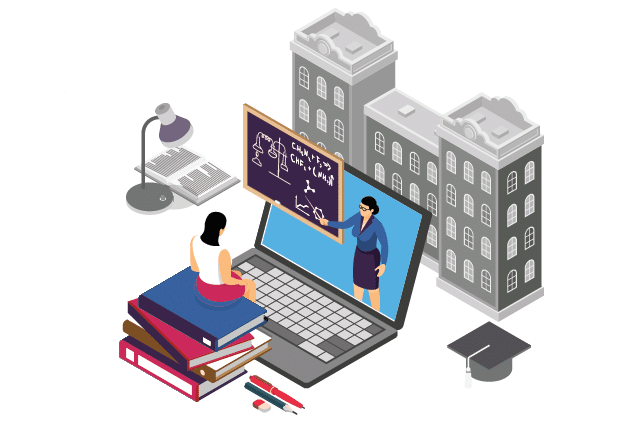The COVID-19 pandemic has made it mandatory to adapt to information and communication technology tools to enable remote learning. This article explores various free and open source tools that enable academia to cater to the needs of students. Tools for various functions such as learning management systems (LMS), video conferencing, building educational resources and evaluation are explored in this article.
The application of information and communication technology (ICT) has been a topic of discussion in academic circles for the past few decades. However, with the sudden disruption caused by the COVID-19 pandemic, ICT has emerged from being a nice-to-have component into becoming one that’s mandatory. Earlier, the perception was that ICT could enhance the teaching-learning process. Now it is becoming a platform to enable the teaching-learning process.


With the COVID-19-linked lockdown, academia is now forced to change its standard operating procedures. It has become necessary for teachers, students and parents to adapt themselves to this sudden change with the help of ICT tools, as these facilitate uninterrupted continuation of the teaching-learning process. This article explores various free and open source tools that enable academia to deliver services in the best possible manner.
Why FOSS?
Though there are many proprietary and paid software to enable the teaching-learning process, they involve recurrent licensing costs that might not be affordable for all in a diverse country like ours. One of the most important factors in selecting an ICT tool is inclusion. We need to make sure every possible learner is included. Free and open source software (FOSS) is certainly better in terms of inclusion because it removes the cost of the software from the scheme of things. Another important advantage is that FOSS can be customised to specific needs and redistributed to the needy without the need for any permissions.
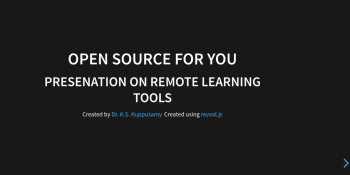
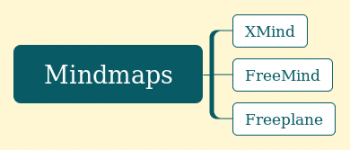
Is it only for video conferencing?
It’s no wonder that video conferencing tools have suddenly become household names with the onset of the COVID-19 pandemic. Teachers across the globe have also started using video conferencing tools to communicate with their students. However, video conferencing alone doesn’t constitute the complete teaching-learning process. It includes so many other activities as well. Each of these activities might require specific tools and hence it is important to know the right tools for each task. The major tasks involved are listed below:
- Building learning resources
- Communicating with the learners
- Conducting the evaluation process
- Coordinating all the tasks to meet learning objectives
Building learning resources
Learning resources form the core of any teaching-learning process. Learning content and how it is delivered will determine the success or failure of the teaching-learning process. Though there are various types of learning resources, for the sake of simplicity, let us classify the resources that a teacher can build for remote learning into the following categories:
- Presentations
- Illustrations and mind maps
- Video lectures
- Podcasts
- Interactive content
Let’s explore the tools belonging to each of these categories.
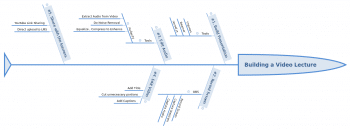
Presentations: Presentations are the most used method of delivering content. The popular open source tools to build presentations are listed below:
- Impress (Libreoffice)
- Beamer (LaTex)
- Reveal.js
If you are already using some sort of proprietary presentation software then you might find shifting to LibreOffice Impress very simple and effective.
Beamer is LaTex’s tool for building presentations. If you are teaching a subject that involves equations, mathematical notations or algorithms, then Beamer will make your presentations look elegant and professional.
If you want to build browser based presentations, then you should give Reveal.js a try. If you have introductory knowledge of HTML, you can build presentations that run inside the browser using Reveal.js. A section of the code customised from the official demo and its output (Figure 3) is shown below:
<div class=”slides”><section><h2>Open Source For You </h2><h3>Presentation on Remote Learning Tools </h3><p><small>Created by <a href=”http://kskuppusamy.in”>Dr. K.S. Kuppusamy </a> </small><small>Created using <a href=””> reveal.js </a> </small></p></section><section><h2>Reveal.js</h2><p>Reveal.js makes the presentation building so simple and effective.</p></section> |
There are powerful Web based presentation frameworks such as Impress.js. If you want to check out Web based presentations, try exploring https://github.com/impress/impress.js.
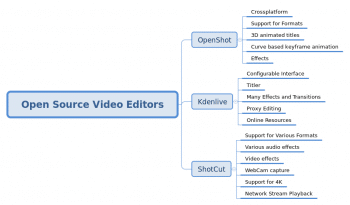
Mind maps: Mind maps make explanations more effective. There are many mind-mapping tools available like FreeMind, FreePlane and Xmind (Figure 4). Xmind provides many features and makes the process simple.
Creating a video lecture: Video lectures are an important component of remote teaching. The sequence of steps involved in building a screen-casting based video lecture is as follows:
- Prepare the presentation slides (using Impress, Beamer or Reveal.js).
- Use a screen-recording tool to record the slides along with the voice-over (Open Broadcaster Software – OBS).
- Use audio-editing tools to enhance your audio recording (Audacity).
- Use video-editing tools to edit your video (OpenShot, Kdenlive, Shotcut).
- Upload the lecture to the Web or LMS to share it with your students.
Step 1: This process is already explained in the ‘Presentation’ section of this article.
Step 2: This step involves using screen recording software like Open Broadcaster Software (OBS), which is a powerful tool. Indeed, it’s not only for screen recording but also has powerful streaming capabilities that enable users to set up various scenes, sources, etc. You can include the inputs through a webcam, screen contents, microphone, etc. In my opinion, everyone who wants to create a video lecture must spend time on exploring OBS.
Step 3: For a video lecture to be effective, the audio quality is a key factor. As the teachers might be recording their lectures at their homes, there could be some sort of noise. The audio quality can be greatly enhanced with the open source audio processing software, Audacity. The audio from the video file can be extracted by opening it in Audacity. Then the audio can be enhanced. The software has options to remove noise by identifying the noise sample from the audio. Functions such as Equalize and Compress can be used to enhance the audio to sound like a studio recording. Audacity can be used to record audio alone, or as a separate track, which can be used for a podcast, or an audio-only lecture.
Step 4: This involves editing the video, for which the FOSS tools available are really impressive. The three important options are:
- OpenShot (https://www.openshot.org/)
- Kdenlive (https://kdenlive.org/en/)
- ShotCut (https://shotcut.org/)
All these video editors are cross-platform. If you are a beginner, try exploring OpenShot, which is easy to use. Even if you don’t have a higher configuration system, you should try OpenShot. Once you are comfortable with it, try exploring ShotCut and Kdenlive, which offer additional features.
Step 5: Once your video is ready, you can either upload it to the Web (you can use a service such as YouTube) and share the link with the learners or if you don’t want to adopt this method, you can directly upload it to your LMS itself.
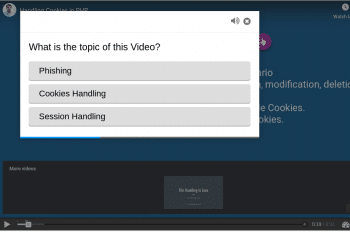
Building interactive content: The lecture videos are unidirectional, i.e., they lack interactivity. Interactive learning resources enable learners to interact with the content. Let’s explore two services that enable interactivity:
- TED-ED
- H5P
TED-ED is a Web based service (https://ed.ted.com) to build interactive learning videos. To use TED-ED, just select an existing video, and add questions or prompts. This enables reaction responses from the users. This is a great tool that makes the content more interesting.
H5P (https://h5p.org/) stands for HTML5 package. It is a free and open source content-collaboration framework. In other words, you can use it to build interactive videos, quizzes, find hotspots, etc.
Evaluation tools
Evaluation is an integral part of the teaching-learning process. The interactive content explained in the earlier section can also be used as evaluation tools at the micro level. There are many open source evaluation tools to conduct holistic evaluation. Three of these are listed below:
- Hot Potatoes (http://hotpot.uvic.ca/)
- TCExam (https://tcexam.org/)
- VirtualX (http://virtualx.sourceforge.net/)
Hot Potatoes is available as freeware. It can be used to build the following types of tests: multiple-choice, short-answer, jumbled-sentences, crosswords, matching/ordering and gap-filling.
The major features of TCExam are that it is open source, platform-independent, has community support, accessibility (as per Web Content Accessibility Guidelines that support persons with disabilities), and the capability to conduct paper testing with OMR (optical mark recognition) sheets, etc.
The various features of VirtualX to conduct tests include the capability to author and organise questions. It has support for 12 different types of questions, for formulas and equations, as well as for graphical analysis.
Free and open source video conferencing
Though there are many useful proprietary tools available to conduct video conferencing, open source software always score better in terms of privacy. One easy-to-use open source tool for video conferencing is Jitsi. It can be used in two different ways — to make a custom installation or by using the Jitsi Meet (https://meet.jit.si/) service, which is a live version. The latter is very simple and anyone can start a meeting by simply entering a meeting ID. There is no need for any installation if you are using a desktop/laptop. For smartphones, you have to install the Jitsi app. Some of the features of Jitsi are:
- Browser based
- No time limits
- Capability to share screens
- Option to stream in YouTube
- Cloud based recording using Dropbox
- Integrated chat option
Jitsi is certainly worth exploring. A video tutorial is available at https://youtu.be/ymAtXVbotoU.

Open resources
It is not always a viable option to build each learning resource from scratch. There are many open educational resources (OERs) available. Some of the important OER repositories are listed below.
- OER Commons (https://www.oercommons.org/): This is a public digital library of open educational resources. It has features to explore, create and collaborate. The Open Author tools make the creation of resources simple by providing a Web interface. If you have some educational content to share, you should explore Open Author.
- MERLOT (https://www.merlot.org/merlot/): This stands for Multimedia Education Resource for Learning and Online Teaching. It provides access to a collection of curated learning resources built by an international community of educators, researchers and learners.
- NROER (https://nroer.gov.in/welcome) is the National Repository of Open Educational Resources. It is an excellent initiative from the government of India. It provides open educational resources mapped to school curricula, an e-library, e-books and e-courses.
In addition to NROER, there are other great initiatives from the Indian government to promote technology aided learning. Some of them are shown in Table 1.
Learning management systems (LMS)
As stated in the beginning of this article, there is a need for coordinating all the tasks associated with remote learning. Learning management systems (LMS) enable you to do this. There are many choices in open source LMSs, as listed below:
- Moodle (https://moodle.org/)
- ILIAS (https://www.ilias.de/en/)
- SAKAI (https://www.sakailms.org/)
- OpenOLAT (https://www.openolat.com/?lang=en)
- ATutor (https://atutor.github.io/)
In addition to these, there are certain popular options available in freemium mode such as Edmodo, Google Classroom, etc. The choice of the LMS depends on various factors such as platform support, learner category, types of features required, SCORM compliance, etc.
Inclusion is the key
We need to do everything possible to include every learner when we are delivering learning content using ICT tools.
There are a standard set of guidelines for building resources, which can be accessed by persons with disabilities. Make sure to follow the Web Content Accessibility Guidelines (WCAG) to make your online resources accessible to students with disabilities.

If some learners are facing difficulties in accessing video resources due to the lack of stable network access, then we should provide resources in alternate mediums such as in text form or audio (which might be delivered using less bandwidth). Of course, there are still many other challenges that would require detailed research before providing solutions.
There are plenty of other tools that have not been listed in this article. Enumerating all of them is neither possible in this article nor required. In my opinion, learning to use the tools is important but what is even more crucial is the ability to adapt to the current scenario. The skillsets required for remote learning are quite different from those needed for the live in-person teaching scenario. For example, an important element of classroom management involves the use of visual and non-visual cues such as gauging the facial expressions of students, assessing the mood of the class, etc. In remote learning, when we present content as recorded material, teachers cannot make use of these important feedback cues which makes teaching more challenging. With the ongoing COVID-19 pandemic, no one is sure how long social distancing will need to be enforced or whether it is going to become the new normal.
This is certainly an enormous challenge to academia. So it would be wise to convert this challenge into an opportunity to evolve a new ecosystem for teaching-learning. The most important thing is a change in mindset and the willingness to learn, unlearn and relearn among all the stakeholders, to deliver uninterrupted education to the next generation.
|
Initiative |
URL |
| CEC (Consortium for Educational Communication) (Swayam, Swayam Prabha and NME-ICT are pioneering projects from CEC) | http://cec.nic.in/cec/ |
| ePathshala | http://epathshala.nic.in/ |
| NPTEL | https://nptel.ac.in/ |
| Curricula for ICT in education | https://ictcurriculum.gov.in/ |