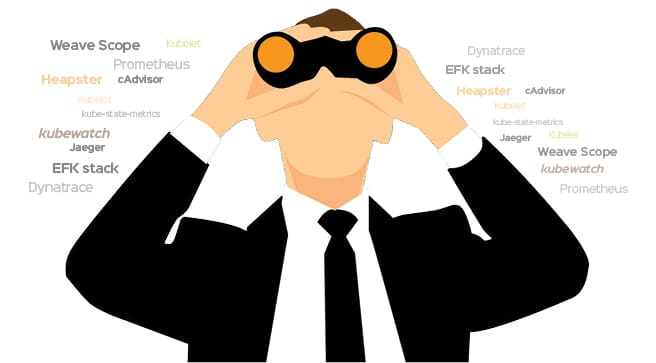While distributed computing and orchestration solve various problems when running applications, there is a price to be paid. A Kubernetes cluster appears as a single computer but, in reality, it is a connected set of multiple services and standalone modes. It is critical to update your monitoring strategies and open source tools to deal with the challenges of Kubernetes containers.
Container orchestration is a hot topic today in the field of software delivery. All organisations, from startups to big enterprises, depend upon containerised applications. However, monitoring of container orchestration is critical for the growth of IT, in any business. Open source tools are the answer to this. They help tackle the challenges associated with monitoring various environments through logos, metrics, interfaces and data collection.
The name Kubernetes is Greek for pilot or helmsman. True to its name, it is a portable, extensible, open source platform for managing containerised workloads and services. It can be declaratively automated and configured. Kubernetes was built on the foundation of Google’s experience of a decade-and-a-half with scalable production workloads.
The containerised approach offers the flexibility of running varied applications on a single platform without having to allocate different virtual hardware and operating systems, which streamlines the creation of application container images.
Kubernetes can run on a cloud based OS, offering environment portability and continuity of runtime with different applications as well as effective resource management for storage, etc. The allocation of resources like the CPU, storage and memory load, along with the creation of application container images, happens at build/release time. This decouples development and the operation of applications from the infrastructure. Kubernetes fits these containers on to the nodes for best resource utilisation (automatic bin packing).
Listed below are the top open source tools for monitoring Kubernetes that businesses rely on.
Prometheus
This is the most popular open source database among users of Kubernetes. What sets Prometheus apart from other databases is its multi-dimensional data mode, alert mechanisms and high-end querying language. It is a part of the Cloud Native Computing Foundation and is one of the most popular tools for Kubernetes monitoring. It offers a variety of client libraries supporting over ten languages. Its existing exporters allow bridging of third party data into Prometheus with systems like HAProxy and Docker.
Benefits:
- Supports the discovery and monitoring of scheduled services
- Multi-dimensional data model
- Supports both black box and white box monitoring
Grafana
This tool helps to break down the Kubernetes metrics and create dashboards. It is a very robust tool for Kubernetes. Grafana is usually set up along with Graphite or InfuxDB.
Benefits:
- Robust
- Has filtering capabilities
- Data-specific querying
- Visualisation through dashboarding
- Simple to set up
Kubelet
Kubelet bridges the gap between the master and the nodes in a Kubernetes cluster. It is a node agent that runs on every node while maintaining a set of pods. Kubelet communicates with the APIs to get statistics on resource utilisation, events and pods’ status.
Benefits:
- Fetches the information about each container’s usage through cAdvisor
- Ensures that the performance of the container matches the specifications in the PodSpecs
Kube-ops-view
Although Kube-ops-view is not a monitoring tool, it can give a clear picture of the operations of the Kubernetes clusters. It shows the various nodes running, their resources and capacity. It also shows their status and the pods deployed on those nodes.
Benefits:
- Easy to deploy and use
- Gives a complete picture of multiple Kubernetes clusters and operations
- Gives the status of pods and nodes
Heapster
This is one of the most used tools for monitoring Kubernetes clusters. It generates metrics about various Kubernetes components and can also integrate with other tools such as Prometheus.
Benefits:
- Supports various data sinks to show the collected metrics
- The code of the data sinks resides within its own repository
Weave Scope
Weave Scope works as a monitoring and troubleshooting tool for Kubernetes. It shows a map depicting containers, processes and the hosts of a Kubernetes cluster. It has a nice user interface where you can enter diagnostic commands. It is a good tool for those in search of in-depth details of the infrastructure, connections and components of a data system.
Benefits:
- Zero configuration and interactive user interface
- Gives a visual representation of the Kubernetes cluster
- Shows the infrastructure and connections among the various components
cAdvisor
cAdvisor or Content Resource Advisor is a performance analysis tool for various resources. It collects data and statistics about various machines, and is deployed at the node level. It is basic and hence ideal for beginner level usage, but is limited when it comes to in-depth functionality. It is installed on all cluster nodes for collecting, processing and exporting usage metrics about CPU, memory and bandwidth usage at the node level, on running containers.
Benefits:
- Easy to deploy and use
- Built inside Kubernetes
kubewatch
True to its name, kubewatch looks out for Kubernetes events and notifies them to all the endpoints. It will note any changes made to the Kubernetes resources.
Benefits:
- Easy to deploy
- Provides support for several endpoints
kube-state-metrics
The kube-state-metrics tool listens to the API of Kubernetes, and generates metrics about the status of pods, nodes and so on. It exports the metrics on an HTTP endpoint, and is easy to integrate with Prometheus due to this simple functionality. It is simple to use but can only be used for generating metrics in a limited scope.
Benefits:
- Easy to use
- Integrates well with Prometheus
Jaeger
Jaeger is an ideal tool to manage problems in complex distributed systems. It can help monitor and troubleshoot processes easily. The problems addressed by this tool are the optimisation of latency, transaction monitoring, and many more.
It can handle many distributed transactions at once and give a more time-effective UI to work on such queries.
It is best for networking systems, and is also a native support tool for OpenTrace.
Benefits:
- Supports open tracing for popular languages such as Java, Python, Node, and so on.
- The modern user interface allows you to view a large amount of data
- Easy to deploy
The EFK stack
This uses the functionality of multiple tools like Elasticsearch, Kibana and Fluentd, which gives it a smooth functionality. It collects information through the pods working on cluster nodes, then stores the data in a central location, and in the end, the visualisation of data is handled via Kibana.
It is easy to extract, search and display data through this tool.
Dynatrace
Dynatrace is highly adaptable with regard to whether you want to monitor from the application layer, down to the infrastructure level (provided you have access to the infrastructure layer). It provides full-stack monitoring and code level tracing.
The best part is that it is AI-powered and hence reduces the workload with regard to monitoring microservices involving a large network infrastructure. It delivers an answer with regard to the full stack, instantly.
Benefits:
- Can be used to monitor multiple OSs, whether physical or cloud based
- Offers complete dependency mapping and precise root cause determination
Depending on your needs, most of these tools are free. But if you want high-end monitoring resources, try Dynatrace. Kubernetes itself is a diverse platform. Hence, it is important for users to determine the time and money they are willing to spend on the system for a more streamlined rather than a manual monitoring tool. Maybe an organisation can spend more, but sticking to the basics and building up from there also works.