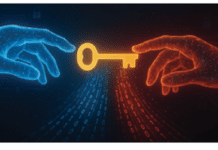E-learning is today making educational resources highly accessible for a large number of learners. However, various important steps have to be followed to build and deliver e-learning content. This article highlights a number of tools that can be used in the e-learning content creation and delivery process.
Learning is an integral part of our life. With the knowledge based ecosystem that we live in, it has become mandatory to continue the learning process even after we have completed a formal school or university based education. E-learning has emerged as a primary learning channel for many of us due to various factors such as variable time availability, learner-centric pacing, the opportunity to learn from the best teachers and institutions in the field, etc. Hence, e-learning content creation and management should be carried out with the utmost care, considering the large number of learners impacted by the tutorial material created. Well-built e-learning material should be very effective in reaching a large number of learners and achieving the intended learning objectives.
Over a period of time, various types of tools have evolved to assist the e-learning content creation and delivery process. This process has various associated tasks, as shown in Figure 1.
The objective of this article is to introduce some of the tools that can be used when carrying out these tasks.

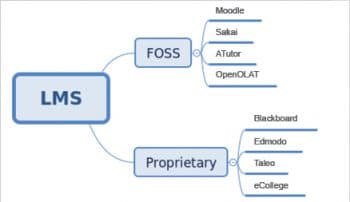
Learning management systems (LMS)
An LMS is an important tool for making the learning process effective. It includes various tasks such as administration, the delivery of e-content material, and reporting. These days, LMS is popular both in higher education and in corporate training. Learning management systems are Web based tools to assist the e-learning process. There are both proprietary and open source LMSs available in the market. Some of the open source options are listed below:
- Moodle
- Sakai
- ATutor
- OpenOLAT
- Canvas
The following are some of the proprietary tools:
- Blackboard
- Edmodo
- Taleo
- eCollege
- Kannu
This article introduces readers to two FOSS LMSs – Sakai and ATutor.
Sakai: Sakai is an open source LMS. The first version of it was released in 2005. The latest stable release is version 19.0, which came out in March 2019. Sakai is available with the Educational Community Licence. The core of the Sakai LMS is written in Java. It has support for 19 different languages. Sakai is a community based project with major contributions from the Apereo Foundation – a non- profit organisation. The Sakai project is the result of a grant from the Mellon Foundation. Major institutions in the US such as Indiana University, Georgia Institute of Technology, Massachusetts Institute of Technology, Stanford University and the University of Michigan have adopted the early version of Sakai. Its core features are:
- Communication and collaboration
- Grading and assessment
- Content development and delivery
- External app integrations
- Course and systems management
You can check out the two different variants of Sakai at https://www.sakailms.org/try-sakai-lms-free. These are:
- Cloud hosted, where we can create an account and see the features of Sakai in action.
- Self-hosted, which allows us to download and configure the Sakai LMS on our system.
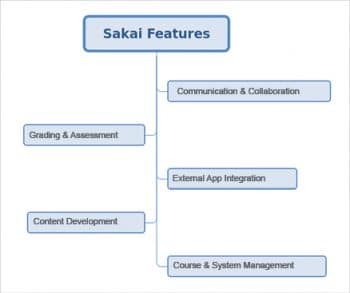
ATutor: ATutor is another powerful LMS which is open source. One of its important characteristics is the accessibility provided for persons with disabilities. ATutor was developed by the Inclusive Design Research Centre, OCAD University (Ontario, Canada). The latest stable release is 2.2.4, which came out in June 2018. The core of ATutor is written in PHP. It is available with a GNU General Public License. ATutor can be downloaded from https://atutor.github.io/.
The core features of ATutor are:
- Accessibility
- Social network integration
- Group blogs
- Content package viewer
- Links database
- SCORM manager
- Work groups manager
- Learning object repository
- Language manager
If you to want try a live demo of ATutor, go to https://atutor.github.io/atutor/demo.html.

Apart from these two tools, the open source world offers a lot more, such as a Web content creation tool called exeLearning, GeoGebra to assist math teachers, Elgg for more effective social media communication, and OBS Studio for screencasting and streaming. These tools have been explored here.
exeLearning for content creation
Content authoring is an important component of the e-learning process. exeLearning is an open source content authoring tool. Its primary objective is to assist course teachers to publish Web content without having to master the markup languages such as HTML or XML. The content created using exeLearning can be exported in various formats such as an IMS content package, SCORM 1.2 or as simple modular Web pages.
The exeLearning project was funded by the New Zealand Government Tertiary Education Commission’s e-collaboration grant. The University of Auckland and the Auckland University of Technology were involved in leading the project.
A simple and powerful introduction to exeLearning is available in the video link at https://youtu.be/yynnOC6ecR4.
eXe is an e-learning XHTML editor. It is a very powerful and intuitive tool for e-content creation. It’s a multi-platform tool that can be installed in all major operating systems such as Linux, Mac and Windows. Platform-specific versions can be downloaded from the official website https://exelearning.org/ (Figure 5).
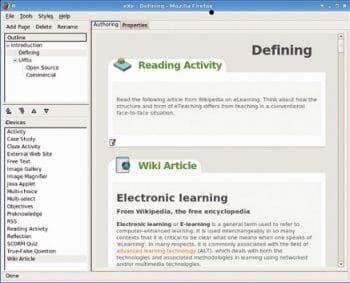
GeoGebra for teaching maths
If you are teaching subjects that involve specialised types of content such as graphs, you will find GeoGebra very effective. It is a powerful tool to teach interactive geometry, calculus, statistics and algebra. It is designed to incorporate the needs of learners, starting from schools to higher education.
GeoGebra is available as a software application, specific to platforms such as Windows and Linux (https://www.geogebra.org/). It is also available as an app for popular platforms such as Android and iOS. The major features of GeoGebra are listed below:
- Interactive geometry environment
- Spreadsheet availability
- Inbuilt statistics and calculus tools
- Ability to script
- Availability of pre-built learning resources through GeoGebra materials (https://www.geogebra.org/materials)
Detailed documentation is available in the official website. Various links to books are also provided (https://www.geogebra.org/m/XUv5mXTm). Though GeoGebra is not an integral part of all e-learning environments, it could be very effective for those teaching subjects such as mathematics and statistics.
Elgg for building a social network
Elgg is a powerful social networking engine that is open source. This robust framework facilitates the building of a campus-wide social network for colleges or universities.
Elgg can be downloaded from the official website https://elgg.org/. Detailed installation instructions are available at http://learn.elgg.org/en/stable/intro/install.html.
Successful use of Elgg is showcased at https://elgg.org/showcase.
Tools such as Elgg can be used to make the communication process effective in the e-learning environment.

OBS Studio for screen recording
Desktop screens can be captured to build e-learning video content. There is a lot of software to assist in this process, but I would suggest the use of OBS (Open Broadcaster Software) Studio for the purpose of screencasting and live streaming. The major features of OBS are:
- Free and open source
- Available across all major platforms
- High performance real-time video/audio capturing
- The capability to set up an unlimited number of scenes and to switch between them, seamlessly
- Easy-to-use audio mixer
- Modular Dock UI, which enables repositioning of elements as per your convenience
- Support for all major streaming platforms
- Availability of a powerful API
A screenshot from the official website is shown in Figure 6 (https://obsproject.com/).
Screencasting and streaming can be carried out in a professional manner if you familiarise yourself with the features of OBS Studio.
There are plenty of other such open source tools available to assist in e-learning. This article is just a starting point to help you explore tools that match your requirements.