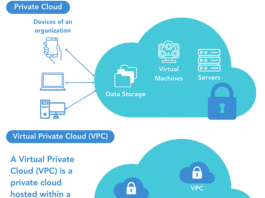Cloud storage is a method by which computer data is stored in logical pools. The data can be physically stored in different servers at diverse geographical locations. Cloud storage is offered by various service providers that offer free or paid services – it makes data available anytime, anywhere. This article lists a few cloud based free platforms for data storage, along with their salient features.
With the pervasive use of smart gadgets and technology based platforms for personal as well as official communication, the volume of data is increasing in multiple formats. These data files and folders need to be stored for future use. However, not only is security a major concern, but users also should be able to retrieve the stored data with minimum bandwidth.
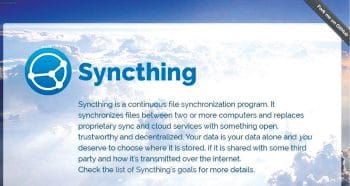
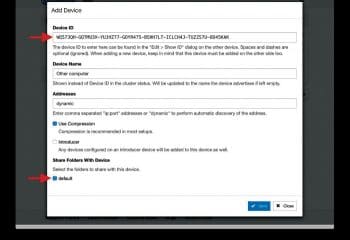
The key features of popular backup and recovery platforms include the following:
- Support for multiple platforms and mobile devices
- Support for smartphone apps
- Minimum bandwidth
- Enormous file formats for uploading
- Cloud apps for editing the files on-the-fly
- Minimum resource consumption
- Portability with assorted operating systems
- Security against unauthorised access (with accessing devices being identified)
Nowadays, data is being transmitted in various formats for corporate and personal use, including on social media, e-commerce portals, chat applications, and many others. For routine applications, it is necessary to store the data for future use to ensure anytime, anywhere availability.
Listed below are some of the leading free platforms that offer cloud storage with dynamic security.

Syncthing
URL: https://syncthing.net/
The Syncthing platform provides security and integrity of data resources, along with recognising and mapping the devices so that each access can be identified.
The admin GUI panel of Syncthing is available at http://localhost:8384, using which browser based access is available. Its features include:
- Web based GUI and dashboard
- Security against data loss
- Security against unauthorised access and attackers
- Portable and compatible with multiple operating systems (Windows, FreeBSD, MacOS X, Linux and OpenBSD)
- No need for specific configurations or IP addresses
- High-performance dynamic synchronisation with security
- Private, authenticated and encrypted for secured storage and backup
- Cross-platform with GTK
- Smartphone compatible with mobile app


iDrive
URL: https://www.idrive.com/
Its salient features are:
- Backup of all the devices in a single platform and dashboard
- Online file sync with a high degree of security and integrity
- Regular backup and recovery with minimum resource usage
- Snapshots and version control
- Disk image backup for multiple files, folders and programs
- Continuous and high-availability data protection
- Retrieval of data with advanced search features
- Dynamic archiving and recovery in secured mode
Sync
URL: https://www.sync.com/
The main features of Sync are:
- Free cloud storage with security
- Can be shared with multiple users along with security keys
- Password protection for files and data folders
- Notifications for access and security
- Permission management
- Expiry date management for the files and secured data
- Can be operated from multiple platforms and devices including Windows, iPhone, Mac, iPad, Android and the Web

Google Drive
URL: https://www.google.com/drive/
Google Drive is a very popular cloud based storage platform. Its features include:
- Support for multiple file formats
- Dynamic sync of files and folders
- Free cloud apps for opening and editing files
- Support for smartphone apps on iPhone, Android and the Web
Media Fire
URL: https://www.mediafire.com/
The advantages of this platform are:
- Large amount of storage
- No advertisements
- Uploading and retrieval by the Web platform
- Direct download links for the files
- Bulk uploading and downloading
- Easy sharing of files and folders after upload
- Unlimited bandwidth for uploading and downloading
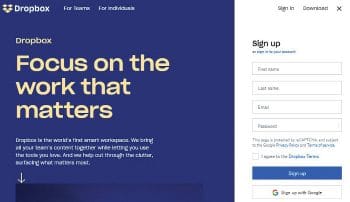
Dropbox
URL: https://www.dropbox.com/
The salient features of this platform are:
- Dynamic upload, sync and retrieval
- Sharing of files and folders in secure mode
- Management of workspaces for security
- Synchronisation for multiple devices and platforms
- Advanced search of contents and files
- Watermarking available in the professional version

Mega
URL: https://mega.nz/
The benefits of this platform are:
- Fast storage (with security) and file transfers
- End-to-end encryption with security keys
- Secured communication with minimum bandwidth
- Compatibility with multiple smartphone platforms
There are a large number of free cloud platforms available for secure backup and recovery of data. That is why there is a need to evaluate their relative performance as well as their credibility, so that data breaches can be avoided.