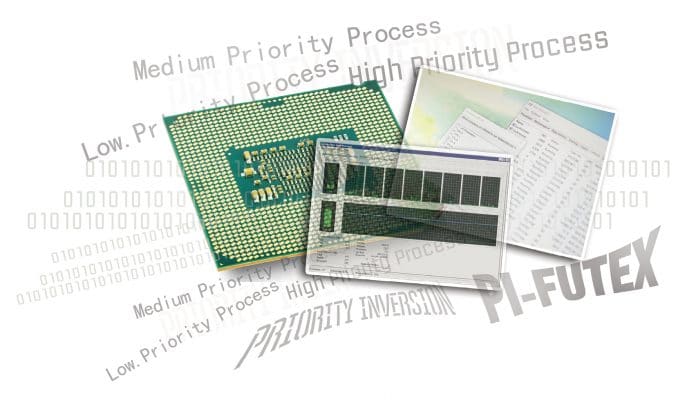This article helps the reader understand the priority inversion problem of process scheduling at the user space level and provides solutions for it. Also discussed are priority inversion with a semaphore, avoiding priority inversion by using different CPU affinities for processes, and priority inheritance with PI-Futex.
In real-time systems, priorities are very essential to maintain predictability. The scheduler of these systems ensures that the higher priority task should be executed before a low priority task. For this purpose, high priority tasks may pre-empt low priority tasks. But as tasks share resources, those independent of a particular resource but with a lower priority can prevent the highest priority ready task from running when it should. This is ‘priority inversion’. Due to this, a critical deadline could be missed and systems might fail.
This problem was experienced by the Mars Pathfinder spacecraft. It landed on Mars and began to transmit data back to the earth. Days later, the flow of information and images was interrupted by a series of total systems resets. The source of the problem was priority inversion, which subsequently caused a critical task missing a deadline. This was identified by a watchdog timer and finally, the only solution was to reset the spacecraft — a short C program was uploaded to the spacecraft, which when interpreted, changed the values of the mutex flag for priority inheritance from false to true. No more systems resets occurred!
In order to achieve locking, a semaphore can be used — it provides synchronisation by restricting access of shared resources to the required process only. Semaphores are non-negative integer values that support two atomic operations, semaphore-P() and semaphore-V(). P allows waiting for a semaphore to be positive and then decrements it by one, while V allows incrementing a semaphore by one, which implies it wakes up a waiting P. But a semaphore causes the priority inversion problem.
To resolve the priority inversion problem Futex is used. It provides priority inheritance, which is explained later.
An experimental setup
We used a 64-bit, four-core Ubuntu 16.04 LTS system with i686 architecture to conduct the experimental work.
All the code for this setup is available at https://github.com/DhanashreeMohite/ProjectElectiveWork.
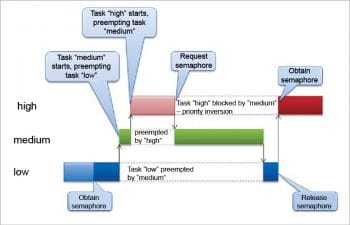
Priority inversion with a semaphore
sem.c creates a binary semaphore. Here, the ftok function returns the key depending on the current path files and ID ‘a’. The semget creates a semaphore identifier associated with a key. The semctl function sets the value of semval to arg.val for the 0th semaphore of the set.
common.h includes all the header files and functions that are common to PriInvLow.c, PriInvMed.c and PriInvHigh.c.
The gettime function returns the current time. It is used in the function doSomething, which provides a delay of exactly ‘n’ seconds. This is considered as a delay for a process to complete its critical section operation. So, in order to understand when a process is going to start and end the critical section, we keep track of the start time and the end time for this function. Here, the sched getparam returns the scheduling parameters for the calling process. Using this we can access the priority of the current running process.
PriInvLow.c, PriInvHigh.c and PriInvMed.c
Lines 7 to 15 in programs PriInvLow.c, PriInvHigh.c and PriInvMed.c are used to set parameters for the respective processes and, hence, kept common in all three programs with just a change in priority value. Function sched_setaffinity makes the process run on a dedicated CPU only, which is mentioned through the CPU affinity mask. In this case, we set this value to 1 for all three processes to make sure that all of them share a single processor. Line No.13 in the priority is assigned to that process. In the case of PriInvLow.c, the priority is 20; for PriInvHigh.c, the priority is 38; and for PriInvMed.c, it is 28.
In the case of PriInvLow.c and PriInvHigh.c, a key is again generated with the same parameters as that of sem.c in order to get the lock of the created semaphore.
The parameters of struct sembuf are as shown below:
struct sembuf {
ushort sem num; /* semaphore index in array */
short sem op; /* semaphore operation */
short sem flg; /* operation flags */
};
Here, sem num indicates the number of the semaphore in the set on which the operation has to be performed. sem op can be positive, negative or zero. If sem op is negative, the value will be subtracted from the semaphore and the resource is locked. Other calling processes for those resources will go to sleep. If sem op is positive, then the value will be added to the semaphore and the resource is unlocked. If sem op is zero, the calling process will sleep until the value is zero.
The sem flg indicates the operation flag. It takes the value IPC NOWAIT and SEM UNDO. If the semaphore is locked, sem flg is IPC NOWAIT. If the process wants to acquire a semaphore, instead of actually doing so, it will immediately return -1 and errno == EAGAIN. If sem flg is SEM UNDO, then the semaphore is undone on exiting the process.
In PriInvLow.c and PriInvHigh.c, the values are set for the sembuf buffer. semget will return the ID related to the key. This ID and sembuf will be used by the semop function to lock and unlock the semaphore. This locking and unlocking operation is performed in PriInvLow.c and PriInvHigh.c before and after calling the doSomething function, respectively.
However, in PriInvMed.c, no such locking and unlocking is performed either before or after calling the doSomething function.
Different CPU affinities for processes
The sets of codes used for these sections are exactly the same as that of the code mentioned for the ‘Priority inversion with a semaphore’ section, except for a different CPU affinity for each process.
In all three programs – High.c, Low.c and Medium.c – Line No. 9 represents the affinity set for that process. The affinity for the program High.c is set to 2, Low.c is set to 0 and Medium.c is set to 1.
Priority inheritance with PI-futex
Futex is short for ‘fast user space Mutex’. It is used for efficient user space locking. The futex mechanism is a fast, lightweight kernel-assisted locking primitive for user space applications. Futex is an unsigned 32-bit integer on all platforms. It provides for very fast uncontended lock acquisition and release, as the futex state is stored in a user space variable. Atomic operations are used in order to change the state of the futex in the uncontended case without the overhead of a syscall. In contended cases, the kernel is invoked to put tasks to sleep and to wake them up.
int futex(int uaddr, int op, int val, const struct timespec timeout, int uaddr2, int val3)
The ‘uaddr’ represents the address of futex, and which action is to be performed depends on the ‘op’ argument. Other parameters can be used depending on the required operation. There is no glibc wrapper for this system call; hence the syscall function is used.
The two most commonly used operations are FUTEX WAIT and FUTEX WAKE.
FUTEX WAIT: The kernel checks the value at uaddr with val; then if both are the same, it blocks the calling thread/process. The last two parameters are ignored for this operation and the timeout parameter is not relevant, at least for now.
FUTEX WAKE: The kernel can wake up a maximum val number of processes waiting on this futex. The last three parameters are ignored for this operation. In our experiment, we have used PI-FUTEX, which provides priority inheritance. Functions FUTEX LOCK PI and FUTEX UNLOCK PI are used for locking and unlocking, respectively. The futex value stored at uaddr is either zero for unlocked or PID of the owner process. The unlocking of futex allows only a high priority process to wake up, thus avoiding priority inversion.
fu.h: The fu.h includes all the header files and functions which are common to PriInhLow.c, PriInhMed.c and PriInhHigh.c. It also includes the gettime and dosomething functions, which do exactly the same work as that mentioned in the previous section. The fu.h includes struct shm (shared memory) containing the futex_add variable, which is about to be shared between PriInhLow.c and PriInhHigh.c for locking purposes. The FutexLock and FutexUnlock function calls FUTEX_LOCK_PI and FUTEX_UNLOCK_PI for Futex_add, respectively. When futex is locked, then the value of Futex_add is equal to the PID of the process that has the lock; else, it will be zero.
fu.c: The fu.c creates the shared memory for Futex_add. Here, the ftok function returns the key depending on the current path files and ID ‘b’. The shmget creates an identifier associated with the key. The shmat attaches the shared memory segment to the address space of the calling process.
PriInhLow.c, PriInhHigh.c and PriInhMed.c: As PriInhLow.c and PriInhHigh.c share a futex, before calling doSomething, we call the FutexLock function and after doSomething, the FutexUnlock function is called. Whereas in PriInhMed.c, there is no need to call the FutexLock and FutexUnlock functions to call the doSomething function.
Results and discussions
Single-core operation: We started our discussion with a single-core processor. Three processes with different priorities (say, Hi, Med and Lo processes) are allowed to run on a single-core processor by setting the same CPU affinity. The priorities and policies (sched FIFO) of the processes are set before entering into the critical section (CS).
In our experimental setup, we considered the time to execute the CS, which records the start and end time of executing the CS for each process. To execute this CS, Hi and Lo are sharing resources, whereas Med executes a different CS. Since Lo and Hi share resources, they also share the same lock to access this CS. And since Med doesn’t share any resources with them, it doesn’t need the lock.
When processes Lo and Hi use a binary semaphore: All the code for sem.c, PriInvLow.c, PriInvHigh.c and PriInvMed.c is compiled and their executables are stored as a.out, low, high and med respectively. a.out is executed first, and then all the remaining run, almost together.
First Lo acquires the semaphore and enters into the CS. During this period, Hi and Med arrive. As Hi needs the semaphore to enter into the CS, it can’t start its execution. But Med doesn’t need the semaphore and also, its priority is greater than Lo; hence, it starts its execution pre-empting Lo. Thus, Lo requires extra time to complete its task, resulting in extra delay in providing resources to the high priority process (Hi).
root@dhanashree-Inspiron-5559:/media/dhanashree/New Volume/Study/sem2/ProjectElective/Final Test# ./low Low process arrived at : 1522160415 Press any button to enter into critical section start Time: 1522160428 Low Priority Process started working at : 1522160428 My Priority is : 20 Low.Priority Process root@dhanashree-Inspiron-5559:/media/dhanashree/New Volume/Study/sem2/ProjectElective/Final Test# ./high High process arrived at : 1522160421 Press any button to enter into critical section High process waiting for lock High Priority Process root@dhanashree-Inspiron-5559:/media/dhanashree/New Volume/Study/sem2/ProjectElective/Final Test# ./med Med Priority Process arrived at: 1522160425 Press any button to start work... start Time: 1522160431 Med Priority Process started working at : 1522160431 My Priority is : 28 Medium Priority Process
From the above code, we can see that Med pre-empted and started its work when Lo was actually into its critical section.
root@dhanashree-Inspiron-5559:/media/dhanashree/New Volume/Study/sem2/ProjectElective/Final Test# ./low Low process arrived at : 1522160415 Press any button to enter into critical section start Time: 1522160428 Low Priority Process started working at : 1522160428 My Priority is : 20 My Priority is : 20 endTime: 1522160451 Process completed root@dhanashree-Inspiron-5559:/media/dhanashree/New Volume/Study/sem2/ProjectElective/Final Test# Low Priority Process root@dhanashree-Inspiron-5559:/media/dhanashree/New Volume/Study/sem2/ProjectElective/Final Test# ./high High process arrived at : 1522160421 Press any button to enter into critical section High process waiting for lock start Time: 1522160451 High Priority Process started working at : 1522160451 My Priority is : 38 My Priority is : 38 endTime: 1522160456 Process completed root@dhanashree-Inspiron-5559:/media/dhanashree/New Volume/Study/sem2/ProjectElective/Final Test# High Priority Process root@dhanashree-Inspiron-5559:/media/dhanashree/New Volume/Study/sem2/ProjectElective/Final Test# ./med Med Priority Process arrived at: 1522160425 Press any button to start work... start Time: 1522160431 Med Priority Process started working at : 1522160431 My Priority is : 28 My Priority is : 28 end Time: 1522160451 Process completed root@dhanashree-Inspiron-5559:/media/dhanashree/New Volume/Study/sem2/ProjectElective/Final Test# Medium Priority Process
From the above code, we can see that Lo took extra time than the delay mentioned to come out of the critical section, i.e., almost along with the Med process. And then Hi started its work. This is due to all the processes running on the same processor, and because semaphore doesn’t allow priority inheritance.
When processes Lo and Hi use PI-Futex: All the code for fu.c, PriInhLow.c, PriInhHigh.c and PriInhMed.c is compiled and their executables are stored as fu, low, high and med respectively. First fu is executed and then all the remaining run almost together. In this case, Lo and Hi use futex for the locking mechanism.
root@dhanashree-Inspiron-5559:/media/dhanashree/New Volume/Study/sem2/ProjectElective/Final Test# ./low My pid: 677 Press any button to enter into critical section Aquired lock... futex_add : 677 Low Priority Process started working at : 1522220815 Priority : 20 Low Priority Process root@dhanashree-Inspiron-5559:/media/dhanashree/New Volume/Study/sem2/ProjectElective/Final Test# ./high High Priority Process arrived at 1522220809 and waiting for lock My pid: 679 Press any button to enter into critical section futex_add : 677 Waiting for lock... High Priority Process root@dhanashree-Inspiron-5559:/media/dhanashree/New Volume/Study/sem2/ProjectElective/Final Test# ./med Medium Priority Process arrived at : 1522220813 Press any button to enter into critical section Medium Priority Process
So, here, when Lo has futex and is performing the CS task, Hi is waiting for futex lock. And when Med arrives, it can’t pre-empt Lo.
root@dhanashree-Inspiron-5559:/media/dhanashree/New Volume/Study/sem2/ProjectElective/Final Test# ./low My pid: 677 Press any button to enter into critical section Aquired lock... futex_add : 677 Low Priority Process started working at : 1522220815 Priority : 20 Priority : 20 Work completed at : 1522220830 Low Priority Process root@dhanashree-Inspiron-5559:/media/dhanashree/New Volume/Study/sem2/P ojectElective/Final Test# ./high High Priority Process arrived at 1522220809 and waiting for lock My pid: 679 Press any button to enter into critical section futex_add : 677 Waiting for lock... High Priority Process started working at : 1522220830 Priority : 38 High Priority Process root@dhanashree-Inspiron-5559:/media/dhanashree/New Volume/Study/sem2/ProjectElective/Final Test# ./med Medium Priority Process arrived at : 1522220813 Press any button to enter into critical section Medium Priority Process
Lo continues its task and completes it in the desired time. After this, Hi acquires the lock and performs its task.
root@dhanashree-Inspiron-5559:/media/dhanashree/New Volume/Study/sem2/ProjectElective/Final Test# ./low My pid: 677 Press any button to enter into critical section Aquired lock... futex_add : 677 Low Priority Process started working at : 1522220815 Priority : 20 Priority : 20 Work completed at : 1522220830 Low Priority Process releasing lock...futex_add : 0 root@dhanashree-Inspiron-5559:/media/dhanashree/New Volume/Study/sem2/ProjectElective/Final Test# Low Priority Process root@dhanashree-Inspiron-5559:/media/dhanashree/New Volume/Study/sem2/ProjectElective/Final Test# ./high High Priority Process arrived at 1522220809 and waiting for lock My pid: 679 Press any button to enter into critical section futex_add : 677 Waiting for lock... High Priority Process started working at : 1522220830 Priority : 38 Priority : 38 Work completed at : 1522220835 High Priority Process releasing lock... futex_add : 0 root@dhanashree-Inspiron-5559:/media/dhanashree/New Volume / Study/sem2/P ojectElective/Final Test# High Priority Process root@dhanashree-Inspiron-5559:/media/dhanashree/New Volume/Study/sem2/ProjectElective/Final Test# ./med Medium Priority Process arrived at : 1522220813 Press any button to enter into critical section Medium Priority Process started working at : 1522220835 Priority : 28 Priority : 28 Work completed at : 1522220840 root@dhanashree-Inspiron-5559:/media/dhanashree/New Volume/Study/sem2/ProjectElective/Final Test# Medium Priority Process
After the completion of Hi, Med is allowed to start its work. Here, even though all processes are executing on a single-core processor, there is no extra time delay in order to provide resources to the high priority process (Hi).
Multi-core operation: All the code for sem.c, Low.c, High.c and Medium.c is compiled and the executables are stored as a.out, low, high and med, respectively. a.out is executed first, and then all the remaining run almost together.
Now, instead of running all processes on a single core, if we allow processes to execute their tasks on different cores, then we can execute processes in parallel. Hence, the priority inversion problem will not occur. Here, different CPU cores are allocated to Hi, Lo and Med by setting different CPU affinities. We have observed that when Lo has a semaphore and performs the CS task, Hi is waiting for semaphore and Med arrives, which then starts performing its own task on another core in a parallel manner. Hence, no extra delay is observed in the execution time of Lo, and Hi gets resources as soon as Lo completes execution and starts its work, even though Med is performing its task on another core.
root@dhanashree-Inspiron-5559:/media/dhanashree/New Volume/Study/sem2/ProjectElective/Final Test# ./low Low process arrived at : 1522160686 Press any button to enter into critical section start Time: 1522160699 Low Priority Process started working at : 1522160699 My Priority is : 20 Low Priority Process root@dhanashree-Inspiron-5559:/media/dhanashree/New Volume/Study/sem2/ProjectElective/Final Test# ./high High process arrived at : 1522160693 Press any button to enter into critical section High process waiting for lock High Priority Process root@dhanashree-Inspiron-5559:/media/dhanashree/New Volume/Study/sem2/ProjectElective/Final Test# ./med Med Priority Process arrived at: 1522160696 Press any button to start work... start Time: 1522160702 Med Priority Process started working at : 1522160702 My Priority is : 28 Medium Priority Process root@dhanashree-Inspiron-5559:/media/dhanashree/New Volume/Study/sem2/ProjectElective/Final Test# ./low Low process arrived at : 1522160686 Press any button to enter into critical section start Time: 1522160699 Low Priority Process started working at : 1522160699 My Priority is : 20 My Priority is : 20 endTime: 1522160719 Process completed root@dhanashree-Inspiron-5559:/media/dhanashree/New Volume/Study/sem2/ProjectElective/Final Test# Low Priority Process ------------------------------- root@dhanashree-Inspiron-5559:/media/dhanashree/New Volume/Study/sem2/ProjectElective/Final Test# ./high High process arrived at : 1522160693 Press any button to enter into critical section High process waiting for lock start Time: 1522160719 High Priority Process started working at : 1522160719 My Priority is : 38 My Priority is : 38 endTime: 1522160724 Process completed root@dhanashree-Inspiron-5559:/media/dhanashree/New Volume/Study/sem2/ProjectElective/Final Test# High Priority Process root@dhanashree-Inspiron-5559:/media/dhanashree/New Volume/Study/sem2/ProjectElective/Final Test# ./med Med Priority Process arrived at: 1522160696 Press any button to start work... start Time: 1522160702 Med Priority Process started working at : 1522160702 My Priority is : 28 My Priority is : 28 endTime: 1522160722 Process completed root@dhanashree-Inspiron-5559:/media/dhanashree/New Volume/Study/sem2/ProjectElective/Final Test# Medium Priority Process
Using PI-Futex for locking the critical section removes the problem of priority inversion—by inheriting the priority of the low priority process in the critical section when a high priority process waits on futex. Along with processes, futexes can be used for threads also. Futex is comparatively faster than semaphore, as the latter involves the kernel in both contended and non-contended cases, whereas futex involves the kernel only in contended cases. Nowadays, almost all systems have multi-core processors; so by forcing processes to run on different processors, the priority inversion problem can be avoided.