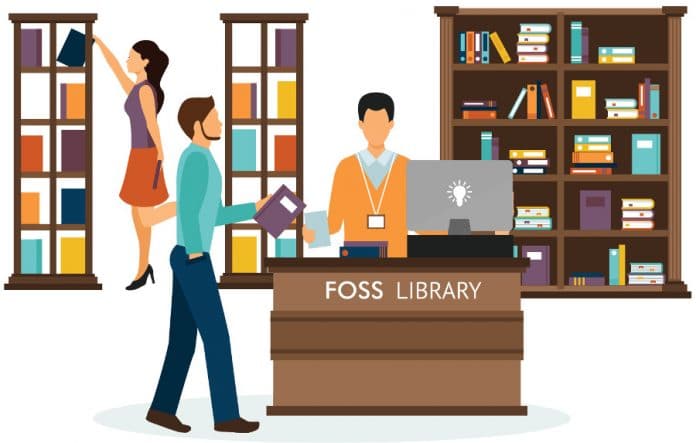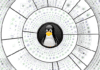Free and open source software (FOSS) offers excellent support to librarians. FOSS and libraries are a natural fit. Librarians often find their budgets under pressure and sharing comes naturally to them. While the tools available on the FOSS platform are not just affordable and build knowledge, but are very robust too.
Among the many FOSS tools for librarians, Koha, Evergreen and Open Journal System stand out. Let’s explore these, as well as the other best options available to cash-strapped librarians.
Koha
This is an open source integrated library system (ILS) used across the globe — in public libraries, in schools and in special libraries.
Across India, librarians in major government-funded and CSIR libraries talk about the compatibility of Koha, the world’s first FOSS library management system. Its story is interesting — it actually grew out of a small public library that has served a population of 30,000 in New Zealand. Created in 2000, Koha’s name comes from the Maori (New Zealand aboriginal) name for ‘gift’ or ‘contribution’. Surprisingly, it was built on a 386 server at the Horowhenua Library Trust.
Koha stores its data in MARC standards. MARC (or MAchine-Readable Cataloguing) is understood easily by librarians. This is actually a set of digital formats that describe items catalogued by libraries, like books. Created in the 1960s by Henriette Avram at the Library of Congress in the US, this can be read by computers and shared among libraries. Currently, MARC 21 is in vogue.
Evergreen
This is a FOSS library system. It promises “highly-scalable software for libraries that helps library patrons find library materials, and helps libraries manage, catalogue and circulate those materials, no matter how large or complex the libraries.”
Open Journal System (OJS)
This is a fantastic software tool that can help countries like India to create open access journals they need at this point in time. Currently, academic journals are overpriced or inaccessible. Developing countries like India, which need access to knowledge, can use the OJS effectively, if well managed on the content side.
According to Wikipedia, “The Open Journal System (OJS) is open source software for the management of peer-reviewed academic journals and is created by the Public Knowledge Project, released under the GNU General Public License.” By using it, the culture of creating and sharing academic knowledge can really be given a boost.
A handful of prominent publishers in the West have a monopoly over academic journals published worldwide. An academic or scholarly journal is a periodical publication in which a scholarship relating to a particular academic discipline is generated, says Wikipedia. It is a very important route for creating and sharing high-quality scholarly knowledge in any field. OJS allows you to start an academic journal, have it peer-reviewed, present the articles once produced, and also manage the entire editorial workflow (including article submission).
Among the other top tools for libraries, SubjectPlus is an open source subject guide tool. LibKi is a public kiosk management system for libraries; it helps to manage your public computers. BibApp is a research social network. Guide on the Slide walks those visiting the library on how to use the system. OpenRoom manages reservations for a library’s public spaces. Also from the world of FOSS, Omeka is a collections-based Web publishing platform that is meant “for cultural heritage institutions, researchers, scholars and students.” Links to all these tools are given in the box on this page.
There is even a FOSS site especially for sharing information among libraries on how they can get access to the best free and open source software. See https://foss4lib.org (together with its accompanying Twitter page at https://twitter.com/FOSS4Lib).
FOSS can also be used in other book-related applications. Take a look at this freely-shareable ebook, which talks about its use in libraries: https://opensource.com/resources/ebook/open-source-library-guide.