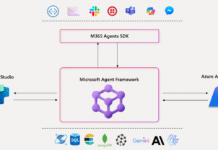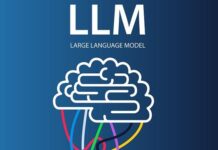Android is a revolution operating system. Android is a modified version of Linux, or an android open source project (AOSP) licensed under Apache. I use android for almost everything that makes my life easy. I don’t use it for gaming though. I wish to share some of the basic apps and some procedures I follow. I own a Lenovo-A6600-Plus with Android-6 (Marshmallow). It is a 64bit ARM, 2GB RAM, 16GB internal and 32GB external memory device.
As usual, the phone came with Google mobile services such as playstore, Gmail etc. We all are fond of using them, but they are propitiatory software by Google. We’re all highly dependent on these proprietary software and they all come pre-installed with every android device. They make our life easy though.
Mobile Applications (Apps)
Firstly, I wish to share about Uber app. In any city, at any time, you can go anywhere with the help of this app. That too with a competent price has made everyone’s life including mine much easier. Next app is Google-Maps. Anywhere on earth, you’re never lost having google-maps in your pocket, can go to any place you hadn’t been before, just make a search in Google-maps. It gives all the basic information like distance, traffic, ratings by others etc. Wordweb is next app, a dictionary in your pocket, can use it for vocabulary building. Yono SBI, a complete banking application for SBI bank holders. IRCTC Rail Connect for all your train journey booking. Amazon Shopping app for a quick shopping and price comparison. Chrome Web browser, a lightweight browser for searching almost anything securely, whatsApp the revolutionary messaging app. You can even broadcast information to friends or in your professional circle. Google-pay is another app that made borrowing and lending money with your friends made simple and online transaction convenient. Truecaller helps in identifying unknown numbers, especially when you are interacting with many people. Xender is convenient way of connecting your cellphone and computer for easy backup. Suleka properties helped me in finding appropriate rental house in city. Camscanner, an easy scanner in your pocket. IFTTT turn your phone into silent mode while you sleep and even upload your call log in your google drive.
General Security
A 4-digit PIN lock is must setting for your personal device from security settings. Further, you need to uncheck the installation from “unknown sources” in “security settings”. Further, While installing and after installation you can verify app permissions. You can uncheck them if it doesn’t fit the app. Say camera access to Chrome browser, location to apps except “maps” etc. You can hide private notification after locking the screen from “Sound & notification settings”. You can also encrypt your phone from “security settings”. Another cool setting happened is to set PIN before the phone boot itself after a power down. Switch off wireless (WiFi, Bluetooth) when not using. Let’s be safe online.