It is worthwhile for every business to investigate how best it can leverage the power of open source software to reduce expenses and increase revenues. This article takes a quick look at some of the key open source software that can help an organisation to perform well.
Businesses that restrict themselves to proprietary software like Microsoft Office get a raw deal. Not only do they have to pay for the software but they have to factor in the cost incurred every time the software becomes corrupt. This includes the fee to be paid to the computer technician to re-install the software. All this creates a vicious cycle, where costs and delays keep mounting. It should be the primary aim of every business to develop a system that automates maintenance to the maximum possible extent.
This is where open source software like LibreOffice, Apache OpenOffice, Scribus, GIMP, Inkscape, Firefox, Thunderbird, WordPress, VLC media player, etc, come in. My company, MultiSpectra Consultants, uses open source software to the maximum possible extent, thereby streamlining business processes. It makes updating the software and its maintenance very easy. The required software can be freely downloaded from the Internet and updates can also be applied by simply downloading the latest version of the relevant software.
With free and open source software (FOSS) anyone is freely licensed to use, copy, study and change the software in any way, and the source code is openly shared so that people are encouraged to voluntarily improve the design of the software. This is in contrast to proprietary software, for which the software is under restrictive copyright and the source code is usually hidden from the users. The benefits of using FOSS include lower software costs, higher security and stability (especially with regard to malware), better privacy protection and more control over the hardware.
So let’s take a brief look at some of the key open source software.
LibreOffice and Apache OpenOffice
These are two actively developed forks of OpenOffice.org, which is no longer being developed. LibreOffice is being developed by The Document Foundation. The centralised launch centre of LibreOffice for all its modules is a very useful feature. LibreOffice was forked from OpenOffice in 2010. Its suite comprises programs for word processing, the creation and editing of spreadsheets, slideshows, diagrams and drawings, working with databases, and composing mathematical formulae. It is available in 110 languages. LibreOffice uses the OpenDocument file format (odf) as its native format to save documents for all of its applications. It also supports the file formats of most other major office suites, including Microsoft Office, through a variety of import/export filters. LibreOffice is available for Microsoft Windows, Linux and Mac OS. A LibreOffice Viewer for Android devices is also available.
LibreOffice and Apache OpenOffice have similar modules called by the same names — Writer, Calc, Impress, Draw, Math and Base. A key advantage that LibreOffice has over Apache OpenOffice is the ability to save documents in the docx format. Although Apache OpenOffice can read docx documents, it cannot save documents in this format. A brief overview of the modules of LibreOffice follows.
LibreOffice Writer: This is a word processor with similar functionality as, and file support for, Microsoft Word or WordPerfect. It has extensive WYSIWYG word processing capabilities but can also be used as a basic text editor.
LibreOffice Calc: This is a spreadsheet program, similar to Microsoft Excel or Lotus 1-2-3. It has a number of unique features including a system that automatically defines a series of graphs based on information available to the user.
LibreOffice Impress: This is a presentation program resembling Microsoft PowerPoint. Presentations can be exported as swf files, allowing them to be viewed on any computer with Adobe Flash Player installed.
LibreOffice Draw: This is a vector graphics editor and diagramming tool similar to Microsoft Visio and comparable in features to early versions of CorelDraw. It provides connectors between shapes which are available in a range of line styles, and facilitates drawings such as flowcharts. It also includes features similar to desktop publishing software such as Scribus and Microsoft Publisher. It can also act as a PDF file editor.
LibreOffice Math: This is an application designed for creating and editing mathematical formulae. It uses a variant of XML for creating formulae, as defined in the OpenDocument specification. These formulae can be incorporated into other documents in the LibreOffice suite, such as those created by Writer or Calc, by embedding them into the document.
LibreOffice Base: This is a database management program similar to Microsoft Access. LibreOffice Base allows the creation and management of databases, and preparation of forms and reports that provide end users easy access to data.
Wikipedia reports that a detailed 60-page report in June 2015 compared the progress of the LibreOffice project with its cousin Apache OpenOffice. It showed that, “Apache OpenOffice received about 10 per cent of the improvements LibreOffice did in the period of time studied.”
Scribus
Scribus is a desktop publishing (DTP) application and is free software. It is available for Microsoft Windows, Linux and Mac OS. Scribus is designed for layouts and typesetting, and prepares files for professional-quality image-setting equipment. It can also create animated and interactive PDF presentations and forms. It is used in the design of newspapers, brochures, newsletters, posters and books.
GIMP
The GNU Image Manipulation Program (GIMP) is a free and open source raster graphics editor used for image retouching and editing, free-form drawing, resizing, cropping, photo-montages, conversion to different image formats and more specialised tasks. It is the open source equivalent of Adobe Photoshop. GIMP is available for Microsoft Windows, Linux and Mac OS.
GIMP has been primarily developed by volunteers as a free software project, and is associated with both the GNU and GNOME projects. The version number used in GIMP is expressed in a major-minor-micro format, with each number carrying a specific meaning. The first (major) number is incremented only for major developments (and is currently 2). The second (minor) number is incremented with each release of new features, with odd numbers reserved for in-progress development versions and even numbers assigned to stable releases. The third (micro) number is incremented before and after each release (resulting in even numbers for releases and odd numbers for development snapshots), with any bug fixes subsequently applied and released for a stable version. The user interface of GIMP is designed by a dedicated design and usability team.
GIMP is presented in two forms — single window mode and multiple window mode. GIMP 2.8 defaults to the multiple window mode, in which a set of windows contains all GIMP’s functionality. By default, tools and tool settings are on the left and other dialogue boxes are on the right. A layers tab is often to the right of the tools tab and allows a user to work on separate image layers, individually. Layers can be edited by right-clicking on a particular one to bring up edit options for that layer. The tools tab and layers tab are the most common dockable tabs.
The current version of GIMP works with various operating systems including Microsoft Windows, Linux and Mac OS. Many Linux distributions have GIMP as a part of their desktop operating systems, including Fedora and Debian.
Inkscape
Inkscape is a free and open source vector graphics editor. It can be used to create or edit vector graphics such as illustrations, diagrams, line arts, charts, logos and complex paintings. Inkscape’s primary vector graphics format is Scalable Vector Graphics (SVG); however, many other formats can be imported and exported. Inkscape can render primitive vector shapes (e.g., rectangles, ellipses, polygons, arcs, spirals, stars and 3D boxes) and text. These objects may be filled with solid colours, patterns, radial or linear colour gradients and their borders may be stroked, both with adjustable transparency. Embedding and optional tracing of raster graphics is also supported, enabling the editor to create vector graphics from photos and other raster sources. Created shapes can be further manipulated with transformations, such as moving, rotating, scaling and skewing.
Firefox
Mozilla Firefox (or simply Firefox) is a free and open source Web browser developed by the Mozilla Foundation and its subsidiary, the Mozilla Corporation. Firefox is available for Microsoft Windows, Linux and Mac operating systems. Firefox for Android is available for Android (formerly Firefox for Mobile, it also ran on the discontinued Firefox OS). Features include tabbed browsing, spell checking, incremental find and live bookmarking. Smart bookmarks, a download manager, private browsing and location-aware browsing are also available.
Firefox can have themes added to it so that users can experience it in a more personal way. There are websites where users can create and download personalised themes with their choice of colours and images. However, Mozilla has announced its intention to discontinue Firefox themes. The Firefox add-on website also allows users to add games, ad-blockers, screenshot apps, and many other useful applications.
Firefox was the browser that challenged Internet Explorer’s monopoly in the first decade of this century, but has since lost momentum and the most popular browser in the world now is Google Chrome.
Thunderbird
Mozilla Thunderbird or Thunderbird is a free, open source, cross-platform email, news, RSS and chat client developed by the Mozilla Foundation. The project strategy was modelled after that of the Mozilla Firefox Web browser.
WordPress
WordPress is a free and open source content management system (CMS) based on PHP and MySQL. WordPress is installed on a Web server which either is part of an Internet hosting service or is a network host itself; the first case may be on a service like WordPress.com, for example, and the second case is a computer running the software package WordPress.org. An example of the second case is a local computer configured to act as its own Web server hosting WordPress for single-user testing or learning purposes. Features include a plugin architecture and a template system. WordPress was used by more than 26.4 per cent of the top 10 million websites as of April 2016. It is reportedly the easiest and most popular website management or blogging system in use on the Web, and supports more than 60 million websites. It has a Web template system that uses a template processor.
WordPress users may install and switch between different themes, allowing users to change the look and functionality of a WordPress website; these can be installed without altering the content or health of the site. Every WordPress website requires at least one theme, and each one should be designed using WordPress standards with structured PHP, valid HTML and Cascading Style Sheets (CSS).
WordPress is the blogging platform of choice for businesses along with Google’s Blogger. Blogging is also possible on Medium, Weebly and LinkedIn. A business aiming to gain visibility by blogging must have a presence on each of these platforms.
VLC media player
VLC media player is free and open source. It is a multimedia framework written by the VideoLAN project. VLC is a portable multimedia player, encoder and streamer supporting many audio and video codecs and file formats as well as DVDs, VCDs and various streaming protocols. It is able to stream over networks and to transcode multimedia files, and save them in various formats. VLC used to stand for VideoLAN Client but, since VLC is no longer simply a client, that no longer applies. VLC media player is available for Microsoft Windows, Linux and Mac OS. VLC is also available for Android devices. The default distribution of VLC includes a large number of free decoding and encoding libraries avoiding the need for finding/calibrating proprietary plugins. A key point in favour of VLC is its ability to play virtually every video and audio codec (note the inability of Windows Media Player to play the amr audio codec).
While open source software can be obtained free, there are also some issues involved when using these. One is the frequency of updates, which depends solely on the developers. Frequent updates are preferred so that the software remains useful. Another issue is the stability of the software. Business critical software must be stable and bug-free. Compatibility with proprietary software used by business partners is another issue. A company must be able to open a document sent by a business partner who uses proprietary software.
My company has developed what it calls the MultiSpectra OS. This basically consists of Ubuntu Linux with LibreOffice, Scribus, GIMP, Inkscape, Firefox, Thunderbird and VLC media player.































































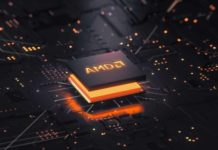

















Best Digital Marketing Agency
Great Information, Thanks for sharing
Best Digital Marketing company Anantapur
helpful information, thanks for writing and share this information
Best Digital Marketing company hyderabad
great thing thank for sharing