After much anticipation, Cinnamon 3.4 has finally been released. The latest desktop environment brings the changes that will be included by default within the Linux Mint 18.2.
Cinnamon 3.4 comes with over 160 new changes. You can expect a few more bug fixes and patches before the desktop environment is arriving to the stable channels of various Linux distros.
Among all the new additions, Cinnamon 3.4 brings a cinnamon-stap-monitor utility and better panel intellihide. Another noteworthy addition to the latest Cinnamon version is the ability to manage the systemd services in the distro.
New way for selecting row
One of the most notable tweaks you will find in Cinnamon 3.4 is a “Run now” button that appears while you select a row in Cinnamon Settings module. It eases the management of startup applications.
Furthermore, the desktop environment will no longer display the applets that do not offer vertical panels. You can also easily configure LightDM login manager using lightdm-settings in the Cinnamon Settings module.
Full-screen notifications
The new Cinnamon release displays critical notifications in full-screen mode. The team has also fixed the panel launcher animation, and users can control the acceleration and sensitivity of the mouse pointer.
There is no official release note published on Clement Lefebvre’s blog. However, you can access the full changelog regarding the latest release from its GitHub repository.





























































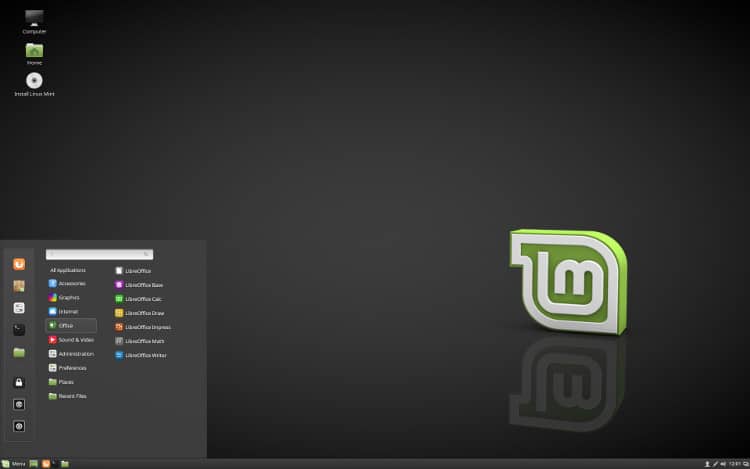













Where is the documentation for Cinnamon 3.4?
gvfs-set-attribute “~/Desktop/IconName.desktop” metadata::nemo-icon-position 1209,95 does nothing
Sudo gvfs-set-attribute “~/Desktop/IconName.desktop” metadata::nemo-icon-position 1209,95 results in
Error setting attribute: Setting attribute metadata::nemo-icon-position not supported
Is this a bug? Or has “gvfs-set-attribute” been replaced by another function? Or has “nemo-icon-position” been replaced by another variable name?