
In this next article in the GNU Emacs series, let’s delve into Org-mode, a powerful tool for keeping notes, maintaining to-do lists, planning projects, and authoring documents using a fast and effective plain-text system. Org-mode, an integral part of Emacs, offers a wide range of features to enhance productivity. Furthermore, with a mobile version available as FOSS, your favorite note-taking tool remains accessible wherever you go. Let’s explore the capabilities and benefits of Org-mode in detail.
Org-mode is an outline, major mode in GNU Emacs that can be used for taking notes, planning and documentation. It was written by Carsten Dominik in 2003. The Org file is written in plain text and markdown, and it can be exported into multiple output formats (TeX, HTML, PDF, etc). Org-mode ships with GNU Emacs, and this tutorial uses GNU Emacs 24.4.1 (M-x version) and Org-mode version 8.2.10 (M-x org-version).
Structure
An Org file typically ends with the .org file name extension. The top-level headlines in Org-mode are marked using an asterisk (`*`). For instance, a college student may organize their notes with the following high-level topics:
* College* Home* Recreation |
You can create topics in the sub-section with more asterisks. For example:
* College** Assignments** Lab** Exams* Home* Recreation |
If you wish to hide the multiple asterisks at the sub-section level, you can add the following to your ~/.emacs:
(setq org-hide-leading-stars t) |
The resultant Org file will look like what follows:
* College* Assignments* Lab* Exams* Home* Recreation |
You can add unnumbered (use the minus or plus symbols) or numbered lists as shown below:
* College* Assignments* Lab1. Compiler Design2. Programming Languages* Exams- Mathematics- Operating Systems- Databases- Compilers* Home* Recreation |
You can cycle through the various levels in the Org file using the Tab and Shift-Tab keys.
A checkbox with a ‘/’ or a ‘%’ symbol can be used next to a topic name to indicate the completion status of the task. The lists under a topic can each have a checkbox too. Using C-c C-c will mark a checkbox for completion (‘X’) and will also update the statistics in the top-level checkbox. An example is shown below:
* College...* Home [2/2]- [X] Read book- [X] Take print-out* Recreation [50%]- [X] Read newspaper- [ ] Meditate |
If a task is completed, you can move it out of the Org file using C-c C-x C-a. This will create an archive file with the completed items.
Planner
An Org-mode file can be used as a planner. Each task can be marked with any of the following states – {TODO, DONE} using the C-c C-t key combination. For example:
* TODO College...* DONE Home [2/2]...* Recreation [50%]... |
You can also customise the TODO states depending on your workflow by setting org-todo-keywords in your Emacs startup file. For example:
(setq org-todo-keywords((sequence TODO(t) NEXT(n) STARTED(s) WAITING(w) | DONE(d) CANCELED(c)))) |
The tasks can be scheduled using C-c C-s. A date is prompted for using the Calendar and is placed below the list entry. For example:
* TODO College* Assignments* LabSCHEDULED: <2016-04-06 Wed>1. Compiler Design2. Programming Languages* Exams... |
You can also add a time interval during which you intend to complete the task. The above example with a scheduled time is shown below:
* TODO College* Assignments* LabSCHEDULED: <2016-04-06 Wed 14:00-16:00>1. Compiler Design2. Programming Languages* Exams... |
A deadline can be added to a task using the C-c C-d shortcut. An example is given below:
* TODO College* Assignments* Lab...* ExamsDEADLINE: <2016-04-08 Fri>- Mathematics- Operating Systems- Databases- Compilers* DONE Home [2/2]...* Recreation [50%]... |
You can have multiple Org files stored in your system, and you can instruct GNU Emacs where to find them by setting org-agenda-files in your Emacs startup file as shown below:
(setq org-agenda-files (quote (/tmp))) |
Additionally, if you want an agenda view to see the scheduled items and deadlines, add the following to your GNU Emacs startup init file:
(define-key global-map \C-ca org-agenda)] |
In the Org file, when you press C-c a, the following agenda will show up in a new buffer:
Week-agenda (W14):Monday 4 April 2016 W14test: In 4 d.: ExamsTuesday 5 April 2016Wednesday 6 April 2016test: 14:00-16:00 Scheduled: LabThursday 7 April 2016Friday 8 April 2016test: Deadline: ExamsSaturday 9 April 2016Sunday 10 April 2016 |
Tables
Org-mode has a built-in table editor which neatly aligns the column data. For example:
* TODO College...* DONE Home [2/2]...* Recreation [50%]- [X] Read newspaper- [ ] Meditate| Day | Time | Status ||-------------+--------+----------|| Monday | 1.25 | Done || Tuesday | 1.50 | Done || Wednesday | | || Thursday | | || Friday | | || Saturday | | || Sunday | | | |
You can also use a spreadsheet formula on these tables to perform calculations. For example:
* TODO College...* DONE Home [2/2]...* Recreation [50%]- [X] Read newspaper- [ ] Meditate| Day | Time | Status ||-----------+------+--------|| Monday | 1.25 | Done || Tuesday | 1.50 | Done || Wednesday | | || Thursday | | || Friday | | || Saturday | | || Sunday | | ||-----------+------+--------|| Total | 2.75 | |#+TBLFM: @9$2=vsum(@2$2..@8$2) |
Exporting
The Org file can be exported to multiple output formats (TeX, HTML, ASCII, PDF, etc). Using C-c C-e will produce a buffer with the ‘Org Export Dispatcher’ menu to select an exporter. This is shown in Figure 1.
You can also write your own backend customisations to suit your needs.
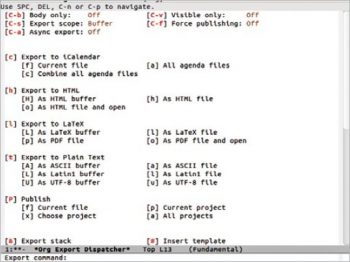
Literate programming
Donald Knuth introduced the term “literate programming” in 1984. To quote him:
“I believe that the time is ripe for significantly better documentation of programs, and that we can best achieve this by considering programs to be works of literature. Hence, my title ‘Literate Programming’.”
Let us change our traditional attitude to the construction of programs. Instead of imagining that our main task is to instruct a computer what to do, let us concentrate rather on explaining to human beings what we want a computer to do.
Org-mode supports this style of programming using Babel. You need to activate the support for the programming languages in your GNU Emacs startup file. For example, the following code snippet helps to execute Bash shell scripts.
(org-babel-do-load-languagesorg-babel-load-languages((sh . t))) |
Consider a shell command to find the disk usage. You can create an Org file, and enclose the command in a Babel code block as shown below:
#+BEGIN_SRC shdf -h#+END_SRC |
When you press C-c C-c on this code block, you will be prompted with the string,”Evaluate this sh code block on your system? (yes/no).” if you input ‘yes’, the output is produced in the Results section as shown below:
#+RESULTS:| Filesystem | Size| Used | Avail| Use%| Mounted | on || udev | 1.9G| 0 | .9G | 0% | /dev | || tmpfs | 384M| 6.0M | 378M | 2% | /run | || /dev/sda1 |913G | 75G | 792G | 9% | / | || tmpfs |1.9G | 57M |1.9G | 3% | /dev/shm | || tmpfs |5.0M | 4.0K |5.0M | 1% | /run/lock | || tmpfs |1.9G| 0 | 19G | 0% | /sys/fs/cgroup | || tmpfs |384M| 64K |384M | 1% | /run/user/1000 | | |
You can learn more about Babel from its web page http://orgmode.org/worg/org-contrib/babel/.
A mobile version of Org-mode is also available as free and open source software. You can use a third party service to sync your Org files between your mobile and system. Since the files are plain text, they can also be revision controlled using Git or any version control software.
Please refer to the Org reference manual at http://orgmode.org/#docs for more tips, customisation options and documentation.












































































