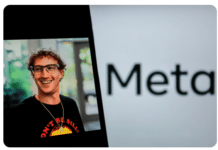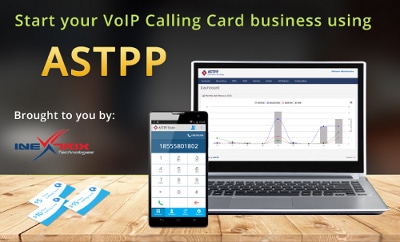ASTPP is a powerful and advanced open source billing solution for FreeSwitch (VoIP). Being a Class 4 and 5 SoftSwitch, it supports prepaid and postpaid billing along with call rating and credit control features. It also provides all major demanding features such as Calling Cards, Least Cost Routing (LCR), DID management, resellers management, and many more.
ASTPP is open source and will always remain so.
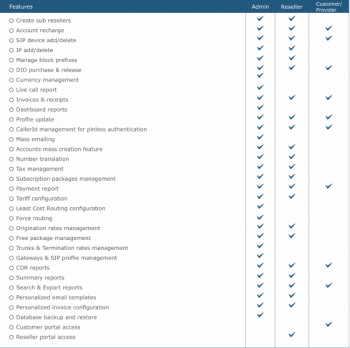
Why ASTPP?
Whether yours is a new startup or a huge established set-up of VoIP billing services, ASTPP fits in your environment and gives you a quick start.
The major benefit of using any open source solution is the large number of community members behind it who take part in active discussions which is why ASTPP is the best. So far, ASTPP has attracted thousands of users and developers through its attractive UI, easy architecture and quick releases of new versions, along with stable widely-used features.
Moreover, the ASTPP team has released an Android mobile SIP dialer, called the ASTPP Dialer, which is freely available on Google’s Play store. This provides mobility to its users. ASTPP clients can register their user accounts directly in their mobile devices and start making and receiving calls, thereby being able to see the real-time balance of the configured account.
Features
Here are the system wide features of ASTPP:
- Calling card support with IVR
- Prepaid/postpaid accounts
- Rates management
- Multi-layer reseller support
- Detailed reports
- IP based authentication support
- Service provider
- Force routing
- Multi-currency support
- Flexible configurations
- Invoicing and accounting
- Pinless authentication
- Strong LCR terminology
- Free package management
- Concurrent calls control per customer and trunk line
- Supports PayPal payment gateway
- Mass mailing
- API support for easy integration
- Separate login for different roles: admin, sub admin, reseller, customer and service provider
Please refer to Figure 1 for the detailed feature list.
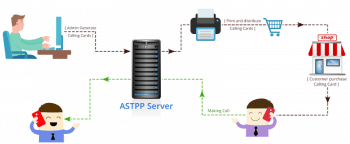
Steps to starting a Calling Card business
If you are planning to start a Calling Card business or want to become a wholesale/retail VoIP service provider, then you are in the right place. All you need is a working copy of ASTPP loaded on your server, which is configured based on your requirements. So let’s begin:
1. Get ASTPP loaded on a server that has good hardware specifications and a fast Internet speed.
2. Get a reliable local and long distance VoIP provider. We recommend Ipcomms as one of the best VoIP providers. By using Ipcomms, you will have all the rates loaded automatically in your ASTPP, by default, which will reduce your efforts and the time required to set things up. Your ASTPP set-up will be preloaded with two free SIP trunk lines and 50 outbound minutes for you to try, all provided by Ipcomms.
3. Get a direct inward dialling (DID) number and configure it as the access number, which your customers can dial in and connect with your system. As a result of the partnership that iNextrix has with Ipcomms for ASTPP, you can get a FreeDID from Ipcomms.
4. Configure your tariff plan and load rates with your profit margin.
5. Generate bulk Calling Cards from the ASTPP portal and print them out.
6. Market your Calling Cards to grocery stores, convenience stores and foreign owned stores, where customers shop for services that relate to their home countries.
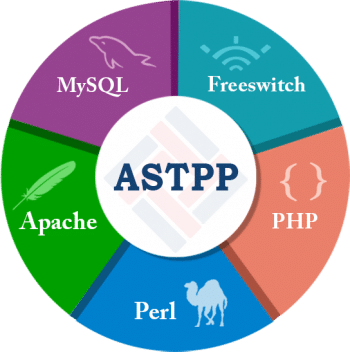
System requirements
Minimal hardware requirements
- 2GB RAM
- 40GB hard drive
- 64-bit OS (Centos/Debian latest version)
- High-speed Internet connectivity
VoIP requirements
- VoIP provider to terminate outbound calls
- DIDs to receive incoming calls
Figure 3 shows the components that are needed.
Quick installation steps are given below:
# wget --no-check-certificate https://goo.gl/HjHXlF -O install.sh# chmod +x install.sh# ./install.sh |
Note: There may be some restriction on VoIP technology usage, based on country you reside.
References
[1] http://www.astppbilling.org
[2] https://astppdoc.atlassian.net/wiki/display/ASTPP/Welcome+to+ASTPP
[3] http://www.inextrix.com
[4] http://www.ipcomms.net/astppsignup