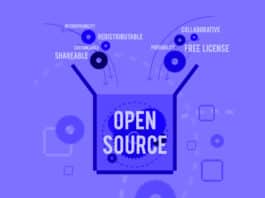Mobile OSs today offer a variety of features in apps, settings and UIs. But they still have limitations. As an alternative to this, ‘jail-breaking’ or custom ROMs are provided by OS vendors to provide additional features, flexibility and customisation of apps, settings or the UI to customers. While the recovery images are limited to boot mode, with stock recovery, one can install OTA updates, wipe system data or cache the partition. These options limit the system’s functionality, which typically allows only manufacturers updates to be pushed to devices. With custom recovery ROMs, there is more functionality over the stock recovery ROMs. For instance, one can make a full device backup, which can later be restored if Android behaves in an unrecoverable fashion.
Custom ROMs are modified versions of the Android OS and with them, the end user can create tweaks, skins, custom themes or new apps. Custom ROMs also add to the performance, with many more improvements to smartphones or tablets. Moreover, with these custom ROMs, one can flash newer or unreleased versions of the Android OS to one’s device – even those not available due to restrictions from manufacturers or vendors. Let’s take a look at a few trending open source Android custom ROMs and recovery images that are essential for the Android OS, as the officially released OSs don’t provide many features for recovery.
CynogenMod 12
Commonly referred to as CM, this is an open source, after-market firmware for a number of cell phones based on the Android operating system. It offers features not available in the official Android based firmware of the vendors. It also offers a lot of customisation (native theming, Privacy Guard, unlockable bootloader, root access and a lot more) and has support from many developers. Refer to http:// www.cyanogenmod.org/devices for a list of supported devices.
OmniROM
OmniROM is another custom ROM for Android devices; “Omni isn’t better, it’s just different,” claim the Omni developers. Active Display, Flick2Wake, Pick2Wake, customized status bar, and the notification drawer and launcher are some of the features provided by this ROM. Updates are available daily, though it is not mandatory to update devices so frequently. Omni’s list of supported devices can be found at the following link.: https://omnirom.org/supported-devices/ .
ClockworkMod
ClockworkMod is a company that develops various software products for Android smartphones and tablets. ClockworkMod (CWM) serves as the custom recovery image for your Android devices. Using this recovery image, you can do various system-level operations that are not possible with the generic stock recovery system. For instance, users can create and restore backups of their phone’s built-in storage, root the device, and install/repair/upgrade system software and/or custom ROMs. The most useful feature of CWM is that it can create a NANDroid backup, i.e., a backup of the whole Android file system. Refer to https://www.clockworkmod.com/ for more details and to learn about the supported devices.
TWRP (Team Win Recovery Project)
TWRP is the most widely used open source software custom recovery image for Android-based devices due to its rich UI features for installing third-party firmware and backing up the current system, which is often unsupported by stock recovery images. Therefore, many times, its installed when rooting Android devices. This custom recovery image can be used for installing custom software on your devices, rooting your Android device or flashing custom ROMs. The source code can be found at https://github.com/omnirom/android_bootable_recovery/.
Paranoid Android
Paranoid is another open source ROM that is completely different from CynogenMod for Android devices. Due to the inclusion of popular features, many ROMs are now coming with the same set of features like Halo, peek, hover, etc. But Paranoid Android has limited support for devices. Refer to http://aospa.co/ for more information.
OMFGB
OMFGB is after-market firmware for many Android smartphones. It aims to improve upon the standard AOSP (Android Open Source Project) firmware with various modifications such as ‘God Mode’. OMFGB was developed and maintained by the r2DoesInc thin mint team. Refer to https://github.com/OMFGB for more information.
PAC-ROM
PAC-ROM is an open source operating system built for Android based devices. The aim is to tweak and include the best features from all the custom ROMs and incorporate them under one solution. The name comes from three ROMs – Paranoid Android, AOKP and CyanogenMod. It picks the best features from the three ROMs. Due to its stability, and the availability of customisations on the device’s interface, this ROM is known for its solid features.
MIUI
MIUI, which is developed by Xiaomi Tech, features a very user-friendly interface compared to other Android ROMs and often draws comparisons with Apples iOS. It includes features like toggles on the notification pull-down, new music, gallery, camera apps, an altered phone dialler that displays matching contacts as a user enters a number, and custom themes.
Xiaomi has added a number of apps to improve the basic framework. These include MITalk (a BlackBerry Messenger clone), MINotes, MIBackup, MIMusic and MIGallery. Updates to MIUI ROMs are usually provided over-the-air on every Friday.
With so many open source custom ROMs and recovery images available to end users, Android has provided a great platform for all developers.