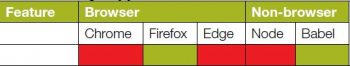In this part we cover destructuring. This feature reduces many lines of code and also improves readability. Destructuring can also be used during declaration, initialisation, iteration and in function parameters.
Destructuring is about accessing one or more elements from a collection in an easier manner. It can be used with arrays and objects, which are collections to store sets of values with a variable name. Accessing values in an array is done by using an index. To access values from an object, we use the property name.
Destructuring objects
Given below is an object to store details of one Linux distribution – Linux Mint. Instead of var, we defined the structure as a const, which is a new keyword in ES6 (covered in an earlier part of this series).
1. const distro = {2. name: Linux Mint,3. os_type: linux,4. based_on: [debian, ubuntu],5. origin: Ireland,6. arch: [i386, x86_64],7. popularity: 18. };9. let { name: name, origin: origin } = distro; |
Let us say that, in our program, we only need the name of the Linux distribution and country of origin. I can use the destructuring feature to extract only these two properties from the whole big object.
In Line 9, the object property name and local variable name are chosen as the same. Using another feature of ES6, we can further reduce Line 9 to the one below.
9. let { name, origin } = distro; |
Destructuring can be applied to even array elements and nested object properties. To extract the first element of an architecture type, we can use the following code:
let { arch: [first]} = distro;console.log(`Arch: ${first}`); //Arch: i386 |
Destructuring arrays
Array elements are accessed based on their index position. Using destructuring, we can select subsets of an array and assign them to new variables. In the example below, we split the UTC date string into an array of strings. We extract elements of interest, which are the date, month and year.
1. let today = new Date();2. let UTCstring = today.toUTCString();3. let [, date, month, year] =4. today.toUTCString().split( );5.6. console.log(date: + date); // date: 167. console.log(month: +month); // month: Jan8. console.log(year: +year); // year: 2016 |
The UTC string contains Mon, 18 Jan 2016 14:24:09 GMT. After the split, it is an array of strings [Mon, 18, Jan, 2016, 14:25:06, GMT]. The assignment operation in Line 3 extracts only the date, month and year. Note that the first element (index 0) is the week day, which is skipped with a comma in the beginning.
A two-dimensional matrix
Picking elements selectively from a two-dimensional matrix can be done in a single assignment operation.
let matrix = [[1, 2, 3],[4, 5, 6],[7, 8, 9]];let [[a11,,],[,a22,],[,,a33]] = matrix;console.log(Diagonal: + a11, a22, a33);Output:Diagonal: 1 5 9 |
Swapping elements
Another interesting variation of an assignment is the swapping of elements without the use of a temporary variable:
let [a, b] = [1, 2];[a, b] = [b, a]; // elements swapped |
A more interesting variant is to do a transpose of a two-dimensional matrix:
let matrix = [[1, 2],[3, 4]];console.log(matrix); // 1, 2, 3, 4let [[a11,a12],[a21,a22]] = matrix;[[a11,a12],[a21,a22]] = [[a11, a21],[a12, a22]];console.log(a11, a12, a21, a22); // 1, 3, 2, 4 |
Destructuring in iterators
The destructuring feature can be used in a for loop when iterating through an array of objects. In the following example, we have an array of books, each with a title and author name. We use a for loop to list only the book titles. In Line 10, we use the destructuring feature to only pick the property title.
1. const books = [2. { t: Eloquent JavaScript,3. a: Marijn4. },5. { t: Exploring ES6,6. a: Alex7. }];8. console.log(Book titles:);9.10. for (let {t} of books) {11. console.log(t);12. } |
Destructuring in fail-soft
let [a, b, c] = [1, 2]; |
In the above initialisation, you can see that the variables on the left are one more than the actual values on the right. In this case, variable c gets the value undefined. There is no error thrown in this case. This is called fail-soft.
To avoid a fail-soft situation where the JavaScript engine assigns the value undefined, we can also provide variable c with a default value:
let [a, b, c=10] = [1, 2]; // c = 10let [a, b, c] = [1, 2, 3]; // c = 3 |
Destructuring in function parameters
The destructuring examples covered so far are mostly in declaration and initialisation. Destructuring also works for function parameters. You can pass an entire object when calling a function. In the function definition, you can selectively pick properties.
1. function get_rank({popularity: p}) {2. return p;3. }4. const distro = {5. name: Linux Mint,6. os_type: linux,7. popularity: 18. };9. get_rank(distro); |
This example showcases the convenience of implementing getter methods for an object. In the function definition, we have stored the object property value of popularity into the local variable p.
Destructuring support matrix
The destructuring feature is implemented as three different sub-features in JavaScript engines. These are: assignment, initialisation and parameters. The colour code given in the feature support matrix (above) is indicative of the current state of support. Every new release of a product has increased support for ES6 features.
References
[1] Play around with ES6 features online at http://www.es6fiddle.net/
[2] Kangax support matrix: http://kangax.github.io/compat-table/es6/