When any program is loaded into the memory, it is organised into three parts called segments, which are:
- Text segment (the code segment)
- Stack segment
- Heap segment
Text segment
The text segment is where the compiled code of the program itself resides. This is the machine language representation of the program steps to be carried out, including all functions making up the program, both user and system defined. So, in general, an executable program generated by a compiler (like GCC) will have memory organisation, as shown in Figure 1. This segment is further categorised as follows.
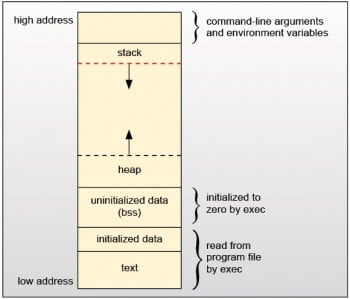
Code segment: This contains the code (executable or code binary).
Data segment: This is sub-divided into two parts.
- Initialised data segment: All the global, static and constant data are stored in the data segment.
- Uninitialised data segment: All the uninitialised data are stored in the Block Started by Symbol (BSS).
Stack segment
The stack is used to store our local variables, and for passing arguments to the functions along with the return address of the instruction that is to be executed after the function call is over. When a new stack frame needs to be added (as a result of a newly called function), the stack grows downwards.
Heap segment
When the program allocates memory at runtime using the calloc and malloc functions, then memory gets allocated in heap. When some more memory needs to be allocated using the calloc and malloc functions, heap grows upwards.
Memory management in C
There are two ways in which memory can be allocated in C:
- By declaring variables
- By explicitly requesting space from C
The C programming language provides several functions for memory allocation and management. These functions can be found in the <stdlib.h> header file.
All the functions are given below: - void *calloc(int num, int size): This function allocates an array of num elements. The size of each element in bytes will be size.
- void free(void *address): This function releases a memory block specified by an address.
- void *malloc(int num): This function allocates an array of num bytes and leaves them initialised.
- void *realloc(void *address, int newsize): This function reallocates memory extending it up to newsize.
Allocating memory dynamically
While programming, if we are aware of the size of an array, it is easy to define the array. For example, to store the name of any person, if the array can go up to a maximum of 100 characters we can define something as follows:
char name[100]; |
But now, let us consider a situation where we have no idea about the length of the text we need to store. For example, if we want to store a detailed description about a topic, we need to define a pointer to a character without defining how much memory is required and later, based on the requirement, we can allocate memory, as shown in the example below:
#include <stdio.h>#include <stdlib.h>#include <string.h>int main(){char name[100];char * description;strcpy(name, Vikas Awasthy);/* allocate memory dynamically * /description = malloc( 200 * sizeof(char) );if( description == NULL ){fprintf(stderr, Error - unable to allocate required memory \n);}else{strcpy( description, Vikas Awasthy is an Application Developer);}printf(Name = %s\n, name );printf(Description: %s\n, description );}Output of Code:-Name = Vikas AwasthyDescription: Vikas Awasthy is an Application Developer |
Resizing and releasing memory
When our program is executed, the operating system automatically releases all the memory allocated by our program but as a good practice, when we are not in need of memory any more, then we should release that memory by calling the function free().
Alternatively, we can increase or decrease the size of an allocated memory block by calling the function realloc(). Let us check the above program once again and make use of the realloc() and free() functions:
#include <stdio.h>#include <stdlib.h>#include <string.h>int main(){char name[100];char * description;strcpy(name, Vikas Awasthy);/* allocate memory dynamically * /description = malloc( 30 * sizeof(char) );if( description == NULL ){fprintf(stderr, Error - unable to allocate required memory\n);}else{strcpy( description, Vikas Awasthy is an Application Developer.);}/* suppose we want to store more description * /description = realloc( description, 100 * sizeof(char) );if( description == NULL ){fprintf(stderr, Error - unable to allocate required memory\n);}else{strcat( description, He works in IBM India.);}printf(Name = %s\n, name );printf(Description: %s\n, description );/* release memory using free() function * /free(description);}Output of above code:-Name = Vikas AwasthyDescription: Vikas Awasthy is an Application Developer. He works in IBM India. |











































































