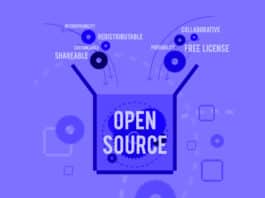Open source has extended its reach to all spheres of human endeavour, and business is no exception. CampaignChain is a very handy tool for organising online marketing activities. With a little bit of imagination, this tool can be used to manage social campaigns too.
When every other person is trying to run a business of their own, marketing becomes a must. Be it a start-up or an established firm, everyone depends on marketing to grow their business. And the Web is currently one of the fastest growing marketing platforms. Facebook, Twitter, LinkedIn and Google+all cater to the growth of businesses by providing platforms for advertisements. However, the downside is that it is quite hard to manage ones online marketing efforts. Thats exactly why a group of open source enthusiasts have launched CampaignChain, a tool for managing digital marketing campaigns.
CampaignChain is an open source campaign management software to plan, execute and monitor a digital marketing campaign across multiple online communication channels, which include Twitter, Facebook, Google Analytics, or third party CMSs, e- commerce and CRM tools. The key features of CampaignChain are planning, execution and monitoring. The Planning module includes defining goals/milestones, scheduling a campaign, and viewing and modifying the campaign activities and operations using an interactive time line. Automatic execution of a scheduled activity, collection of data for analysis and automatic notifications in case of errors, come under the Execution module. The Monitoring module comprises the Analytics Report covering the number of Facebook likes, comments, number of Twitter re-tweets and so on. The Budget Report defines the budget spent per channel, and the Sales Report is integrated with CRM and other tools to view and analyse leads generated by each campaign.


The many benefits of CampaignChain
Lets find out just how handy this tool is. I will jot down some of the problems faced and then offer solutions using CampaignChain.
There are many online channels for advertising. So it becomes cumbersome and hectic to go to individual sites and post an advertisement. CampaignChain provides a common platform where the user can choose whatever online channel is desired. There is an option to add sites, apart from those already being used.
The second hurdle is when we are unclear about scheduling a campaign, that is, when to post an advertisement on a specified channel. This tool has configured a feature to resolve this issue. All one has to do is create an activity and schedule it. (Creating a new post for a blog channel is an example of an activity.) The benefit of scheduling is that it saves a lot of time and lets you plan your campaign.
After posting the advertisement, one may want to know more about how the advertisement is being received, so statistics about the number of tweets, re-tweets, Facebook likes, comments, subscriptions or any other key parameters are welcome. This feature is well integrated in CampaignChain. All one has to do is paste a code snippet on the server pages and thats it. The monitor tab gives a chart of statistics collected per activity per online channel, along with data on how the marketing budget has been utilised. Statistics give a clear indication about how many leads have been generated per campaign and which activity has the highest impact. This helps in deciding future marketing plans. As an example, the video of the Clean India campaign or the Ice Bucket Challenge gained a lot of views on YouTube as compared to the 160-character quote on Twitter on the same topics. So more emphasis was given to online video channels for promoting the campaign, as people could see their idols taking up the challenge of cleaning India or going under the ice bucket.


Improper management is a glitch associated with a campaign and this arises mostly because of incomplete data or inconsistent information. The CampaignChain tool provides a tab named Execute which shows a clear picture of the upcoming activities, the milestones to achieve and the ongoing activities. This helps in planning ones marketing campaign accordingly.
Any software is considered worthy if it is user friendly and takes good care of the customer. CampaignChain ranks high on both counts. It has a very user-friendly UI, backed by a group of professionals, who help in adapting CampaignChain to fit your marketing objectives and processes. Training is also provided with respect to the technical details of this tool. All you have to do is drop a mail to info@campaignchain.com.
If you wish to try your hand at it, download CampaignChain by visiting http://www.campaignchain.com/try/. The complete installation is provided in a manual at http://doc.campaignchain.com/wp-content/doc/pdf/current/CampaignChainDocumentation.pdf. But there are some prerequisites, such as your system must have PHP5.4 or a later version, Java 1.5 or a more current version and MySQL; PHPs system() function must work, etc. All these details can be found in the documentation.