The entire teaching and learning process revolves around young minds. Getting and sustaining their attention and interest holds the key to success in this tricky process. Gen Y and Gen Z feel more comfortable using technology in their daily activities, thanks to the omnipresent smartphones and the Internet. Hence, educational institutions like schools, colleges and universities need to focus more on including technological tools to enhance the teaching-learning process to appeal to young minds. One of the myths that persists among many teachers and institution heads is regarding the costs associated with technology. They believe that these technological tools are not affordable in their environment. The aim of this article is to prove this myth wrong by introducing a few open source educational technology tools, which are available for almost no cost at all.
Technology will enhance various dimensions of the teaching-learning process, which spans a spectrum, as shown in Figure 1.
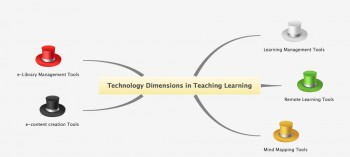
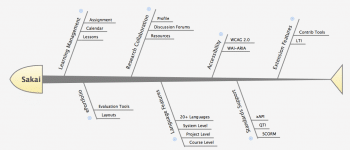
Sakai – the learning management system
Sakai is one of the leading open source learning management systems. It is widely used by many universities, colleges and schools across the globe to efficiently manage their academic activities. The Sakai Project was started in 2004 with an initial grant from the Mellon Foundation. To begin with, four universities were part of it. The largest contribution was from the University of Michigan in the US. The current release of Sakai is 10.3, and can be downloaded from https://www.sakaiproject.org/node/105. It is a state-of-the-art learning management system which techs-up the teaching, learning and research collaboration processes. The features of Sakai, shown in Figure 2, are as follows:
- Learning management with Sakai is fully loaded with various features like Assignments, Calendar, Chat, Discussion Forum, File Sharing, Grade Book, News, Profile, Syllabus, Test and Quizzes, Wiki, Lessons, etc. All of them are packaged with an intuitive user interface with an easy learning curve, an important factor while choosing an LMS.
- In addition to the learning features, Sakai has Research Collaboration. The Sakai Research Collaboration features include a rich set of tools for knowledge sharing, communication among peers in research, etc. As many universities encourage a research culture amongst its faculty and scholars, Sakai acts as a single-window solution for all such needs.
- Sakai is available in more than 20 languages, which is definitely a boon for non-English speaking communities. The supported languages include Arabic, Chinese, Japanese, Korean, Malay, Spanish, etc. Another advantage is that the language preferences can be set at either the system level, the course level or the project level. This allows instructors to run specific courses in particular languages.
- Inclusive education is an important factor that educators need to consider. Sakai has been created with accessibility in mind. By constantly improving its accessibility features, Sakai aims to comply with the Web Content Accessibility Guidelines (WCAG 2.0) Levels A and AA. Recent standards like WAI-ARIA are also taken into consideration.
- Sakai is extendable. Community-developed Sakai-specific innovations are termed as Contrib Tools. The integration of third party tools with Sakai should be done using LTI (Learning Tools Interoperability), which is a standard for secure integration.
- ePortfolio is another important feature of Sakai, which facilitates tools for exhibition, feedback and assessment. It should be used by students to showcase their accomplishments. The instructors should use ePortfolio for the formal evaluation of students work.
- The Sakai project has support for various third party standards like xAPI (Experience API), Learning Information Services Specification (LIS), the Question and Test Interoperability Specification (QTI) and Sharable Content Object Reference Model (SCORM).
With this list of features, Sakai can make a great impact to the teaching-learning experience. The Teaching with Sakai Innovation Award (TWSIA) has been established to recognise excellence in the teaching and learning process. For further information, check out https://www.sakaiproject.org/teaching-sakai-innovation-award.
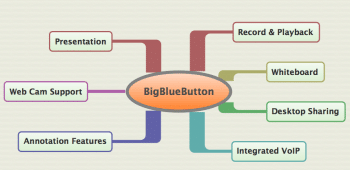
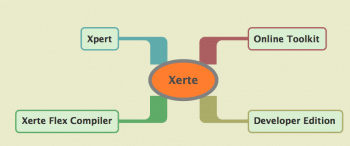
BigBlueButton
BigBlueButton is an awesome tool for remote learning. It is open source with a very intuitive user interface. The development of BigBlueButton began in 2007 at Carleton University in Canada. The goal was to enable remotely located students to attend lecture sessions without having to travel. The most recent release of BigBlueButton is 0.9.0 (October 15, 2014).
The vision of BigBlueButton is to provide high quality online education to every student, with the only requirement being a Web browser on the students computing device. The face-to-face communication between instructor and students is possible because of the Web conferencing facilities, as well as audio and video chat features. Document sharing is also enabled.
The desktop of the system can also be shared via BigBlueButton. Its features, listed in Figure 3, are as follows:
- It supports a variety of office document formats. PDF is considered to be the optimal format for BigBlueButton.
- Annotations can be added to the documents loaded in BigBlueButton. Apart from annotations, zoom in and out features are also supported.
- The sessions are recorded for playback later.
- Webcam-sharing is also supported by BigBlueButton, with no upper limit on the number of active Web cameras in use at the same time.
The students interact with their teachers on a real-time basis through BigBlueButton. The actions made at the teachers system are immediately reflected in the students systems linked to that session. The screen layout of the system can also be customised according to requirements, i.e., either the webcam or presentation space can be maximised.
Apart from the end-user features, BigBlueButton provides many developer-friendly features like APIs. The support for LTI (Learning Tool Integration) is another important feature.

Xerte
The most important element of education is the content. The multimedia properties of electronic content make it possible to create interesting learning sessions in an efficient manner. Xerte is an open source suite for creating interactive learning material. It is an excellent alternative to its commercial counterparts, which are much costlier. Being open source, Xerte is free and easier to use. It was developed by the University of Nottingham, UK.
Xerte is an awesome tool for creating learning objects that are a combination of good content, practice items and assessment items. Xerte packages are shown in Figure 4.
The Xerte online toolkit simply requires a Web browser on the client side. The Xerte developer edition needs to be installed on desktops. The Xerte flex compiler is for working with the Flex SDK. Another Xerte tool is Xpert, which is a repository for sharing learning objects and provides re-usability features. This serves as the publishing platform. The Xerte version can be downloaded from http://www.nottingham.ac.uk/xerte/downloads.aspx.
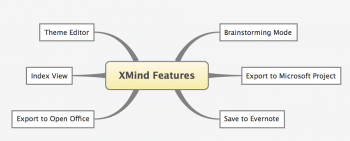
XMind
XMind is an open source mind mapping application. Though mind mapping has got applications in various domains, the benefits it provides to the teaching-learning process are incomparable. A mind map is a very effective tool for discussing and developing an idea or project plan. It can be used for the benefit of students to clearly illustrate an idea or a concept.
There exists an array of mind mapping tools, both proprietary and open source. A few of them are desktop versions and a few are browser-based. Here we take a look at XMind, the leading open source mind mapping tool.
XMind was developed by XMind Ltd and is a cross-platform tool. Apart from mind maps, it supports fishbone diagrams, tree diagrams and organisational charts. The latest release of XMind is version 6. In addition to the free versions, XMind also comes in Pro and Plus versions.
XMind has received various awards like The Best Project for Academia from the Sourceforge community, the Most Popular Mind Mapping Software from Lifehacker, etc.
XMind 6 has new features like a redesigned brainstorming mode, the ability to save to Evernote, index view, exporting to the Open Office ODF format, etc. It has also come up with more themes and styles. All the figures used in this article are created using XMind.
Another interesting aspect of XMind is its portability. It has a USB version that can be loaded into a USB pen drive and used with Windows, Mac or Linux environments.
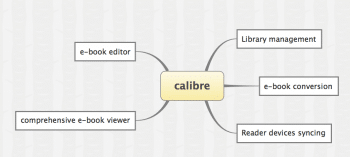
Calibre
One of the typical problems that the academic community faces is organising the growing collections of ebooks, which has led to a problem of plenty. Calibre is an effective solution for this problem of managing an ebook library. It is free, open source and is loaded with features as illustrated in Figure 7.
The brain behind Calibre is Kovid Goyal. The popularity and benefits of Calibre can be understood from the installation statistics, which is more than 27 million. The current stable release is 2.15 (January 2015) and it is available in more than 35 languages. It can be downloaded from http://calibre-ebook.com/download. Calibre is cross-platform, and supports Windows, Linux and Mac. There is a portable version as well. Associated Android applications are also available for Calibre, developed by third party developers.
References
[1] https://sakaiproject.org/
[2] http://bigbluebutton.org/
[3] http://www.xmind.net/
[4] http://calibre-ebook.com/
[5] http://www.nottingham.ac.uk/xerte/index.aspx
[6] http://oss-watch.ac.uk/resources/ossoptionseducation





























































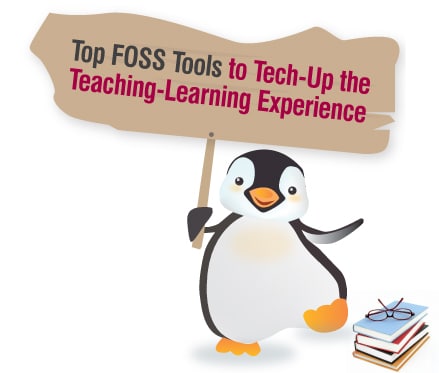













ur paper was awesome sir i was implementing all the teaching – learning tools said by u in my career. thank u very much sir