Let’s understand the term MEAP before going into further explanations on OpenMEAP. A mobile enterprise application platform (MEAP) is a wide-ranging suite of products and services that enable the development of mobile applications across various platforms. The term MEAP was coined in a 2008 Gartner Magic Quadrant report, which is a series of market research reports published by Gartner Inc frequently.
MEAPs address the difficulties of developing mobile software by managing the user groups, as well as the range of devices and networks at the time of deployment and throughout the mobile solutions lifecycle. Unlike individual apps, a MEAP provides a widespread, long-term approach to deploying mobility. Cross-platform considerations are one of the main reasons for using MEAPs. Let us consider an example in which an organisation uses a MEAP to develop the mobile application and deploy it to a variety of mobile devices such as smartphones, tablets and notebooks with no changes to the underlying business logic.
The MEAP approach is encouraged because organisations need the following mobile solutions:
- Support for multiple mobile applications
- Support for multiple mobile operating systems (OS)
- Integration with multiple back-end data sources
OpenMEAP is an open source HTML5 mobile application platform, which enables clients to easily create, manage and install mobile applications that are automatically optimised for almost every device. Organisations gain considerable savings and advantages by using this flexible platform.
OpenMEAP is compatible with the Android, iOS and BlackBerry platforms. Currently, it is available only in English. It delivers productivity benefits like mobile data access while maintaining a good amount of security and Public Key Infrastructure compliance. It enables organisations of all sizes to proficiently develop, deliver and manage mobile applications while using their existing Web development platform and resources. It provides flexibility to write the application in a preferred Web development environment using HTML5, CSS3 and JavaScript, and deploy it through the OpenMEAP interface.
Features
- OpenMEAP is available with an open source licence, which allows all organisations to take an active role in ensuring the security and quality of the product by providing inputs in the development of various features.
- It can be used to enable existing teams to create applications by using HTML 5, CSS3, and JavaScript for a device-agnostic solution or service offering. OpenMEAP mobile clients remove the need for developing mobile apps across various platforms such as iOS, Android, Windows and BlackBerry.
- It does not require any new ports to be opened in the firewall. This allows the product to be implemented without creating unnecessary vulnerabilities.
- OpenMEAP offers end-to-end security, as it supports 256 bits Advanced Encryption Standard (AES) and Secure Socket Layer (SSL). It offers full Public Key Infrastructure (PKI) agreement and also provides an option to share it with the users existing Certificate Authority.
- Its architecture is designed for high availability; applications developed and designed using proper best practices can continue to function in a number of adverse situations, including network loss or power outages.
- The OpenMEAP admin interface manages application versions, device management, deployments and security policies. Administrators can also design a security profile that is appropriate for the implementation. It allows users to build, manage, test and install mobile applications.
- OpenMEAP supports simple object access protocol and Web services that allow access to other systems or services from the mobile application.
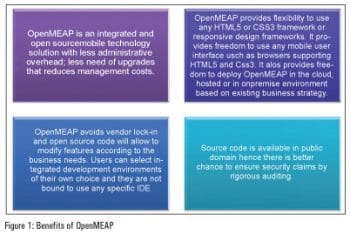
OpenMEAP installation
Download OpenMEAP installer from http://www.openmeap.com/products/download/ based on the operating system you are using. The installer requires the Mac OS X 10.6+ 64 bits or Windows XP/Vista/7/8 or any Linux distribution.
Here is a list of OpenMEAP pre-requisites/software requirements:
- Eclipse IDE for Java EE developers (Windows or Mac)
- Windows Phone 8 SDK (Win 8)
- Android SDK (Windows or Mac)
- Xcode 4.2+ (Mac)
- Apache Tomcat 7.0
- Apache IvyDE
- Apache Ant 1.8+
- Java JDK 1.6+
One of the most promising advantages of using OpenMEAP is the flexibility to deploy it in the cloud environmenteither hosted or in an on-premise environment, based on existing business strategies.
OpenMEAP on the Amazon Web Services (AWS) public cloud
The OpenMEAP 1.4.5 version is available in the AWS Marketplace. It is available on Base Operating System Linux/UNIX and Amazon Linux 2012.03.3 as a 64-bit Amazon Machine Image (AMI). AMI is an encrypted machine image of a specific virtual machine. It contains a base OS, and a set of applications and services for achieving a specific purpose with a specific configuration. Amazon Web Services (AWS) is a public cloud service provider that provides a computing environment for running instances of an AMI on a pay-as-you-go basis. Amazon EC2 and Amazon EBS services are required to run open source OpenMEAP. There are multiple OpenMEAP bundles available in the AWS Marketplace such as OpenMEAP – Small Business Support Bundle [RedHat and Amazon Linux]; OpenMEAP – Enterprise Support Bundle [Amazon Linux and Red Hat]; OpenMEAP – Developer Support Bundle [Amazon Linux and Red Hat]; and OpenMEAP – Mobile Enterprise Application Platform [Amazon Linux and Red Hat].
Here are the steps you need to follow to install OpenMEAP on AWS:
- Visit AWS Marketplace to access an OpenMEAP bundle
- Select an OpenMEAP version from AWS Marketplace to deploy it
- Configure it for an AWS server setup
- Configure firewall rules for http, https and ssh
- Start the OpenMEAP virtual machine on AWS
- Log in with admin account OpenMEAP
- Connect to EC2 instance with an ssh instance for any other required configuration or modifications
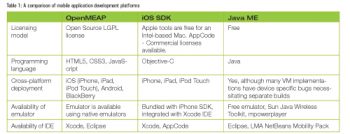
OpenMEAP on OpenShift (Platform as a Service)
The following are some abstract level steps for the installation of OpenMEAP on OpenShift:
- Create an account on http://openshift.redhat.com and namespace; install Git and Ruby.
- Install rhc client tools:
sudo gem install rhc
- Create an application:
rhc app create -a openmeap -t jbossews-2.0 --from-code git://github.com/OpenMEAP/openshift-openmeap-quickstart
- Start the server:
rhc app start -a openmeap
- Check out your OpenMEAP install.
- Update Global Settings and Cluster Nodes.
- Build the mobile clients.
References
[1] http://en.wikipedia.org/wiki/Mobile_enterprise_application_platform
[2] http://www.openmeap.com/faq/
[3] http://wiki.openmeap.com/index.php?title=Get_-_Started_-_Guide
[4] https://aws.amazon.com/marketplace/pp/B00DNF8EC0/ref=tsm_openmeap
[5] http://wiki.openmeap.com/index.php?title=OpenMEAP_-_OpenShift_-_Install
[6] https://aws.amazon.com/marketplace/seller-profile/ref=dtl_pcp_sold_by?ie=UTF8&id=ab3d9d85-c879-45d4-bbeb-07ca97f3018d
[7] http://en.wikipedia.org/wiki/Mobile_application_development
















































































