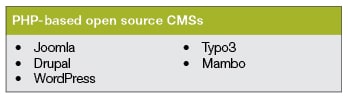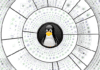Nowadays, every organisation wishes to have an online presence for maximum visibility as well as reach. Industries from across different sectors have their own websites with detailed portfolios so that marketing as well as broadcasting can be integrated very effectively.
Web 2.0 applications are quite popular in the global market. With Web 2.0, the applications developed are fully dynamic so that the website can provide customised results or output to the client. Traditionally, long term core coding, using different programming or scripting languages like CGI PERL, Python, Java, PHP, ASP and many others, has been in vogue. But today excellent applications can be developed within very little time. The major factor behind the implementation of RAD frameworks is re-usability. By making changes to the existing code or by merely reusing the applications, development has now become very fast and easy.
Software frameworks
Software frameworks and content management systems (CMS) are entirely different concepts. In the case of CMSs, the reusable modules, plugins and related components are provided with the source code and all that is required is to only plug in or plug out. The frameworks need to be installed and imported on the host machine and then the functions are called. This means that the framework with different classes and functions needs to be called by the programmer depending upon the module and feature required in the application. As far as user-friendliness is concerned, the CMSs are very easy to use. CMS products can be used and deployed even by those who do not have very good programming skills.
A framework can be considered as a model, a structure or simply a programming template that provides classes, events and methods to develop an application. Generally, the software framework is a real or conceptual structure of software intended to serve as a support or guide to build something that expands the structure into something useful. The software framework can be seen as a layered structure, indicating which kind of programs can or should be built and the way they interrelate.
Content Management Systems (CMSs)
The digital repositories and CMSs have a lot of feature-overlap, but both systems are unique in terms of their underlying purposes and the functions they fulfill.
A CMS for developing Web applications is an integrated application that is used to create, deploy, manage and store content on Web pages. The Web content includes plain or formatted text, embedded graphics in multiple formats, photos, video, audio as well as the code that can be third party APIs for interaction with the user.
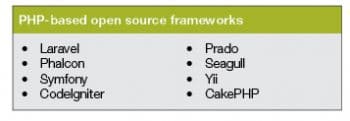
Digital repositories
An institutional repository refers to the online archive or library for collecting, preserving and disseminating digital copies of the intellectual output of the institution, particularly in the field of research.
For any academic institution like a university, it also includes digital content such as academic journal articles. It covers both pre-prints and post-prints, articles undergoing peer review, as well as digital versions of theses and dissertations. It even includes some other digital assets generated in an institution such as administrative documents, course notes or learning objectives. Depositing material in an institutional repository is sometimes mandated by some institutions.

Joomla CMS
Joomla is an award-winning open source CMS written in PHP. It enables the building of websites and powerful online applications. Many aspects, including its user-friendliness and extensible nature, makes Joomla the most popular Web-based software development CMS. Joomla is built on the modelviewcontroller (MVC) Web application framework, which can be used independent of the CMS.
Joomla CMS can store data in a MySQL, MS SQL or PostgreSQL database, and includes features like page caching, RSS feeds, printable versions of pages, news flashes, blogs, polls, search and support for language internationalisation.
According to reports by Market Wire, New York, as of February 2014, Joomla has been downloaded over 50 million times. Over 7,700 free and commercial extensions are available from the official Joomla Extension Directory and more are available from other sources. It is supposedly the second most used CMS on the Internet after WordPress. Many websites provide information on installing and maintaining Joomla sites.
Joomla is used across the globe to power websites of all types and sizes:
- Corporate websites or portals
- Corporate intranets and extranets
- Online magazines, newspapers and publications
- E-commerce and online reservation sites
- Sites offering government applications
- Websites of small businesses and NGOs
- Community-based portals
- School and church websites
- Personal or family home pages
- Joomlas user base includes:
- The military – http://www.militaryadvice.org/
- US Army Corps of Engineers – Country: http://www.spl.usace.army.mil/cms/index.php
- MTV Networks Quizilla (social networking) – http://www.quizilla.com
- New Hampshire National Guard – https://www.nh.ngb.army.mil/
- United Nations Regional Information Centre – http://www.unric.org
- IHOP (a restaurant chain) – http://www.ihop.com
- Harvard University – http://gsas.harvard.edu
and many others
The essential features of Joomla are: - User management
- Media manager
- Language manager
- Banner management
- Contact management
- Polls
- Search
- Web link management
- Content management
- Syndication and newsfeed management
- Menu manager
- Template management
- Integrated help system
- System features
- Web services
- Powerful extensibility
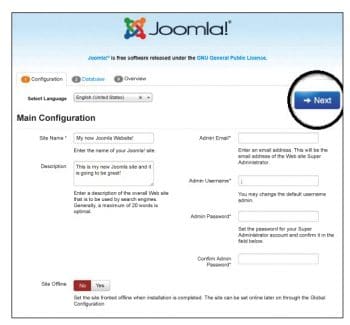
Joomla extensions
Joomla extensions are used to extend the functionality of Joomla-based Web applications. The Joomla extensions for multiple categories and services can be downloaded from http://extensions.joomla.org.
Installing and working with Joomla
For Joomla installation on a Web server, whether local or hosted, we need to download the Joomla installation package, which ought to be done from the official website, Joomla.org. If Joomla is downloaded from websites other than the official one, there are risks of viruses or malicious code in the set-up files.
Once you click the Download button for the latest stable Joomla version, the installation package will be saved to the local hard disk. Extract it so that it can be made ready for deployment.
Now, at this instant, upload the extracted files and folders to the Web server. The easiest and safest method to upload the Joomla installation files is via FTP.
If Joomla is required to be installed live on a specific domain, upload the extracted files to the public_html folder on the online file manager of the domain. If access to Joomla is needed on a sub-folder of any domain (www.mydomain.com/myjoomla) it should be uploaded to the appropriate sub-directory (public_html/myjoomla/).
After this step, create a blank MySQL database and assign a user to it with full permissions. A blank database is created because Joomla will automatically create the tables inside that database. Once you have created your MySQL database and user, save the database name, database user name and password just created because, during Joomla installation, you will be asked for these credentials.
After uploading the installation files, open the Web browser and navigate to the main domain (http://www.mysite.com), or to the appropriate sub-domain (http://www.mysite.com/joomla), depending upon the location the Joomla installation package is uploaded to. Once done, the first screen of the Joomla Web Installer will open up.
Once you fill in all the required fields, press the Next button to proceed with the installation. On the next screen, you will have to enter the necessary information for your MySQL database.
After all the necessary information has been filled in at all stages, press the Next button to proceed. You will be forwarded to the last page of the installation process. On this page, specify if you want any sample data installed on your server.
The second part of the page will show the pre-installation checks. The Web hosting servers will check that all Joomla requirements and prerequisites have been met and you will see a green check after each line.
Finally, click the Install button to start the actual Joomla installation. In a few moments, you will be redirected to the last screen of the Joomla Web Installer. On the last screen of the installation process, press the Remove installation folder button. This is required for security reasons; otherwise, every time, the installation will restart. Joomla is now ready to be used.

Creating articles and linking them with the menu
After installation, the administrator panel to control the Joomla website is displayed. Here, different modules, plugins and components, along with the HTML contents, can be added or modified.


WordPress CMS
WordPress is another free and open source blogging CMS tool based on PHP and MySQL. The features of WordPress include a specialised plugin architecture with a template system. WordPress is the most popular blogging system in use on the Web, used by more than 60 million websites. It was initially released in 2003 with the objective of providing an easy-to-use CMS for multiple domains.
The installation steps for all CMSs are almost the same. The compressed file is extracted and deployed on the public_html folder of the Web server. In the same way, a blank database is created and the credentials are placed during the installation steps.
According to the official declaration of WordPress, this CMS powers more than 17 per cent of the Web and the figure is rising every day.
The salient features of WordPress are:
- Simplicity
- Flexibility
- Ease of publishing
- Publishing tools
- User management
- Media management
- Full standards compliance
- Easy theme system
- Can be extended with plugins
- Built-in comments
- Search engine optimised
- Multi-lingual
- Easy installation and upgrades
- Importers
- Strong community of troubleshooters
- Worldwide users of WordPress include:
- FIU College of Engineering and Computing
- MTV Newsroom
- Sony Music
- Nicholls State University
- Milwaukee School of Engineering
.and many others