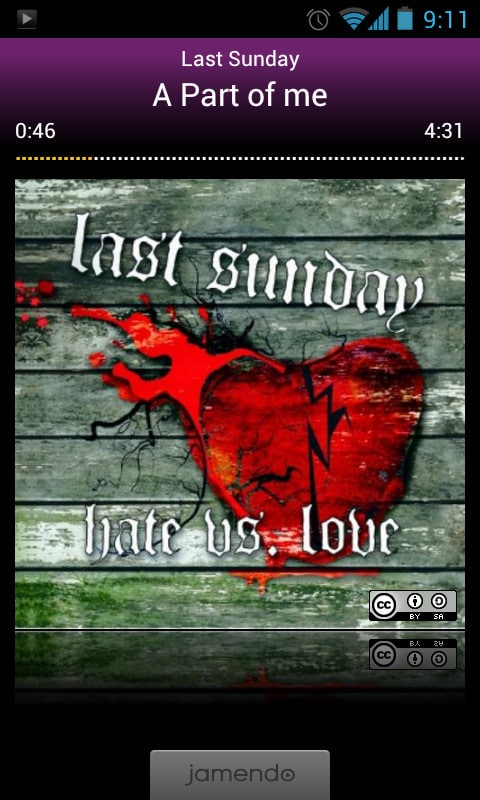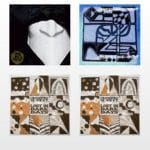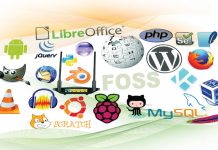A few hours ago I discovered a service called F-Droid — a catalogue website for FOSS Android apps. Installed the F-Droid APK on my SGS2, and while browsing the multimedia category on it realised Jamendo has an Apache 2-licensed Android app.
Jamendo for the uninitiated is a service that calls for “Free Music for All”. Yes, it’s a legal service. How come? Because the artists here choose to release their music under Creative Commons licenses. If you like someone’s music you can donate to the artists directly from the website. It has a collection of over 350,000 songs and growing. For more details, visit the website.
To be honest, it’s been a couple of years since I last tried Jamendo — blame it on the lack of time and energy to discover music. However, discovering a Jamendo client means I can now listen to artists on the move, or when I hit the sack.
Next step: install it! Launching it introduces you to gestures — which are kind of cool, and something other popular music players on the platform can think of implementing.
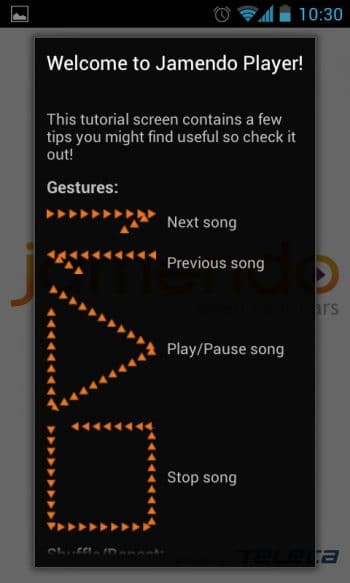
The home screen although doesn’t look too impressive, has all the basic stuff to help anyone navigate — a list of popular albums/artists on the top slider, apart from menu items like search, radio, most-listened songs, playlists and downloads.
Search will only come in handy if you know any of the artists before hand — only for the Jamendo regulars I reckon. (Warning: If you are only into popular stuff and don’t have an ear for discovery, then you better leave.) The only artist I was certain to find on Jamendo is Brad Sucks from back in the days, and surprisingly the Android client’s results weren’t too impressive. I had to scroll down a bit to find Brad’s albums. Considering search on the regular desktop website is top-notch, I’m not sure why it’s kind of out-of-focus on the app — could be one of the reasons why it’s still tagged beta software?
Next item to try: radio. The stations are nothing but music genres. Each station seemed to be populated with a playlist of songs. I can skip forward and backwords, pause and resume — but the list of songs wouldn’t change even after quiting the application. Maybe I should wait for a day and see what comes in? Not sure. I wish it would be something like how the Last.fm radio works — based on genre, but I can skip and ban tracks unlike traditional streaming radio channels. On the up side, I can play the song on repeat if I like. By the way, this is the window where all those gestures will work — and they work indeed. I also like the fact how when I tap the album art of the song, the play, skip pause, stop buttons become visible in a very subtle manner. Impressive design decision.
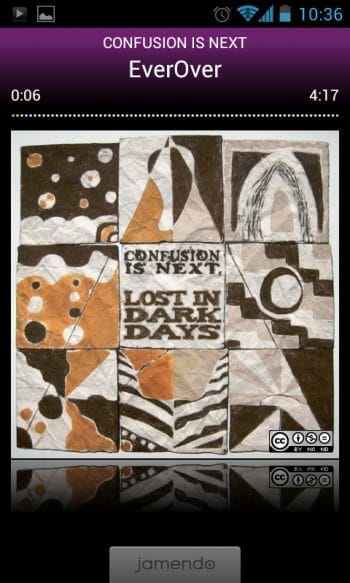
You gotta like the Jamendo slider sitting at the bottom. This is where we find navigation for the song-specific album and artist screens (which basically lists all the albums by the artist). The playlist shows all the forthcoming songs that are queued. Besides, there are buttons for lyrics (currently always returns empty), add to playlist (if I want to build my own playlist), share (the regular Android share feature), and download. Yes, download is legal — notice the Creative Commons logo on the album art above? :-)
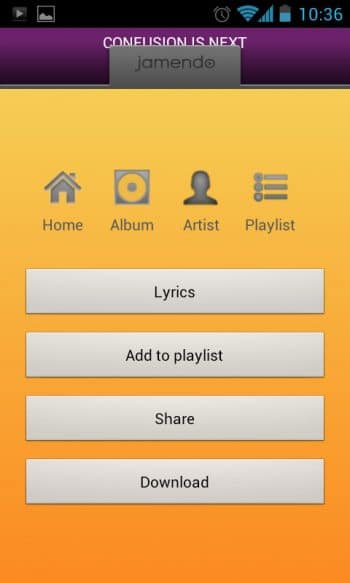
The real disappointment was the “Most listened” menu item on the home screen. Tap it and see the application crash — always! The version I’m using is 1.0.4 [beta], so I’m hoping 1.0.5 will fix it. Or it could really be specific to my device+OS combination — SGS2 with CM9 Nightly. Not really sure here. Whatever it is, I hope it works soon as this will be another source to my music discovery.
That’s all for a feature tour. The app seemed pretty neatly designed although a bit rough around the edges. I like the fact how easy it is to create my own playlists and save them under the playlist menu. And, of course, the ability to download songs right from the currently-playing screen is a plus. It’s sort of like: “like it, then download!”