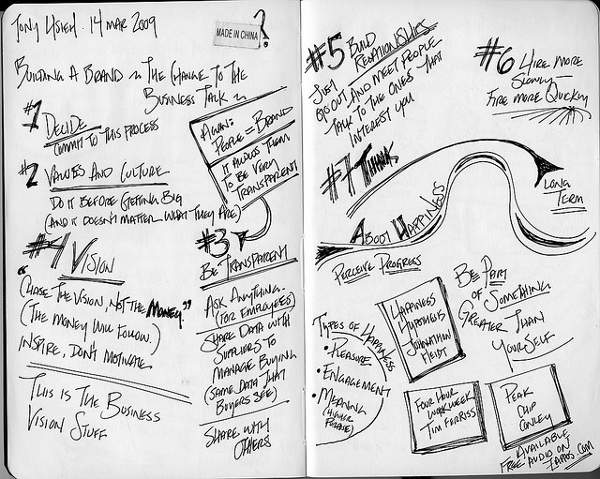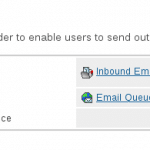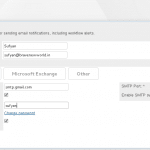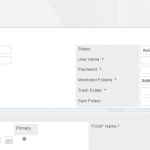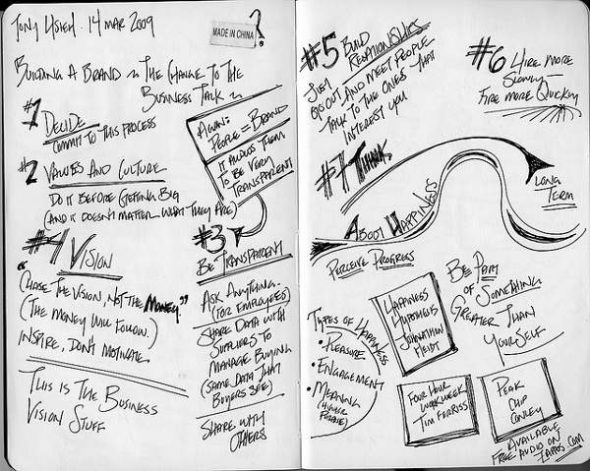
In this article, we take a look at SugarCRM, an open source, cloud-based Customer Relationship Management solution.
We know that organisations and enterprises, big or small, can save a lot (in terms of time, effort and resources) by switching to open source software. At the simplest level, FOSS offers the liberty to modify and scale the solution as per your needs. Also, you do not have to be bound by weird license agreement terms, simply because open source licenses are not at all restrictive as compared to their proprietary counterparts.
Additionally, the advantages of open source software can be multiplied many times over if migrated to the cloud. Wondering how? Well, the cloud, in itself, reduces implementation and maintenance costs. You do not have to incur recurring expenditure on hardware. Plus, backed by open source solutions, you know you have the option to customise your cloud solutions as and when needed.
Why a CRM?
Every firm, big or small, needs to manage its relationships with its customers and clients. This is where Customer Relationship Management software comes in handy to maintain customer lists, support cases, profiles of sales representatives, and other related information in an organised manner. And quite obviously, an open source CRM solution will provide the added advantages of reduced costs and enhanced flexibility to suit your organisation’s needs.
Introducing SugarCRM
SugarCRM is an open source, cloud-based CRM solution that can easily be customised to fit the needs of any organisation. Basically, it caters to small- to mid-sized organisations, enterprises and companies. You can run it both on the cloud or on-site.
Worried about its open source credentials? Well, SugarCRM happens to be one of the most active open source communities in the enterprise world, with over 250,000 community members, 25,000 developers and nearly 850 extension projects. To quote SugarCRM’s website, “With full access to Sugar’s source code, customers can take control of their own destiny. SugarCRM customers have the right to run our products anywhere: in their own data-centres, in our data-centres, or at any of a variety of cloud service providers.” Impressive, isn’t it?
Now, here’s the tough part. If you also consider hosting it on the cloud, SugarCRM is free as in freedom, not free beer. A regular subscription will cost you $360 per year, per user. You will get localisation in 22 languages, unlimited API calls, free backups, 15 GB of storage and many other goodies. While this does seem reasonable, many of us may find the pricing on the steeper side. If you just wish to play with it, or try it before investing on it, you can even enjoy a seven-day trial. Alternatively, you can download the project extensions and install your own version of the software, as mentioned below.
Installation
To run SugarCRM locally, you will need LAMP — Linux, Apache, MySQL and PHP. You can easily install the last three from your distro’s repository, and information on how to install them is easily available on the Web and even on this website.
Once that’s done, you can download the installation package from SourceForge. The installation process is self-explanatory, with an installation wizard. You simply need to select the database type, specify user names and passwords, and off you go!
The interface
SugarCRM offers customised interfaces for each user, depending on the user’s role and account attributes. Thus, the administrator gets to see the technical details that are hidden from the sales manager, while the HR manager views other information. You can, of course, tweak such abstraction to suit your needs.
The interface has a header bar that has links to common tasks. It shows almost identical icons for most user accounts — send email, create task, create note, log call, schedule meetings, etc. Beyond that, the interface differs based on the privileges of the logged-in user. Figure 1 shows the home page for a user with admin privileges.
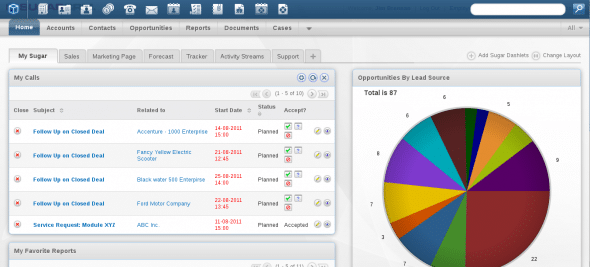
In general, the admin interface lets you create user accounts, opportunities, documents, contacts, reports, and other similar data.
With the basics covered, let’s now look at certain vital yet relatively lesser known tasks.
Importing data into SugarCRM
If you’ve been managing your data using any other CRM solution, or even LibreOffice/OpenOffice.org Calc, SugarCRM can import the data, enabling easy continuation of your work. To import, you will need to export your data as a CSV (Comma-Separated Values) file for each module. Different software have different methods for this; in LibreOffice Calc, simply save the file as .csv. If you’re using a proprietary CRM solution on the cloud, you can use the built-in data dump facility.
Next, for each module you wish to import, go to Shortcuts –> Import and upload the CSV file (you will need administrative privileges). SugarCRM will then give you an option to reorganise, arrange or cleanse your data of duplicates. This is it; you’re done with the importing process!
Understanding users and user types
SugarCRM offers four types of users:
- End User: Can access/read/use modules, but has no administrative privileges
- Administrator: Has administrative privileges
- Group User: This is not a real user, but instead a user group to collect inbound mail. As such, group users, though listed under “users”, cannot even log in to SugarCRM. For example, you can create a “Holiday” group that collects inbound mail for holiday-related issues.
- Portal API User: Can access/use portal Web services, but cannot log in to the SugarCRM Web interface.
To create new users, log in with administrative privileges. In the upper right hand corner of the admin interface, click Admin to get the Administration screen, where you need to select “User Management”. Under this section, you can view, modify and delete existing users, and create new ones. For instance, Figure 3 shows the page to create a new user. Along similar lines, you can edit/modify existing user accounts too.
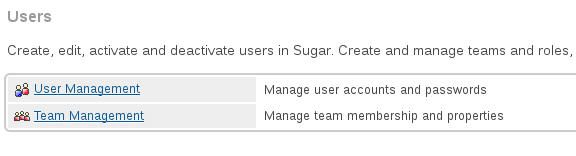

Setting up email functionality
SugarCRM supports two types of outbound email accounts — system and personal. Bear in mind that there can be only one system outbound mail account. Almost all email-related tasks can be accomplished under Admin –> Email Settings. You can configure email settings for campaigns, view the outbound mail queue, set up group accounts for inbound mail, and perform other related tasks.
SugarCRM comes with native support for Gmail, Yahoo Mail, and Microsoft Exchange. If you use any other mail provider, you can always customise the SMTP settings, if needed.
When it comes to inbound mail, you can choose to use personal or group email accounts. The former is used for individual access, whereas the latter is ideal for collaboration. If you wish to create a Group Mail account, you will be required to enter information about your mail server, as well as folders that are to be monitored. Furthermore, you need to manually specify most of the email-handling options. However, SugarCRM does come with a one-click solution to load Gmail defaults for inbound email accounts.
Final words
We have seen that SugarCRM comes loaded with all the features of its proprietary competitors, and with the added goodness of FOSS! The final question is: is it worth it?
Well, if you are looking for an open source, cloud-based CRM solution for your organisation, it surely is! Commercial use of SugarCRM is way cheaper than closed-sourced options, and this further cements its position as a viable CRM solution.
On the downside, if you do not need the added features of SugarCRM, you will have to customise the software yourself — the company itself offers only one solution, though the packages are different (in terms of space on the cloud, support options, etc). This can indeed be a deterrent for SMEs considering SugarCRM. However, this is a one-time effort, and once you set up SugarCRM, it operates hassle-free. All in all, SugarCRM definitely is an option to consider when looking for open source cloud-based CRMs.
References
Feature image courtesy: David W. McKelvey. Reused under the terms of CC-BY-NC-ND 2.0 License.