
‘Oneiric’ means ‘dreamy’ and in his blog, Mark Shuttleworth writes at length about choosing a suitable alliterative adjective to describe the ocelot, a small wild leopard. He even quotes from T.S. Eliot’s famous poem on “The Naming of Cats”. He finally settles on “Oneiric Ocelot” because it seems to capture how innovation happens — “part daydream, part discipline.”
This release is cosmetically pleasing, and gives developers even more options to create efficient interfaces that are aesthetically delightful also.
The Ubuntu installation — ‘Say Cheese’
The re-tweaked Ubuntu installer is going to amaze you with its new picture-taking abilities. If you’re installing Ubuntu 11.10 on a notebook or netbook equipped with a camera, it asks you to take a picture of yourself; this picture will recognise you in account settings, the login screen and the lock screen.

The rest of the installation is the same as in the previous release. While installing, keep your Internet connection on, or your installer will get stuck. Also don’t forget to tick “Install 3rd party codecs/restricted drivers”. The installer is very fast, and won’t let you wait for long.
A lightweight ‘LightDM’
As soon as the system reboots, you will be greeted with the slick, light-weight LightDM login screen. This new débutante is a very fast desktop manager, and offers you options for Unity 3D (default) and Unity 2D sessions. If your card doesn’t support Unity 3D, you can choose Unity 2D from LightDM. The Gnome Shell is completely dropped from Ubuntu, but you can install it from the Ubuntu Software Centre, or by using apt-get install. (See the box with suggestions at the end of the article on 11 things to install on a fresh Oneiric install.)

The ‘Lenses’ included in Unity Dash
After receiving lots of complaints, Ubuntu developers refined and re-polished the Unity interface, and added lenses for App Launcher, File Search and Music Search. App lenses let you find stuff faster. File lenses do all the remembering, so you don’t have to. It gives you myriad filtering options. For example, Music lenses keep track of your music collections, what you have and what you don’t.
The Unity sidebar now shades itself according to the desktop wallpaper. The interface is translucent, with bigger icons. Compiz also hides a lot of oomph under the hood.



Multi-task in style
A new addition to this release is a modified Alt-Tab switcher with preview features, in which you can use the down arrow key to see a preview. This really cool feature adds a plus to Ubuntu’s “coolness rating”. The workspace switcher also got touched up; it displays an orange border around the active workspace. You can also move applications across different workspaces.


A completely revamped USC
The Ubuntu Software Centre got a complete makeover — and with this release, Ubuntu dropped Synaptic completely. There are thousands of apps to choose from. The USC also adds new “top-rated” views to the main category and all sub-category pages, along with significant speed improvements for standalone .deb installer files. It allows you to edit and delete your own software reviews.
Another new addition worth mentioning is “One Conf”; enable it from the File menu –> Sync between Computers, and it keeps your installed apps in sync between computers! This feature comes handy when you have more than one Ubuntu device. It also gives options for adding applications to the launcher right after install finishes. With this release, USC is upgraded to 5.0.

A few welcome new defaults
With every incremental Ubuntu release, new software defaults come as a surprise. Thunderbird 7 is the new emailing client, because it has got better plugin support, and includes better menu and launcher integration. The Déjà Dup application is included as a default backup tool. It makes it easy to upload backups to Ubuntu One, the cloud storage initiative by Ubuntu.

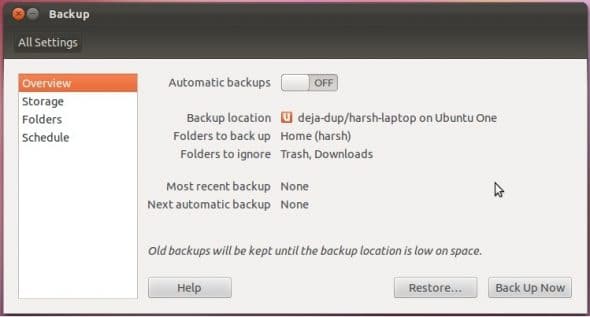
Ubuntu One ‘graduated’
Ubuntu One debuted with Ubuntu 9.04 Jaunty Jackalope, and as promised, Ubuntu developers delivered it completely integrated with Android, iOS and Windows devices. Ubuntu One provides you with documents, pictures and music syncing across computers and mobile devices, apart from the Ubuntu One music store to stream the tracks you have to your mobile devices (and buy the music you don’t have). The Ubuntu One Bookmark syncing feature has been discontinued with this release, due to performance-related issues.
Ubuntu One comes with 5 GB of free space, and fulfils all your requirements. You can also opt for a 20 GB pack, by spending approximately US$ 30 per year.
Go social with Gwibber
Gwibber, the much-talked-about social-networking client, is completely rewritten from scratch, to give you a hassle-free social experience online. It’s got improved performance, and a new interface using the most recent GNOME technologies.
The nitty-gritty
There are some details worth mentioning, such as a better universal bar, windows controls hidden by default on maximised apps (they reappear when you hover your mouse on the top left-hand side).
The power button is reincarnated and is much more useful now; you can access the Update Manager and GNOME Control Centre, and can switch between accounts without much hassle. Indicators got a refresh, as they are ported to the GTK3-based indicator stack. Launchers and panels also show improved performance, as they too are ported to GTK3.
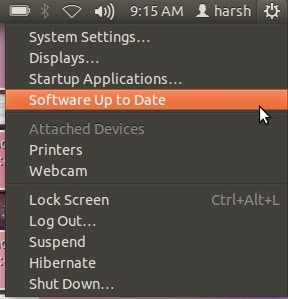
A windows-snapping feature is also included in the new avatar of Compiz, which mimics Windows ‘Aero snap’. There is multi-architecture support, which enables you to install 32-bit apps to 64-bit installs. This version also has better short-cut key integrations. The boot time from a live USB was a mere 29 seconds on a Core2Duo laptop, and one minute 6 seconds on my netbook. Battery backup performance still requires a lot of work, though.


“Ubuntu” is an ancient African word that means “Humanity to others.” It also means, “I am what I am because of who we all are,” and Ubuntu OS actively works towards delivering the spirit of Ubuntu to the world of computers with its every release. Enjoy the new release of Ubuntu!
After this release, Mark Shuttleworth also announced the Ubuntu 12.04 LTS release, codenamed “Precise Pangolin”.
| 11 Things to Do After an Oneiric Ocelot Install |
|


































































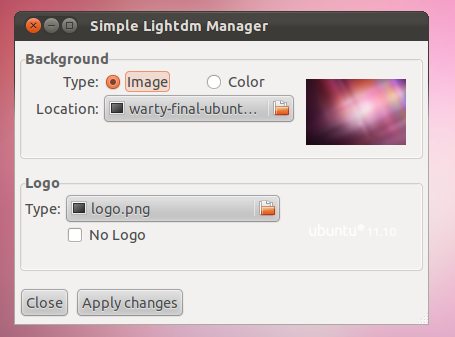
















[…] Ubuntu 11.10 'Oneiric Ocelot' Review – LINUX For You This entry was posted in 13, ad, and, centre, come, dash, DE, Default, for, FTW, is, it, Me, new, […]
Ubuntu lost some of it’s users because of Unity interface.Linux MInt reach first in Distro watch.It happened because of new Ubuntu modification.Linux mint still rated as first (2011-2012)